@george1421 Thanks its working
Latest posts made by fairoozfarhan
-
dnsmasq issueposted in FOG Problems
“I encountered an issue while configuring dnsmasq. The service fails to start, and I’m receiving the error: Failed to start dnsmasq.service - dnsmasq - A lightweight DHCP and caching DNS server.”
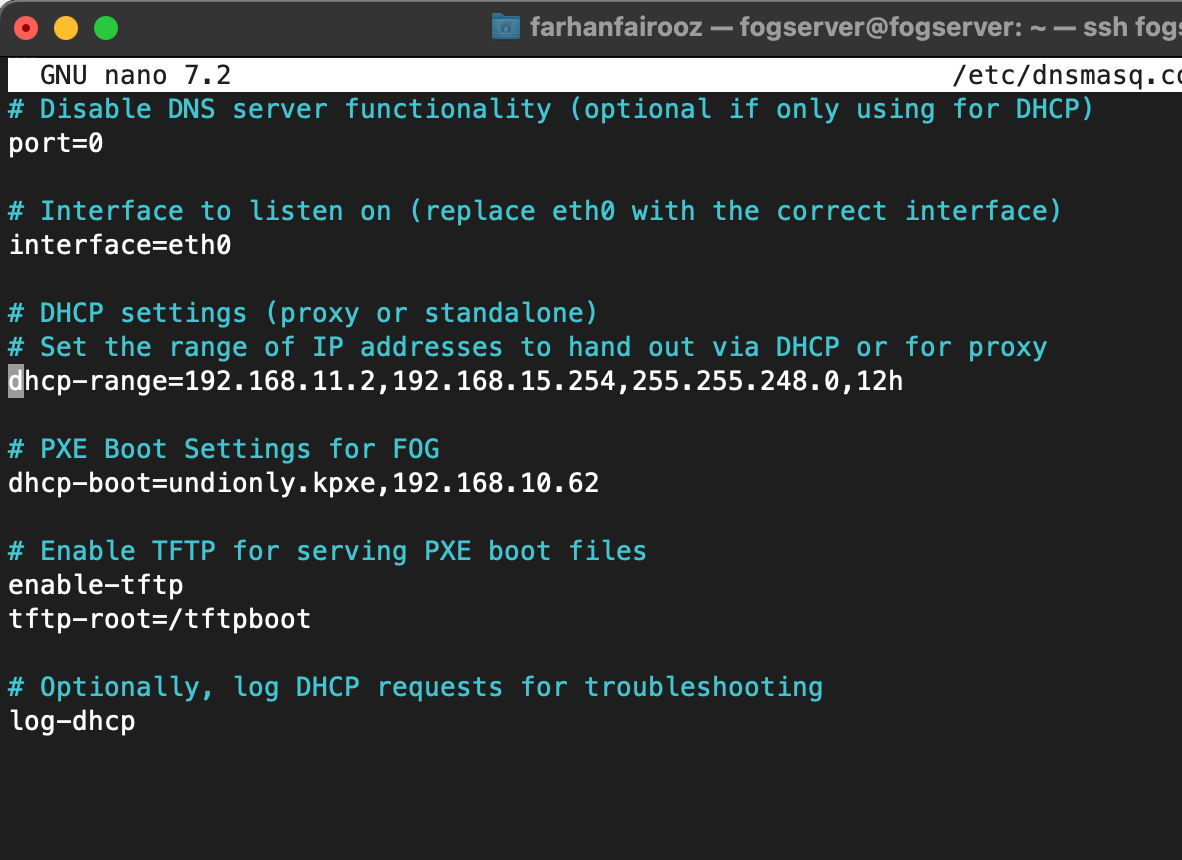
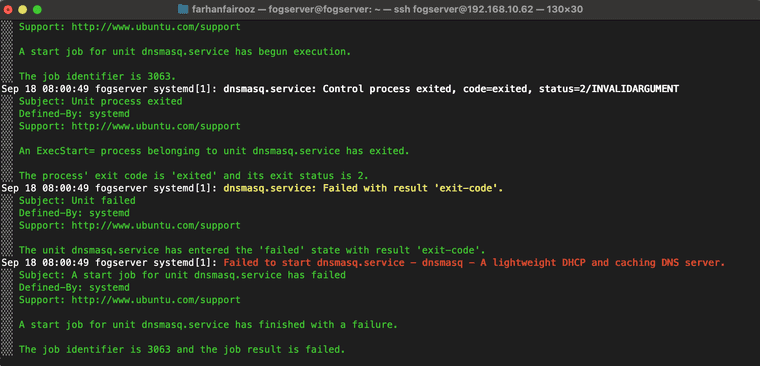
-
RE: No Network interface found HP Probook 450 G8posted in FOG Problems
@george1421 said in No Network interface found HP Probook 450 G8:
file /var/www/html/fog/service/ipxe/bzImage
How to update the fog kernel can u provide steps? because it doesn’t properly update in GUI when I check it shows bzImage version: 4.19.145
-
No Network interface found HP Probook 450 G8posted in FOG Problems
Hi
while performing a quick registration PC in the fog server I have been getting the following issue"No Network interface found" my network card module is Intel Ethernet i219-V also I update the leters kernel in the fog GUI however still I m facing this issue.
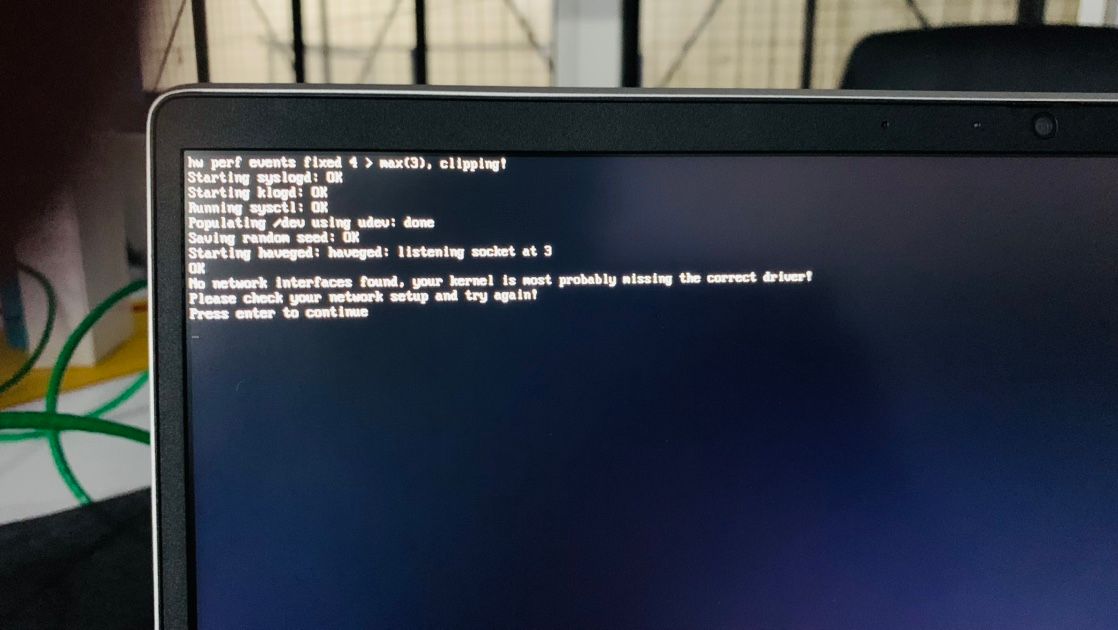
-
How to configure ipex.efi in fortiGate 61F?posted in General
I’m using FortiGate 61F version 7.2. I configured options 66 and 67 however still ipxe is not working.
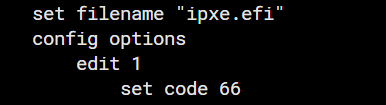
-
PXE issue no configuration methods succeededposted in FOG Problems
Hi
I’m facing IPXE issue while the network boot in Lenovo 11th gen laptop but it’s working on an 8 gen HP laptop. (HP ProBook 440 G2).also, I configured Windows DHCP server policies 066 and 067 (string value: ipxe.efi) however still I’m getting an issue
Fog Project version: 1.5.9 stable
Latop Module: lenovo V15 G2 ITL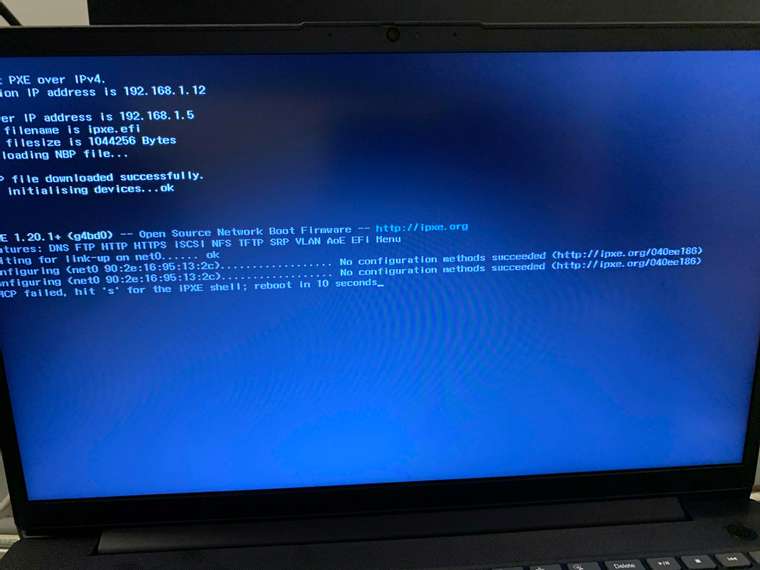
G-Drive link for move image
https://drive.google.com/drive/folders/140sEiDu5CsnbMcop8qNppSeXjU28mtkm?usp=sharing