DHCP issue (i think)
-
@HolyBTN Please start by taking a picture or video of the error you run into when PXE booting in UEFI mode and post that here.
-
@sebastian-roth Thank you for replying
Here’s a screenshot
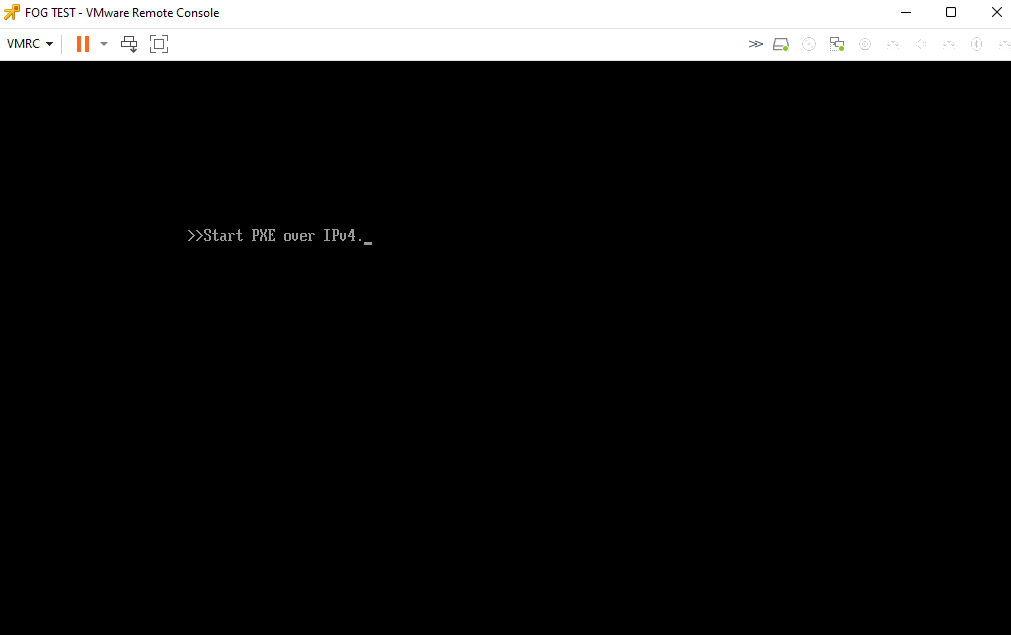
Here’s my dhcp
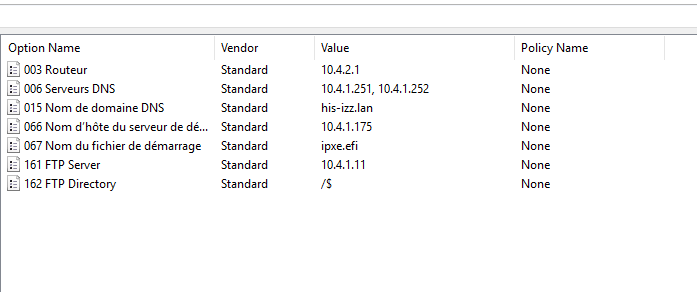
I did everything here
https://wiki.fogproject.org/wiki/index.php/BIOS_and_UEFI_Co-Existence -
@holybtn said in DHCP issue (i think):
I did everything here
https://wiki.fogproject.org/wiki/index.php/BIOS_and_UEFI_Co-ExistenceJust for clarity, I don’t see the policies related to uefi in your screen shot. Make sure you activate the policies in this scope.
For the VM make sure you have secure boot turned off. Otherwise it will fail the pxe boot.
Secondly I’ve had VMWare ESXi act a little flaky with PXE booting on UEFI. Most of the time it works other times it gets stuck on the screen shot you posted. To make sure its not an ESXi issue, take a uefi computer on the same subnet as the VM server and see if you can pxe (UEFI) boot it into the FOG menu. We are only interested in seeing if a physical machine gets to the FOG ipxe menu. That will tell us if its a dhcp or FOG issue or just ESXi being a trouble maker.
-
@george1421 thank you for you reply
I already made the same test with a physical uefi HP desktop, same screen as the esxi one
Here’s the policies i created in my dhcpThank you again
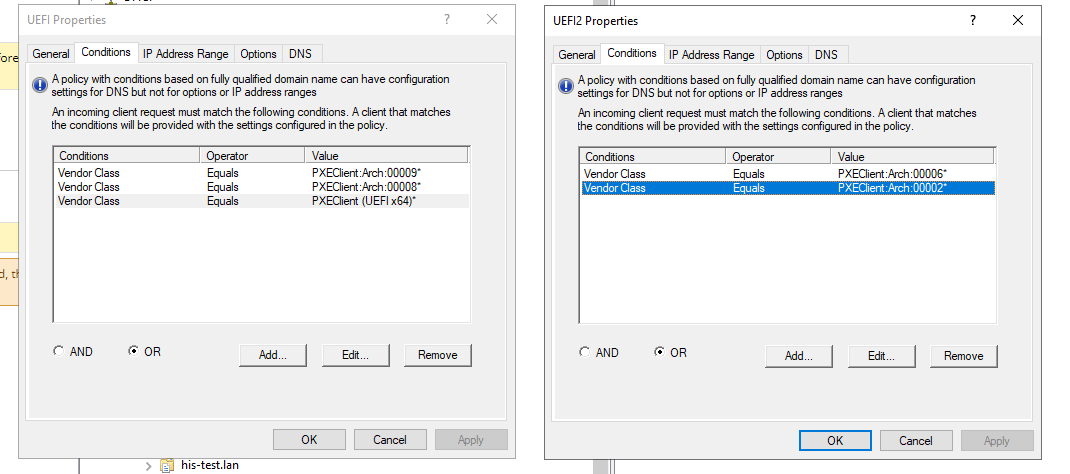
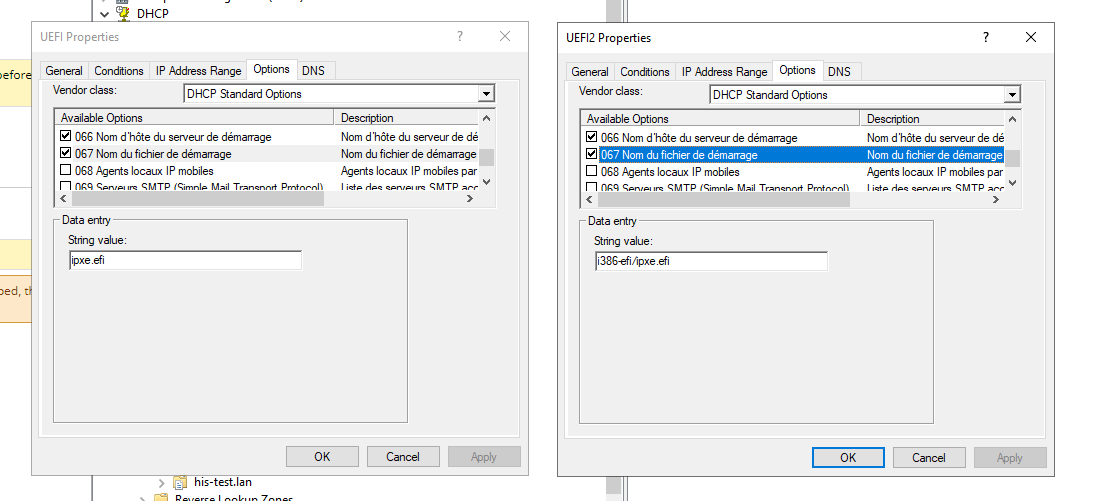
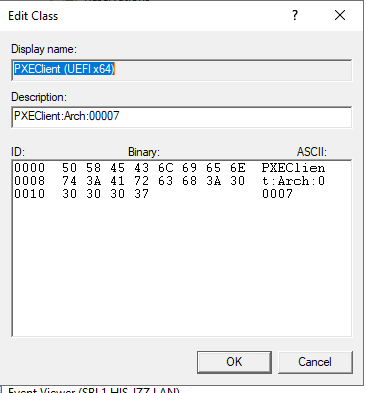
Tx
-
@holybtn What I was referring to is this, if you view the scope options within the scope
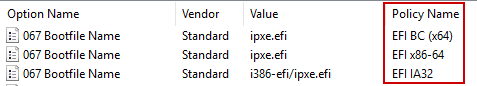
In your screen shot you only have the standard policy (none) in place. You need to make sure the policies are enabled. Then they should show up in your scope options.
-
@george1421 It looks okay to me
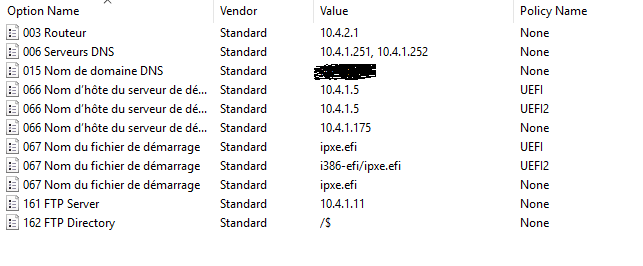
-
@holybtn Well that is a different picture than you submitted before.
OK a few things I see here.
- Why is bios booting to 10.4.1.175 and uefi 10.4.1.5?
- Just for clarity, if you look at mine policies. UEFI has 2 64 bit modes. One is arch 009 and the other is 007. You need to have both policies defined.
I know you followed the wiki page but if the only thing is changing is the boot file, you don’t need to set dhcp option 66 in each policy, since you only have one fog server the default or none policy will be used. So then your dhcp policies will be exceptions to the standard. That is how I have my dhcp scope setup.
-
@george1421 The 10.4.1.175 was a VM used to test another install of fog, i deleted it, same

I just adapt like you said
It looks better?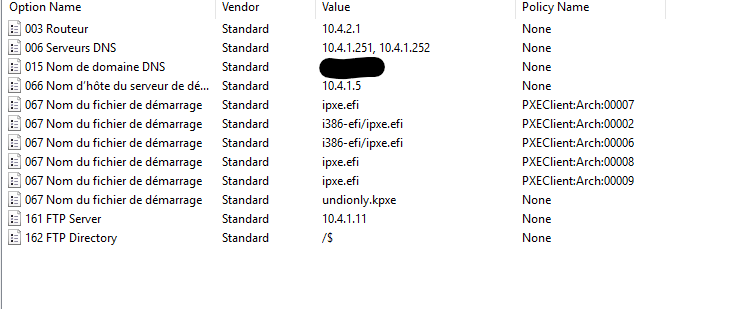
-
@holybtn Ok with this setup does it still do the same thing?
If yes, then lets check to see what is flowing down the network.
Lets take a witness computer (computer not involved with pxe booting) and load wireshark on it. Use this capture filter to only capture pxe booting traffic.port 67 or port 68Plug this computer into the same network switch as the pxe booting computer.Start the packet capture then pxe boot the target computer/vm until failure. Then stop the pxe booting process.
If you want me to look at the packet capture post the pcap file to a file share site and either post the list in the forum or use forum chat to send me the link.
If you want to look at the pcap your self I can quickly tell you what to look for. The DHCP process is sometimes referred to as DORA (Discover, Offer, Request, ACK/NACK). The computer will send out a DISCOVER packet to start things. Look at dhcp options 93 or 94 (can’t remember) that is where the computer says hey I’m a bios or uefi computer.
One or more dhcp servers that hear the DISCOVER, will respond with an OFFER packet. There are fields in the ethernet header {next-server} and {bootfile} that should match below with dhcp options 66 and 67.
If I had to guess, the dhcp server that is responding will be missing either the options in the ethernet header or dhcp options 66 and 67 to cause that error message you see.
-
@george1421 said in DHCP issue (i think):
ant me to look at the packet capture post the pcap file to a file share site and either post the list in the forum or use forum chat to send me the link.
Hello, Thank you very much, i’ll do that tomorrow
-
@george1421 Hello
I’m not really familiar with wireshark so i send you the pcap, thank you