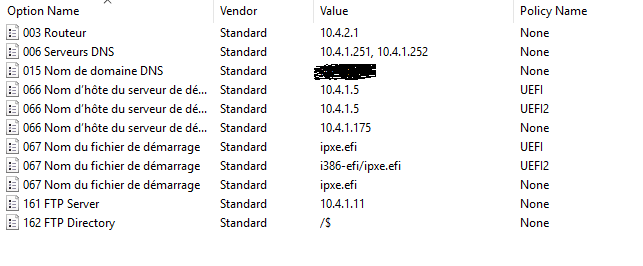@george1421 Hello
I’m not really familiar with wireshark so i send you the pcap, thank you
Latest posts made by HolyBTN
-
RE: DHCP issue (i think)posted in Windows Problems
-
RE: DHCP issue (i think)posted in Windows Problems
@george1421 said in DHCP issue (i think):
ant me to look at the packet capture post the pcap file to a file share site and either post the list in the forum or use forum chat to send me the link.
Hello, Thank you very much, i’ll do that tomorrow
-
RE: DHCP issue (i think)posted in Windows Problems
@george1421 The 10.4.1.175 was a VM used to test another install of fog, i deleted it, same

I just adapt like you said
It looks better?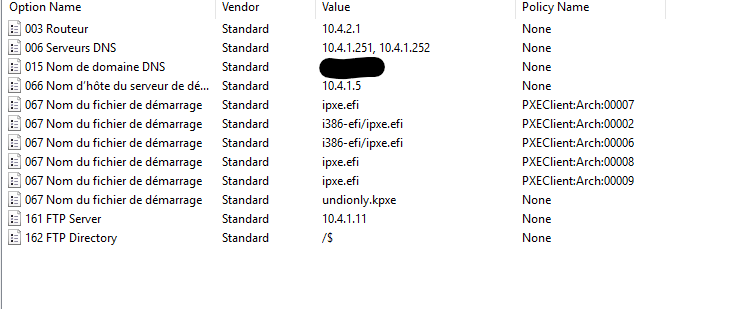
-
RE: DHCP issue (i think)posted in Windows Problems
@george1421 thank you for you reply
I already made the same test with a physical uefi HP desktop, same screen as the esxi one
Here’s the policies i created in my dhcpThank you again
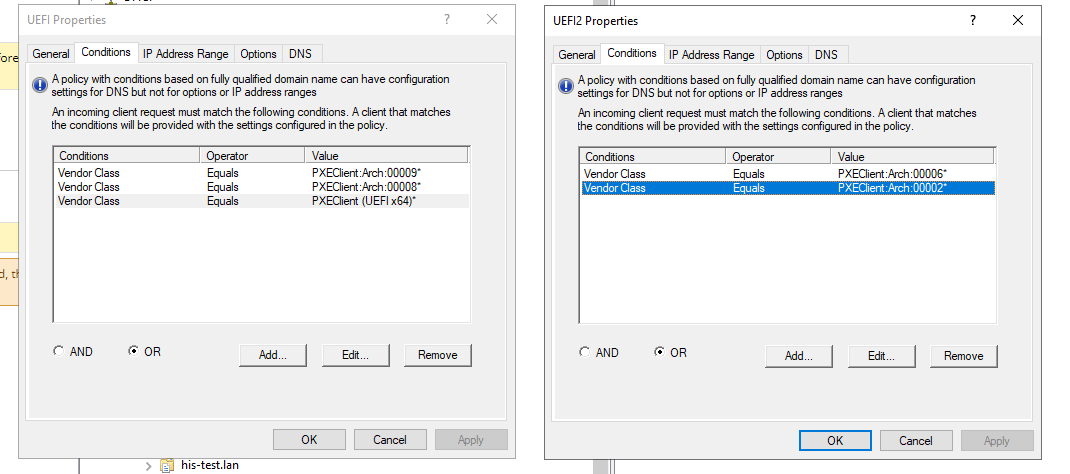
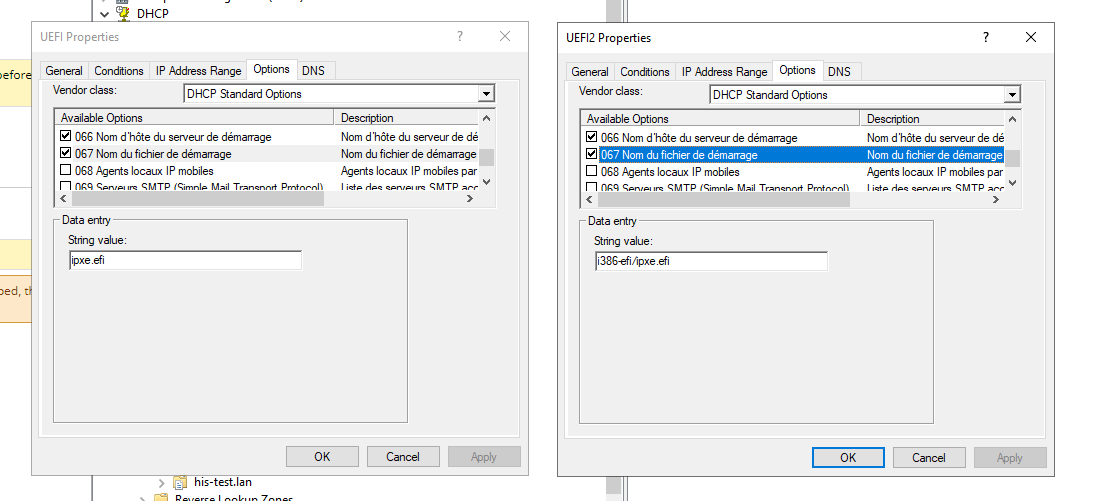
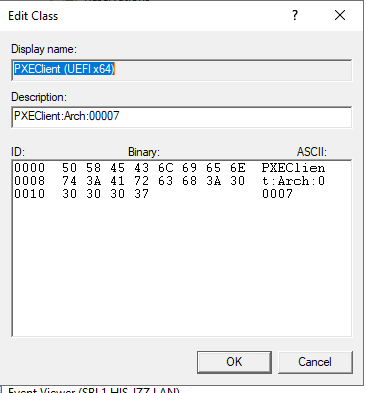
Tx
-
RE: DHCP issue (i think)posted in Windows Problems
@sebastian-roth Thank you for replying
Here’s a screenshot
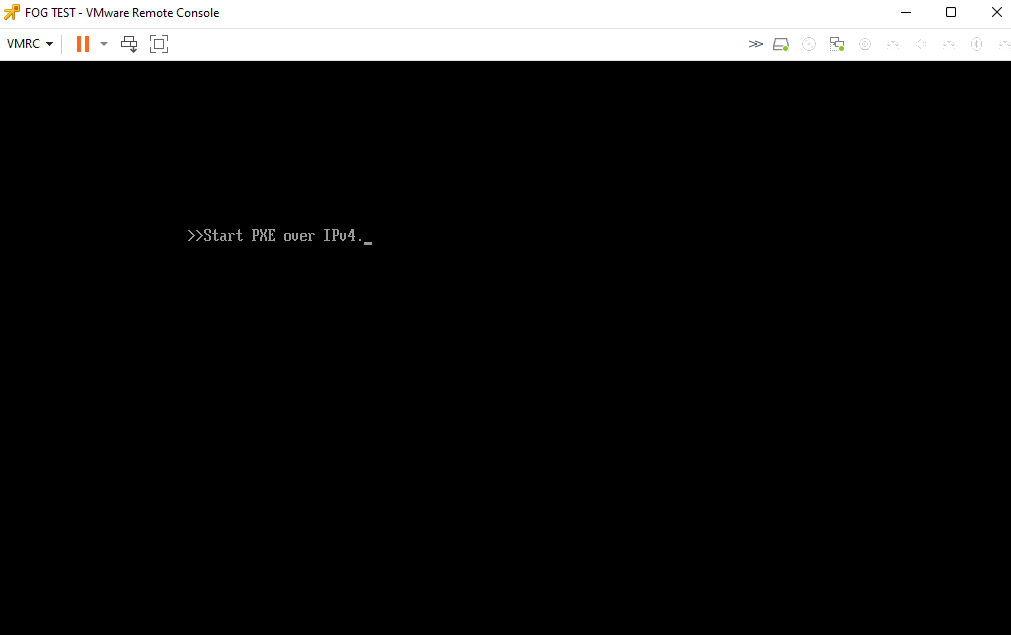
Here’s my dhcp
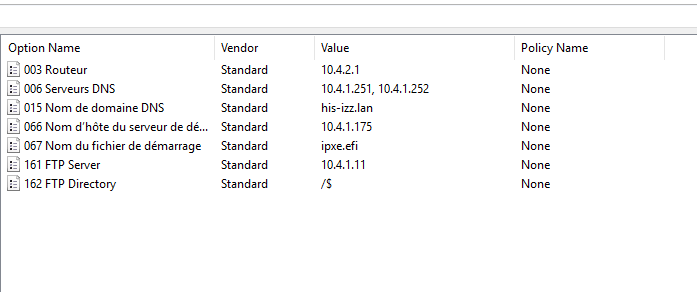
I did everything here
https://wiki.fogproject.org/wiki/index.php/BIOS_and_UEFI_Co-Existence -
DHCP issue (i think)posted in Windows Problems
Hello,
We use FOG for 12 years more, so we were fully happy with it and now our new desktops from HP is uefi only and we’re kind of stuck
We followed the uefi configuration, it used to work for some months, and suddently (maybe a windows update on the dhcp?) it doesn’t work anymore.So now in bios fog works fine, in uefi not.
We use a windows 2016 DHCP.
Can somebody help us to troubleshoot this please? I don’t know where to start

Thank you