Captura de imagem em hd ssd NVMe
-
Bom dia. Tenho um computador DATEM do fabricante AOC, e tem um HD ssd já imbutido na placa mãe, o Fog não consegue fazer a captura dos dados desse HD, esse HD usa a tecnologia NVMe, alguém sabe como solucionar isso.
Good Morning. I have a DATEM computer from the manufacturer AOC, and it has an ssd HD already built into the motherboard, Fog can’t capture data from that HD, this HD uses NVMe technology, does anyone know how to solve this.
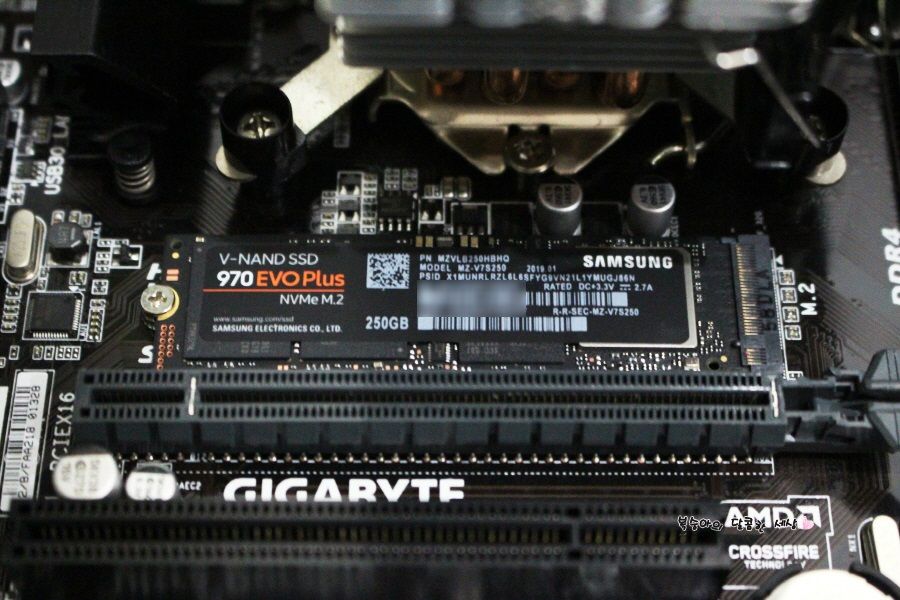
-
@tformentini We need to know more data on your configuration.
What version of FOG do you use?
What version of FOS Linux kernel do you use? (FOG Configuration -> Kernel UpdateFOG should see nvme drive if both above are the latest release.
-
@tformentini Estou usando Karnel Fedora, distribuição CentOs 8 versão 8.4.2105 e o FOG 1.5.9, e utilizo o modo de inicialização de boot pxe pelo roteador Mikrotck, no modo de dhcp com boot file name: undionly.kpxe. Em outros computadores funciona legal. Poderia me ajudar.
Good Morning. I’m using Karnel Fedora, CentOs 8 distribution version 8.4.2105 and FOG 1.5.9, and I use pxe boot mode by Mikrotck router, in dhcp mode with boot file name: undionly.kpxe. On other computers it works fine. Would you help me.
-
@tformentini We are still missing one bit of details. There is a tiny version of linux that is sent to target computer that makes capture and deploy. That is called FOS linux. We need to know the kernel version of that tiny linux. Please do this on your fog server linux console.
cd /var/www/html/fog/service/ipxe file bzImageThis will return a string of characters that has the version of linux kernel for FOS Linux. If your version is not 5.10.<something> then your FOS Linux kernel (that runs on target computer) is old and might not support your gigabyte motherboard. Lets first find out what version you have.
-
@george1421 Boa tarde. Pelo que pude ver está na versão 5.9, como será que eu atualizo ?
Good afternoon. From what I could see it’s in version 5.9, how will I update?
-
@tformentini For some reason I don’t think we are talking about the same thing.
When you run the command I gave:
file /var/www/html/fog/service/ipxe/bzImageit should not give use 5.9.x version unless it was a “special” kernel that you got from me. FOG never officially released a 5.9.x version of the FOS Linux kernel. See this link: https://fogproject.org/kernels/ Please post a screen shot of the output of the file command so I can look at the results.The latest version of the official release is 5.10.71. You can download the kernels from the above link just save kernel.TomElliott.5.10.71.64 as bzImage and kernel.TomElliott.5.10.71.32 as bzImage32 and save in the directory I mentioned before.
Please know that updating to the latest version might not solve your problem, but it will make sure you are running the latest version of FOS Linux.
-
@tformentini Bom dia. apliquei o comando que você orientou, vaja abaixo no print da imagem.
Good Morning. I applied the command you guided, see below in the image print.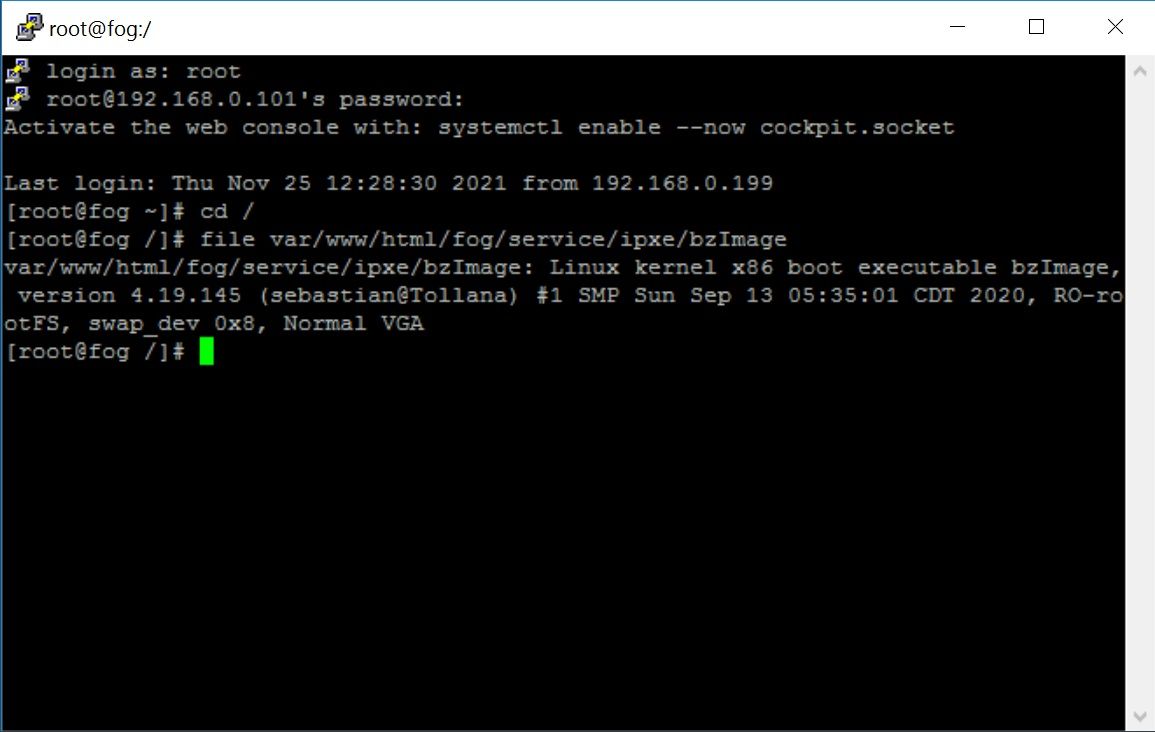
Infelizmente meu Karnel bzImage está desatualizado.
Quero agradecer pela ajuda. Muito Obrigado.
Unfortunately my Karnel bzImage is out of date.
I want to thank you for your help. Thank you. -
@george1421 Bom dia. Poderia me ajudar como proceder para realizar a atualização.
Good Morning. Could you help me how to proceed to perform the update.
-
@tformentini Yes you are running 4.19.x series. That is a little old and does not have the drivers built in for the latest hardware.
To update you do this from inside the FOG Web user interface. It is easy. Go to FOG Configuration -> Kernel update. You will see a listing of kernels. Select 5.10.71 for both 64 bit and 32 bit. Once that is done you can verify by running the same command line command as you did before. It should confirm as 5.10.71