Raw image dd deploy error
-
@Sebastian-Roth Sorry for the long wait but it is a 18 hours long deploy process and it is hard to catch.
This is after the post from Raw image dd fail - BUG? I do not know if there is a connection, but the deploy should not need the partition check or anything else other than dd succes exit I think.The error is:
Run lists overlap. Cannot merge: Numerical result out of range. / failed to load $MFT
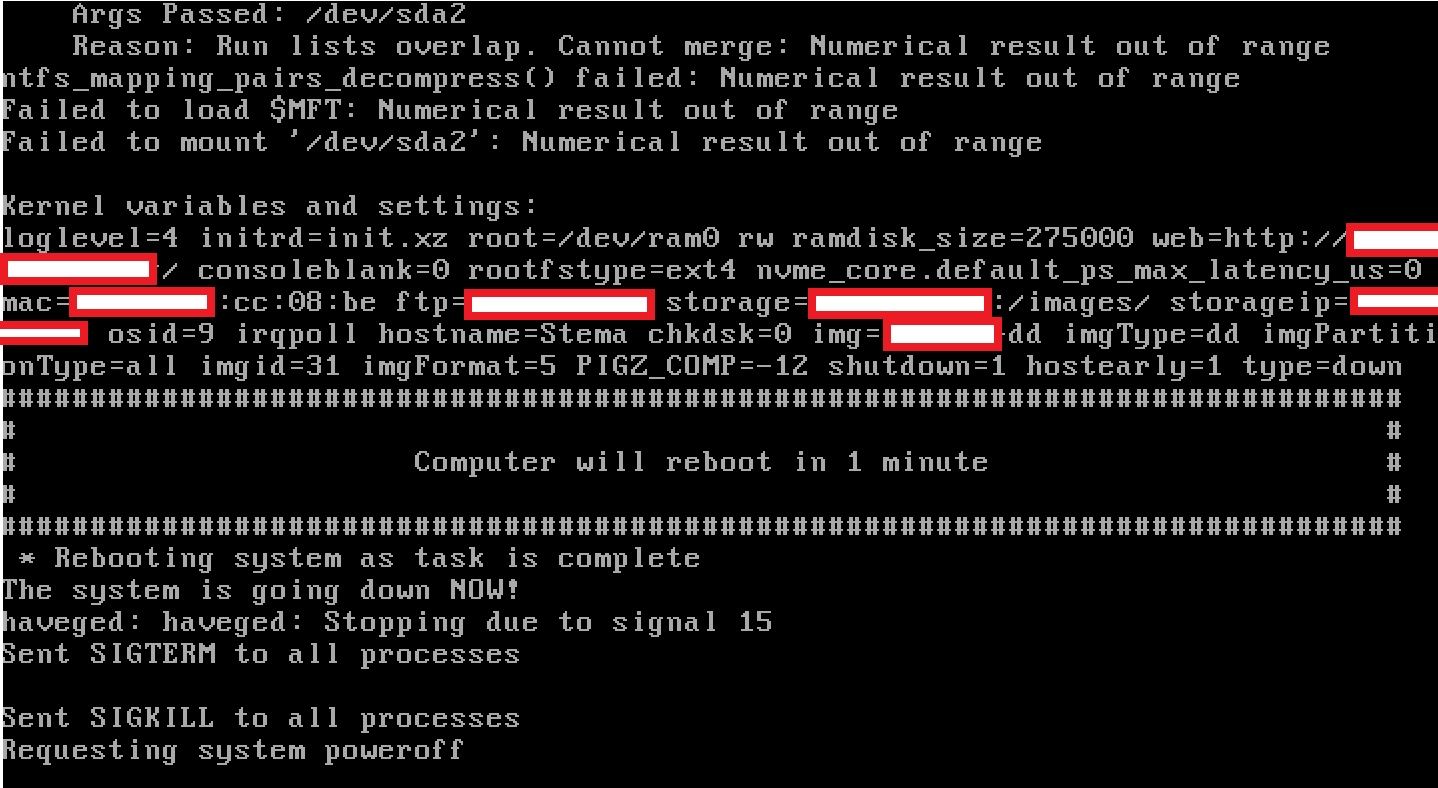
This is after the deploy completes and the task is not deleted from the server as it should and is taken from start all over again.The deploy is successful, all is identical with the source, so it should delete the task…
/dev/sda2 is a corrupted NTFS partition which is running just fine in Windows, you can copy all the files (over 450000) with only 8 of them corrupted, but after a single run chkdsk deletes a few thousand files and crashes Windows so badly that is not recognized as Windows…
-
@gn_ro Not exactly sure why you run into this issue but looking through the code and searching the web for this error message I might have an idea what’s going on. After the deployment (through partclone.dd in this case) FOS looks for any NTFS partition, tries to mount it and see if it can modify registry files to change the hostname of the machine (pre Windows boot up!). This feature is called “early hostname change” and can be turned off. In the FOG web UI go to FOG Configuration -> FOG Settings -> section General Settings -> uncheck CHANGE HOSTNAME EARLY and save settings.
Unfortunately this can only be turned on and off globally. Most people want to keep that turned on and so might you for most of your machines. But I think it’s appropriate for you to quickly turn it off whenever you need to deploy that special machine.