Fog Version 1.5.9.63 bios settings get reverted
-
“Host Bios Exit Type” and “Host EFI Exit Type” get reverted back to “-Please select an option” after the client reboots.
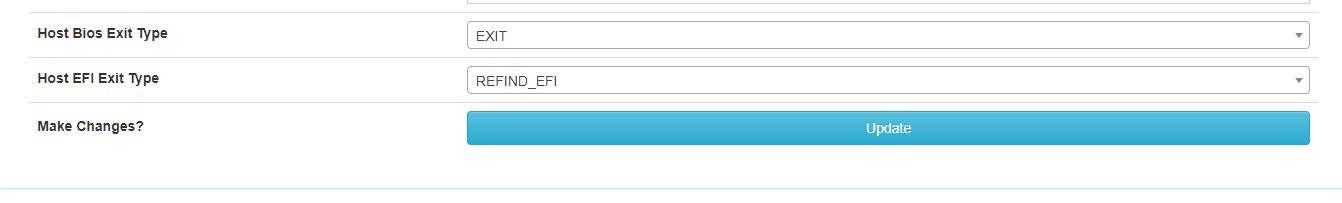
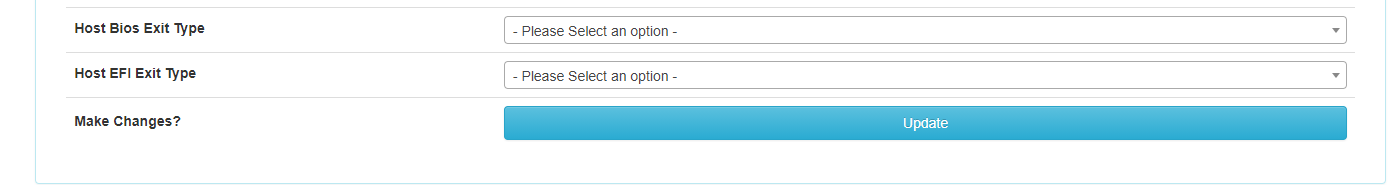
-
@Greg-Plamondon Can you be more specific on what you mean by “reboot”? Host starts up into Windows (after FOG boot menu) and you do a manual Windows reboot? Or reboot triggered by a task with fog-client installed on the host?
-
@sebastian-roth If the machine reboots for any reason manually or through fog task it gets reverted
-
@Greg-Plamondon I can’t replicate the issue on a manual reboot. Please answer the following questions and do some further testing to help us to find out what is causing this.
Is the fog-client software installed in a host showing that issue? Is this happening for different hosts or a single one or even all of your hosts?
- Make sure the host machine you have this issue on is shut down completely.
- Set exit types in the FOG web UI and after saving the settings go back/reload to make sure they are set!
- Turn on the host and let it boot to the FOG PXE boot menu. Use the arrow key to quickly select a different option before it does the default action to chainload the OS from disk.
- Reload the host’s settings to check if they are still there or were being reset already.
- Let it boot into Windows and login a user.
- Again check the settings in the FOG web UI over and over to see when exactly the exit type settings are being reset.
- Do a manual reboot and while it happens reload the FOG web UI to see if settings are reset.
Let us know what you find.
-
@sebastian-roth I did what you asked.
The Fog Client is installed on the client system.
This is happening on 2 UEFI Systems so far. I don’t have that many
I made sure the machine was powered off. I went into the host settings and set the Host client Bios Exit Type to Exit and clicked save. I refreshed the page and made sure the setting was still present. I powered on the client and pressed the ESC key to access the fog menu. (I have the fog menu hidden) I refreshed the fog web page and the Host Bios Exit Type was changed back to “- Please Select an Option”. -
@greg-plamondon said in Fog Version 1.5.9.63 bios settings get reverted:
I powered on the client and pressed the ESC key to access the fog menu. (I have the fog menu hidden) I refreshed the fog web page and the Host Bios Exit Type was changed back to “- Please Select an Option”.
This is really strange. This means it’s being reset when the host boots up to the PXE menu already. Do you have any plugin active?
@Tom-Elliott Can you think of how this reset of the exit type settings would happen?
-
@sebastian-roth
I have Accesscontrol, Location, persistentgroups, subnetgroup and wolbroadcast installed.**UPDATE: I Just removed HostStatus and SubnetGroups as I wasn’t using it, and the problem is gone. I don’t know which plugin was causing it.
-
@Greg-Plamondon Whoooo, good I asked. So I guess we can easily figure out which plugin was causing this now that you’ve narrowed it down. Thanks.
-
@sebastian-roth yeah, thanks for the tip plugins have got me in the past I should have tried that before posting.
-
@greg-plamondon Rejoice too early! Tried to replicate the issue with SubnetGroup plugin installed at first because from the code it looked like this could be it. But exit type settings stayed. Also made the iPXE hidden but same result. Then installed HostStatus plugin but again exit type settings don’t get reset.
I am wondering if it’s possible this was due to an issue in the database that was cleaned out by removing those plugins?!
I see you have used the FOG 1.6.0-alpha version as well. Is this on a different server or do you switch between 1.5.x and 1.6.x on the same server?