Move partitions on GPT layouts - need people to test
-
Hello,
I came across this thread looking for answers to the same issue which was being faced. I couldn’t deploy an image captured from a larger disk to a smaller one.
Ran through the steps listed above, and it worked first time like a charm. Many thanks for your continued work on this project.
Here are the contents of the files.
d1.paritions
label: gpt label-id: 365BDDEC-3E4F-48D2-B6B1-163B9BE426E5 device: /dev/sda unit: sectors first-lba: 34 last-lba: 1953525134 sector-size: 512 /dev/sda1 : start= 2048, size= 204800, type=C12A7328-F81F-11D2-BA4B-00A0C93EC93B, uuid=433B5D94-F683-49C8-9AD4-4DD8D4A8FB97, name="EFI system partition", attrs="GUID:63" /dev/sda2 : start= 206848, size= 32768, type=E3C9E316-0B5C-4DB8-817D-F92DF00215AE, uuid=88539D67-14A1-46AF-A835-473CACB85CD9, name="Microsoft reserved partition", attrs="GUID:63" /dev/sda3 : start= 239616, size= 1952250880, type=EBD0A0A2-B9E5-4433-87C0-68B6B72699C7, uuid=54F52FB2-FFE4-4C9B-8F55-FB0B3C8542E8, name="Basic data partition" /dev/sda4 : start= 1952490496, size= 1034240, type=DE94BBA4-06D1-4D40-A16A-BFD50179D6AC, uuid=A60716BC-142E-486F-8962-C3777A684E73, attrs="RequiredPartition GUID:63"d1.minimum.partitions
label: gpt label-id: 365BDDEC-3E4F-48D2-B6B1-163B9BE426E5 device: /dev/sda unit: sectors first-lba: 34 last-lba: 1953525134 sector-size: 512 /dev/sda1 : start= 2048, size= 204800, type=C12A7328-F81F-11D2-BA4B-00A0C93EC93B, uuid=433B5D94-F683-49C8-9AD4-4DD8D4A8FB97, name="EFI system partition", attrs="GUID:63" /dev/sda2 : start= 206848, size= 32768, type=E3C9E316-0B5C-4DB8-817D-F92DF00215AE, uuid=88539D67-14A1-46AF-A835-473CACB85CD9, name="Microsoft reserved partition", attrs="GUID:63" /dev/sda3 : start= 239616, size= 28668848, type=EBD0A0A2-B9E5-4433-87C0-68B6B72699C7, uuid=54F52FB2-FFE4-4C9B-8F55-FB0B3C8542E8, name="Basic data partition" /dev/sda4 : start= 28909568, size= 1034240, type=DE94BBA4-06D1-4D40-A16A-BFD50179D6AC, uuid=A60716BC-142E-486F-8962-C3777A684E73, attrs="RequiredPartition GUID:63" -
Hi
I’ve just tested this an it worked without issues - Thank you. I will try to post the contents of those files shortly. My question is, is this new init file good to be made the default somehow?
-
@georgebells said in Move partition in GPT layout - need people to test:
is this new init file good to be made the default somehow?
With sufficient testing yes, plus it will be included the next release of fog (1.5.10). What I would do if it tests stable for you is to go into
/var/www/html/fog/service/ipxedirectory and rename the current init.xz to init.xz.orig and then copy over the updated init to init.xz Doing so will make it default for all systems. On the next update of FOG that “patched” init will be replaced with the official 1.5.10 version. Doing it this way will keep you from having to remember to switch back the default init to init.xz in the future.There is a way to update the configuration in fog settings to make the default init something other than init.xz, but changing it this way causes you to have to remember to switch it back later.
-
@GeorgeBells While I agree with George I still want to emphasize this is in an early testing stage. Using it as default is on your own risk. Don’t blame me if causes an issue.
-
I think we are getting closer to finishing this new feature. I looked through the code changes again and finally found some time to do more testing on this. Simple Debian UEFI install with sda1=/boot, sda2=/ and sda3=swap.
Initial install on a 64 GB (virtual) disk -
d1.partitions:label: gpt label-id: B1330462-6EE4-45E4-87F8-213A452A66A2 device: /dev/sda unit: sectors first-lba: 34 last-lba: 134217694 sector-size: 512 /dev/sda1 : start= 2048, size= 1048576, type=C12A7328-F81F-11D2-BA4B-00A0C93EC93B, uuid=47839DDA-7009-4F7B-98D9-B4B2D4C44956 /dev/sda2 : start= 1050624, size= 131096576, type=0FC63DAF-8483-4772-8E79-3D69D8477DE4, uuid=D6E07619-9532-47FD-A8C6-B0FA635CFE25 /dev/sda3 : start= 132147200, size= 2068480, type=0657FD6D-A4AB-43C4-84E5-0933C84B4F4F, uuid=96D50996-9760-4C22-A14F-1EDA45509C00Deployed it to 32 GB disk and 256 GB disk and both worked fine. System booted and sda2 was expanded to whatever the disk size was (minus /boot and swap) and moved sda3=swap all the way to the end. With that
d1.minimum.partitionsI could deploy this to a disk as small as roughly 4,2 GB:label: gpt label-id: B1330462-6EE4-45E4-87F8-213A452A66A2 device: /dev/sda unit: sectors first-lba: 34 last-lba: 134217694 sector-size: 512 /dev/sda1 : start= 2048, size= 1048576, type=C12A7328-F81F-11D2-BA4B-00A0C93EC93B, uuid=47839DDA-7009-4F7B-98D9-B4B2D4C44956 /dev/sda2 : start= 1050624, size= 5683045, type=0FC63DAF-8483-4772-8E79-3D69D8477DE4, uuid=D6E07619-9532-47FD-A8C6-B0FA635CFE25 /dev/sda3 : start= 6733824, size= 2068480, type=0657FD6D-A4AB-43C4-84E5-0933C84B4F4F, uuid=96D50996-9760-4C22-A14F-1EDA45509C00 -
We have more evidence this is working even with non-standard partition layouts: https://forums.fogproject.org/topic/15213/clone-500gb-hdd-to-256gb-ssd
-
Hi, i have a new issue when i deploy W10 2004 on a smaller SSD. i put an error screen and break the disk partitions. I can’t format it on windows (i don’t try on linux) there is now a protected GPT partition. Did i do something wrong ?
Thanks for reading.
This is the d1.partition :
root@fog:/images# cat Salle-Technologie/d1.partitions label: gpt label-id: 79FE4766-EDD2-4DD0-826C-6DD816A2E7C6 device: /dev/sda unit: sectors first-lba: 34 last-lba: 250069646 sector-size: 512 /dev/sda1 : start= 2048, size= 204800, type=C12A7328-F81F-11D2-BA4B-00A0C93EC93B, uuid=5217DE87-4A45-4AC4-A4DD-0C8EB1C5CF5B, name="EFI system partition", attrs="GUID:63" /dev/sda2 : start= 206848, size= 32768, type=E3C9E316-0B5C-4DB8-817D-F92DF00215AE, uuid=15C5E73F-7855-4DA4-A464-4694B0E56628, name="Microsoft reserved partition", attrs="GUID:63" /dev/sda3 : start= 239616, size= 80984324, type=EBD0A0A2-B9E5-4433-87C0-68B6B72699C7, uuid=E130C384-3F46-4D8F-AD25-B85FDB0127CD, name="Basic data partition" /dev/sda4 : start= 249022976, size= 1046528, type=DE94BBA4-06D1-4D40-A16A-BFD50179D6AC, uuid=D3FA37D6-10A7-4303-976C-6D8F23C4258F, name="attrs=\x22RequiredPartition GUID:63", attrs="RequiredPartition GUID:63"This is the d1.minimum.partition
root@fog:/images# cat Salle-Technologie/d1.minimum.partitions label: gpt label-id: 79FE4766-EDD2-4DD0-826C-6DD816A2E7C6 device: /dev/sda unit: sectors first-lba: 34 last-lba: 250069646 sector-size: 512 /dev/sda1 : start= 2048, size= 204800, type=C12A7328-F81F-11D2-BA4B-00A0C93EC93B, uuid=5217DE87-4A45-4AC4-A4DD-0C8EB1C5CF5B, name="EFI system partition", attrs="GUID:63" /dev/sda2 : start= 206848, size= 32768, type=E3C9E316-0B5C-4DB8-817D-F92DF00215AE, uuid=15C5E73F-7855-4DA4-A464-4694B0E56628, name="Microsoft reserved partition", attrs="GUID:63" /dev/sda3 : start= 239616, size= 80978882, type=EBD0A0A2-B9E5-4433-87C0-68B6B72699C7, uuid=E130C384-3F46-4D8F-AD25-B85FDB0127CD, name="Basic data partition" /dev/sda4 : start= 249022976, size= 1046528, type=DE94BBA4-06D1-4D40-A16A-BFD50179D6AC, uuid=D3FA37D6-10A7-4303-976C-6D8F23C4258F, name="attrs=\x22RequiredPartition GUID:63", attrs="RequiredPartition GUID:63"Files :
ls -al /var/www/html/fog/service/ipxe/init-201114.xz -rw-r--r-- 1 fogproject www-data 21180716 janv. 18 09:12 /var/www/html/fog/service/ipxe/init-201114.xz root@fog:/var/www/html/fog/service/ipxe# ls -al /var/www/fog/service/ipxe/init-201114.xz -rw-r--r-- 1 fog fog 21180716 janv. 15 16:49 /var/www/fog/service/ipxe/init-201114.xzmd5sum :
root@fog:/var/www/html/fog/service/ipxe# md5sum /var/www/html/fog/service/ipxe/init-201114.xz 04b6d3ed8269f493c1552e4c28f2d708 /var/www/html/fog/service/ipxe/init-201114.xz root@fog:/var/www/html/fog/service/ipxe# md5sum /var/www/fog/service/ipxe/init-201114.xz 04b6d3ed8269f493c1552e4c28f2d708 /var/www/fog/service/ipxe/init-201114.xz -
@btoffolon said in Move partitions on GPT layouts - need people to test:
/dev/sda3 : start= 239616, size= 80978882, ... /dev/sda4 : start= 249022976, size= 1046528, ...Looks like FOS was not able to move the 4th partition forward as the start sector number is the same in both files.
Create a new image definition for testing. Then assign this new image to the host you capture from and schedule a debug capture task. Boot it up and hit ENTER twice to get to the command shell. Now run the simple command
fogto start capturing and step through the process. At some point you see it print the partition tables on screen. Take a picture of all that and post here. If unsure what to take a photo of, take some more, upload all pictures to a file share and post a link here. -
@btoffolon As well make sure it actually boots into
init-201114.xzon PXE startup. When it loads the kernel and init you should seeinit-201114.xz...ok! -
Hi,
@sebastian-roth I take a video. Like that you have everything.
https://youtu.be/KzmZGP9T_ToYou can see in this picture that the init is lauching well :
https://cloud.fairy-family.fr/index.php/s/DwCadbqr3SgKSCfThe capture worked, i capture from 240Gb SSD. I want to deploy it on 120Gb SSD do you want me to try it ?
Thanks for your help !
-
@btoffolon said in Move partitions on GPT layouts - need people to test:
The capture worked, i capture from 240Gb SSD. I want to deploy it on 120Gb SSD do you want me to try it ?
Thanks for posting the video. Definitely helpful to debug this. As far as I can tell from the video it was able to move sda4 forward. So I would expect d1.minimum.partitions to look different this time and it should deploy to a smaller size disk. So give it a try.
If deploy fails then post the contents of d1.minimum.partitions here again.
-
@sebastian-roth Hi,
The deploy seems to work. We will continue to deploy with fog and keep you inform of our bugs thanks for your help !
-
@sebastian-roth
Hello Sebastian,
Tried with your proposed modifications on a 1.5.9.63 testing server.
I have got this error with an existing image on the server
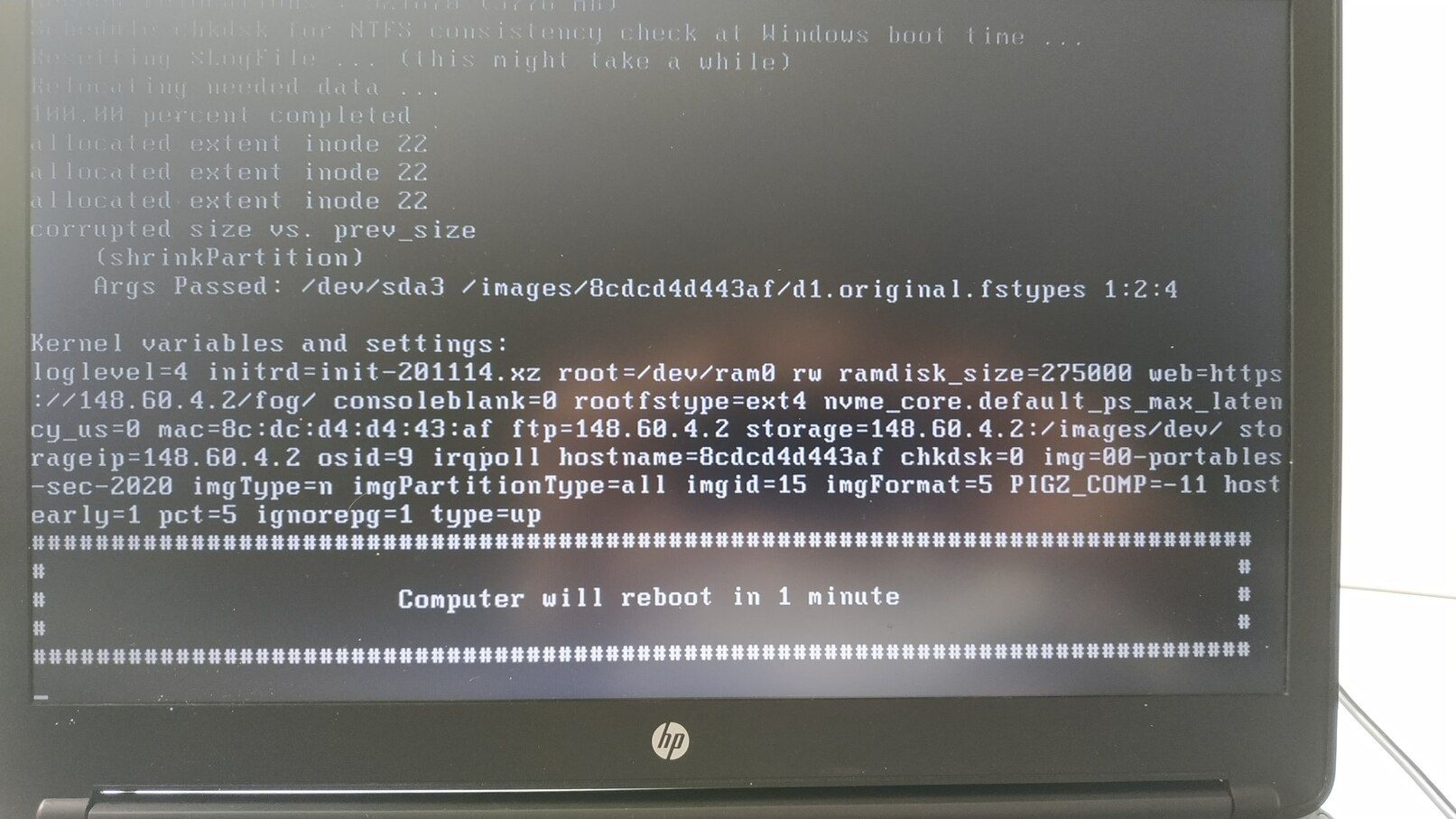
Remove the image files on the server, it worked.
Arnaud
-
@lebrun78 said in Move partitions on GPT layouts - need people to test:
Tried with your proposed modifications on a 1.5.9.63 testing server.
I have got this error with an existing image on the serverI don’t understand what you mean with this. In the picture we see a capture what is most probably failing due to an unclean NTFS filesystem (hard to read the text at the top of the picture but looks like it). I would not expect the
init-201114.xzto cause this problem.Remove the image files on the server, it worked.
??
-
@sebastian-roth
Yes Youare right.
I focused on the "corrupted size vs. and did not see previous message.
A scan disk on the master and it works.Thanks.
-
Hi,
Sorry if i’m missing something but I’m experiencing the very one problem of having partitions at the end of the disk that make the image too big for smaller disk and i’m willing to try the beta init-201114 but I’m not entirely sure where can I get it.
I upgraded to the latest dev-branch and tried to capture and check d1.s hoping that the latest init downloaded by the installer where the working ones but aparently they aren’t or I’m doing something wrong.
In case they are updated in my instalation, Is it completely necessary to create a new image or can I capture and deploy again on a existing one??Thank you in advance and sorry to revive this old thread.
-
@clopezbelenguer said in Move partitions on GPT layouts - need people to test:
I upgraded to the latest dev-branch and tried to capture and check d1.s hoping that the latest init downloaded by the installer where the working ones but aparently they aren’t or I’m doing something wrong.
I removed the download link for init-201114 as the latest dev-branch inits actually have this feature included. Don’t think you’ve done something wrong here. Might just be a slightly different issue you are facing. Not sure though, need more information. I think it’s best if you open a new topic and post the contents of your
d1.minimum.partitionsandd1.partitionstext files that you find in the images directory.In case they are updated in my instalation, Is it completely necessary to create a new image or can I capture and deploy again on a existing one??
There is no need to create a new image definition in the web UI. That was just meant for the early days when people test this new feature in case there was a problem so they still had their old image at hand. BUT you need to re-capture the image because most of the magic happens on capture!
-
@sebastian-roth ok thank you, that explains everything.
Most probably i’m experiencing the same problem of this topic
https://forums.fogproject.org/topic/15455/unable-to-restore-gpt-partition-tables-on-one-image
Since is the same laptop, same gen, same 5 partitions layout, Latest fog.
I’ll continue there then.Thank you again, for everything
-
@sebastian-roth Just a quick question, is there a place where I can get this init without moving to the dev branch? I am very compelled to stay on the stable branch at this time. Are the inits on fogproject.org this version, or the old stable ones?
-
@fry_p said in Move partitions on GPT layouts - need people to test:
Just a quick question, is there a place where I can get this init without moving to the dev branch?