Popularity Contest
-
@Tom-Elliott said in Popularity Contest:
I think analytics is the appropriate term, even if the information we’re using is minimal.
I don’t agree! The term “analytics” implies way more than we do and it might turn down people who use FOG and don’t like analytic stuff that is going on all over the web.
Why should we name it something we don’t want to do - and I am absolutely sure I never add real analytics stuff to FOG myself.
-
Maybe we call it “Rainman”?
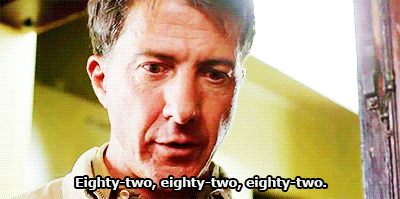
-
@Wayne-Workman how about “install survey”
-
Analytics:
information resulting from the systematic analysis of data or statistics.What are we gathering,
OS Name/Type, OS Version, FOG VersionWhat are we doing?
Analyzing how many of a type of OS and version, along with the number of “versions” run out in the wild.While the data we’re gathering is, right now, only very basic, I think analytics is still the true term.
If we decide analytics is not the term to use, I still think it’s important to add (and I’m working on doing that) a way for the admins to disable if they don’t want their information being reported. We’re not doing much or collecting any metrics of the data in the sense of IPs or how we can best improve our code base. We are, after all, collecting and sending data to another source.
This information we are gathering is still a form of data we can use to gather what Operating Systems and versions, along with the general FOG version being used in the wild.
-
Added ability to turn on/off this “feature”.
FOG would like to collect some data: We would like to collect the following information: 1. OS Name (CentOS, RedHat, Debian, etc....) 2. OS Version (8.0.2004, 7.2.1409, 9, etc....) 3. FOG Version (1.5.9, 1.6, etc....) What is this information used for? We would like to simply track the common types of OS being used, along with the OS Version, and the various versions of FOG being used. Are you ok with sending this information? [Y/n]When Selected either yes or no, the screen will tell status as well:
* Here are the settings FOG will use: * Base Linux: Redhat * Detected Linux Distribution: CentOS Linux * Server IP Address: .... * Server Subnet Mask: .... * Hostname: fogserver * Installation Type: Normal Server * Internationalization: 0 * Image Storage Location: /images * Using FOG DHCP: Yes * DHCP router Address: ... * Send OS Name, OS Version, and FOG Version: YesOr:
* Here are the settings FOG will use: * Base Linux: Redhat * Detected Linux Distribution: CentOS Linux * Server IP Address: .... * Server Subnet Mask: .... * Hostname: fogserver * Installation Type: Normal Server * Internationalization: 0 * Image Storage Location: /images * Using FOG DHCP: Yes * DHCP router Address: ... * Send OS Name, OS Version, and FOG Version: No -
@Tom-Elliott i think we should default to Y/n instead of y/N
most people don’t care one way or the other and will just click through, let the people who care chose not to send it
-
@Junkhacker working-1.6 has been updated with this.
I agree that most will not mind.
I just didn’t want people to get into this unknowningly.
I don’t know how many people use the -y switch, so that was why I wanted to “err” on keeping things as they are.
-
Instead of Analytics, or Rainman (though I love this movie), or “Install survey”
Something that’s more explicit to what it’s doing:
FOG External Reporting
-
FOG External Reporting sounds good to me. I’ll get the endpoint name changed sometime tonight and submit a PR for that.
I’m still needing to put together the last pieces of this, the presentation layer. This will be coming over the next couple weeks. Plans are to render some basic bar graphs showing the information gathered from the last 7 days, and to make available the database dump. Probably a cron-job to refresh those things every hour.
-
How exciting, entries! A whole lot of Ubuntu, one of them is Ubuntu 16!
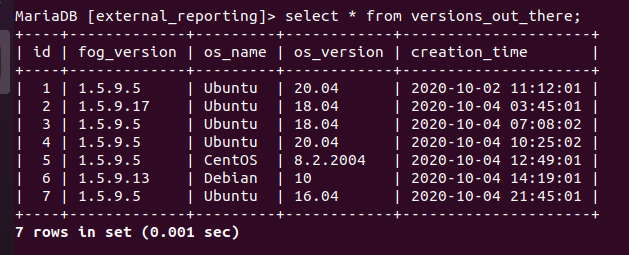
-
Here is my first pass at the presentation layer: http://fog-external-reporting-results.theworkmans.us
The graphs/files/stats automatically are updated every hour. I think the graphs could use color adjustments, but overall I’m pretty satisfied. What do you all think? BTW, the data in here is real!
The next phase of this is abuse detection for the data reported. I need to scan for profanity, insults, etc; to keep the graphs clean. Python has tools for all of that.
-
@Wayne-Workman Sounds awesome but right now I get a “Bad Gateway” message instead.
-
-
@Wayne-Workman Nice!
Looking at the data I am wondering how versions 1.5.2, 1.5.5 and 1.5.6 can make it into the database. From my point of view this is a good sign those installs still have an old version of the web UI sitting in
/var/www/fogand the new one in/var/www/html/fog.While I would hope we can figure out a way to detect those situations and let people know I would still think that we need a more generic way of grabbing the version info instead of using a static path for system.class.php.
-
good point… I suggest we look at both locations and send the one from the file with a newer timestamp.
Or maybe there is a better way?
-
@Wayne-Workman said in Popularity Contest:
I suggest we look at both locations and send the one from the file with a newer timestamp.
While that would surely work I would really like to untangle this convoluted solution now and for ever. The more I think about it the less I want to add more if then else, check this, link here, try again, whatever. Let’s discuss the details in a new topic.
Please leave the reporting script as it is right now. It’s really good you added it this way so we got notice of this.
-
Thoughts on the external reporting DNS name?
Right now it’s:
https://fog-external-reporting-entries.theworkmans.us:/api/recordsThis works fine, but it’s not a
fogproject.orgaddress.If nobody has an opinion, I’m happy to leave it as-is forever, but I think it may be more appropriate if there’s an A Record created like fog-external-reporting-entries.fogproject.org. This can be set to the public IP of the server I’ve setup to record the entries, and also could be easily changed in the future if needed. I’m not immortal, nor is anyone else here so this is why I bring it up.
We really need to get it the way we want it before the next release.
-
@george1421 Good point! Though I would use a more simple name that is easy to remember and type, e.g.
stats.fogproject.org? -
Sounds good.
-
@Wayne-Workman said in Popularity Contest:
Right now it’s:
https://fog-external-reporting-entries.theworkmans.us:/api/recordsThis URL does not seem to work in the browser. It’s the backend API URL if I am not on the wrong track. But we want the frontend URL http://fog-external-reporting-results.theworkmans.us/ right? Can you setup HTTPS as well?