Snapin Help: Installing Sophos Without User Interaction Post Image
-
SERVER
- FOG Version: 1.5.4
OS: Debian
Description: The ultimate goal here is to install Sophos silently in the background through a snapin if not by other means. I’d love it to be able to just deploy after an image so that there is no user interaction required aside from just checking the machine to assure that everything worked. Sophos has to be installed after image or it won’t interact correctly with Sophos Central. I have the snapin setup up through a couple different means (The EXE and a batch file that points to a local file I left on the image. Side note: There is no MSI available for Sophos) Neither of them work from the login screen. If I am signed in, no problem. I was wondering if anyone had insight as to how we can make this work. It seems like it needs an active desktop, or at least a user account as I can lock the computer, and it will still install.
Here’s some insight on how our images are constructed. We setup up the computer and install all programs that can be installed first. We leave it off of the domain named generically so that after the image Fog renames the computers, adds them to the domain, and then puts them in the correct OU’s. I would love to be able to keep this automated, but not sure if it’s possible the way we have it all set up currently.
If you have any ideas, please let me know. Thanks!
- FOG Version: 1.5.4
-
Before you take the image:
- install Sophos
- configure the updating information (update server etc.)
- uninstall everything except Sophos Auto Update
After the deploy Sophos should now automatically install. At least that’s how I do it, no Snapins needed.
-
@madeyem I’ll give it a try!! Thank you!
-
This post is deleted! -
@madeyem I suppose my question is then, how would you uninstall the components separately? I could possibly do it with a batch file but is there a more simple way? Another thing, we are running cloud based management. We don’t have a dedicated server. Would that affect this process at all?
-
@K-Hays said in Snapin Help: Installing Sophos Without User Interaction Post Image:
@madeyem I suppose my question is then, how would you uninstall the components separately? I could possibly do it with a batch file but is there a more simple way?
I just uninstall the other components manually before I shutdown the PC to take the image. If you wait too long after uninstalling, Sophos will re-install again. I assume you could somehow do this via script.
Another thing, we are running cloud based management. We don’t have a dedicated server. Would that affect this process at all?
That I don’t know.
-
@madeyem I’m sorry if this is a dumb question but sophos is new to me/us, how do you go about uninstalling specific components in sophos. How do you do it manually?
-
@K-Hays said in Snapin Help: Installing Sophos Without User Interaction Post Image:
@madeyem I’m sorry if this is a dumb question but sophos is new to me/us, how do you go about uninstalling specific components in sophos. How do you do it manually?
Assuming you have Windows: Control Panel -> Programs and Features
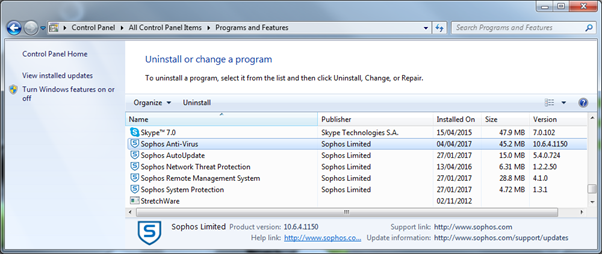
and there you uninstall everything except Sophos Auto Update.
-
@madeyem I see. We do have windows but those options do not appear for us. We just have the one “Sophos Anti-Virus”. I’m going to do a fresh install and see what I get.
-
@madeyem Specifically I only get one option in uninstall programs which is “Sophos Endpoint Agent”. I’m assuming that it has to do with the fact that our management is cloud based. I think i may try using a batch file to uninstall the components I see in your picture, and see how that works. Alternatively i could use a batch to disable them before image, and then a snapin to re enable them after image? Just throwing ideas around now.
-
@K-Hays said in Snapin Help: Installing Sophos Without User Interaction Post Image:
@madeyem Specifically I only get one option in uninstall programs which is “Sophos Endpoint Agent”. I’m assuming that it has to do with the fact that our management is cloud based.
Yes, that might be the reason, we use Standalone Endpoint, nothing cloud based.
-
@madeyem Gotchya. Well, I did find (through a lot of digging. For whatever reason they don’t really advertise these things) that in April Sophos put out a small guide on how to create a “gold” Image. I’ll post the link but basically you can stop services and delete specific host information, then immediately create the image. When you blast it out, it should then come back up and sync. I’m making a batch file to quicken the process, and then i’m going to test it out. Here’s the link
-
It seems like for the most part this worked. Thanks for your help @madeyem ! I suppose this is solved now.