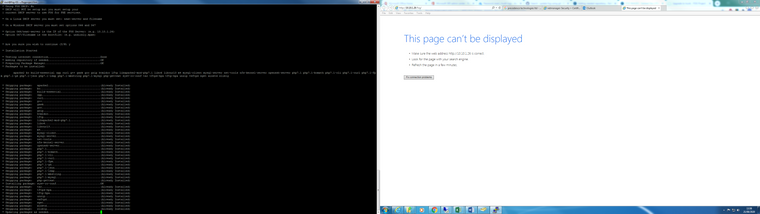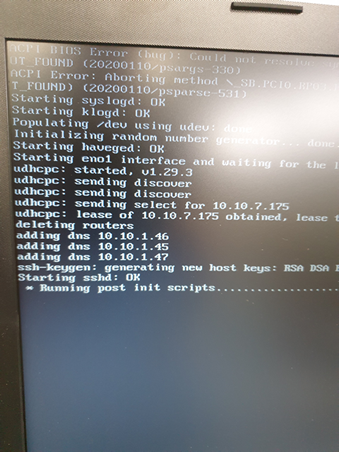@Tom-Elliott
that seems to have killed it completely
Posts
-
RE: FOG IMAGES- Deleted Devposted in FOG Problems
-
RE: FOG IMAGES- Deleted Devposted in FOG Problems
@Tom-Elliott id still like very much to install 1.5.8 if you have the time to let me know what i need to do with git please? git is installed on the server.
-
RE: FOG IMAGES- Deleted Devposted in FOG Problems
@Tom-Elliott i think i have it
cd /root/fogproject
cd bin
./installfog.sh -
RE: FOG IMAGES- Deleted Devposted in FOG Problems
@Tom-Elliott hi Tom thanks for the reply
we are running 1.5.7.2 i did consider upgrading to 1.5.8 but i am sure i did this last time with git, but cannot remember the commands to do so. Could you please tell me what are the commands to rerun the install script?
as to where is stops it is on the first screen i will send a picture shortly
-
RE: FOG IMAGES- Deleted Devposted in FOG Problems
would i need to run those permissions on the actual postinitscripts folder?
-
RE: FOG IMAGES- Deleted Devposted in FOG Problems
@Quazz still the same, any other things you can think of?
-
RE: FOG IMAGES- Deleted Devposted in FOG Problems
@Trev-lchs said in FOG IMAGES- Deleted Dev:
Unfortunately still sticks on Running post Init scriptsAny ideas?
-
RE: FOG IMAGES- Deleted Devposted in FOG Problems
i have tried this but it fails with !/bin/bash: event not found after the first echo command
mkdir -p /images/dev
touch /images/dev/.mntcheck
mkdir -p /images/dev/postinitscripts
echo “#!/bin/bash” > /images/dev/postinitscripts/fog.postinitecho “## This file serves as a starting point to call your custom pre-imaging/post init loading scripts.” >> /images/dev/postinitscripts/fog.postinit
echo “## <SCRIPTNAME> should be changed to the script you’re planning to use.” >> /images/dev/postinitscripts/fog.postinit
echo “## Syntax of post init scripts are” >> /images/dev/postinitscripts/fog.postinit
echo “#. ${postinitpath}<SCRIPTNAME>” >> /images/dev/postinitscripts/fog.postinit
chown -R fog:root /images
chmod -R 777 /images -
RE: FOG IMAGES- Deleted Devposted in FOG Problems
Hi Quazz we don’t get past “running init scripts” on attempting to upload an image, are the scripts missing from the dev folder? If so how do i put them back?
-
RE: FOG IMAGES- Deleted Devposted in FOG Problems
@Quazz said in FOG IMAGES- Deleted Dev:
chown -R fogproject:root /images/dev
Thank you just going to try and see if that fixed it, thanks very much
-
RE: FOG IMAGES- Deleted Devposted in FOG Problems
@Trev-lchs having had a read and the Dev is where it places images that are uploading prior to moving them to the images folder i guess i have broken it, any help in recreating the Dev folder would be much appreciated.
-
FOG IMAGES- Deleted Devposted in FOG Problems
HI I am a prat and whilst clearing out old images, i deleted one called Dev, now i cant upload images, is this the reason? If so how do i fix it? I am a bit of a linux moron so simple instructions work best
-
RE: HP 250 G7 fails to upload imageposted in FOG Problems
This is now resolved, on checking it appears that the kernel downloaded was the ARM64 instead of 64.
-
RE: HP 250 G7 fails to upload imageposted in FOG Problems
Forgot to mention we are using fog 1.5.7.2 with kernel 5.6.18 Tom 64
-
HP 250 G7 fails to upload imageposted in FOG Problems
UEFI works with other laptops, other non UEFI devices upload ok, legacy devices upload ok, this laptop looks like it is going to work goes through the process but then fails when about to upload the image. please see attached picture

-
RE: UEFI Problem- HP 250 G7posted in FOG Problems
I actually brought my laptop in from home, this I know is a uefi BIOS, on testing it, it booted into Fog with no issues ( it has been imaged in the past with FOG. So i then knew that UEFI boot was working. I have to hold my hands up on checking the HP 250 G7 it had not had secure boot switched off in the BIOS, this is a silly error and for this I blame my technician lol, (well i should have checked myself) on checking this morning i saw it was still on, I was lead down the FOG path after the kernel update failed. however i now have a different issue which i shall post.
-
RE: Kernel Update Failed transferposted in FOG Problems
@george1421 Yep thanks for your help George, we have it pixie booting now, unfortunately, on checking it this morning the Tech had not switched secure boot off in the laptop bios. due to the other issue i had been having i thought it was FOG, FOG is blameless in this instance.