@sebastian-roth my colleague made me a joke by activating a second dhcp on a 4G terminal …
ty for answser
@sebastian-roth my colleague made me a joke by activating a second dhcp on a 4G terminal …
ty for answser
Hello!
I currently have a problem since the 1.5.9 update rollout the tftpboot no longer works in legacy and also in UEFI, I do not know how to solve the problem I had already seen on the old versions the reboot of the services but this does not work.
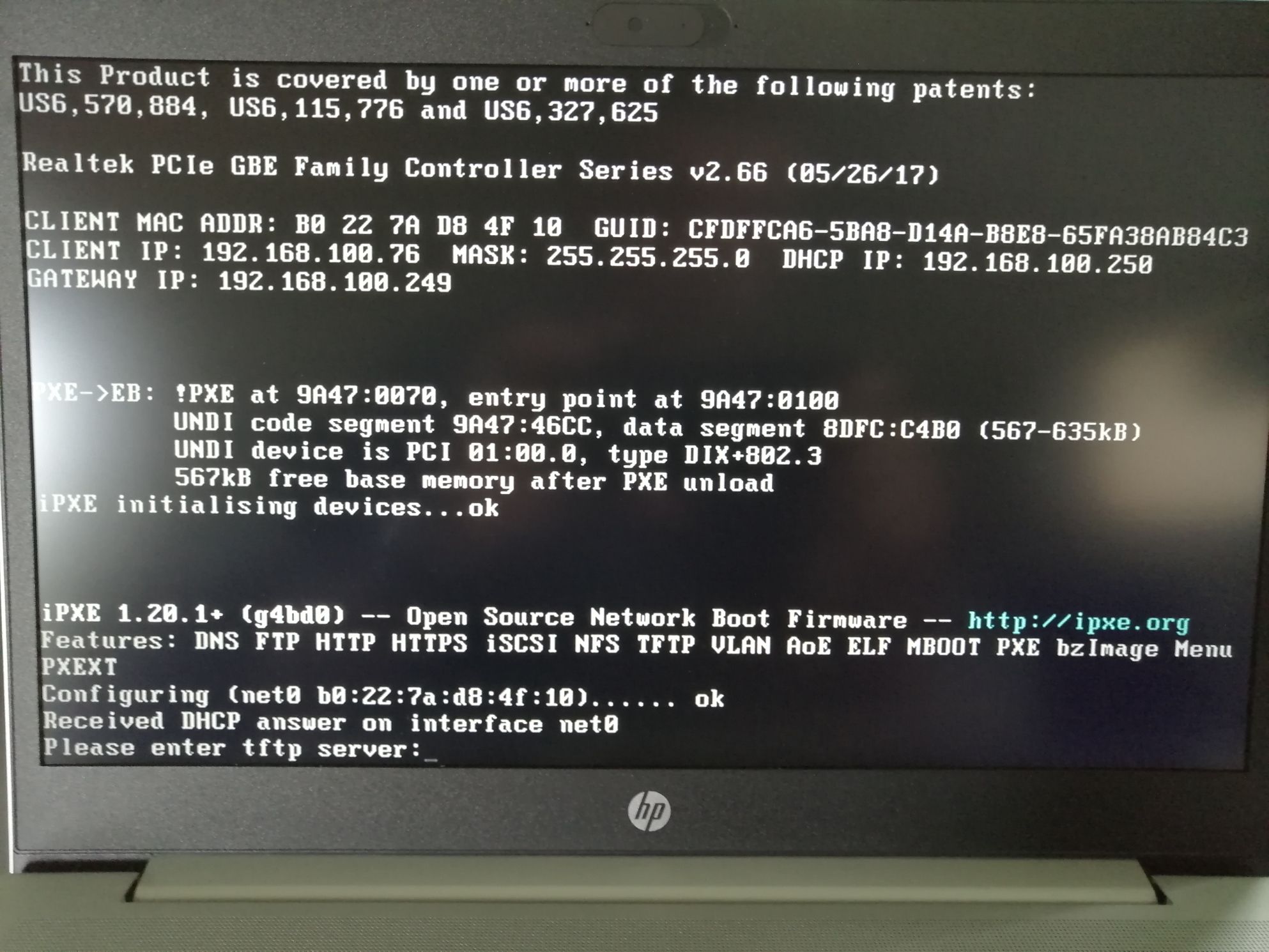
You have any idea i take 
I managed to deploy!
but in debug mode.
I create an image in debug mode, then deploy in debug mode.
the default does not work:
error during deployment:
[URL=http://www.dump-it.fr/screenshot2013-11-15-12-39-25png/a57aa2ef039b07200e81e352693d052a.png.html][IMG]http://www.dump-it.fr/upload/images/miniatures/a57aa2ef039b07200e81e352693d052a.png[/IMG][/URL]
I also noticed an error on Ubuntu 13.10:
I jpgraph does not work properly. that is to say, no visible graphic.
big thank!
So if I understand well, I do “sudo …” and then redefined the passwords in:
"Storage Management-> <The storage node> -> Management Username and Password Management
Other / FOG Settings-> FOG Settings-> FOG_TFTP_FTP_USERNAME and FOG_TFTP_FTP_PASSWORD "
restart my task.
but if that does not work, I can do it by hand? with “mv”?
for example:
My images HPWindows7Ubuntu1310
and there currently in
[CODE]images/dev/PC_MAC/Images_MAC_PC.000[/CODE]
I can move through
[CODE]sudo mv images/dev/PC_MAC/Images_MAC_PC.000 /images/HPWindows7Ubuntu1310[/CODE]
in conditions DD shows me “in record, record out.”
I could then turn off the computer and go to the web interface to close the task.
Hi,
i add in /etc/exports
/images 172.30.105.,(ro,sync,no_wdelay,insecure_locks,no_root_squash,insecure)
/images/dev 172.30.105.,(rw,sync,no_wdelay,no_root_squash,insecure)
and restart nfs-kernel-server
now i have
-permission denied
-bad file descriptor…
… error Connection refused is clear
if i use the fog task DD … dd copy the works …
But how when he tells us “4546654.01 record in and out record” is made
Complete for the task? I should restart? but it will restart and repeat the task?
ok i try tomorrow
Heu Is it possible that there is a conflict between samba server ?
i can’t mount the NFS.  Help me plz!
Help me plz!
With the mod Debug Upload
[URL=http://www.dump-it.fr/img20131107171100jpg/1f5ced78a0c3a629b19459975ef38f3b.jpg.html][IMG]http://www.dump-it.fr/upload/images/miniatures/1f5ced78a0c3a629b19459975ef38f3b.jpg[/IMG][/URL]
With the mod upload
[URL=‘http://www.dump-it.fr/img20131107165644jpg/708d396be3f82074d2039495d2fd2df1.jpg.html’][IMG]http://www.dump-it.fr/upload/images/miniatures/708d396be3f82074d2039495d2fd2df1.jpg[/IMG][/URL]
I try :
DD if =/dev/sda of=/windowsubuntu BS=4096 conv=noerror,notrunc
Error
DD :writing … No space left on device
1+0 records in
0+0 records out
hi, j’ai juste installer linux avec une partition ext4 pour pouvoir faire un fichier d’échange “file.swap” donc pas de partition d’échange…
Problème il n’y a pas d’upload possible c’est-à-dire qu’il fait la tache en 2 seconde car il ne l’envoie pas…
(Multi Partition - Single Disk ) + Linux (50) (j’ai même du utilisé la commande FSCK pour réparer le disque quand j’était en ext3 car il ne voulais pas l’envoyer.)
(je suis sur FOG r974) je n’est pas installer de kernel. dans 2 semaine j’utilise le recours de la commande DD.
toujours aucun problème avec windows 
Pouvez vous en faite m’expliquer comment on fait pour utilisée DD avec FOG mais en Anglais? car google traduit mal les termes informatique.
les étapes etc… merci :S
j’ai essayer de faire une images avec les options : “Other (99)” + “Multiple Partition image - single Disk (not Resizable)”
je n’est pas la 4eme partition, il me dit qu’elle est manquante. je regarde dans le dossier /images/MyImages, est il manque vraiment la partition 4.
[SIZE=4] je vais donc après mon dernier essay utilisé DD mais comment envoyer l’image sur mon serveur là ou est installer FOG[/SIZE]
j’utilise un Dell poweredge 2950, j’ai du faire un raid0 de deux disque 500go pour faire 1To. donc je ne peux le déplacé ni brancher n’importe quoi dessus. je vais réfléchir comment je vais procédé. je vous tiens au courant 
DD, j’en ais entendu parler. je pourrais l’avoir ou? il est déjà prêt installer? faut que je démarre avec un live-USB?
Donc il faudrait que je prenne une autre machine NON-HP mais nos machine ASUS et testé ? je pense que je vais avoir un problème car il y a une table de partition GPT, avec les os installer “Windows7/Windows8/Ubuntu” un triple boot  et c’est un professeur qui à fait mais il as fait cela par clonage disque par disque… et moi je veux pas d’ou mon utilisation FOG et il est hors de question que j’utilise les partitions GPT.
et c’est un professeur qui à fait mais il as fait cela par clonage disque par disque… et moi je veux pas d’ou mon utilisation FOG et il est hors de question que j’utilise les partitions GPT.
mais bon j’admet que j’ai eux un semblant de mieux avec la version 0.33B au moins il prend en charge mon disque dur.
question : si je fait une installations Windows/Ubuntu. Et que je fait une images avec le paramètre “Other (99)” + “Multiple Partition image - all Disk (not Resizable)” plutôt que de faire un Raw images; car si j’ai pris Raw images c’est que sur la version 0.32 les autres types ne fonctionnais pas.
c’est cela, mais j’utilise bien deux disque dur de même configurations. nous avons reçu 15 HP.
j’ai donc un disque dur de 250Go
que je divise en deux comme ceci : en partition primaire
Windows = Partition 1 100mo, Partition 2 119300Mo
Ubuntu = Partition 3 2000Mo “Swap”, Partition 4 117300Mo “/”
je demande donc après de d’effectué un Upload au serveur avec les options RAW images et Autres (99).
Donc je démarre le l’ordinateur qui est le client, il démarre sur le PXE. il effectue la tache, pour le moment tout va bien on arrive à 50Go envoyé sur le serveur, et à un certains moment il m’affiche
[CODE]488397168+ record in
488397168+ record out[/CODE]
donc j’ai abandonné … j’ai donc aujourd’hui réinstallé la machine juste avec Windows pour effectué un envoie en “Single Disk - Not resize*”
je démarre le pc qui va recevoir l’images et ça fonctionne. mais en ce qui concerne le mod RAW images avec le multi boot je n’arrive même pas à terminé la tache.
En Faite on m’a confié la mission de faire une images et la déployé sur les autres pc que l’ont à reçu, mon professeur veux Windows et linux donc un multi boot. j’ai donc choisi : RAW images et Autres (99)
si je fait une images avec juste windows ça fonctionne je peux la déployé.
vous savez comment faire vous?
Made in I was given a mission to image and deploy on other pc that have received to my prof want Windows and linux so a multi boot. I chose: RAW images and Other (99)
If I made an image with just windows it works I can deploy.
you know how you?
Yes then upload it to the server
i’ve test a raw images for Windows/Ubuntu…
4 primary; 2 for windows, 2 for ubuntu (swap and “/”)
i try just with windows?
i have try for upload my images,
*Starting transfer, this may take a very long time…
488397168+ record in
488397168+ record out