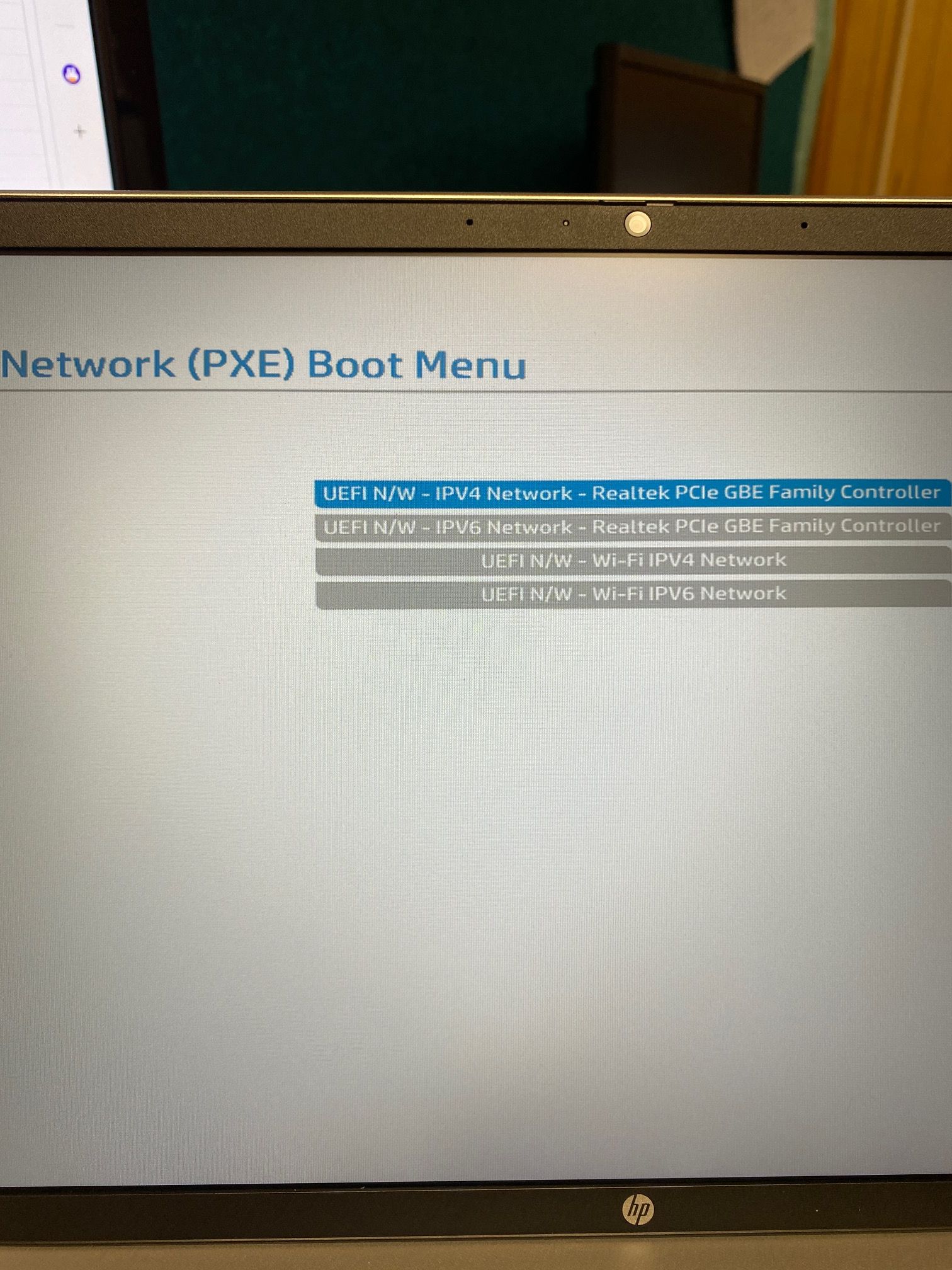@sebastian-roth Awesome, this ALMOST fixed it. Good job!
I am now properly prompted to select the proper boot image, however when I press enter on that menu it just jumps back to the original pxe boot menu.
As for having more than three network devices… I did notice that HP added an option to pxe boot over wifi, which seemed like pretty new tech, though I’m not sure how that would work without adding lots of custom drivers, or something.