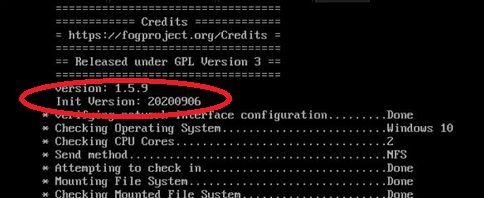@Jacob-Gallant I looked at the PCAP for quite some time now. We see clear signs of “network congestion” - meaning that packets are being re-transmitted causing the TCP connection to slow down.
The connection starts just fine and the host sends a file read request to the FOG server. Now the FOG server starts to send a first large packet. Standard ethernet MTU is 1518 bytes and the FOG server sends 7240 bytes in one single TCP packet - a so called jumbo frame.
So I am wondering if you can improve speed by disabling LRO (Large Receive Offload), TSO (TCP Segmentation Offload) and GSO (Generic Segmentation Offload) using ethtool. Schedule and boot into another debug deploy session. On the shell run:
ip a s
ethtool -K eth0 lro off
ethtool -K eth0 tso off
ethtool -K eth0 gso off
The first command is just to confirm the network interface name (could be eth0 or different) to use with ethtool later on. You can try disabling all three at once or just one and give it a try.
There are various I219-V cards/chips listed with different PCI IDs. Searching with 8006:15fc I couldn’t find much on the web but searching for I-219V there are a few people complaining about issues:
https://bugs.launchpad.net/ubuntu/+source/linux/+bug/1802691
https://bugs.launchpad.net/ubuntu/+source/linux/+bug/1785171
https://forums.linuxmint.com/viewtopic.php?t=327435
https://access.redhat.com/solutions/3615791
Though I am really in doubt if any of those match your exact situation.