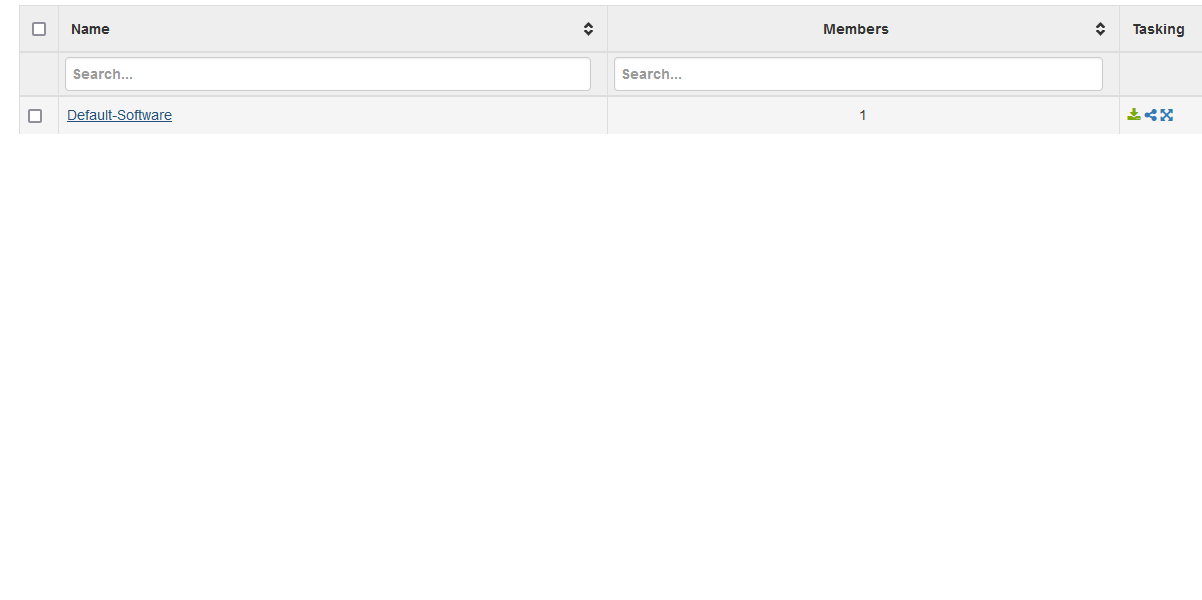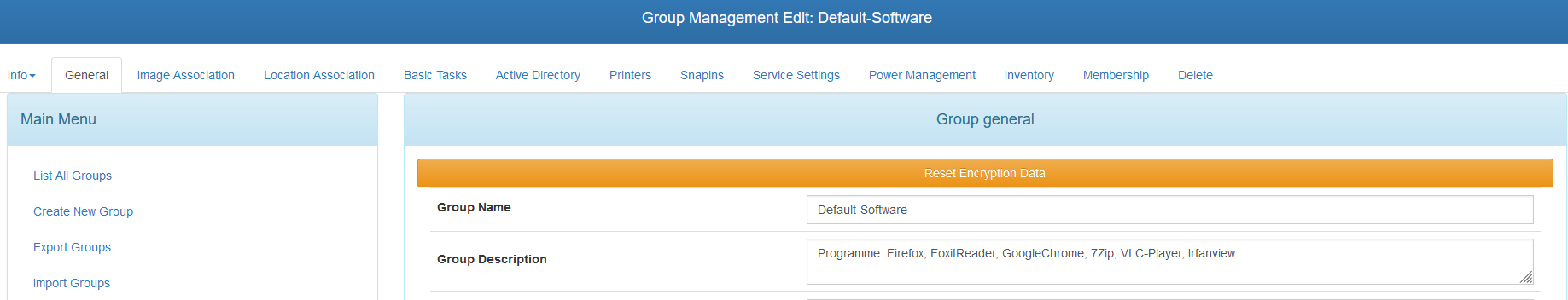@Tom-Elliott Hello, no problem
I’m now using the Persistent Groups plugin for now until I have more time to think deeper into the system in order to create my own plugin to solve my problem.
Nevertheless, thank you very much
@Tom-Elliott Hello, no problem
I’m now using the Persistent Groups plugin for now until I have more time to think deeper into the system in order to create my own plugin to solve my problem.
Nevertheless, thank you very much
Hello, no problem, I’ll try to describe it in more detail
Steps to reproduce
Create location
-Storage Group
Establish
Storage Node
Omit because Node is not yet created or exists
Set Storage Node Protocol HTTP
Use inits and kernels from this node True
Add
no error occurs
Location is created.
When you create another location using the same procedure, the previous one will be overwritten
no new location will be created.
This behavior only occurs if no storage node is stored.
I noticed this behavior because I wanted to create my location structure in the master before I created all the storage nodes.
I have now discovered that the problem is not the number.
it is because a storage node must be defined
If there is no storage node stored for the last location created, the previously created location will be overwritten when a new location is created.
Best regards
Hello, there is a github page for the Persistent groups plugin where you can read it and find hardly any information about this plugin
Hello,
How can I understand this? At this point I only want to see the snapins that are assigned to the group and not all hosts.
Isn’t it structured in such a way that the snapins from the group are passed on to the hosts
Hi, unfortunately there is nothing there except available snapins
Configured ones are not displayed there
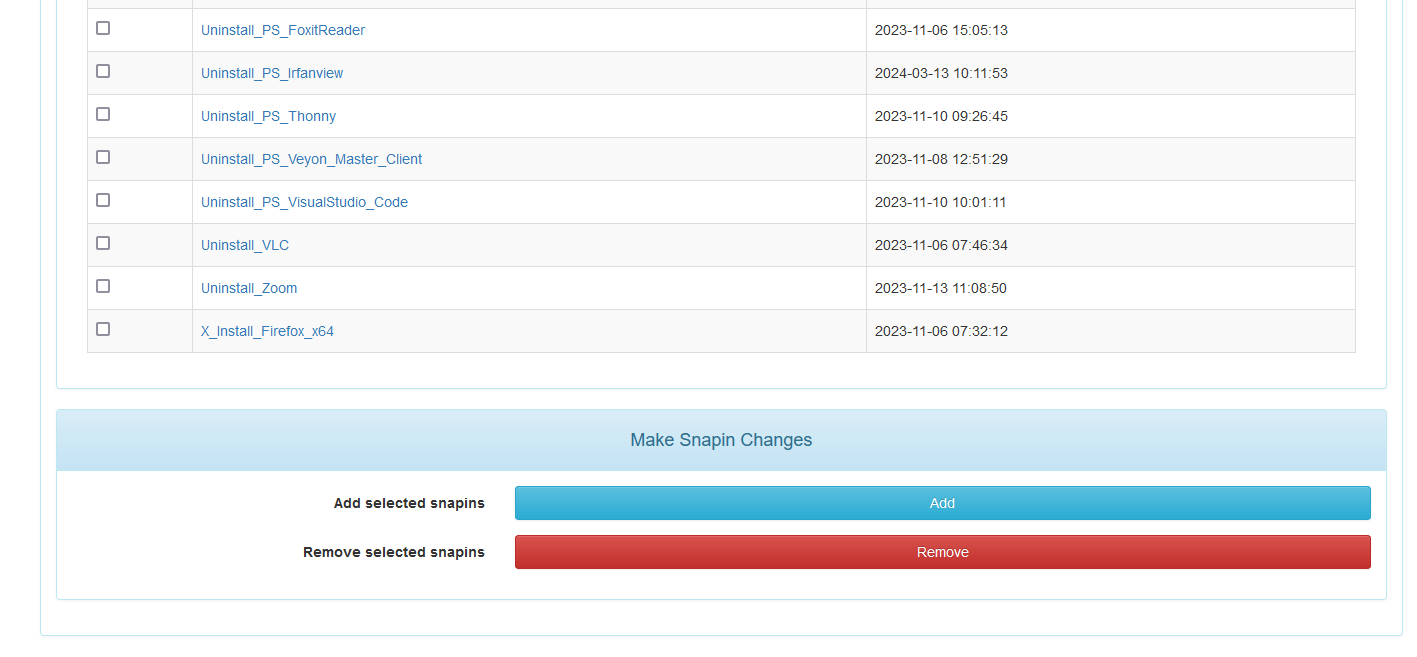
I have already assigned snapins here once, but they are never displayed in the group itself.
I always only have the option to add snapins and never see which ones have already been added
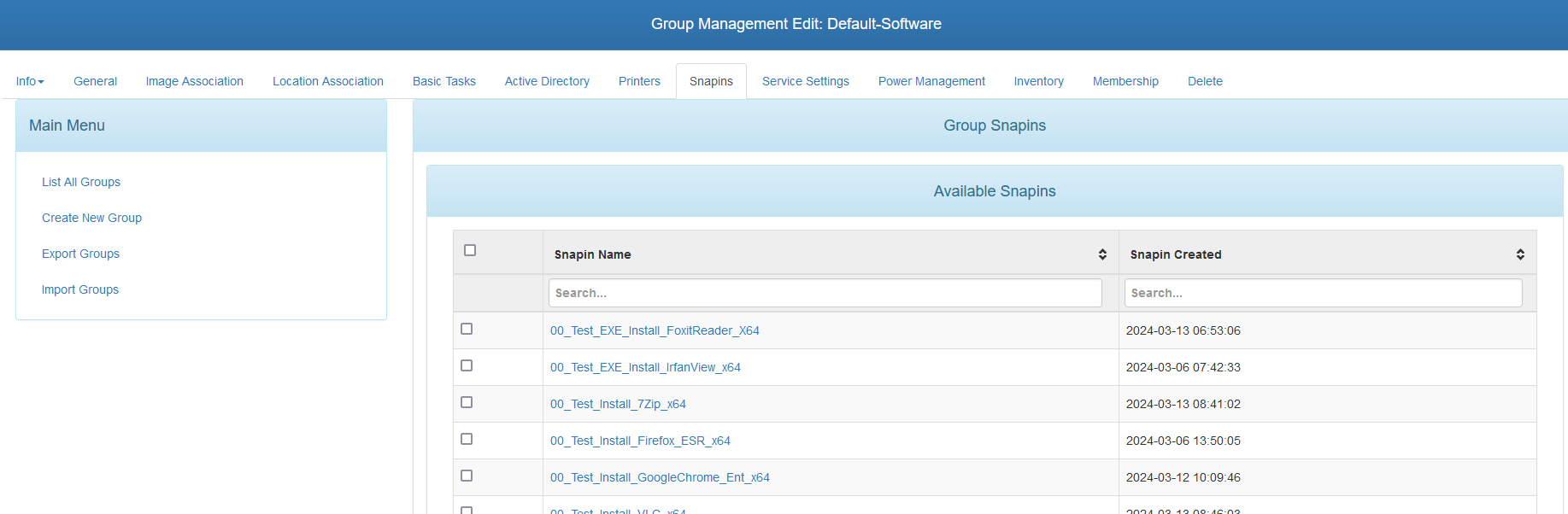
Hello
There is certainly software that can do this better, but these usually have to be paid for.
and unfortunately our department does not receive the necessary funds.
That’s why we have to find other ways to do this
Basically, Fog works really well for software management.
Hello
We primarily use Fog for software management on the clients
This works relatively well, even if it wasn’t intended for that purpose.
We would still like to keep this as this function is very convenient for us.
You can certainly add the version number to the name.
I actually wanted to avoid this because I can’t guarantee that there might be problems here in Fog if the name of an assigned packet changes all of a sudden.
To the node status
I currently know that you can read this in the logs
One field in the dashboard for each storage node would be enough for me to operate it
what the status is
Example
synchronization
Ready
Error
If there are errors, you can read them in the log.
Thank you for the great work on this project
Hello, we currently have a fog network
1 master
and 4 storage nodes at different locations
these are expected to increase by 19 over the next few years.
The following things would simplify and improve the function.
Snapin area
Column with version number that is read from the .MSI, .EXE during upload or can be maintained manually
Snapin update date column
Dashboard area
Synchronization status storage nodes
or status in general
Hello, since I don’t yet fully understand the behavior of Fog, I see the following behavior as a BUG.
in the group area
There is no problem creating a group and assigning a client to this group
The problem starts after assigning snapins to this group.
The assignment works: the snapins are assigned to the clients but they are not displayed in the group itself.
I find this a bit confusing for the subsequent operation of software maintenance.