Display problem client groups
-
Hello
There is certainly software that can do this better, but these usually have to be paid for.
and unfortunately our department does not receive the necessary funds.
That’s why we have to find other ways to do thisBasically, Fog works really well for software management.
-
I have already assigned snapins here once, but they are never displayed in the group itself.
I always only have the option to add snapins and never see which ones have already been added
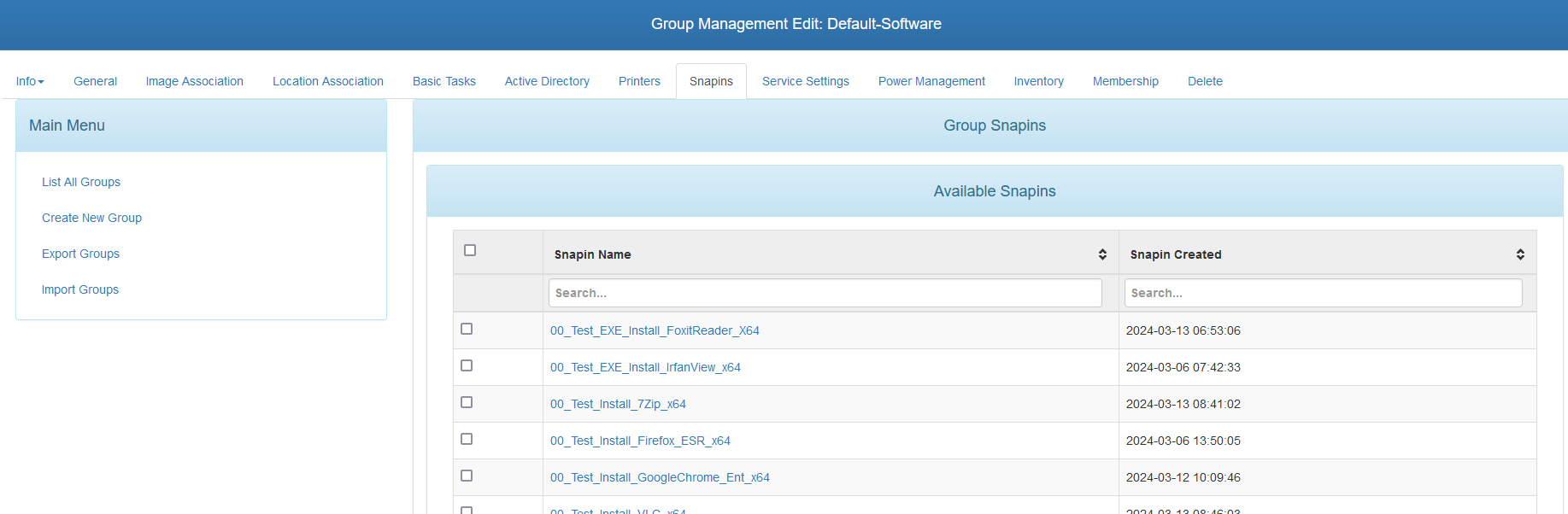
-
@oelked Have you scrolled to the bottom?
There, in this version, I believe was an “Available” and “Configured” snapins, it’s been a while,but near the bottom I thought there was a “here’s what are associated and here’s what can be added”
-
Hi, unfortunately there is nothing there except available snapins
Configured ones are not displayed there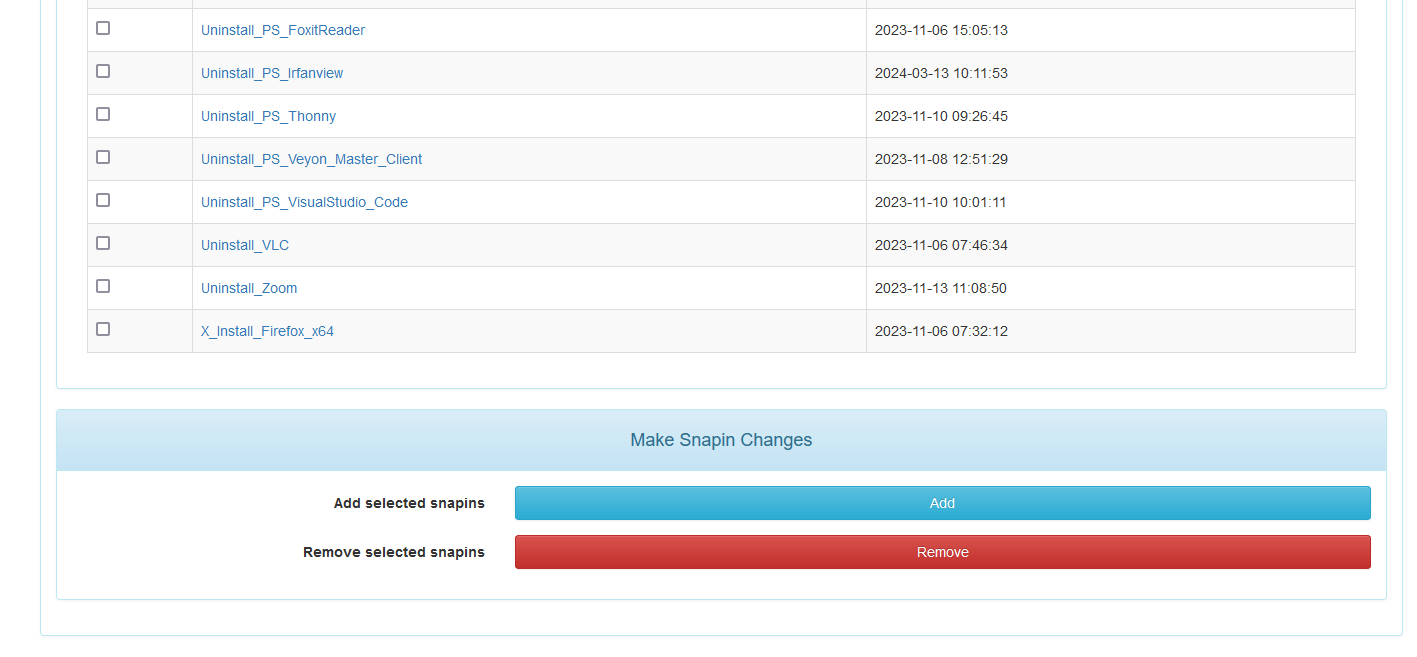
-
@oelked Then I think this is intentional per my original pieces of information.
It’s quite error prone and a performance drain to keep track of all hosts and their respective associated snapins.
-
Hello,
How can I understand this? At this point I only want to see the snapins that are assigned to the group and not all hosts.Isn’t it structured in such a way that the snapins from the group are passed on to the hosts
-
@oelked Groups are simply a method of mass editing hosts, that’s it.
A host can exist in multiple groups at the same time as well.
Since each group can configure all hosts, if we went the route of associate the snapins to the group which group “wins” for the host?
I’ll try to paint the picture:
HOSTA is in Groups A, B, and C
Group A has Snapin A, B, C Associated
Group B has Snapin D, E, F Associated
Group C has Snapin A, G, I Associated to it.You look at Group A and see that HOSTA has whatever Snapin A, B and C provided, but you also see other snapins on there that Group A doesn’t show. You come in and ask why are these snapins on this host when they’re not associated to the group. Now we are troubleshooting the fact that you have HOSTA in other groups on top of the original group.
This is obvioulsy a very simplistic approach to the problem.
Groups are not what you might think a group to be because Groups don’t just assign Snapins, but can assign Printers, Power Management Settings, Active DIrectory settings, Image association, Locations (when using the location plugin) etc…
Groups are about simplistic mass editing of a host.
Now, you can sort of have a “defined template” with another plugin called Persistent groups which you define a “Template” host that would be preconfigured for any host that joins said group. That said, it only applies the template to all hosts added. it doesn’t maintain all hosts at the same point unless you remove it and re-add it.
-
Hello, there is a github page for the Persistent groups plugin where you can read it and find hardly any information about this plugin
-
@oelked Sorry for the delay:
Hopefully this could help?
https://forums.fogproject.org/topic/8836/basic-persistent-groups-and-1-3-0rc16?_=1716234233001
-
@Tom-Elliott Hello, no problem
I’m now using the Persistent Groups plugin for now until I have more time to think deeper into the system in order to create my own plugin to solve my problem.Nevertheless, thank you very much
-
@oelked I’m not sure I understand.
What is Persistent Groups plugin not doing that you’re hoping for?
Don’t get me wrong, a plugin building is a good time, as it helps you learn how to hook and event things in the FOG UI as well as potential interactions with other elements as possible. Just I don’t understand the scope of the problem you’re having that Persistent Groups couldn’t address.