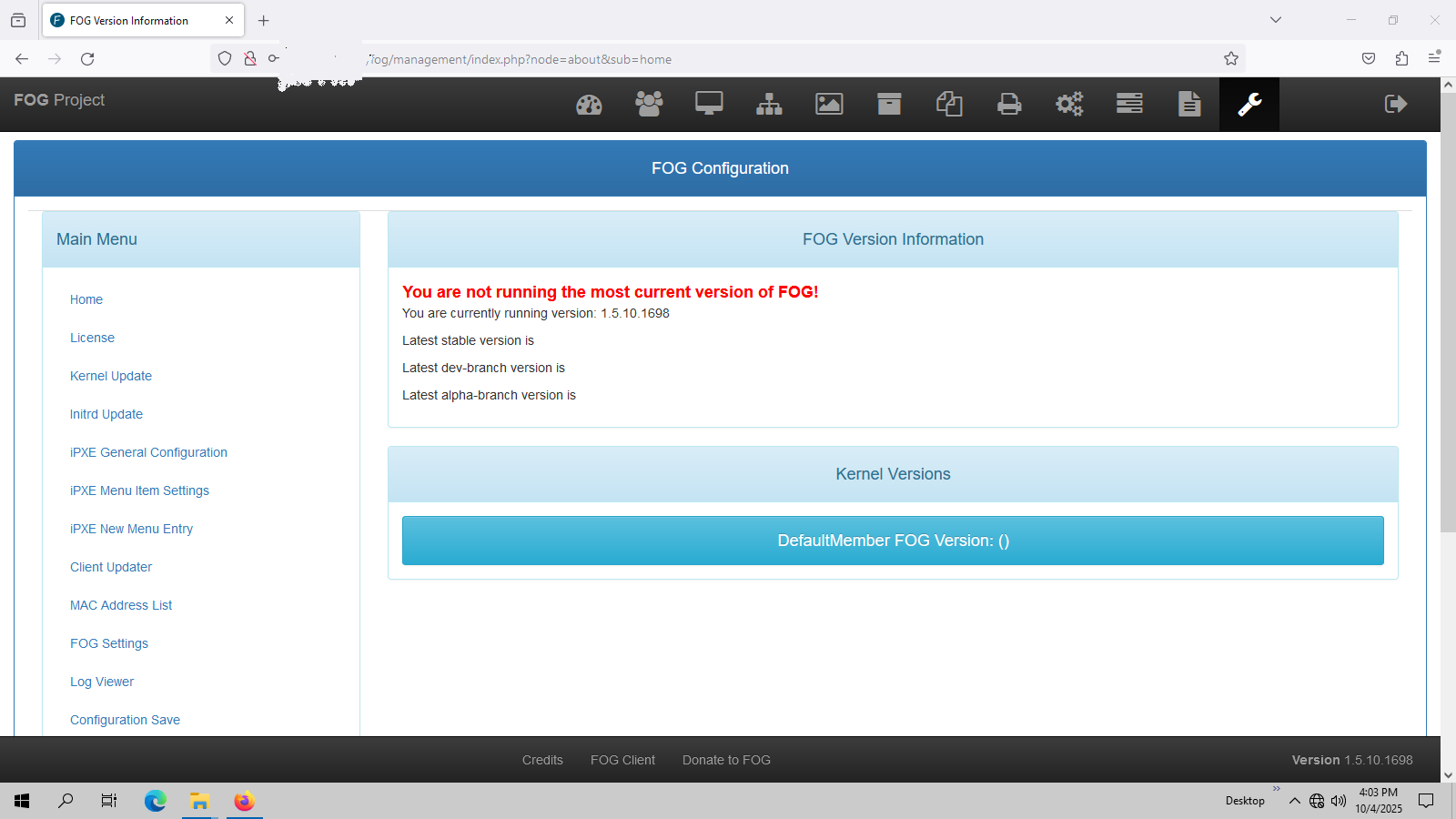Thank you for getting back to me so fast.
Definitely an issue with external firewalls or selinux. I had the install script bug on things mainly with any of the “remi” repos so is why I installed manually. any of these packages were installed with “appstream” and not “remi”
in any event I am not using this server on the internet so have disabled the firewall service.
For example the PHP I installed was 8.0.30 on the “appstream” repo and the remi repo has a 8.4.13. I think the version of PHP was giving me this problem. In order to get the default member FOG version button to work I had to comment out the line FOGCore::checkAuthAndCSRF in /var/www/html/fog/status/kernelvers.php - If I put the uncomment it out, the button then does not show the versions. So I can recreate it with my set up. when it doesn’t work, I checked pressing F12 in my browser in developer mode and can see that the “/var/www/html/fog/status/kernelvers.php” has a 403 forbidden error.
I’ve attached a picture here:
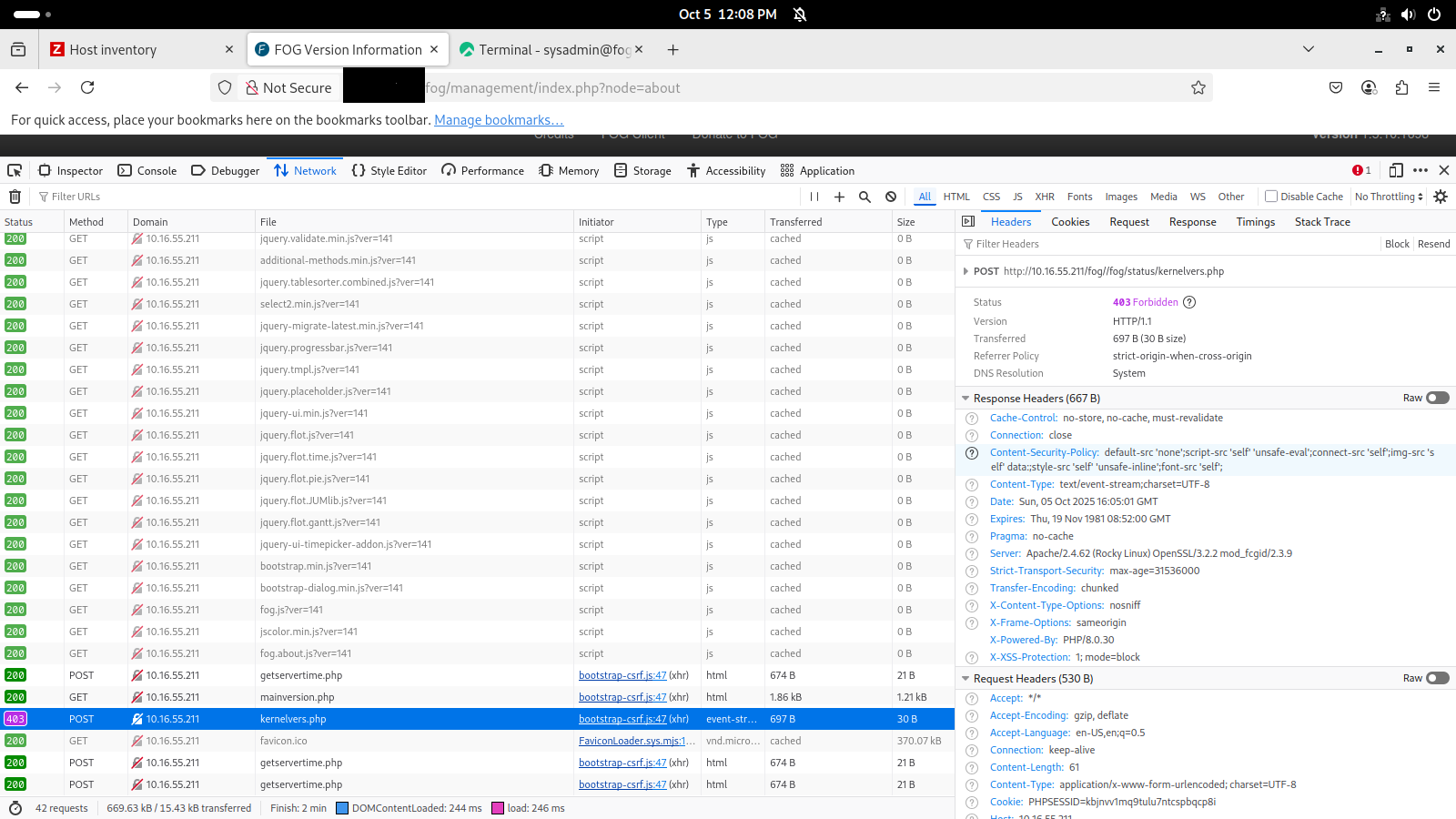
Maybe a security setting (selinux and firewalld are both disabled) but since this is rocky possibly I need to do commands to permit these?
Before I did this temp fix with the commenting out, I tested a new “/var/www/html/fog/status/kernelvers.php” file (after making a backup of the original to see if this could be fixed) and that broke the FOG Version information script (I get a “Failed to get latest info” - which as the server is not on the internet is fine, other than I would get in bold red letters “This is not the latest version of FOG before” - which is the only bug I seemed to have. Since I did this it is not a “FOG” issue per se, but could the version of php have something to do with it?
I saved the file created for “/var/www/html/fog/status/kernelvers.php” (I saved it as a text file) which broke this function (i revered to the original as this was a test)
This is the original file (saved as a text file) with the comment out the line FOGCore::checkAuthAndCSRF:
As to my pxe problem. I removed the change in /etc/systemd/system/tftp.socket.d/override.conf and pxe is working fine now which is strange but I did do a lot of other steps in troubleshooting which I forget now which probably is what actually fixed it.
I can provide the logs but in a nutshell I think the issues I have is that I installed different versions of the software than the installer does or selinux is still somehow blocking this.
Matt