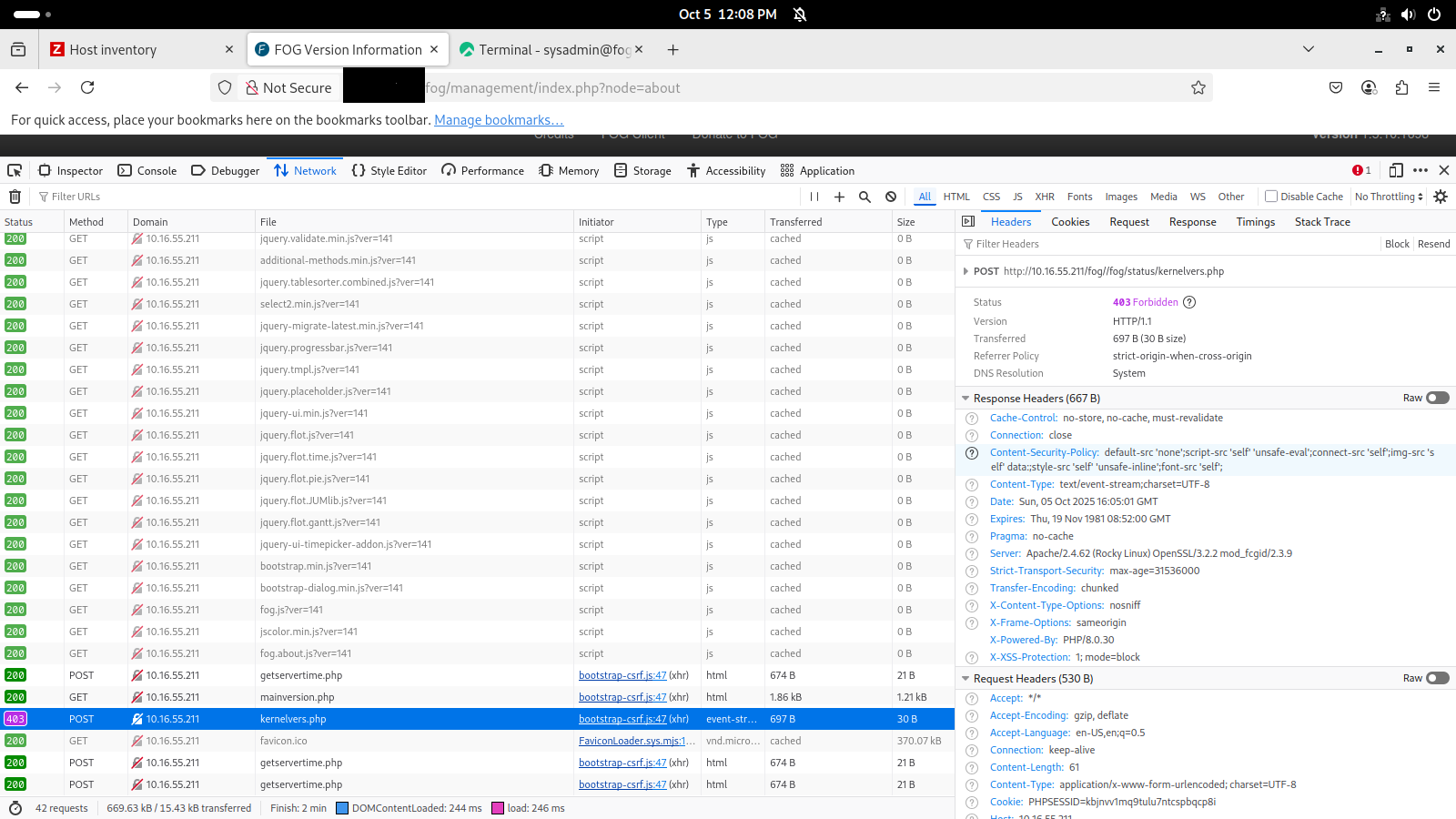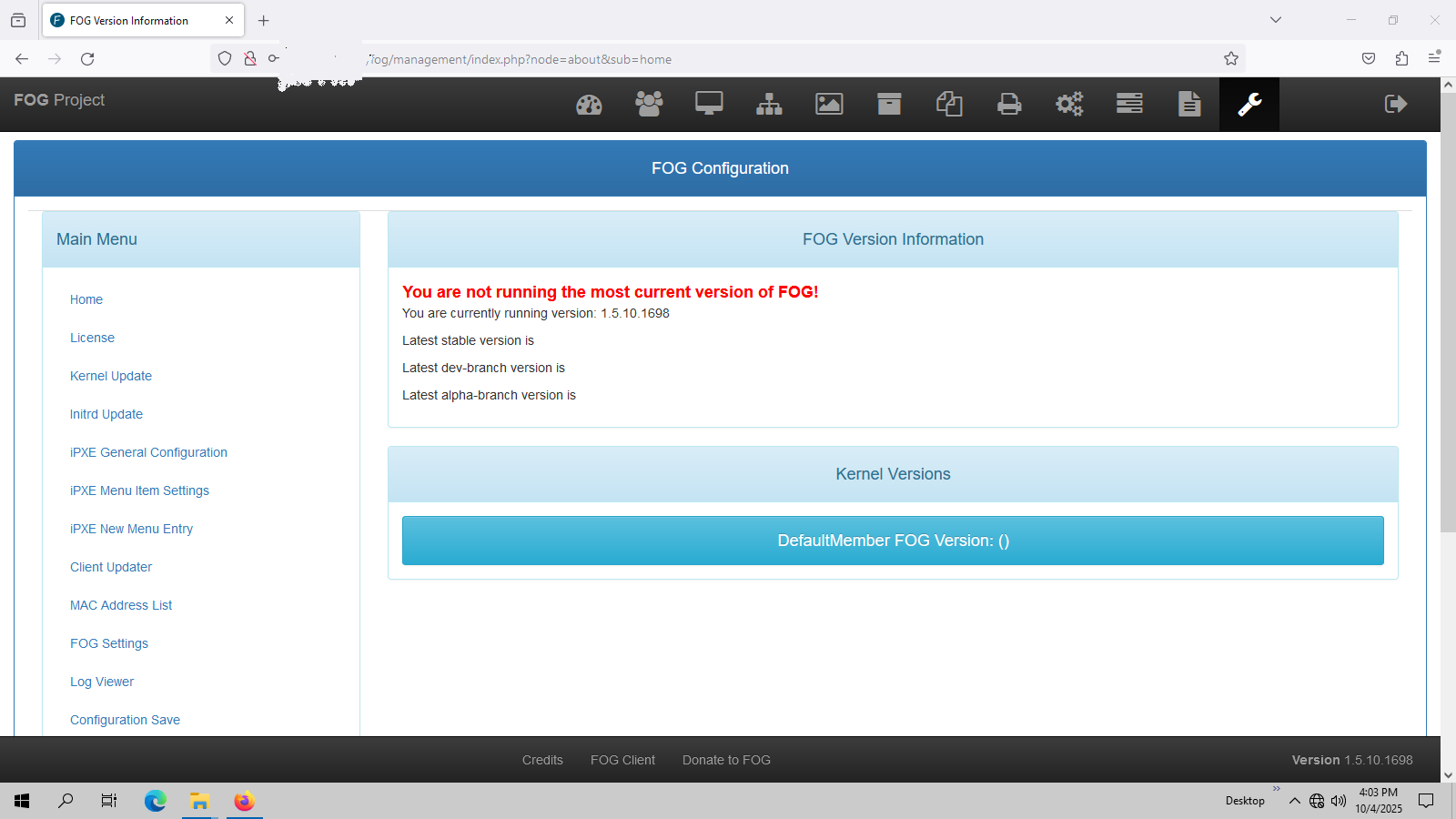Re: rocky linux 9.6 quirks & php 8
new topic - porting images and metadata from 1.5.9 to 1.5.10
So I finally started needing to use this install as our old server is failing. Anyway, what I am running into a problem now deleting and using images which I transferred over from our 1.5.9 fog set up. I get errors on imaging these undefined property. I earlier had errors in the list all images directory - which updated each image manually - attemping to check in fails. - the exact line is in /var/www/html/fog/lib/fog/task.class.php
I think there is something still missing in the images I ported over from out 1.5.9 set up. my colleague who uses this server loaded the metadata from the 1.5.9 set up and is where these errors started, When I try to delete a host or image - I get a ‘invalid’ login error. I have the firewall and SElinux disabled on this server as it is not on the internet.
I am using bzimage version 6.12.35 I can add a host and PXE boot so that is not the issue. here. I tried to scrap all these images and just manually add all these reusing the image files I have but I can’t delete anything,
Sure I can go full nuclear and reinstall everything from scratch but kinda want to avoid that.
I spent some time with mysql trying to get around the 'invaild login" error issue I am running into.
I can try to run the installer again so see if I can wipe this database and schema.
Matt