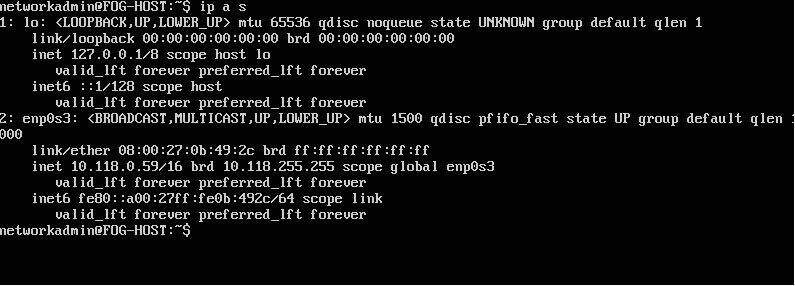We are exploring the possibility of converting from Windows to Chrome OS Flex for student machines at our school. I’ve done some lite reading and just want to clarify if Fog can image Chrome OS Flex for quicker deployment. Would appreciate the feedback before I take the plunge and make such a huge decision. Thanks!
Posts
-
Imaging Chrome OS Flexposted in General
-
RE: iPXE - No Configuration Methods Succeeded - Lenovo IdeaPad Gaming 3posted in FOG Problems
@george1421 I was able to rebuild iPXE with the latest version and re-run the Fog installer. Worked like a charm! The new laptops now get to the Fog menu. Your help was fantastic! Couldn’t have done it without you! Thanks a ton!
-
RE: iPXE - No Configuration Methods Succeeded - Lenovo IdeaPad Gaming 3posted in FOG Problems
@george1421 I apologize for the confusion. I’m not the sharpest tool in the shed with Linux OS (I’m a Windows guy). I did this yesterday - https://www.ceos3c.com/sysadmin/update-fog-server-to-newest-version/
So if I’m understanding correctly - I should be able to update iPXE.
-
RE: iPXE - No Configuration Methods Succeeded - Lenovo IdeaPad Gaming 3posted in FOG Problems
@george1421 It’s been almost 2 years ago since I installed Fog but I’m pretty sure I installed it from tarball format. I’m understanding that’s going to pose a problem with updating iPXE?
Let me follow up with another question, does the snp.efi file already exist in Fog? If so, I can simply change the configuration on my DHCP server so it boots from it instead of ipxe.efi. Let me know and thanks a bunch for your feedback.
-
iPXE - No Configuration Methods Succeeded - Lenovo IdeaPad Gaming 3posted in FOG Problems
I’ve run into a snag with imaging. I have had zero issues with imaging workstations until these new Lenovo IdeaPad Gaming 3 laptops came in. After getting DHCP and receiving the NBP file, something goes awry. I am running the latest release of FOG (1.5.9.193). Someone please tell me there’s a simple fix for this. Please help!
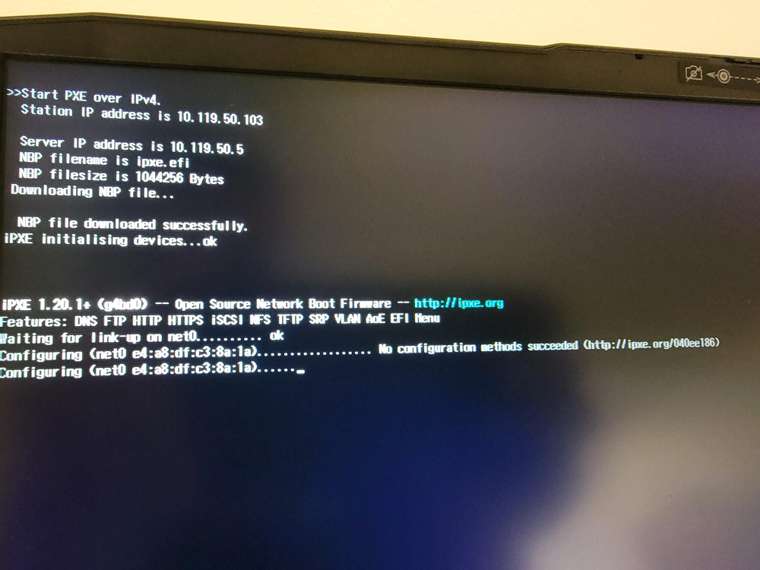
-
Image association - There is a host in a tasking errorposted in FOG Problems
So I am trying to perform a database cleanup for this issue. I am not good with Linux at all. Can someone help me out with this? I’m stupid with this back end stuff. Fog has been running fine for months now I get this issue with trying to associate an image to a group. I’ve restarted the machine twice - no luck. I need this fixed - have a lot of computers to image!
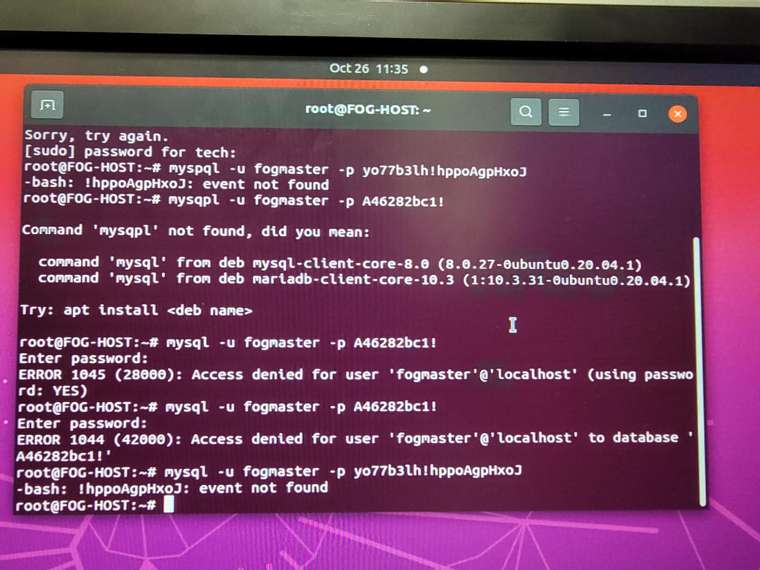
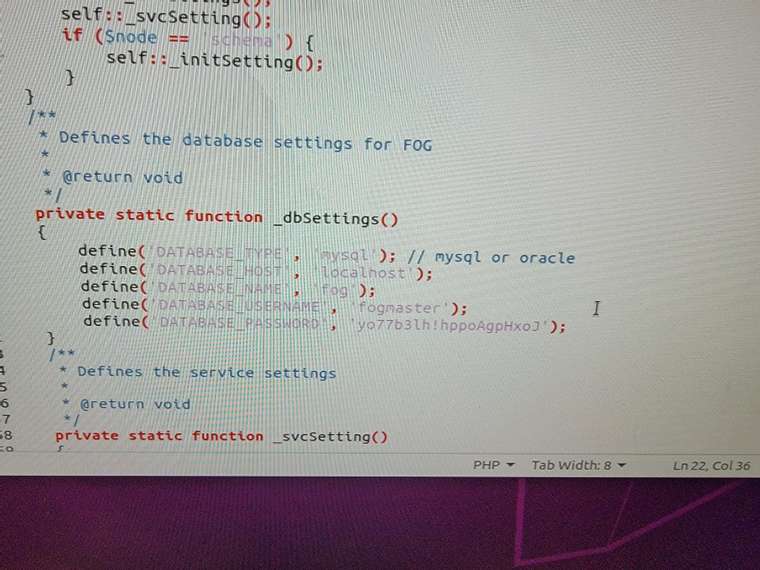
-
RE: Setup Fog to use NAS to store imagesposted in FOG Problems
@sebastian-roth Well I ran into a snag by not being able to multicast to deploy images. So for now I have left the Fog server as the master node. If I run into a space issue further down the road I can always move images over to the NAS and vice-versa. Space was really the only reason for using the NAS.
-
Setup Fog to use NAS to store imagesposted in FOG Problems
So I’ve looked around and found a few posts regarding using a NAS device for storing the /images directory. I am setting up Ubuntu & Fog on a retired server that has some decent hardware (perfect for Fog).
My question is - can I run a normal fog install? or do I have to use storage install? If I run normal is there an easy method to mount or redirect the /images directory to a share on the NAS (I already have the share on the NAS setup). I did watch a YouTube video that walks you through a storage node install but that is assuming I already have an existing Fog server running.
Also, what network protocols (if any) do I need to have setup on the NAS for simple communication between the Fog server and the NAS? The NAS is a Synology rack mounted in our main network rack.
UPDATE: So will this tutorial work for a Synology NAS? https://wiki.fogproject.org/wiki/index.php?title=Use_FOG_with_FreeNAS
-
RE: Power outage - Can't ping Fog Server after rebootposted in FOG Problems
The VM nic is bridged. No other VMs running on the host.
By the way, I am setting up another Fog server to replace this one as its on my to-do list. What Ubuntu version is preferred; Ubuntu desktop or server?
-
RE: Power outage - Can't ping Fog Server after rebootposted in FOG Problems
Should I reinstall Fog? If so, does it wipe out my images directory? I ask this because I now have my new NAS appliance installed and I have a spare server that’s been decommissioned that I could setup with Ubuntu and install Fog on with a storage node install type.
-
RE: Power outage - Can't ping Fog Server after rebootposted in FOG Problems
@george1421 From Linux I cannot ping anything. Everything else is communicating fine so its not a network issue.
-
Power outage - Can't ping Fog Server after rebootposted in FOG Problems
So I have Fog server running on a VM via VirtualBox. The server lost power so I had to restart everything. Now I can’t login nor ping my Fog server IP. I don’t have a Ubuntu GUI so I am wondering how I can fix this via command line. Can someone help me out?
-
RE: Imaging woes - unicastposted in FOG Problems
UPDATE: After doing some investigation of the network device(s) configuration; I discovered the multicast looks to be configured properly on the router and switch stack.
For curiosity sake, I have attempted a multicast session for 4 laptops - my transfer rate is approximately 1.85GB/per min. This is exciting. I am going to gradually increase the load from there. If I can get away with 8 devices at a time that would be ideal.
Its strange because I know for a fact upon my first attempt a month ago, multicasting was terrible; it was virtually stationary.
-
RE: Imaging woes - unicastposted in FOG Problems
@george1421 - After looking at the running config on my router; “ip pim sparse-dense-mode” is enabled on the data VLAN. I’ve also looked at the switch stack and IGMP Snooping is configured (multicast devices are all plugged into a switch that’s part of a stack).
-
RE: Imaging woes - unicastposted in FOG Problems
@tom-elliott “So in Multicast, a single file is just opened and sent across the network. Speeds are usually abysmal because the traffic across the switch is just flodded.” - This sounds like a description of broadcasting which goes out to all network devices.
My understanding of multicast is traffic is only sent out to a “select” group of devices; those requesting the data. Why then would that flood the switch? Sorry, its been 6 years since I went to school for Cisco; I need to freshen up and re-educate myself.
-
RE: Imaging woes - unicastposted in FOG Problems
@george1421 It varies but I am imaging anywhere from 1-2.75GB - that’s usually with about 4 machines going.
As far as the VM goes - we have recently retired some older servers - one which is a 2008 server that I could repurpose for imaging; would just have to put Ubuntu on it then install Fog. I am currently in the process of installing a Synology NAS appliance for backup and storage which will have an SFP card in it that will do 10GB througput. Once that project is complete I am considering setting up a new fog server with a storage node (the NAS). May just have to tolerate things as is for now and do what Tom is suggesting.
Thank you for your quick response.
-
Imaging woes - unicastposted in FOG Problems
So I’m getting frustrated with imaging these new laptops. At first - I could image about 7-to-8 laptops at a time. Randomly I would have 1 or 2 stop in its tracks - the data transfer rate slowly decreases and there’s no change to the progress of the blocks being written. I am now imaging about 5 at a time and still seem to be encountering the same problem with a random-single machine having the same symptoms.
Here’s my current setup:
Fog Server is a VM using VirtualBox from a Dell Server PowerEdge 440 running on Ubuntu CLI OS 16.04.7 (yes I know its an older version; when I got hired I had to get an imaging server up ASAP to start imaging so I followed a YouTube video that was an easy setup just to get something going.)
Hardware resources - 2 CPUs, 4GB RAM, Bridged Network Adapter - Broadcom NetXtreme Gigabit Ethernet
Laptops don’t have a NIC so I am using USB-to-NIC adapters. Laptops are Dell Latitude 3190s.
Imaging through a Cisco 2960-X Series switch - server and client machines are all plugged into the same switch. Machines are only utilizing the network to get DHCP from our domain controller.
I did try multicasting when I first setup my imaging lab environment but the speed was abysmal. I’m not sure of the config of the switch as its part of a switch stack and haven’t yet explored the configuration of that switch.
Any advice would be wonderful.
-
Fog - Host is in a tasking - DB cleanupposted in FOG Problems
I am trying to associate an image to a group and I get an error saying “There is a host in a tasking” but I currently do not have any tasks running. I’ve read a forum post that says I need to perform a database cleanup of SQL. I see the commands but I have no idea how to get into the CLI for SQL. I left the database password blank. Can someone help me out? I’m not a Linux guru by any means. I don’t have a GUI with this particular Ubuntu (wishing I wouldn’t have done that now).
I tried the first step: mysql -D fog - I get an Access denied message.
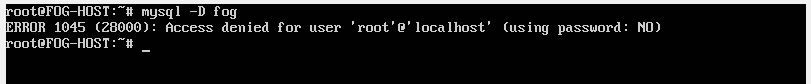
-
RE: Lenovo 81CY - Stuck on EFI Stubposted in Hardware Compatibility
@sebastian-roth Updated the BIOS to most recent version. No change - problem persists. I did however, talk to my tech director and we have discussed not imaging these devices as these are slowly being phased out. That makes this problem easier. If something comes up and the need to image these is a must I will reach out to you again for further guidance. Thanks for the quick replies.
-
RE: Lenovo 81CY - Stuck on EFI Stubposted in Hardware Compatibility
@sebastian-roth One thing I am going to try is another laptop of the same model and see if I am getting the same error. I will look around in the BIOS settings and see if I can find any other possible settings that could be causing the problem.
Regarding the firmware, I’m assuming you are talking about the Fog server firmware? If so, can you provide instructions on how to do that? Sorry, I’m a rookie at Linux. Just getting by with what I can so I can image several hundred laptops (I work for a school district).