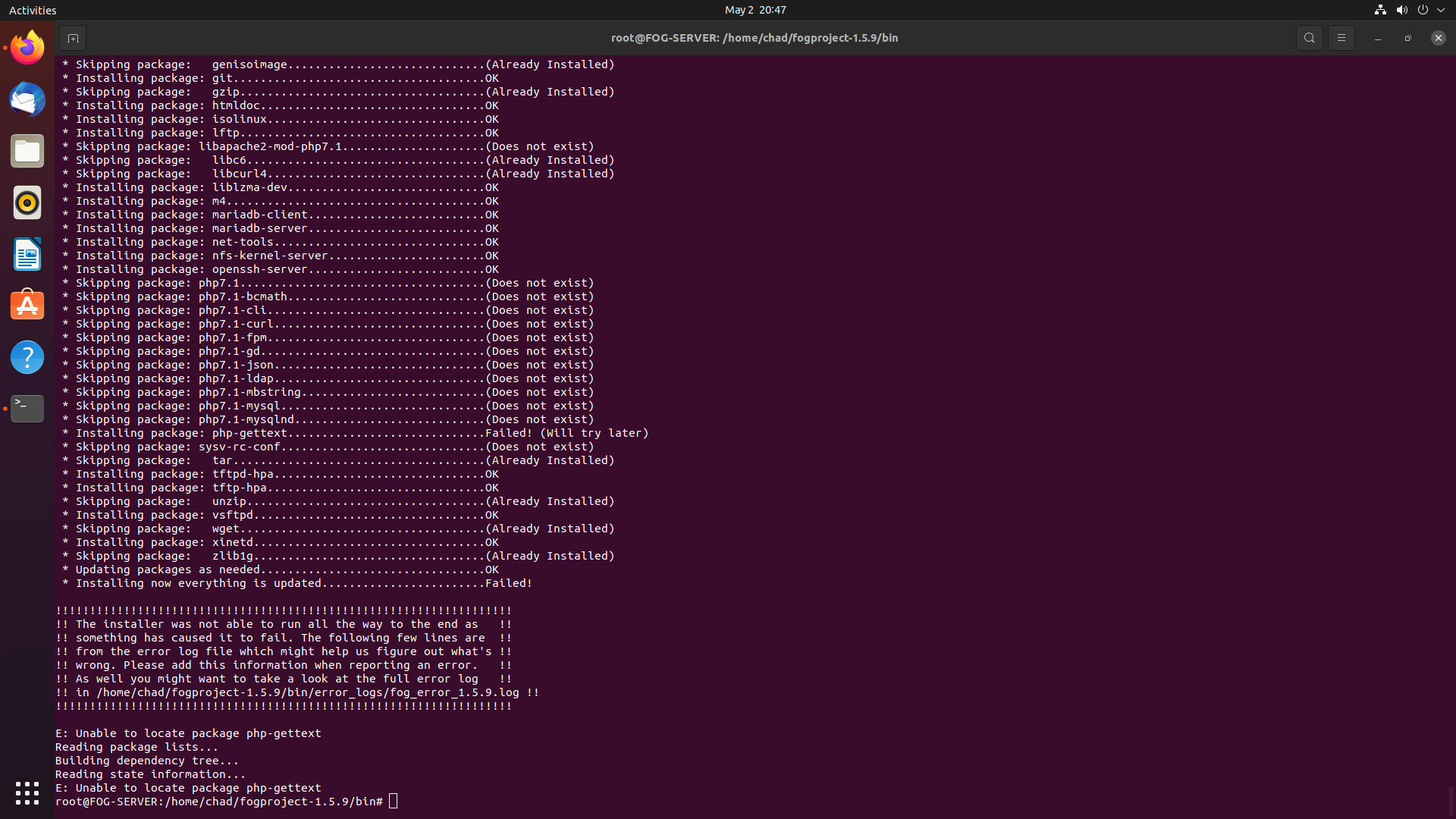@sebastian-roth It’s also worth noting that I’m not the only one having this problem. See below…
Posts
-
RE: Lenovo 81CY - Stuck on EFI Stubposted in Hardware Compatibility
-
RE: Lenovo 81CY - Stuck on EFI Stubposted in Hardware Compatibility
@sebastian-roth Secure boot is disabled.
I can get to the main Fog menu - but after I choose either registration mode it loads a black screen with the text I provided in my original post.
-
Lenovo 81CY - Stuck on EFI Stubposted in Hardware Compatibility
I’m having an issue performing host registration with a specific Lenovo model laptop - Lenovo 100e Model - 81CY. It is one of the 2 models I have that are part of our image deployment.
The 2nd Generation 100e 81M8 models don’t have this problem and register just fine.
I am stuck at a black screen with the following message:
“EFI Stub: Loaded initrd from command line option”
I figure its also worth mentioning that neither of these models have NICs and have to use Ethernet-USB adapters for PXE booting.
I just updated Fog a few days ago.
Fog Version = 1.5.9.91Any help would be greatly appreciated.
-
Host registration fieldsposted in FOG Problems
Can someone provide some information on the host registration fields show below the Host Description? Is it necessary for those fields to be filled out? Didn’t find any specifics on the wiki page.
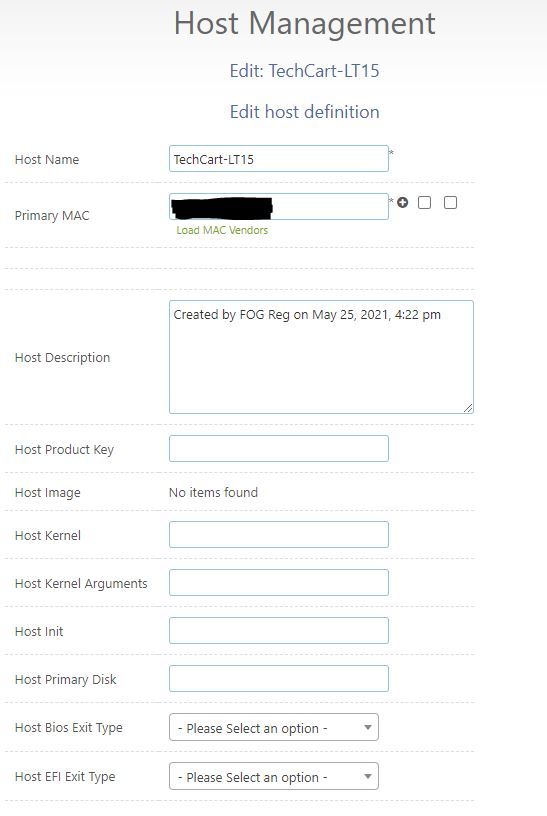
-
RE: Attempting host registration via PXE Bootposted in FOG Problems
@sebastian-roth I resolved this issue by changing the boot file to ipxe.efi on my DHCP server scope configuration. Thank you!
-
Attempting host registration via PXE Bootposted in FOG Problems
I’m trying to get a machine registered to my Fog Host database. I have PXE boot configured and it works but I don’t see any hosts in my database. I currently don’t have any tasks created as I just finished installing the Fog server and simply wanted to test registering a host and also PXE boot functionality. The Fog client menu never comes up and its proceeds to boot to the local OS. I do have more than one DHCP server on the network due to an issue with security cameras getting DHCP from an old server that needs retiring but I haven’t had the chance to resolve the issue yet. Can someone provide some info on what I may be doing wrong? I attached a screenshot of the client booting via network.
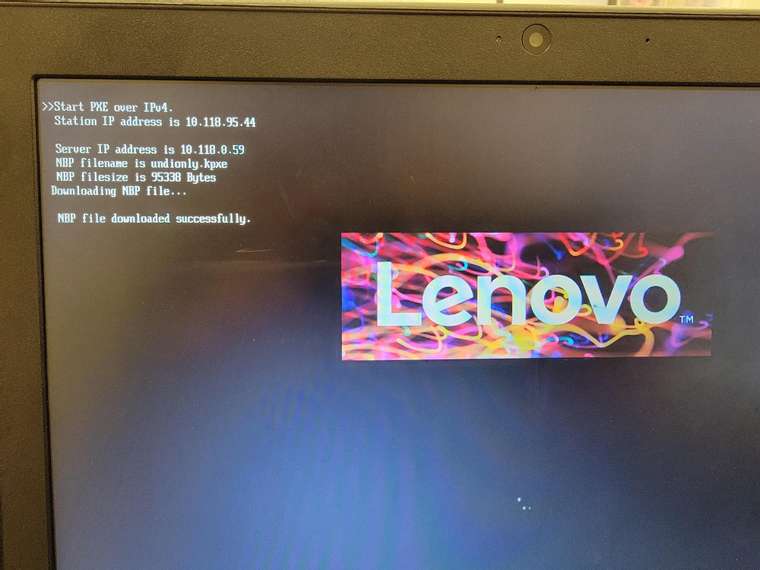
-
RE: Fog installation failedposted in FOG Problems
@george1421 Thanks! I will make this change and see what happens. Thanks for the quick response.
-
Fog installation failedposted in FOG Problems
I am trying to install Fog 1.5.9 in Ubuntu 21.04. The installation fails and there appears to be a couple of things wrong. I have nearly zero experience with this so please assume I know nothing. Any help would be greatly appreciated. See screenshot below.