iPXE - No Configuration Methods Succeeded - Lenovo IdeaPad Gaming 3
-
I’ve run into a snag with imaging. I have had zero issues with imaging workstations until these new Lenovo IdeaPad Gaming 3 laptops came in. After getting DHCP and receiving the NBP file, something goes awry. I am running the latest release of FOG (1.5.9.193). Someone please tell me there’s a simple fix for this. Please help!
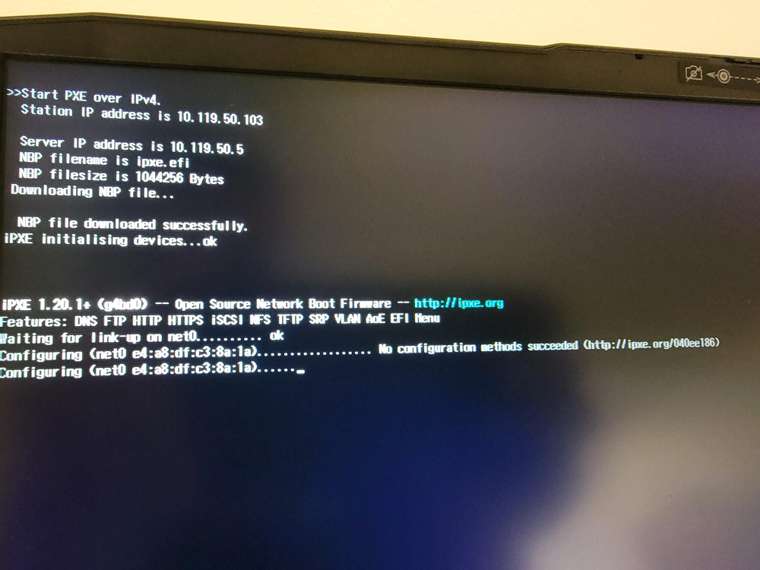
-
@mesaman0182 Simple fix. Open dustbin and insert the IdeaPad.
Kidding aside, lets have you rebuild iPXE with the latest version. Every time you update the to one of the dev builds both the kernel and ipxe are rolled back to the 1.5.9 release. https://forums.fogproject.org/topic/15826/updating-compiling-the-latest-version-of-ipxe
FWIW: At this point in the booting process you are still in iPXE so “the kernel” is not at play just yet. Lets update iPXE to see if we can get past this error. If updating iPXE doesn’t solve your problem and If your boot loader is ipxe.efi, then change it to snp.efi. This will switch the nic driver from the built in driver in ipxe.efi to the nic card’s driver for uefi (snp).
-
@george1421 It’s been almost 2 years ago since I installed Fog but I’m pretty sure I installed it from tarball format. I’m understanding that’s going to pose a problem with updating iPXE?
Let me follow up with another question, does the snp.efi file already exist in Fog? If so, I can simply change the configuration on my DHCP server so it boots from it instead of ipxe.efi. Let me know and thanks a bunch for your feedback.
-
@mesaman0182 said in iPXE - No Configuration Methods Succeeded - Lenovo IdeaPad Gaming 3:
It’s been almost 2 years ago since I installed Fog but I’m pretty sure I installed it from tarball format
FOG (1.5.9.193)
These statements are inconsistent. There is no way to get to 1.5.9.193 unless you have the git installer installed and moved to the dev branch.
But if that is accurate and you used the tarball method, you can still do the git clone process to download the git repo and then follow the process to update ipxe.
-
@george1421 I apologize for the confusion. I’m not the sharpest tool in the shed with Linux OS (I’m a Windows guy). I did this yesterday - https://www.ceos3c.com/sysadmin/update-fog-server-to-newest-version/
So if I’m understanding correctly - I should be able to update iPXE.
-
@mesaman0182 said in iPXE - No Configuration Methods Succeeded - Lenovo IdeaPad Gaming 3:
So if I’m understanding correctly - I should be able to update iPXE.
Yes according to the document you should have the cloned git repo in this path
cd /root/fogproject/so you have all of the bits needed to recompile iPXE. -
@george1421 I was able to rebuild iPXE with the latest version and re-run the Fog installer. Worked like a charm! The new laptops now get to the Fog menu. Your help was fantastic! Couldn’t have done it without you! Thanks a ton!