@JJ-Fullmer I don’t think it does this, but it would be cool that if a snapin is assigned to an image that that snapin would be assigned to run on any system that used that image.
Mat
@JJ-Fullmer I don’t think it does this, but it would be cool that if a snapin is assigned to an image that that snapin would be assigned to run on any system that used that image.
Mat
@JJ-Fullmer That path does not exist for me. I have php8.1-fpm.log and it is attached. There doesn’t look like anything of value.php8.1-fpm.log
I did try ipxe and snponly. I can do a quick inventory just fine.
I don’t seem to be able to add the experimental versions as I am getting the following error:
var/www/fog/lib/fog/fogssh.class.php, Line: 102, Message: ssh2_sftp(): Unable to startup SFTP subsystem: Timeout waiting for response from SFTP subsystem, Host: 10.150.0.120, Username: fogproject
Version 1.6.0-alpha.1377
The list of images is not showing for me. You can see what is happening in this video: https://photos.app.goo.gl/sA6JoaDZBpukGBhi7
I select Deploy Image and put in my UN/PW. The computer then appears to just want to continue to boot from there. These are Dell laptops. I installed the latest 1.5 dev version and everything is working as it should.
I am running Ubuntu 24.04 LTS.
Mat
OK. I wrote a trigger that will pull the IP of the client from the history table and add the host to appropriate group based on the subnetgroup table. To test I exported my history table, truncated it and reimported the records with the trigger in place. Seemed to do the job. Files are attached if anyone wants them.
Mat
@Tom-Elliott Sounds good. I will do an install in my lab this week. BTW, do you know if the last IP of a host is stored in the DB? If so what table. Is there a database schema document available? Do you know the table name that associates the hosts and groups?
Mat
It does look like things are working. I added a host to a group and then did a simple Basic task in the group and it pushed it out to the host. Now I just need to figure out a way to get hosts assigned to groups based on IP.
We have like 600 systems to image so trying to automate as much as I can.
Mat
@Tom-Elliott. Gotcha… Magic is fun though! So are you thinking that in 1.6 this may work as fog updates the host record based on information submitted from the FOG client?
Mat
The Subnet Groups Plugin does not seem to work on 1.5.10.41. See setting below. Not sure what is missing.
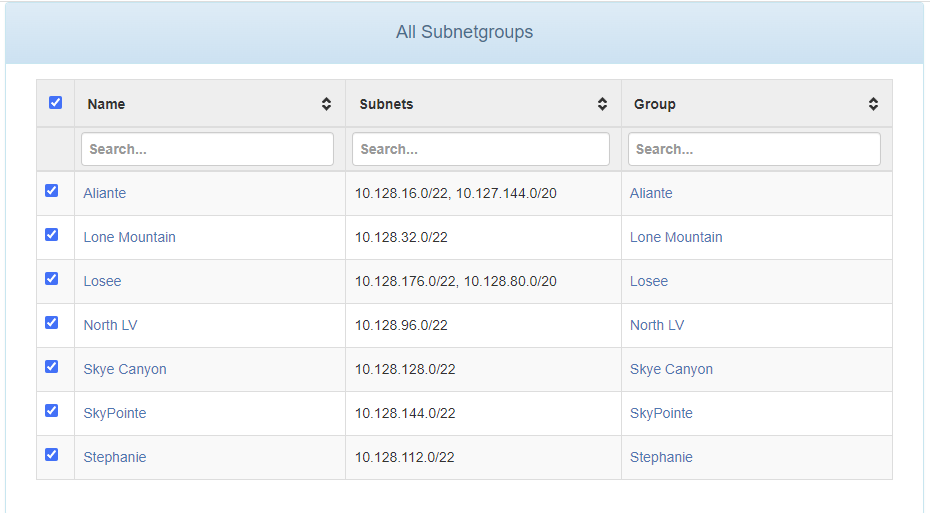
Group memberships are still 0. We are actively adding new hosts since this plugin was added.
Thanks!
Mat
This is a new client so new AD. I think if I could get the Subnet Groups plugin to work I can make things work. If there was a way to apply a template to new hosts added to a group that would also do that job. I think the persistent plugin is supposed to do that but I haven’t figured it out yet. I think first I need to figure out why the Subnet Group plugin to work I will be good enough until I have some extra time to refine the process.
Mat
This a fresh setup at a school, so the guys are going around and imaging the computers as they go. It sounds like in your example you would inventory all the machines first, put them in a group, apply the necessary settings, ie image, AD, Snapins. And then start them up and have them get imaged.
Does that sound correct?
Currently they have been doing a quick inventory, assigning the host a location and image so that the host will pull from the closest storage node and then image the machine.
Side note, I installed the location plugin in hopes that the host would be assigned the correct group, but that doesn’t seem to be functioning right now. I figured that if it was I could then go into groups and mass deploy a Snapin.
Mat
If group settings are more a “mass change” mechanism then what is the best way to deploy a Snapin automatically to a newly imaged machine?
Mat
I’m going to do a new install so hopefully all goes well.
Mat
I think you can close this one as it seems to be working now.
Mat
@JJ-Fullmer I do not have the persistant plug-in installed. What you are saying makes sense. Let do some more testing.
Mat
@sideone I would be willing to test it. I will be doing a fresh install of fog at a client this weekend. I’m pretty new to fog. Just set up a 7 node install (not sure if that is what you call it) and things are going well except for this small issue. (At least your name is not Crowdstrike…) ~to soon?
Is this the correct installation process for it?
git clone https://github.com/FOGProject/fogproject.git /root/fogproject
cd /root/fogproject
git checkout working-1.6
cd bin
./installfog.sh
Mat
I created a snapin that is a powershell script. When I look on the client computer in “C:\Program Files (x86)\FOG\tmp” folder I see my ps1 file but the contents have been replaced with “Please update your FOG Client, this is old and insecure”. I am running FOG client 0.13.0, which AFAIK is the latest. I am running FOG 1.5.10.37.
Any insights would be appreciated.
Mat
What type of SATA controller do you have is it a Intel RST chip?
Mat
When I edit anything on the Location Association, Image Association, and Active Directory tabs in Group Management Fog says it saves but when refresh the page the settings are not there. This only seems to happen on groups with an ID greater then 1. The default group works fine.
I am running version 1.5.10.37.
Mat