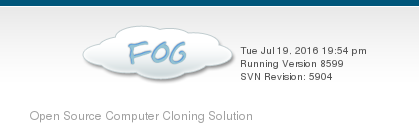@Wayne-Workman Hmm, still does it in the latest version (leaves computer with a disk size 2GB larger than the image, and you have to grow the remaining X GB to make it full capacity again). image captured and deployed on the 1.3.0 RC1. The captured machine was that way after capture, and the machines that had been deployed to also.
Posts
-
RE: Making Fog as easy as possible in daily useposted in FOG Problems
-
RE: Making Fog as easy as possible in daily useposted in FOG Problems
@Tom-Elliott The server has been off internet access since it was configured running on an isolated network. so i was using the version in my image above.
did the capture earlier today. same with the deployments. -
RE: Making Fog as easy as possible in daily useposted in FOG Problems
@Tom-Elliott Yeah, single disk resizable.
-
RE: Making Fog as easy as possible in daily useposted in FOG Problems
@Tom-Elliott @Wayne-Workman Thanks for the help so far.
I’ve successfully made my “golden” image. and deployed it to the 4 available loan PC’s. everything around that works great.
but after the deployment the disk size is only around 30 GB ( image size +2 GB). and i have to go into disk management and grow the disk with the remaining 870 GB.
Any tips? -
RE: Making Fog as easy as possible in daily useposted in FOG Problems
@Wayne-Workman great stuff, and thanks for the fast replies. Will try this out
-
RE: Making Fog as easy as possible in daily useposted in FOG Problems
@Wayne-Workman alternatively what would be the method for least amount of steps. 4-5 steps is no problem, such that a simple manual can be made.
Something like boot -> select download image -> select loan Pc image -> runI would like to use this one server for all my Fog needs. It’s all going to be on an isolated network. Apart from those 20 identical loan machines we are going to image sets of identical machines (5-10x of the same machine) so a menu where you would select your correct prepared master image and just hit download would be great.
-
Making Fog as easy as possible in daily useposted in FOG Problems
Hi all,
i have installed Fog trunk on CentOS7 and i am running it on a isolated network with Fog as DHCP server.
We have about 20 loan machines (identical machines) that are frequently being reinstalled ( a lot of manual work) when a user is done with the loan.What i would like to do is make the master image, register all the loan computers into a “loan computer” group and when a computer from this group boots to PXE it should automatically download the image for the “loan computer group” without any need for further menu selections or configuration. So that our warehouse staff could simply do this themselves when a computer comes back from loan. saving us a lot of work.
Loan returned -> connected to network -> F12 -> auto-download image -> Done
Thanks