Trying to wipe NVME 1tb.
I start the wipe by creating a full wipe task.
Reboot machine pxe boot starts the process
An error pops up usci_acpi USBC000:00: USCI_HANDLE_connector_change: get_connection_status failed (1-110)
then it goes to the next screen and states starting process
but after like 30 seconds it states done.
Please advise if this is normal.
Posts
-
Full Wipeposted in FOG Problems
-
FogServer as DHCPposted in FOG Problems
When setting up FogServer it ask what adapter you want to use. So say I’m using a USB-C to ethernet adapter with FOG running inside VM Workstation Pro 17. And it that adapter gets lost or is not working and I try to use another USB C adapter what would be the best method to make sure FOG sets it self to the new adapter.
-
RE: Wiping HDposted in General
@george1421 For fog wipe can i do that from the fog menu or do I need to register and than create a task to wipe
-
RE: Wiping HDposted in General
@george1421 Also is there a way to add wipe options to the fog menu to complete the wipe instead of having to register it to fog first and trigger the wipe within the web interface.
-
RE: Wiping HDposted in General
@george1421 The setup would be to meet CMMC standards for wiping a drive. And then deploy the image.
-
RE: Wiping HDposted in General
Tgank you for the information is there a way to do it without the fog client. What Im hoping to do is beimg able to select sn image once that image had been selected it would run a dban or dod wipe and oncd the fill wipe was completed it would deploy the imsge.
-
RE: Wiping HDposted in General
Good Evening George,
Could you explain the other wipe optioms. Or send me a link explaining how it is done.
-
Wiping HDposted in General
What process does FOG use to wipe the HD before deploying the image.
Surface Wipe
Full Wipe
etc -
Quick question.posted in General
When you are deploying an image to a laptop with existing Windows 10 installed., Does Fog completely wipe the hard drive before applying the image.
-
RE: Registrationposted in FOG Problems
@Sebastian-Roth So mac pass thru is enabled. From what I can tell on the initial registration it is pulling the docking station, but then when you try to capture it is configuring the actual MAC associated to the laptop. And if I ty to register the device again after the fog menu states not registered, when it goes thru the registration process states device is already registered based off the docking station. Any other suggestions would be greatly appreciated. Thank you for your time.
-
Registrationposted in FOG Problems
Good Evening.
Currently setup
Fog 1.5.9 and Ubuntu 20.0.4
Issue: Machine shows registered in web portal but when I reboot the device to start a capture task the FOG menu shows up and shows device is not registered. Please let me know what I could look at to resolve this matter.
-
RE: Fog Menuposted in General Problems
@Tom-Elliott Thank you for your reply. I made a few changes and it looks like it is pulling the file but now I’m getting a chainloading error. Maybe the issue is I’m using a VM to test.
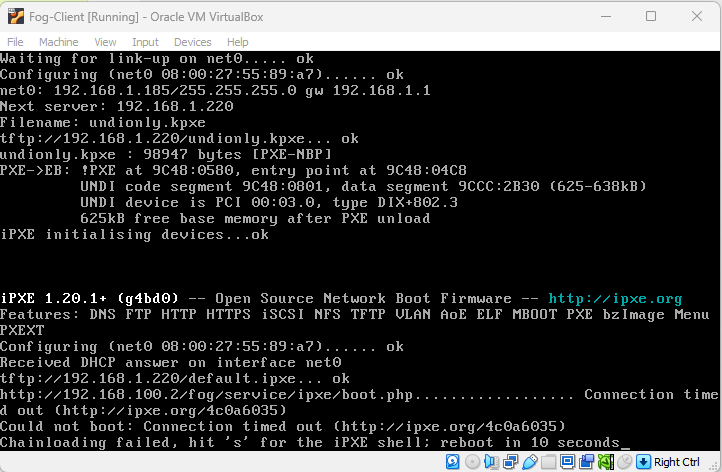
Below is an output of the php file. Thank you so much for your assistance.
#!ipxe
set fog-ip 192.168.100.2
set fog-webroot fog
set boot-url http://${fog-ip}/${fog-webroot}
cpuid --ext 29 && set arch x86_64 || set arch i386
goto get_console
:console_set
colour --rgb 0x00567a 1 ||
colour --rgb 0x00567a 2 ||
colour --rgb 0x00567a 4 ||
cpair --foreground 7 --background 2 2 ||
goto MENU
:alt_console
cpair --background 0 1 ||
cpair --background 1 2 ||
goto MENU
:get_console
console --picture http://192.168.100.2/fog/service/ipxe/bg.png --left 100 --right 80 && goto console_set || goto alt_console
:MENU
menu
colour --rgb 0xff0000 0 ||
cpair --foreground 1 1 ||
cpair --foreground 0 3 ||
cpair --foreground 4 4 ||
item --gap Host is NOT registered!
item --gap – -------------------------------------
item fog.local Boot from hard disk
item fog.memtest Run Memtest86+
item fog.reginput Perform Full Host Registration and Inventory
item fog.reg Quick Registration and Inventory
item fog.deployimage Deploy Image
item fog.multijoin Join Multicast Session
item fog.sysinfo Client System Information (Compatibility)
choose --default fog.local --timeout 3000 target && goto ${target}
:fog.local
sanboot --no-describe --drive 0x80 || goto MENU
:fog.memtest
kernel memdisk initrd=memtest.bin iso raw
initrd memtest.bin
boot || goto MENU
:fog.reginput
kernel bzImage32 loglevel=4 initrd=init_32.xz root=/dev/ram0 rw ramdisk_size=275000 web=http://192.168.100.2/fog/ consoleblank=0 rootfstype=ext4 storage=192.168.100.2:/images/ storageip=192.168.100.2 nvme_core.default_ps_max_latency_us=0 loglevel=4 mode=manreg
imgfetch init_32.xz
boot || goto MENU
:fog.reg
kernel bzImage32 loglevel=4 initrd=init_32.xz root=/dev/ram0 rw ramdisk_size=275000 web=http://192.168.100.2/fog/ consoleblank=0 rootfstype=ext4 storage=192.168.100.2:/images/ storageip=192.168.100.2 nvme_core.default_ps_max_latency_us=0 loglevel=4 mode=autoreg
imgfetch init_32.xz
boot || goto MENU
:fog.deployimage
login
params
param mac0 ${net0/mac}
param arch ${arch}
param username ${username}
param password ${password}
param qihost 1
isset ${net1/mac} && param mac1 ${net1/mac} || goto bootme
isset ${net2/mac} && param mac2 ${net2/mac} || goto bootme
param sysuuid ${uuid}
:fog.multijoin
login
params
param mac0 ${net0/mac}
param arch ${arch}
param username ${username}
param password ${password}
param sessionJoin 1
isset ${net1/mac} && param mac1 ${net1/mac} || goto bootme
isset ${net2/mac} && param mac2 ${net2/mac} || goto bootme
param sysuuid ${uuid}
:fog.sysinfo
kernel bzImage32 loglevel=4 initrd=init_32.xz root=/dev/ram0 rw ramdisk_size=275000 web=http://192.168.100.2/fog/ consoleblank=0 rootfstype=ext4 storage=192.168.100.2:/images/ storageip=192.168.100.2 nvme_core.default_ps_max_latency_us=0 loglevel=4 mode=sysinfo
imgfetch init_32.xz
boot || goto MENU
:bootme
chain -ar http://192.168.100.2/fog/service/ipxe/boot.php##params ||
goto MENU
autoboot -
Fog Menuposted in General Problems
Good Evening,
I was watching a video https://www.youtube.com/watch?v=aGtcJF2btOM where a gentlemen after pxe boot he somehow bypassed that and went straight to a FOG Menu. My current setup is 3 VM’s Windows Server (DHCP and DNS), Ubuntu (Fog) and an empty shell VM just trying to test PXE. What can I do to get the Fog Menu to show up. Option 66 is set to go to fog, and I had a test name option 67 just to make sure DHCP options were working. Thank you in advance for any suggestions.