Fog Menu
-
Good Evening,
I was watching a video https://www.youtube.com/watch?v=aGtcJF2btOM where a gentlemen after pxe boot he somehow bypassed that and went straight to a FOG Menu. My current setup is 3 VM’s Windows Server (DHCP and DNS), Ubuntu (Fog) and an empty shell VM just trying to test PXE. What can I do to get the Fog Menu to show up. Option 66 is set to go to fog, and I had a test name option 67 just to make sure DHCP options were working. Thank you in advance for any suggestions.
-
@lostitguy I don’t understand your question. The installer tells you what needs to be defined and the video you’re referencing is a very outdated and unsupported version of fog. If your DHCP options are set correctly, when you boot a device over pxe or uefi you should get the fog menu.
-
@Tom-Elliott Thank you for your reply. I made a few changes and it looks like it is pulling the file but now I’m getting a chainloading error. Maybe the issue is I’m using a VM to test.
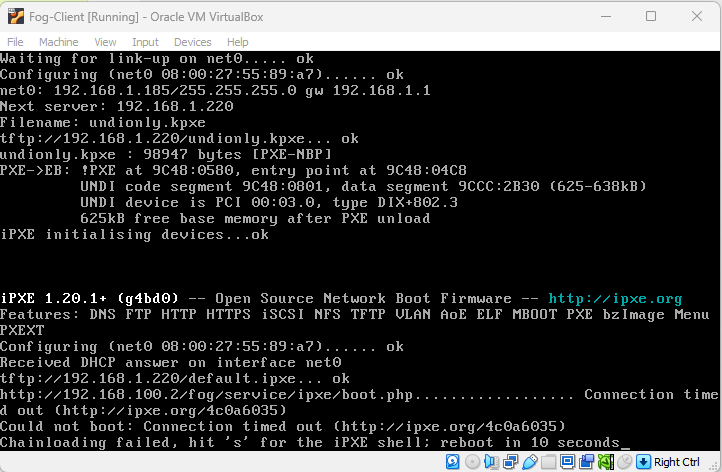
Below is an output of the php file. Thank you so much for your assistance.
#!ipxe
set fog-ip 192.168.100.2
set fog-webroot fog
set boot-url http://${fog-ip}/${fog-webroot}
cpuid --ext 29 && set arch x86_64 || set arch i386
goto get_console
:console_set
colour --rgb 0x00567a 1 ||
colour --rgb 0x00567a 2 ||
colour --rgb 0x00567a 4 ||
cpair --foreground 7 --background 2 2 ||
goto MENU
:alt_console
cpair --background 0 1 ||
cpair --background 1 2 ||
goto MENU
:get_console
console --picture http://192.168.100.2/fog/service/ipxe/bg.png --left 100 --right 80 && goto console_set || goto alt_console
:MENU
menu
colour --rgb 0xff0000 0 ||
cpair --foreground 1 1 ||
cpair --foreground 0 3 ||
cpair --foreground 4 4 ||
item --gap Host is NOT registered!
item --gap – -------------------------------------
item fog.local Boot from hard disk
item fog.memtest Run Memtest86+
item fog.reginput Perform Full Host Registration and Inventory
item fog.reg Quick Registration and Inventory
item fog.deployimage Deploy Image
item fog.multijoin Join Multicast Session
item fog.sysinfo Client System Information (Compatibility)
choose --default fog.local --timeout 3000 target && goto ${target}
:fog.local
sanboot --no-describe --drive 0x80 || goto MENU
:fog.memtest
kernel memdisk initrd=memtest.bin iso raw
initrd memtest.bin
boot || goto MENU
:fog.reginput
kernel bzImage32 loglevel=4 initrd=init_32.xz root=/dev/ram0 rw ramdisk_size=275000 web=http://192.168.100.2/fog/ consoleblank=0 rootfstype=ext4 storage=192.168.100.2:/images/ storageip=192.168.100.2 nvme_core.default_ps_max_latency_us=0 loglevel=4 mode=manreg
imgfetch init_32.xz
boot || goto MENU
:fog.reg
kernel bzImage32 loglevel=4 initrd=init_32.xz root=/dev/ram0 rw ramdisk_size=275000 web=http://192.168.100.2/fog/ consoleblank=0 rootfstype=ext4 storage=192.168.100.2:/images/ storageip=192.168.100.2 nvme_core.default_ps_max_latency_us=0 loglevel=4 mode=autoreg
imgfetch init_32.xz
boot || goto MENU
:fog.deployimage
login
params
param mac0 ${net0/mac}
param arch ${arch}
param username ${username}
param password ${password}
param qihost 1
isset ${net1/mac} && param mac1 ${net1/mac} || goto bootme
isset ${net2/mac} && param mac2 ${net2/mac} || goto bootme
param sysuuid ${uuid}
:fog.multijoin
login
params
param mac0 ${net0/mac}
param arch ${arch}
param username ${username}
param password ${password}
param sessionJoin 1
isset ${net1/mac} && param mac1 ${net1/mac} || goto bootme
isset ${net2/mac} && param mac2 ${net2/mac} || goto bootme
param sysuuid ${uuid}
:fog.sysinfo
kernel bzImage32 loglevel=4 initrd=init_32.xz root=/dev/ram0 rw ramdisk_size=275000 web=http://192.168.100.2/fog/ consoleblank=0 rootfstype=ext4 storage=192.168.100.2:/images/ storageip=192.168.100.2 nvme_core.default_ps_max_latency_us=0 loglevel=4 mode=sysinfo
imgfetch init_32.xz
boot || goto MENU
:bootme
chain -ar http://192.168.100.2/fog/service/ipxe/boot.php##params ||
goto MENU
autoboot -
@lostitguy it seems your dhcp is set to 192.168.1.220 but your fog ui is presenting 192.168.100.2?
Did an ip address change?
You’ll likely need to update the storage node ip and web address.