@Sebastian-Roth Hi, Yep and it was very helpful for me, just execute the last command after coming back to the snapshot and all is good now :-).
Thanks a lot to Tom Elliot for this post.
Have a nive day
@Sebastian-Roth Hi, Yep and it was very helpful for me, just execute the last command after coming back to the snapshot and all is good now :-).
Thanks a lot to Tom Elliot for this post.
Have a nive day
@sebastian-roth Thanks again for all the help.
Fresh install is fine, and client is updating well by GPO.
We can pass this to solved :-).
Have a good day, regards.
@gn_ro Hi and thanks,
You have solve my problem, disk was already in thick mode but i change the NIC and capture going to the end.
So thanks again, have a good day.
@sebastian-roth Hi Sebastian, sorry for the time of response schools are closed (holidays) actually :-).
First time i see this error too, i tried to reboot the server but same issue.
Regards, have a good day.
@gn_ro Hi, sorry for the time of response schools are closed (holidays) actually :-).
Thanks for your answer, i will try this asap.
Have a good one.
Hi,
I got 2 FOG server on 1.5.9 (Debian 9) for the 2 network school i manage. I use FOG since a while and got i got a few problems but this one is quite without precedent for me :-). Sorry by advance for my non perfect english.
Last issues i got on my servers was either on the beginning of a capture/deploy or at the end. This one is happening during the process of the capture, so the capture is beginning fine and then at a moment i got this :
http://image.noelshack.com/fichiers/2021/28/2/1626161507-20210713-091905.jpg
And the task is not finished in the queue :
http://image.noelshack.com/fichiers/2021/28/2/1626161501-20210713-092023.jpg
I tried with 2 differents VMs and got the same issue, then i tried to supress the image both on GUI and on the server make a new one with an another name but at the end the problem still here.
I felt that can be a space problem but like we see on next pictures all seems fine and i try to compress image at the maximum but issue still here too :
http://image.noelshack.com/fichiers/2021/28/2/1626161596-20210713-080541-copie.jpg
http://image.noelshack.com/fichiers/2021/28/2/1626161602-20210713-080413-copie.jpg
But something bothering me in the “Storage Group Activity” we can see 2 tasks queued but there are not tasks at all on the GUI.
Maybe this is the problem, some old tasks queued in a cache somewhere who making new capture bugging at some point. But i don’t know how to supress this 2 queued tasks from a cache.
EDIT: I specify that i captured/deployed an image recently but not the same one.
Thanks in advance for any suggestion, have a good day.
Regards.
@sebastian-roth Thanks again for all the help.
Fresh install is fine, and client is updating well by GPO.
We can pass this to solved :-).
Have a good day, regards.
@sebastian-roth Well read this kinda too late … 
At this moment, fog install is running on a fresh new install.
I will let you know if it’s good for me for client/server communication after.
Have a good day.
@sebastian-roth Hi again Sebastian, thanks again a lot for the time you spend to fix my issue …
Tried 2 things and get the same result/error :
-Deploy the fresh msi 0.12 client fog installer you download from Github by GPO :
------------------------------------------------------------------------------
--------------------------------Authentication--------------------------------
------------------------------------------------------------------------------
04/12/2020 13:07 Client-Info Version: 0.11.16
04/12/2020 13:07 Client-Info OS: Windows
04/12/2020 13:07 Middleware::Authentication Waiting for authentication timeout to pass
04/12/2020 13:07 Controller Stop
04/12/2020 13:07 Service Stop requested
04/12/2020 13:07 Middleware::Authentication ERROR: Could not authenticate
04/12/2020 13:07 Middleware::Authentication ERROR: Le thread a été abandonné.
04/12/2020 13:07 Bus Emmiting message on channel: Status
04/12/2020 13:12:44 Main Overriding exception handling
04/12/2020 13:12:45 Main Bootstrapping Zazzles
04/12/2020 13:12:45 Controller Initialize
04/12/2020 13:12:45 Controller Start
04/12/2020 13:12:45 Service Starting service
04/12/2020 13:12:50 Bus Became bus server
04/12/2020 13:12:50 Bus Emmiting message on channel: Status
04/12/2020 13:12:50 Service Invoking early JIT compilation on needed binaries
------------------------------------------------------------------------------
--------------------------------Authentication--------------------------------
------------------------------------------------------------------------------
04/12/2020 13:12:50 Client-Info Version: 0.12.0
04/12/2020 13:12:50 Client-Info OS: Windows
04/12/2020 13:12:50 Middleware::Authentication Waiting for authentication timeout to pass
04/12/2020 13:12:50 Middleware::Communication Download: http://fogserver/fog/management/other/ssl/srvpublic.crt
04/12/2020 13:12:50 Data::RSA FOG Server CA cert found
04/12/2020 13:12:50 Data::RSA ERROR: Certificate validation failed
04/12/2020 13:12:50 Data::RSA ERROR: Trust chain did not complete to the known authority anchor. Errors: La signature du certificat ne peut pas être vérifiée. (NotSignatureValid)
04/12/2020 13:12:50 Middleware::Authentication ERROR: Could not authenticate
04/12/2020 13:12:50 Middleware::Authentication ERROR: Certificate is not from FOG CA
------------------------------------------------------------------------------
--------------------------------Authentication--------------------------------
------------------------------------------------------------------------------
04/12/2020 13:12:50 Client-Info Version: 0.12.0
04/12/2020 13:12:50 Client-Info OS: Windows
04/12/2020 13:12:50 Middleware::Authentication Waiting for authentication timeout to pass
04/12/2020 13:14:50 Middleware::Communication Download: http://fogserver/fog/management/other/ssl/srvpublic.crt
04/12/2020 13:14:50 Data::RSA FOG Server CA cert found
04/12/2020 13:14:50 Data::RSA ERROR: Certificate validation failed
04/12/2020 13:14:50 Data::RSA ERROR: Trust chain did not complete to the known authority anchor. Errors: La signature du certificat ne peut pas être vérifiée. (NotSignatureValid)
04/12/2020 13:14:50 Middleware::Authentication ERROR: Could not authenticate
04/12/2020 13:14:50 Middleware::Authentication ERROR: Certificate is not from FOG CA
------------------------------------------------------------------------------
--------------------------------Authentication--------------------------------
------------------------------------------------------------------------------
04/12/2020 13:14:50 Client-Info Version: 0.12.0
04/12/2020 13:14:50 Client-Info OS: Windows
04/12/2020 13:14:50 Middleware::Authentication Waiting for authentication timeout to pass
04/12/2020 13:16:50 Middleware::Communication Download: http://fogserver/fog/management/other/ssl/srvpublic.crt
04/12/2020 13:16:50 Data::RSA FOG Server CA cert found
04/12/2020 13:16:50 Data::RSA ERROR: Certificate validation failed
04/12/2020 13:16:50 Data::RSA ERROR: Trust chain did not complete to the known authority anchor. Errors: La signature du certificat ne peut pas être vérifiée. (NotSignatureValid)
04/12/2020 13:16:50 Middleware::Authentication ERROR: Could not authenticate
04/12/2020 13:16:50 Middleware::Authentication ERROR: Certificate is not from FOG CA
------------------------------------------------------------------------------
--------------------------------Authentication--------------------------------
------------------------------------------------------------------------------
04/12/2020 13:16:50 Client-Info Version: 0.12.0
04/12/2020 13:16:50 Client-Info OS: Windows
04/12/2020 13:16:50 Middleware::Authentication Waiting for authentication timeout to pass
As you see, the GPO is working great as the version is update after a reboot but we got that certificate error
You have already spend many times on my issue so i don’t want to busy you more …
I assume that my problem is when i tried to copy old “/opt/snapins/ssl” repository to the new one.
So if i install a new server from start without copying nothing, the client downloaded from the new server will work fine so i will deploy this client on my all network by GPO.
Am i right ?
Have a good day, regards.
@sebastian-roth Ok i see, this a screenshot of the things:
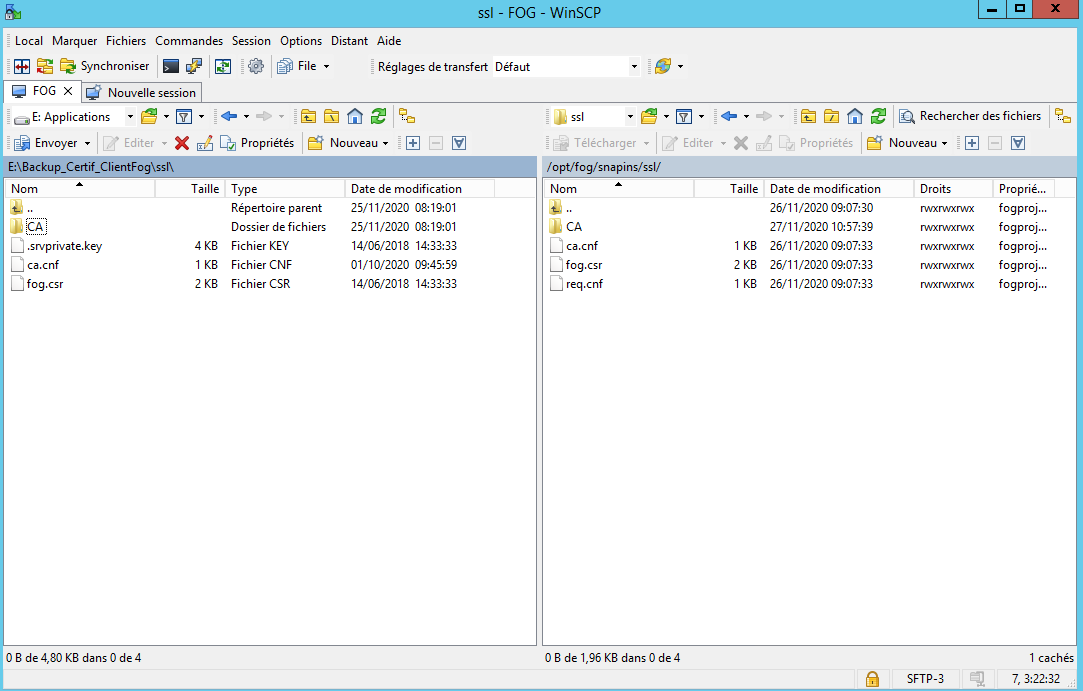
On the left, backup from the old Ubuntu server who is deleted
On the right the actual server.
Actually i see that he new server miss the .srvprivate.key file. But if i copy this one it will works ? This file come from the old server so i don’t know
Important thing to note too is that the CA directory is empty on the new one and have 3 files and the old one :
So there are two questions :
If i copy the .srvprivate.key file and the 4 file i nthe CA directory, it will works ?
Is there a way to relaunch the installation on the server without delete configurations and data (images, hosts, etc…) but with renitialize the certification ?
Regards.
@sebastian-roth Got this with the command, not sure is a good thing  :
:
root@SRV-IMAGE:/home/administrateur# openssl x509 -noout -fingerprint -md5 -in /opt/fog/snapins/ssl/CA/.fogCA.pem
MD5 Fingerprint=59:28:75:0D:E3:95:B7:93:2E:9C:20:F2:67:3F:EF:70
root@SRV-IMAGE:/home/administrateur# openssl x509 -noout -fingerprint -md5 -in /var/www/html/fog/management/other/ca.cert.pem
MD5 Fingerprint=59:28:75:0D:E3:95:B7:93:2E:9C:20:F2:67:3F:EF:70
root@SRV-IMAGE:/home/administrateur# openssl x509 -noout -modulus -in /var/www/fog/management/other/ssl/srvpublic.crt | openssl md5
(stdin)= 0a10916be9139c568a8450b82b70bb27
root@SRV-IMAGE:/home/administrateur# openssl rsa -noout -modulus -in /opt/fog/snapins/ssl/.srvprivate.key | openssl md5
(stdin)= bb94e9a98c8319baf8e365174cdb262c
root@SRV-IMAGE:/home/administrateur# openssl verify -verbose -CAfile /opt/fog/snapins/ssl/CA/.fogCA.pem /var/www/fog/management/other/ssl/srvpublic.crt
/var/www/fog/management/other/ssl/srvpublic.crt: OK
I manage another school network, FOG is 1.5.9 too on a Debian 9. I checked clients on this network and all seems ok for communication. Is there any way this server can help us ?
Regards