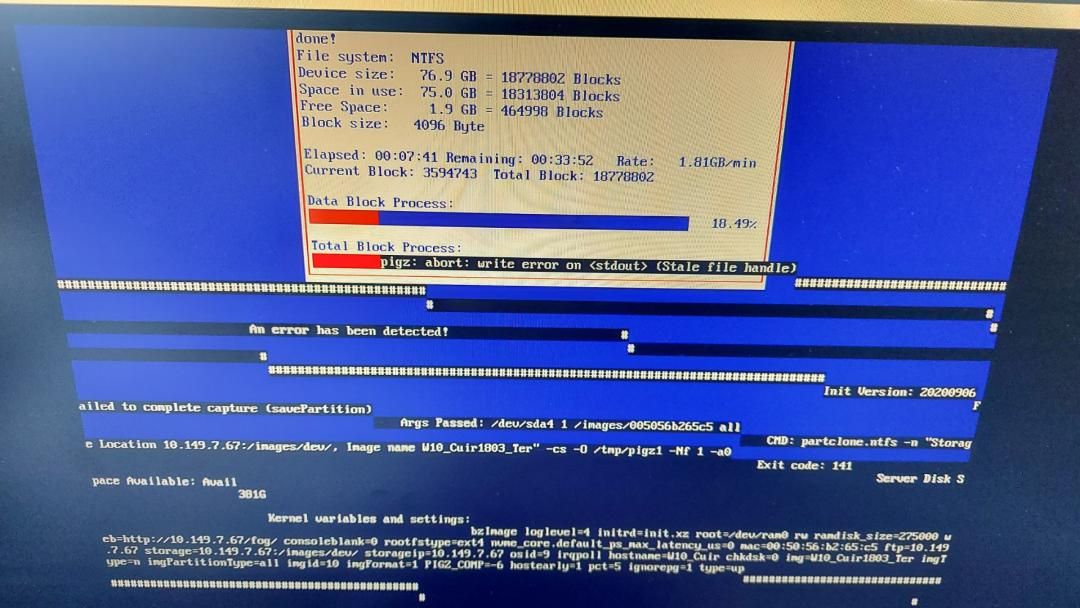Error when i try to capture
-
Hi,
I got 2 FOG server on 1.5.9 (Debian 9) for the 2 network school i manage. I use FOG since a while and got i got a few problems but this one is quite without precedent for me :-). Sorry by advance for my non perfect english.
Last issues i got on my servers was either on the beginning of a capture/deploy or at the end. This one is happening during the process of the capture, so the capture is beginning fine and then at a moment i got this :
http://image.noelshack.com/fichiers/2021/28/2/1626161507-20210713-091905.jpg
And the task is not finished in the queue :
http://image.noelshack.com/fichiers/2021/28/2/1626161501-20210713-092023.jpg
I tried with 2 differents VMs and got the same issue, then i tried to supress the image both on GUI and on the server make a new one with an another name but at the end the problem still here.
I felt that can be a space problem but like we see on next pictures all seems fine and i try to compress image at the maximum but issue still here too :
http://image.noelshack.com/fichiers/2021/28/2/1626161596-20210713-080541-copie.jpg
http://image.noelshack.com/fichiers/2021/28/2/1626161602-20210713-080413-copie.jpg
But something bothering me in the “Storage Group Activity” we can see 2 tasks queued but there are not tasks at all on the GUI.
Maybe this is the problem, some old tasks queued in a cache somewhere who making new capture bugging at some point. But i don’t know how to supress this 2 queued tasks from a cache.EDIT: I specify that i captured/deployed an image recently but not the same one.
Thanks in advance for any suggestion, have a good day.
Regards.
-
-
@LittleTux I don’t remember having seen this
Stale file handlebefore. Out of the blue, have you restarted your FOG server yet? -
@LittleTux I have the exact same error when using thin provisioned drives on some heavy used storages.
The solutions are:- use a thick provisioned drive (almost always works for me)
- retry the capture on a less busy storage or a time when the storage is not so used
- check the hypervisor settings as the capture may have been limited to a lower speed
- use a network card for the vm without gigabit speed, the capture will be much slower but will be complete
Hope this will help you.
-
@gn_ro Hi, sorry for the time of response schools are closed (holidays) actually :-).
Thanks for your answer, i will try this asap.
Have a good one.
-
@sebastian-roth Hi Sebastian, sorry for the time of response schools are closed (holidays) actually :-).
First time i see this error too, i tried to reboot the server but same issue.
Regards, have a good day.
-
@gn_ro Hi and thanks,
You have solve my problem, disk was already in thick mode but i change the NIC and capture going to the end.
So thanks again, have a good day.