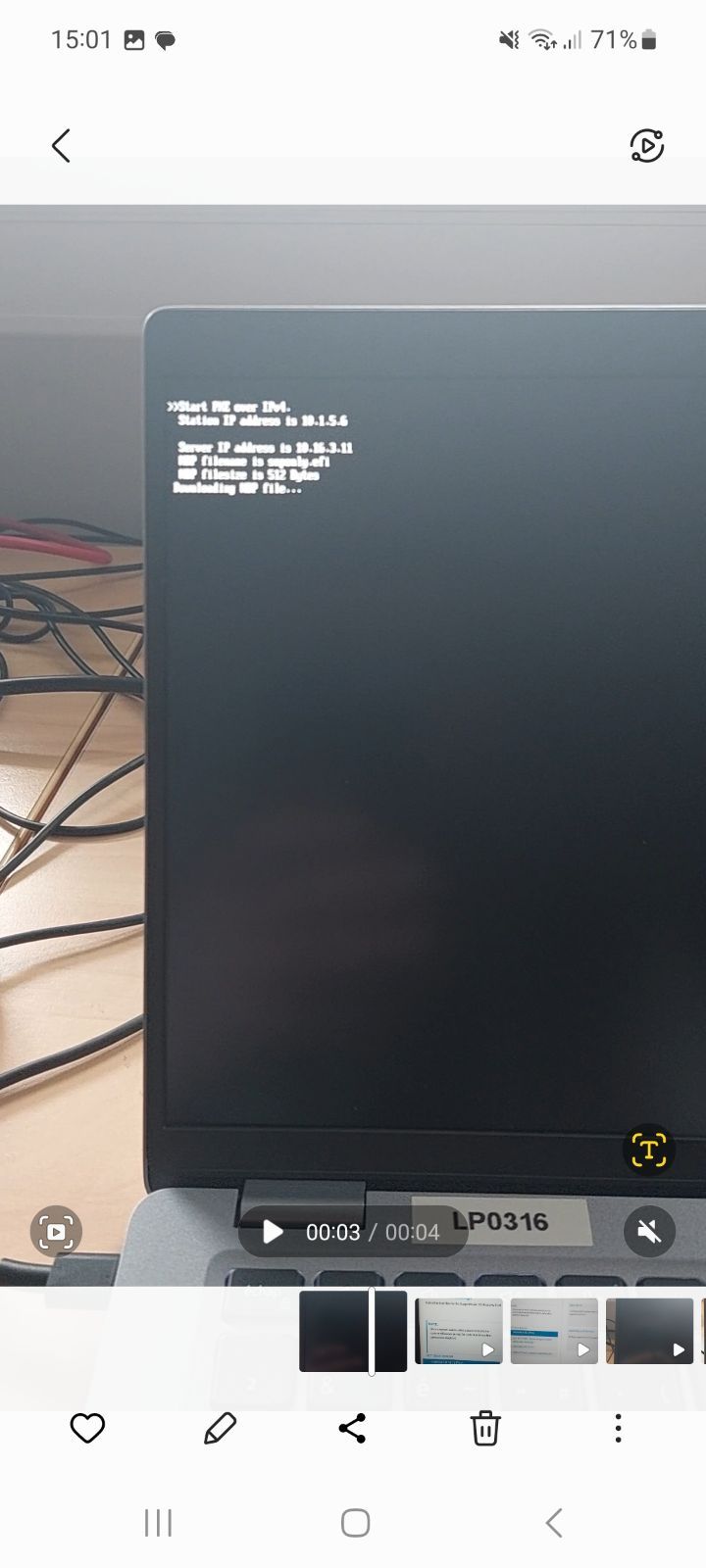@george1421 said in >FOG vs UEFI:
f you have a windows dhcp server AND you need to pxe boot both bios and uefi based computers you might want to review this wiki page to setup dhcp profiles so your dhcp server sends the proper boot file name based on the target computer:
Thank you both . @Tom I have already tested with this configuration without success.
@George. I also followed this tutorial but I will do it again a second time and keep you informed. THANKS