@Jbob I will try that. Is there a special menu point to reset encryption for all clients? or do i need to create a group will all hosts and select “reset encryption data” in the group settings?
Posts
-
RE: High apache2 loadposted in FOG Problems
-
RE: High apache2 loadposted in FOG Problems
@Tom-Elliott can i just do that ?
I also noticed that the load now (on a friday afternoon) is much lower.
I guess the load rises with the amount of online/connected clients.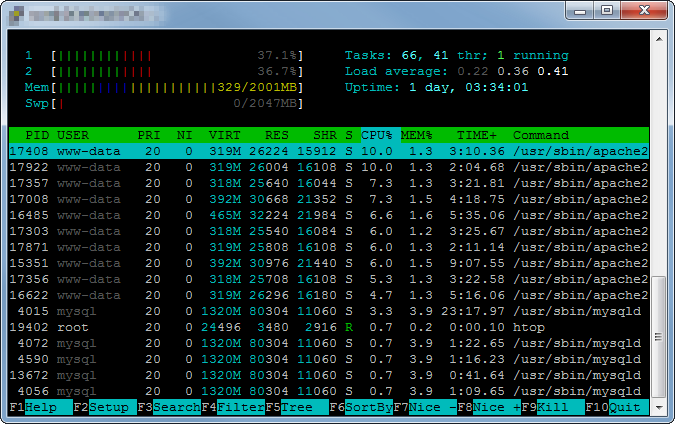
-
High apache2 loadposted in FOG Problems
Hi!
Currently i’m moving from a old 1.2 fog server to a new 1.3 fog server.
A few days ago i deployed a snapin on the 1.2 server to replace the old fog client with the new one.
This is working without issues so far. More and more clients are successfull connected to the new fog server.OS: Ubuntu 14.04.4
fog trunk : 7254
Clients: ~230
(170 already moved to the new server)What i changed so far:
- Set Fog Mem Config to 512MB
- Set MySQL Limit to 200 Connections
This is the current situation:
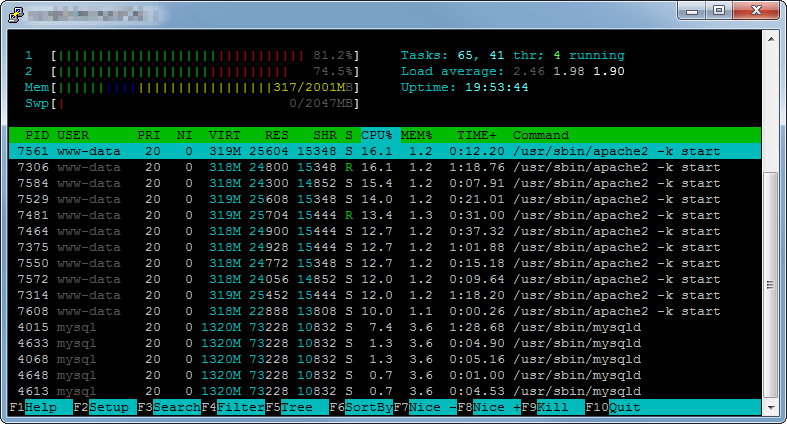
Load it is not constant, there are some little drops (for ~5s) from time to time.
/var/log/apache2/access.log
::1 - - [22/Apr/2016:10:00:22 +0200] "OPTIONS * HTTP/1.0" 200 126 "-" "Apache/2.4.20 (Ubuntu) OpenSSL/1.0.2g (internal dummy connection)"/var/log/apache2/error.log
[Fri Apr 22 10:02:26.668597 2016] [:error] [pid 7651] [client 10.xx.xx.57:65488] PHP Warning: Cannot modify header information - headers already sent by (output started at /var/www/html/fog/lib/fog/page.class.php:176) in /var/www/html/fog/lib/fog/page.class.php on line 179, referer: http://10.xx.xx.164/fog/management/index.php?node=home [Fri Apr 22 10:02:26.668635 2016] [:error] [pid 7651] [client 10.xx.xx.57:65488] PHP Warning: Cannot modify header information - headers already sent by (output started at /var/www/html/fog/lib/fog/page.class.php:176) in /var/www/html/fog/lib/fog/page.class.php on line 180, referer: http://10.xx.xx.164/fog/management/index.php?node=home [Fri Apr 22 10:02:31.709296 2016] [:error] [pid 7584] [client 10.xx.xx.57:65525] PHP Warning: Cannot modify header information - headers already sent by (output started at /var/www/html/fog/lib/fog/page.class.php:176) in /var/www/html/fog/lib/fog/page.class.php on line 179, referer: http://10.xx.xx.164/fog/management/index.php?node=about [Fri Apr 22 10:02:31.709320 2016] [:error] [pid 7584] [client 10.xx.xx.57:65525] PHP Warning: Cannot modify header information - headers already sent by (output started at /var/www/html/fog/lib/fog/page.class.php:176) in /var/www/html/fog/lib/fog/page.class.php on line 180, referer: http://10.xx.xx.164/fog/management/index.php?node=about/var/log/apache2/other_vhosts_access.log
10.xx.xx.164:80 10.xx.xx.74 - - [22/Apr/2016:10:03:58 +0200] "GET /fog/service/servicemodule-active.php?moduleid=clientupdater&mac=78:45:C4:08:DD:E7%7C%7C00:00:00:00:00:00:00:E0&newService=1 HTTP/1.1" 200 358 "-" "-" 10.xx.xx.164:80 10.xx.xx.74 - - [22/Apr/2016:10:03:58 +0200] "GET /fog/service/getversion.php?client&newService=1 HTTP/1.1" 200 359 "-" "-" 10.xx.xx.164:80 10.xx.xx.74 - - [22/Apr/2016:10:03:58 +0200] "GET /fog/service/servicemodule-active.php?moduleid=taskreboot&mac=78:xx:xx:xx:xx:xx%7C%7C00:00:00:00:00:00:00:E0&newService=1 HTTP/1.1" 200 358 "-" "-"Is there anything i can adjust to reduce the load?
-
RE: Uninstall FOG-Client (Service) after deploying with Snapin?posted in FOG Problems
@csieb could you please post/upload your fog logfile.
-
RE: Uninstall FOG-Client (Service) after deploying with Snapin?posted in FOG Problems
Did you only “add” the snapin or do you also deployed it to the client(s) ?
(for v1.2: <Host> -> Basic Tasks -> Advanced -> Single Snapin) -
RE: Endless windows key activation burning OEM keysposted in Bug Reports
@Tom-Elliott Thanks for the information. I will try to get some more informations about the slic activation process .
Until now i had no issues using the key from the sticker on the hardware or the one saved in the bios.
So i wonder why this is not working with 0.9.12 anymore. -
RE: Endless windows key activation burning OEM keysposted in Bug Reports
Hi!
We use OEM Keys (which were shipped with the hosts).
So every host as a different key in the fog db.
And the sysprep’ed imaged was created without a key.in fog 1.2 the windows activation via fog works flawless.
-
RE: RegistryHandler ERRORposted in Bug Reports
@Tom-Elliott said:
Is this simply having the FOG Client installed, or is this after imaging?
If this is immediately after imaging, is this image sysprepped? If it is sysprepped, are you able to rebuild the image but with the FOG Service Disabled (enabled after the system is done running the setupcomplete.cmd)?
- Image sysprepped
- FOG Client not part of the image
- Latest FOG Client will be installed during first boot (<FirstLogonCommands> in unattend.xml)
-
RE: Endless windows key activation burning OEM keysposted in Bug Reports
@Sebastian-Roth said:
@jayphizzle Probably best if you post this new issue as new topic so people reading this don’t get confused. Helps a lot I reckon.
Sure no problem
-
RegistryHandler ERRORposted in Bug Reports
Hi!
there seems to be a bug in the new client v0.9.1.2:
The german error message says "Cannot create a stable subkey under a volatile parent key. "
Host was added to the AD succesfull.21.03.2016 15:38 Client-Info Version: 0.9.12 21.03.2016 15:38 HostnameChanger Running... 21.03.2016 15:38 Middleware::Communication URL: http://10.xx.0.xx/fog/service/servicemodule-active.php?moduleid=hostnamechanger&mac=78:XX:XX:XX:XX:92||00:00:00:00:00:00:00:E0&newService=1 21.03.2016 15:38 Middleware::Communication Response: Success 21.03.2016 15:38 Middleware::Communication URL: http://10.xx.0.xx/fog/service/hostname.php?moduleid=hostnamechanger&mac=78:45:C4:08:DC:92||00:00:00:00:00:00:00:E0&newService=1 21.03.2016 15:38 Middleware::Communication Response: Success 21.03.2016 15:38 HostnameChanger Checking Hostname 21.03.2016 15:38 HostnameChanger Renaming host to XXXXXXX 21.03.2016 15:38 HostnameChanger Unregistering computer 21.03.2016 15:38 HostnameChanger Removing host from active directory 21.03.2016 15:38 HostnameChanger The machine is not currently joined to a domain, code = 2692 21.03.2016 15:38 HostnameChanger Updating registry 21.03.2016 15:38 RegistryHandler ERROR: Could not set SYSTEM\CurrentControlSet\Control\ComputerName\ActiveComputerName\ComputerName 21.03.2016 15:38 RegistryHandler ERROR: Ein dauerhafter Unterschlüssel kann nicht unter einem temporären übergeordneten Schlüssel erstellt werden. 21.03.2016 15:38 Power Creating shutdown command in 60 seconds 21.03.2016 15:38 Bus { "channel": "Power", "data": "{\r\n \"action\": \"request\",\r\n \"period\": 60,\r\n \"options\": 2,\r\n \"command\": \"/r /c \\\"FOG needs to rename your computer\\\" /t 0\",\r\n \"message\": \"This computer needs to perform maintenance.\"\r\n}" } 21.03.2016 15:38 Bus Emmiting message on channel: Power ------------------------------------------------------------------------------ 21.03.2016 15:38 Service Power operation being requested, checking back in 30 seconds 21.03.2016 15:38 Service Power operation being requested, checking back in 30 seconds 21.03.2016 15:39 Service Power operation being requested, checking back in 30 seconds 21.03.2016 15:39 Power Creating shutdown request 21.03.2016 15:39 Power Parameters: /r /c "FOG needs to rename your computer" /t 0 21.03.2016 15:39 Bus { "channel": "Power", "data": "{\r\n \"action\": \"shuttingdown\"\r\n}" } 21.03.2016 15:39 Bus Emmiting message on channel: Power 21.03.2016 15:40 Bus Became bus server 21.03.2016 15:40 Bus { "channel": "Status", "data": "{\r\n \"action\": \"load\"\r\n}" } 21.03.2016 15:40 Bus Emmiting message on channel: StatusFurthermoore i have some lines likes this in my logfile.
I guess this should not be the the correct look ?21.03.2016 15:38 Bus Became bus server 21.03.2016 15:38 Bus { "channel": "Status", "data": "{\r\n \"action\": \"load\"\r\n}" } 21.03.2016 15:38 Bus Emmiting message on channel: Status -
RE: Endless windows key activation burning OEM keysposted in Bug Reports
@Tom-Elliott said:
@Jbob I hope this was addressed with the release of 0.9.12, so I’m going to solve the thread for now.
If this is still a problem please feel free to mark it as unsolved.
I testet 0.9.12 today. The continuing key activation seems to be fixed.
But i now have the problem that the activation does not work after reinstalling the system.21.03.2016 15:42 HostnameChanger Checking Product Key Activation 21.03.2016 15:42 HostnameChanger Already activated with correct keyBut the host is still in the “30 days trial”
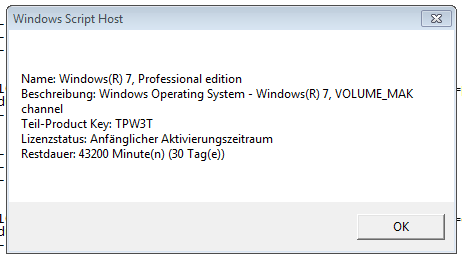
#EDIT#
Created new thread for new bug.
-
RE: Rev 6799 can't add or modify snapin, blank pageposted in Bug Reports
@theWizard said:
@Tom-Elliott
Confirmed i can now access the snapins to edit, thank you very much
 It is working for me too!
It is working for me too!Thx @tom-elliot for another quick fix!
-
RE: Rev 6799 can't add or modify snapin, blank pageposted in Bug Reports
I have a similar problem. Clicking at “Create New Snapin” brings a sever error 500.
Apache log show the following error:[Fri Mar 18 14:53:59.605058 2016] [:error] [pid 17646] [client 10.xx.xx.xx:52947] PHP Fatal error: Call to a member function chdir() on null in /var/www/html/fog/lib/fog/fogbase.class.php on line 73, referer: http://10.xx.xx.xx/fog/management/index.php?node=snapinI did not created any snapins so i can not test if “List All Snapins” brings a error 500 too.
(Without snapins “List All Snapins” is working so far)Running latest Version 6811.
What i noticed since a few updates: When i follow the instructions during the update i get no possibility to update the db schema.
I only get the normal log screen. Is this correct?* You still need to install/update your database schema. * This can be done by opening a web browser and going to: http://10.xx.xx.xx/fog/management * Press [Enter] key when database is updated/installed. -
RE: Migrate Hosts from 1.2 to dev-trunkposted in FOG Problems
@Sebastian-Roth said:
The proposed fix is only able to jump in and recognize/modify the values being imported on the fly.
Ah ok only during the import.
Why i did not tried this
I tried it with a few hosts as you recommended - the productkey was successfull decoded from base64 and saved in AES.
(i did not test ad passwords cause the last hosts where standalone devices)Thanks to @Sebastian-Roth and @Tom-Elliott for the quick (bug)fix!
-
RE: Migrate Hosts from 1.2 to dev-trunkposted in FOG Problems
@Sebastian-Roth said:
@jayphizzle Have you tried upgrading your trunk server and importing the mysql-generated CSV yet? I tested a lot but I am still wondering if this is really working for other users as well! Please let us know.
@Sebastian-Roth Sorry i did not give feedback to your suggestion. I tried it but the product key field in the webgui does not show any entry.
@Tom-Elliott said:
@Sebastian-Roth I only just finally added your suggestions. Literally like 32 seconds ago. Sorry I saw it and just missed it.
Damn. I entered the product keys for most of our clients manually yesterday.
I have to be more patient next timeI tested the new trunk version just a minute ago.
As mentioned i imported the base64 coded productkey from my 1.2 installation into the db of the dev-version.
I checked the productkey of a host i did not updated manually - field is still empty.
I clicked on “update” in the host view - field is still empty and also the db field is now empty.
I copied the base64 coded product key from the db an entered it in the field in the host view - there is a encoding of the entered key, but it is not correct. (Q1RRW-XXXXX-XXXXX-XXXXX-XXXXX instead of CTQY2-XXXXX-XXXXX-XXXXX-XXXXX ) -
RE: Endless windows key activation burning OEM keysposted in FOG Problems
@Wayne-Workman said:
@jayphizzle said:
Can some mod mark the tread as unsolved?
Or should i open a new thread?I’d say open a new thread, I’d call this a bug as it doesn’t work right if a different language is being used by the system.
@Jbob
Ok ‘new’ Bug reported here: https://forums.fogproject.org/topic/6934/endless-windows-key-activation-burning-oem-keys
-
Endless windows key activation burning OEM keysposted in Bug Reports
Bug related to https://forums.fogproject.org/topic/6391/endless-windows-key-activation-burning-oem-keys
@Jbob said:
v0.9.10 has been released and addresses this issue.
I updated to v.0.9.11 on a test client today.
Looking at the log file i found the following lines:15.03.2016 11:55 HostnameChanger Checking Product Key Activation 15.03.2016 11:55 Bus Registering ParseBus in channel Power 15.03.2016 11:55 Bus Became bus client 15.03.2016 11:55 Bus Registering OnNotification in channel Notification 15.03.2016 11:55 Bus Registering OnUpdate in channel Update 15.03.2016 11:55 HostnameChanger Windows has correct key but is not licensed 15.03.2016 11:55 WinActivation Installing Product key 15.03.2016 11:56 Process --> Exit Code = 0 15.03.2016 11:56 WinActivation Activating Product key 15.03.2016 11:56 Process --> Exit Code = 0These steps repeats every few minutes,
Running slmgr.vbs /dli shows the following status:
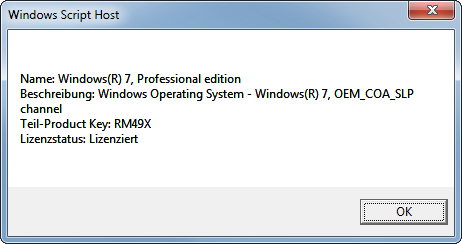
Does the following lines in https://github.com/FOGProject/fog-client/blob/master/Modules/HostnameChanger/Windows/WinActivation.cs need to be changed so the german “lizenziert” will be recognized?
public static bool IsActivated() { var info = GetSLMGROutput("/dli"); var flattenedInfo = string.Join(" ", info); return flattenedInfo.Contains("Licensed"); }Suggestion by Quazz:
@Quazz said:
Might be safer to have the opposite check (check for unlicensed and only then try to activate rather than check for licensed and try to activate when that doesn’t match) to prevent keys from burning. I think people would prefer their computers not activating because of language issues rather than keys burning.
-
RE: Endless windows key activation burning OEM keysposted in FOG Problems
@Quazz said:
Might be safer to have the opposite check (check for unlicensed and only then try to activate rather than check for licensed and try to activate when that doesn’t match) to prevent keys from burning. I think people would prefer their computers not activating because of language issues rather than keys burning.

Can some mod mark the tread as unsolved?
Or should i open a new thread? -
RE: Endless windows key activation burning OEM keysposted in FOG Problems
@Jbob said:
v0.9.10 has been released and addresses this issue.
I updated to v.0.9.11 on a test client today.
Looking at the log file i found the following lines:15.03.2016 11:55 HostnameChanger Checking Product Key Activation 15.03.2016 11:55 Bus Registering ParseBus in channel Power 15.03.2016 11:55 Bus Became bus client 15.03.2016 11:55 Bus Registering OnNotification in channel Notification 15.03.2016 11:55 Bus Registering OnUpdate in channel Update 15.03.2016 11:55 HostnameChanger Windows has correct key but is not licensed 15.03.2016 11:55 WinActivation Installing Product key 15.03.2016 11:56 Process --> Exit Code = 0 15.03.2016 11:56 WinActivation Activating Product key 15.03.2016 11:56 Process --> Exit Code = 0These steps repeats every few minutes,
Running slmgr.vbs /dli shows the following status:
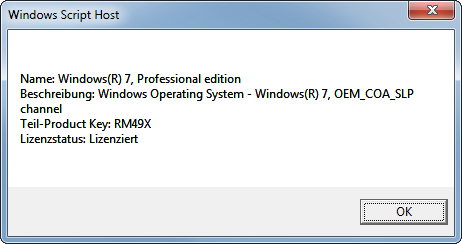
Does the following lines in https://github.com/FOGProject/fog-client/blob/master/Modules/HostnameChanger/Windows/WinActivation.cs need to be changed so the german “lizenziert” will be recognized?
public static bool IsActivated() { var info = GetSLMGROutput("/dli"); var flattenedInfo = string.Join(" ", info); return flattenedInfo.Contains("Licensed"); } -
Migrate Hosts from 1.2 to dev-trunkposted in FOG Problems
Hi!
i’m just setting up a new fog server with the actual dev version.
I exported the hosts from the old server and imported the csv file at the new server.The problem is that only the hostname and the primary mac was imported.
So i’m missing the host description and the host product key.I tried to copy the product key via phpmyadmin from the old db to the new db.
But they don’t show up in the webgui.
Then i saved a product key in the webgui and saw that they seem to be not encoded by base64 anymore.
It that correct ?So is there a way to encode the product keys to the new “format”?
(direct from base64 or via the plain text)TD;LR
How are the product keys in the dev versions encoded?