Sorry everyone I haven’t updated on this post, my organization wanted our fog server migrated to our data center on to a vm so my time was reverted to doing that and building an additional one at one of our new hospitals we recently finished construction on. But I plan to get back to working on it this week on my test server I have set up. Once I have it set up I am going to implement it on our production servers, I think I’m very close to implementing this concept and once I have it cracked I will make sure to share this with everyone because I think the option of being able to do this will be valuable to many others. @george1421 @Wayne-Workman
Posts
-
RE: Having main server automatically task storage node for imaging based off client IP/SUBNETposted in FOG Problems
-
RE: Having main server automatically task storage node for imaging based off client IP/SUBNETposted in FOG Problems
@george1421 so I did your method by using ssh to get into the fos of the target computer during the imaging process and I found a command that worked I typed storage=fogstorage01.gmh.org/images and got a successful completion command that youll see here in the screenshot
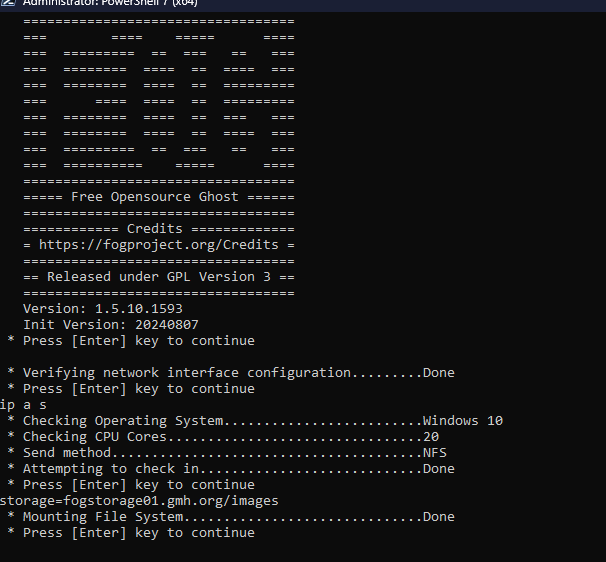
so, seeing this I think I can implement this parameter in a postinit script to run by manually mapping subnets or using a helper function within the script to get the host ip address then match it to the proper storage node by implementing something like if the host ip matches subnet 10.130.208.0/24 storage=fogstorage02.gmh.org/images or if its 10.130.192.0/24 storage=fogstorage02.gmh.org/images and see if it completes successfully. I am going to attempt this then I will report back the results.
-
RE: Having main server automatically task storage node for imaging based off client IP/SUBNETposted in FOG Problems
@george1421 passing the command storage=fogstorage01.gmh.org/images is confirmed successful by the screenshot below
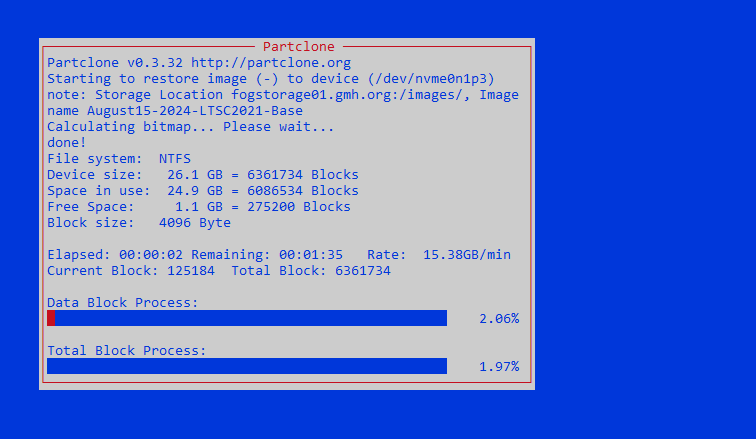
so, knowing this I think passing this in a postinitscript will actually work, I am going to attempt this on the next boot to test it out and I will post the script I created to have this work if it is successful
-
RE: Deploy image right after registration without a rebootposted in FOG Problems
@zaboxmaster @george1421 @Tom-Elliott I have a possible solution for this issue that I just figured out today, I’ve been working on a similar situation but instead of using fog.man.reg Im using quick reg. So what I did to achieve this is I used the post init script to inject a modified version of fog.auto.reg into FOS that includes a section to call capone after the registration, I used information from this post and a past post https://forums.fogproject.org/topic/14278/creating-custom-hostname-default-for-fog-man-reg
to accomplish what I wanted to do on that part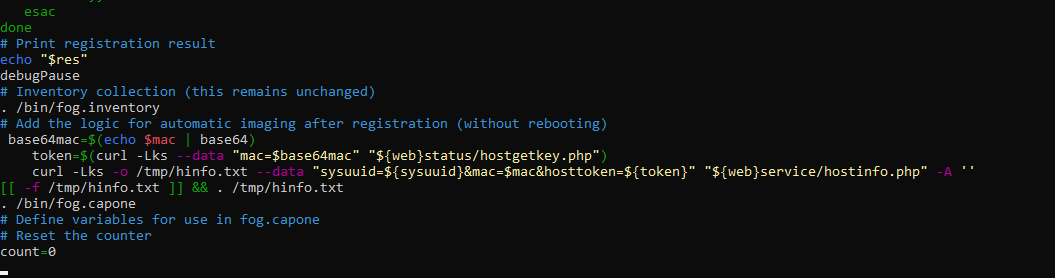
when adding this at first I got an invalid parameter for the dmi value error similiar to your osid error youre getting but when checking in the capone pxe menu I saw how it list mode=capone shutdown=0 and dmi=system-manufacturer so for giggles I added after mode=autoreg i included dmi=system-manufacturer and it went through like a charm.
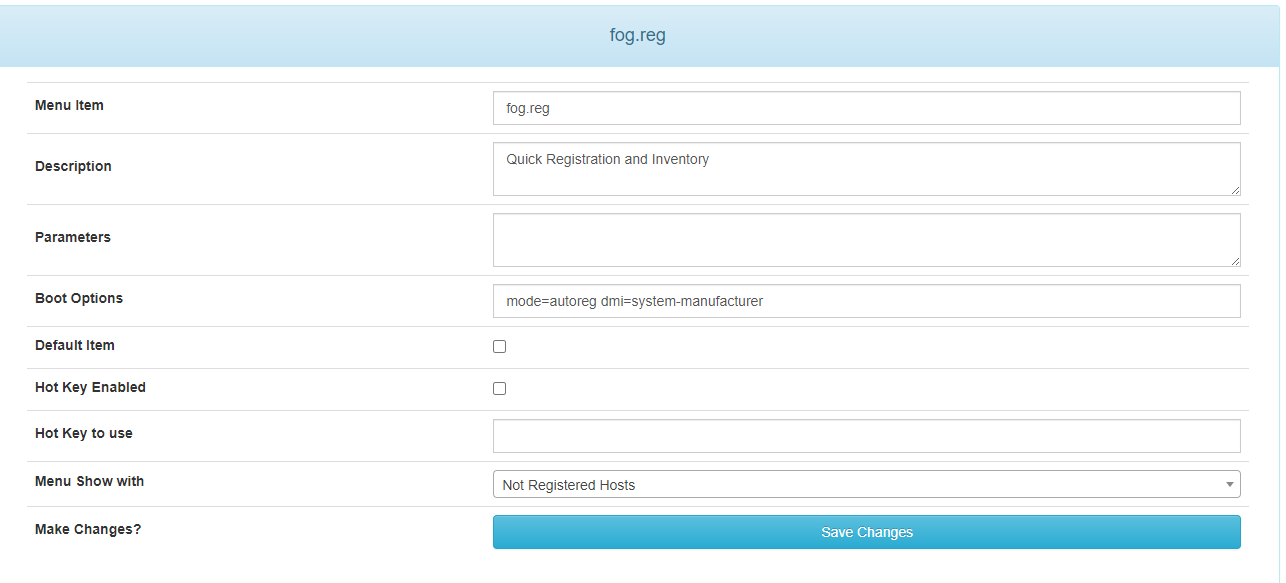
So in the web interface go to the pxe menu settings and under fog.reginput try putting osid=9 beside it if your image is a windows image or the appropriate id based off the OS you’re using. Hopefully it will achieve the same thing for you as it did for me.