Sorry everyone I haven’t updated on this post, my organization wanted our fog server migrated to our data center on to a vm so my time was reverted to doing that and building an additional one at one of our new hospitals we recently finished construction on. But I plan to get back to working on it this week on my test server I have set up. Once I have it set up I am going to implement it on our production servers, I think I’m very close to implementing this concept and once I have it cracked I will make sure to share this with everyone because I think the option of being able to do this will be valuable to many others. @george1421 @Wayne-Workman
Best posts made by JamiesonCA092
-
RE: Having main server automatically task storage node for imaging based off client IP/SUBNETposted in FOG Problems
-
RE: Having main server automatically task storage node for imaging based off client IP/SUBNETposted in FOG Problems
@george1421 so I did your method by using ssh to get into the fos of the target computer during the imaging process and I found a command that worked I typed storage=fogstorage01.gmh.org/images and got a successful completion command that youll see here in the screenshot
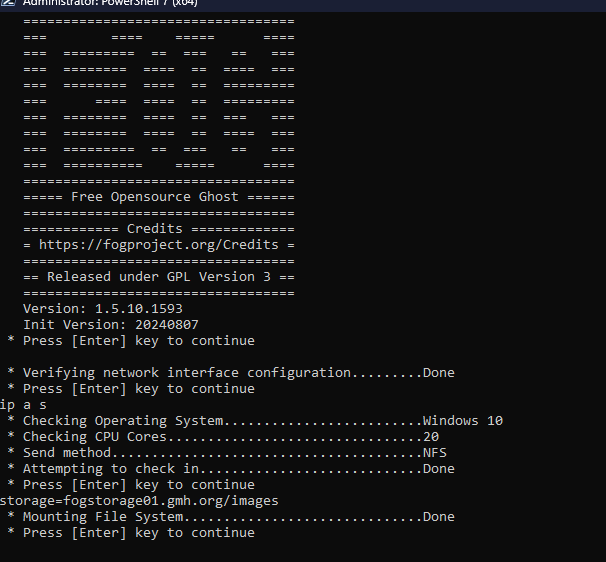
so, seeing this I think I can implement this parameter in a postinit script to run by manually mapping subnets or using a helper function within the script to get the host ip address then match it to the proper storage node by implementing something like if the host ip matches subnet 10.130.208.0/24 storage=fogstorage02.gmh.org/images or if its 10.130.192.0/24 storage=fogstorage02.gmh.org/images and see if it completes successfully. I am going to attempt this then I will report back the results.
-
RE: Having main server automatically task storage node for imaging based off client IP/SUBNETposted in FOG Problems
@george1421 passing the command storage=fogstorage01.gmh.org/images is confirmed successful by the screenshot below
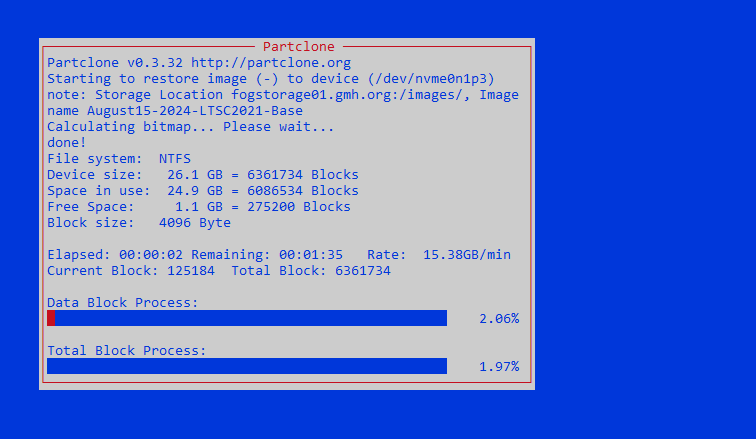
so, knowing this I think passing this in a postinitscript will actually work, I am going to attempt this on the next boot to test it out and I will post the script I created to have this work if it is successful
-
RE: Deploy image right after registration without a rebootposted in FOG Problems
@zaboxmaster @george1421 @Tom-Elliott I have a possible solution for this issue that I just figured out today, I’ve been working on a similar situation but instead of using fog.man.reg Im using quick reg. So what I did to achieve this is I used the post init script to inject a modified version of fog.auto.reg into FOS that includes a section to call capone after the registration, I used information from this post and a past post https://forums.fogproject.org/topic/14278/creating-custom-hostname-default-for-fog-man-reg
to accomplish what I wanted to do on that part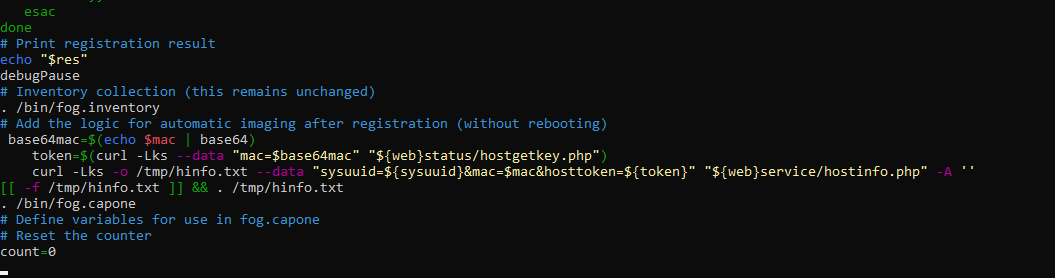
when adding this at first I got an invalid parameter for the dmi value error similiar to your osid error youre getting but when checking in the capone pxe menu I saw how it list mode=capone shutdown=0 and dmi=system-manufacturer so for giggles I added after mode=autoreg i included dmi=system-manufacturer and it went through like a charm.
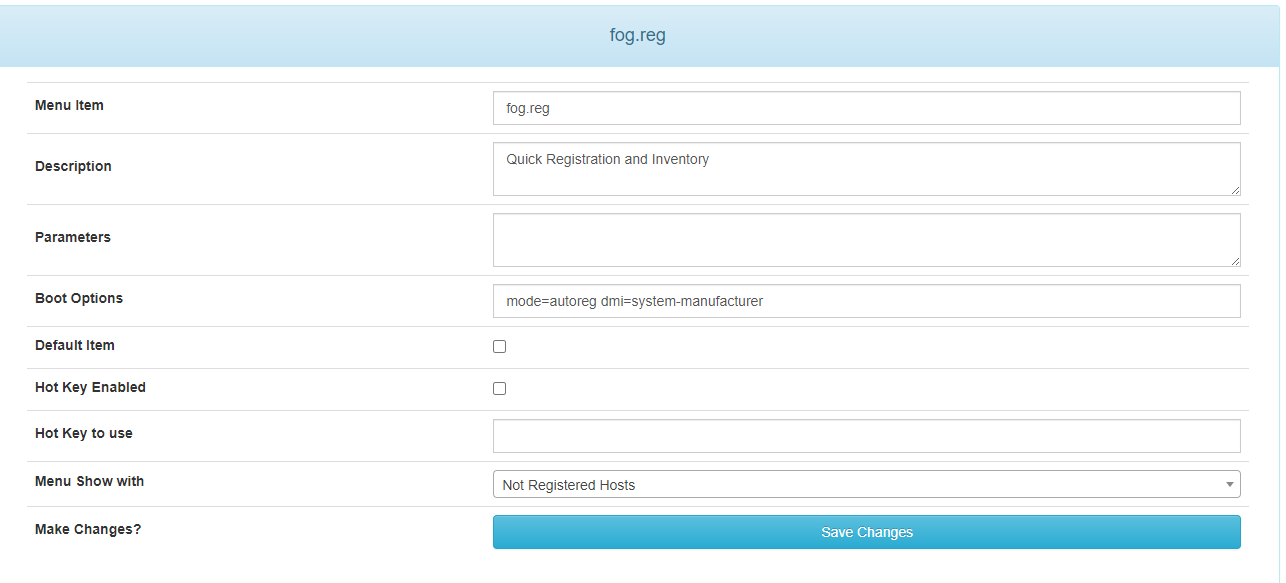
So in the web interface go to the pxe menu settings and under fog.reginput try putting osid=9 beside it if your image is a windows image or the appropriate id based off the OS you’re using. Hopefully it will achieve the same thing for you as it did for me.
Latest posts made by JamiesonCA092
-
RE: Making Fog independent from pxe boot.posted in General
@george1421 seems like in this post it is a similar interest they were implying by putting FOS on a bootable partition of the hard drive
https://forums.fogproject.org/topic/7727/building-usb-booting-fos-image/4
-
RE: Making Fog independent from pxe boot.posted in General
@george1421 sounds like a good starting point. Has anyone tried implementing Shim along with GRUB to get around the secure boot issue? I was reading up about this and it can bridge the gap with UEFI secure boot in situations like this.
-
RE: Making Fog independent from pxe boot.posted in General
@george1421 so for example you could schedule a deployment task that fog would then execute a script that would make a small EFI fat32 partition on the host local storage drive assign it a letter, set the temporary boot order to the partition, reboot the pc that would launch in to that environment and get imaged. So automate the entire process. As of now yes fog can schedule the task and reboot the host but if the boot order isn’t set properly it will not boot in to env and it’s not logical to keep network boot as your first boot option default. So if you’re not there at the host with a usb to point to the server over the network or booting to usb without booting over network you’re out of luck you have to have some level of manual intervention in my situation and I’m sure there’s many others that have a similar situation to mine versus just being able to truly 100% remotely image a client. So add this functionality to the code of fog client and FOS to give it this capability.
-
RE: Making Fog independent from pxe boot.posted in General
@george1421 no that’s not what I’m talking about I already use a usb to point the pcs to the server in our data center over pxe. You can shrink a partition from the local c drive of a computer copy a preinstallation env in to that created partition make it a boot entry with bcdedit then boot to it without needing usb or external drive of any kind. So it’s something you could do 100% remote. The object is to go usb free and pxe boot free. You can boot in to the env locally and pull the image from a shared folder.
-
RE: UEFI is not booting with Windows DHCPposted in FOG Problems
@cjiwonder what type of NIC is in the pc you’re trying to boot in to fog with? I always use either ipxe.efi or intel.efi. Ipxe.efi being my first choice. My organization uses all HP pcs so in some of the newer models G10 laptops I have to use intel.efi. Try the ipxe.efi though and see if that works for you. It should.
-
RE: None pxe boot image deployment.posted in General
fishing for ideas on where best place to start on a project like this. I think it be very valuable functionality if able to achieve it.
-
Making Fog independent from pxe boot.posted in General
Anyone ever thought of the idea of being able to truly remotely image a pc with FOG without the need for pxe boot? For example you’re able to take the local hard drive of a pc make a bootable partition place an env like WinPE and set the temporary boot order to boot in to it that can pull the image from a network share. There is already a paid imaging solution that leverages this that is also client based. PDQ owns them now. This would be an awesome feature for people like me that have to use a IPXE usb to point to my fog server in the data center due to the network being set up the way it is. Setting up this isn’t hard but how to integrate it in to my fog installation is the challenging part. Where would be a good starting point to utilize something like this so that when you start a deploy task the fog client could utilize the script that would set the env then boot the pc in to the preinstall env? Any ideas
-
RE: Deploy image right after registration without a rebootposted in FOG Problems
The purpose of me using Capone for me is because we use all hps so I already have Capone configured to serve the golden image based off of the system-manufacturer matching HP
-
RE: Deploy image right after registration without a rebootposted in FOG Problems
@zaboxmaster @george1421 @Tom-Elliott I have a possible solution for this issue that I just figured out today, I’ve been working on a similar situation but instead of using fog.man.reg Im using quick reg. So what I did to achieve this is I used the post init script to inject a modified version of fog.auto.reg into FOS that includes a section to call capone after the registration, I used information from this post and a past post https://forums.fogproject.org/topic/14278/creating-custom-hostname-default-for-fog-man-reg
to accomplish what I wanted to do on that part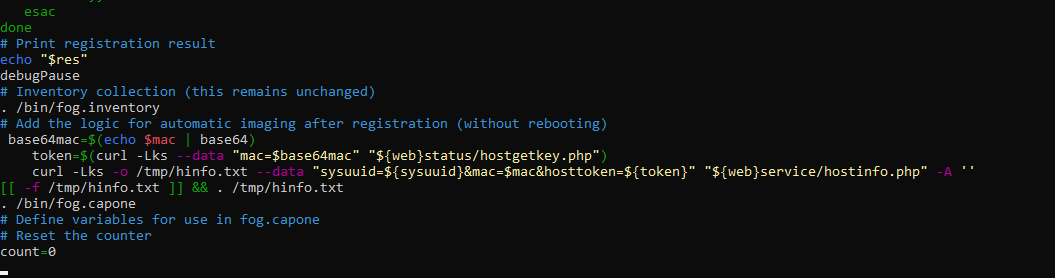
when adding this at first I got an invalid parameter for the dmi value error similiar to your osid error youre getting but when checking in the capone pxe menu I saw how it list mode=capone shutdown=0 and dmi=system-manufacturer so for giggles I added after mode=autoreg i included dmi=system-manufacturer and it went through like a charm.
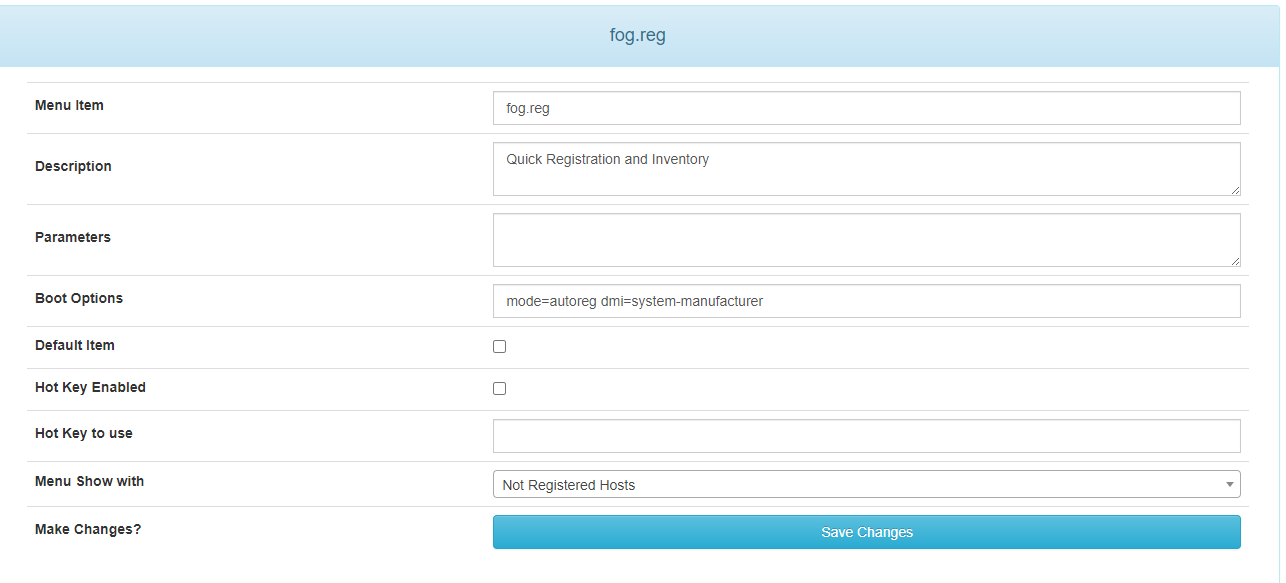
So in the web interface go to the pxe menu settings and under fog.reginput try putting osid=9 beside it if your image is a windows image or the appropriate id based off the OS you’re using. Hopefully it will achieve the same thing for you as it did for me.