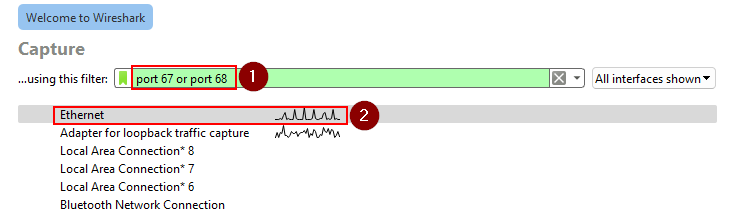@nils98 Ok there have been a few things I gleaned by looking over everything in details.
The stock FOS linux kernel looks like its working because I see this in the messages file during boot. I do see all of the drives being detected.
Mar 1 15:46:40 fogclient kern.info kernel: md: Waiting for all devices to be available before autodetect
Mar 1 15:46:40 fogclient kern.info kernel: md: If you don't use raid, use raid=noautodetect
Mar 1 15:46:40 fogclient kern.info kernel: md: Autodetecting RAID arrays.
Mar 1 15:46:40 fogclient kern.info kernel: md: autorun ...
Mar 1 15:46:40 fogclient kern.info kernel: md: ... autorun DONE.
This tells me its scanning but not finding an existing array. It would be handy to have the live CD startup file to verify that is the case.
Intel VROC is the rebranded Intel Rapid Store Technology [RSTe]
ref: https://www.intel.com/content/www/us/en/download/19472/intel-rapid-storage-technology-enterprise-intel-rste-software-raid-driver-for-the-intel-server-board-m10jnp2sb.html
There is no setting for CONFIG_INTEL_RST in the current kernel configuration file: https://github.com/FOGProject/fos/blob/master/configs/kernelx64.config Its not clear if this is a problem or not, but just connecting the dots between VROC and RSTe: https://cateee.net/lkddb/web-lkddb/INTEL_RST.html I did enable it in the test kernel below
Test kernel based on linux kernel 6.6.18 (hint: newer kernel that is available via fog repo).
https://drive.google.com/file/d/12IOjoKmEwpCxumk9zF1vtQJt523t8Sps/view?usp=drive_link
To use this kernel copy it to /var/www/html/fog/service/ipxe directory and keep its existing name. This will not overwrite the FOG delivered kernel. Now go to the FOG Web UI and go to FOG Configuration->FOG Settings and hit the expand all button. Search for bzImage, replace bzImage name with bzImage-6.6.18-vroc2 then save the settings. Note this will make all of your computers that boot into fog load this new kernel. Understand this is untested and you can always put things back by just replacing bzImage-6.6.18-vroc2 with bzImage in the fog configuration.
Now pxe boot into a debug console on the target computer.
Do the normal routine to see if lsblk and cat /proc/mdstat and mdm --detailed-platform returns anything positive.
If the kernel doesn’t assemble the array correctly then we will have to try to see if we can manually assemble the array using mdadm tool.
I should say that we need to ensure the array already exists before we perform these test because if the array is defunct or not created we will not see it with the above tests.