I found out what’s causing the problem. The HP BIOS somehow configured the hard disk as a RAID by default. Removing the RAID, and the machine will boot to Windows after iPXE instead of looping.
Thank you for your input.
Latest posts made by Alan Lim
-
RE: Booting from SAN device 0x08 failedposted in FOG Problems
-
RE: Booting from SAN device 0x08 failedposted in FOG Problems
@Tom-Elliott Sorry, I was busy lately. I have tried to set the EFI BOOT EXIT TYPE to EXIT. Surprisingly, some of the machines work, but some still do not. Those unsuccessful machines will boot to the Startup Menu after the iPXE timeout. Any idea? thank you
-
RE: Booting from SAN device 0x08 failedposted in FOG Problems
@Tom-Elliott If EFI BOOT EXIT TYPE to EXIT is selected, some desktops either go to the BIOS menu or the Boot menu, and keep looping in this manner.
I’m just wondering why some machines have no issue, is there any special setting missed out! -
Booting from SAN device 0x08 failedposted in FOG Problems
Some of the HP desktops experienced the “Booting from SAN device 0x08 failed” and it will keep looping. The first boot setting is Network Boot.
The problem appeared If I enabled “PXE Menu Hidden”. If the “PXE Menu Hidden” was disabled, the desktop will auto go to Windows after the ipxe boot.
Has anyone had a similar situation as me and what is the solution? Thank you
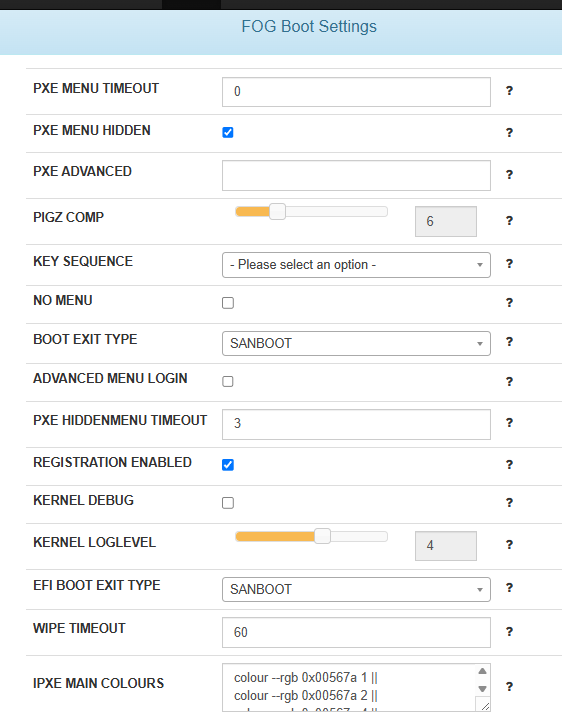
-
Failed of upgrading Dev-Branch versionposted in FOG Problems
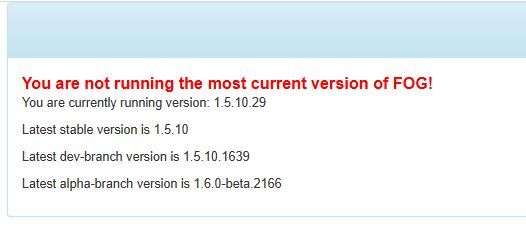
I’m trying to upgrade my FOG dev-branch version which is not the most current version. Unfortunately, it keeps prompting me that the Auto-merging is failed. I appreciate it if someone could guide me. Thank you
root@fog-master:/home/user# sudo apt-get install git
Reading package lists… Done
Building dependency tree… Done
Reading state information… Done
git is already the newest version (1:2.39.5-0+deb12u2).
0 upgraded, 0 newly installed, 0 to remove and 45 not upgraded.
root@fog-master:/home/user# sudo apt-get install gif
Reading package lists… Done
Building dependency tree… Done
Reading state information… Done
E: Unable to locate package gif
root@fog-master:/home/user# sudo apt-get install git
Reading package lists… Done
Building dependency tree… Done
Reading state information… Done
git is already the newest version (1:2.39.5-0+deb12u2).
0 upgraded, 0 newly installed, 0 to remove and 45 not upgraded.
root@fog-master:/home/user# git clone https://github.com/FOGProject/fogproject.git /root/fogproject
fatal: destination path ‘/root/fogproject’ already exists and is not an empty directory.
root@fog-master:/home/user# cd /root/fogproject/
root@fog-master:~/fogproject# git checkout dev-branch
Already on ‘dev-branch’
Your branch is ahead of ‘origin/dev-branch’ by 1504 commits.
(use “git push” to publish your local commits)
root@fog-master:~/fogproject# git pull
remote: Enumerating objects: 390, done.
remote: Counting objects: 100% (111/111), done.
remote: Compressing objects: 100% (20/20), done.
remote: Total 390 (delta 92), reused 91 (delta 91), pack-reused 279 (from 1)
Receiving objects: 100% (390/390), 405.71 KiB | 8.63 MiB/s, done.
Resolving deltas: 100% (260/260), completed with 43 local objects.
From https://github.com/FOGProject/fogproject
423a55d2e…f79d7d49e dev-branch -> origin/dev-branch
831a95f32…f151e9dbe stable -> origin/stable
4101c44b9…333e0c8b9 working-1.6 -> origin/working-1.6- [new tag] 1.5.10.1639 -> 1.5.10.1639
- [new tag] 1.5.10.1634 -> 1.5.10.1634
Auto-merging SECURITY.md
Auto-merging lib/common/functions.sh
Auto-merging packages/web/commons/schema.php
Auto-merging packages/web/lib/client/fogclient.class.php
Auto-merging packages/web/lib/fog/fogbase.class.php
Auto-merging packages/web/lib/fog/fogpage.class.php
Auto-merging packages/web/lib/fog/host.class.php
Auto-merging packages/web/lib/fog/system.class.php
CONFLICT (content): Merge conflict in packages/web/lib/fog/system.class.php
Auto-merging packages/web/lib/pages/fogconfigurationpage.class.php
Automatic merge failed; fix conflicts and then commit the result.
root@fog-master:~/fogproject#
-
RE: Migration to a new systemposted in General
@george1421 Thank you for the information. I have managed to migrate/images, /snapin and the database to another new FOG server. Some steps needed to be done such as replacing the original IP with new IP. Because I intended not to use the original IP for the new FOG server as a backup plan. If anythings goes wrong with the new FOG server and I can revert to the original FOG server.

-
Migration to a new systemposted in General
The following is my FOG layout which is Fog master and another storage node running on version 1.5.10.15.
a) Fog Master with storage = 192.168.1.1
b) Fog storage node = 192.168.1.2I have a physical box came with a 10G network adapter and I want it to replace the Fog master. I want all the settings from the Fog master such as Host (name and mac), Groups, Images, Storage node and etc migrated to the new physical box. I still want to retain the item b (storage node)
I would appreciate someone could guide me how to achieve. Thank you -
RE: Re-run Snapinsposted in General
@Sebastian-Roth Sorry for late reply. I have discovered some of the clients did not run the task that I configured in the Snapins. Therefore, I would like to re-run the task again but couldn’t find an option to achieve the task.
-
Re-run Snapinsposted in General
Is it possible to re-run or force to deploy snapins if they have been deployed before?
-
Starting sshd: touch: cannot touch '/var/lock/sshd' : No such file or directoryposted in FOG Problems
I have created a new storage node (Node 1) and some machines cannot perform image deployment from this new node. The following are the errors that appeared during the deployment.
Starting sshd: touch: cannot touch ‘/var/lock/sshd’ : No such file or directory
OK- Running post init scripts … (after few minutes)
Reason: mount: mounting xxx.xxx.xxx.xxx:/image failed: Connection timed out.
It happened only on one of the VLAN and let’s call it VLAN10. It is strange that the VLAN 10 has no problem deploying images from the master node. But another VLAN has no problem deploying images from Node 1.
Which log file that I investigate?
Has anyone encountered such a problem?
Appreciate it if someone could guide me. thank you