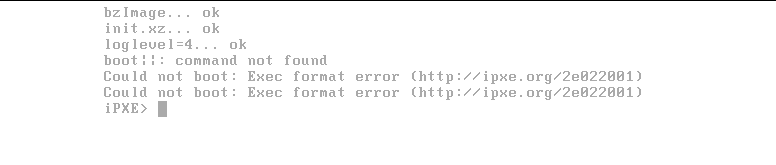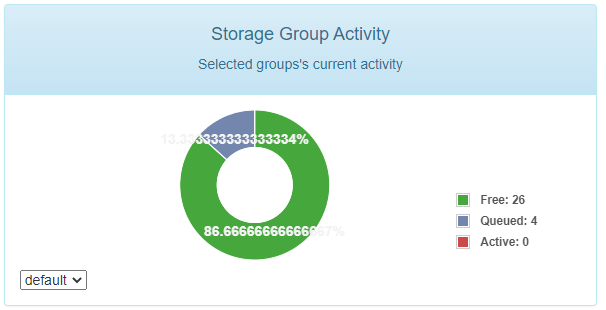I have a Driver folder in our image directory that is very large, is there a way to set replication to sync only specific drivers to specific sites? I tried setting up an “image” and pointed it to the specific folder (Image Path: Images/Drivers/Optiplex7400) inside the driver folder put it never replicated.
Currently the Driver folder is replicating 110GBs out to all of our sites when only a few folders really need to be copied.