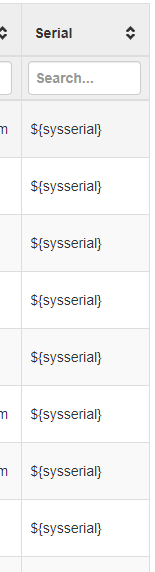I was wondering if there was a way to display where an image is being pulled from while it is being downloaded. I think it would be handy to know where the image is coming from in case you have many fog servers/Storage nodes at a single site like we do. Maybe the information could be displayed on one of these two screens?


Best posts made by FlareImp
-
Image pulling location displayedposted in Feature Request
-
RE: Changing from Legacy to New Clientposted in General Problems
@Wayne-Workman In my test envirement I am running the RC versions on Ubuntu 16.x. When I setup the new servers they will all be fresh installs as well.
-
RE: Adding needed repository Failed!posted in FOG Problems
White listing the Fog server and Storage Nodes fixed the problem. Everything is installing correctly now. Thank you so much!!!
The only thing I am noticing now is that the time stamps on my Replicator Logs are incorrect. Is that an easy fix?
Thanks,
-
RE: Want to skip "Booting... (Press Escape to access the menu)"posted in FOG Problems
@Tom-Elliott said in Want to skip "Booting... (Press Escape to access the menu)":
mysql -u root
drop database fog;
exit
exitAll fixed, Thanks so much!
-
RE: Adding needed repository.....Failedposted in FOG Problems
The issue has been fixed. Our content filter was blocking it. idk how but it was only on that one server. go figure. lol
-
RE: Custom Post Download Scriptposted in FOG Problems
@george1421 Thank you very much! I was able to modify the script to fit our setup. Everything is working smoothly now.
Thanks again!
Latest posts made by FlareImp
-
RE: Issue with creating hooksposted in FOG Problems
@Tom-Elliott That did not have an impact. still seeing ${serial} on the host list. If it helps I am also seeing at the bottom of my host management page
${pingstatus} ${host_name} ${deployed} ${image_name} ${serial}
-
RE: Issue with creating hooksposted in FOG Problems
The BIOS Hook is one I was working on but I first need to figure out why the ones that were already made aren’t working before I can try testing my own.
-
RE: Issue with creating hooksposted in FOG Problems
@Tom-Elliott I am not asking for anyone to make anything for me. The hooks I am referring to are already listed in the hooks directory. no of them work except for the VNC one which we don’t use. Below is the serial hook code.
<?php /** * The host serial hook. * * PHP version 5 * * @category AddHostSerial * @package FOGProject * @author Tom Elliott <tommygunsster@gmail.com> * @author Greg Grammon <nah@nah.com> * @license http://opensource.org/licenses/gpl-3.0 GPLv3 * @link https://fogproject.org */ /** * The host serial hook. * * @category AddHostSerial * @package FOGProject * @author Tom Elliott <tommygunsster@gmail.com> * @author Greg Grammon <nah@nah.com> * @license http://opensource.org/licenses/gpl-3.0 GPLv3 * @link https://fogproject.org */ class AddHostSerial extends Hook { /** * The name of the hook. * * @var string */ public $name = 'AddHostSerial'; /** * The description of the hook. * * @var string */ public $description = 'Adds host serial to the host lists'; /** * Is the hook active of not. * * @var bool */ public $active = false; /** * Initializes object. * * @return void */ public function __construct() { parent::__construct(); self::$HookManager ->register( 'HOST_DATA', array( $this, 'hostData' ) ) ->register( 'HOST_HEADER_DATA', array( $this, 'hostTableHeader' ) ); } /** * The data to alter. * * @param mixed $arguments The items to alter. * * @return void */ public function hostData($arguments) { global $node; if ($node != 'host') { return; } $arguments['templates'][] = '${sysserial}'; $arguments['attributes'][] = array( 'class' => 'c', 'width' => '20', ); $items = $arguments['data']; $hostnames = array(); foreach ((array)$items as &$data) { $hostnames[] = $data['host_name']; unset($data); } Route::listem( 'host', 'name', false, array('name' => $hostnames) ); $Hosts = json_decode( Route::getData() ); $Hosts = $Hosts->hosts; foreach ((array)$Hosts as &$Host) { $arguments['data'][$i]['serial'] = $Host ->inventory ->sysserial; unset($Host); } unset($Hosts); } /** * Alter the table header data. * * @param mixed $arguments The arguments to alter. * * @return void */ public function hostTableHeader($arguments) { global $node; if ($node != 'host') { return; } $arguments['headerData'][] = _('Serial'); } } -
RE: Issue with creating hooksposted in FOG Problems
Any ideas on this? I have still been unable to locate the issue.
-
RE: Clear Additional MAC Addressesposted in General
@FlareImp Issue fixed with
DELETE * FROM hostMAC where hmPrimary = '0'; -
Issue with creating hooksposted in FOG Problems
Fog 1.5.9
Ubuntu 22.04I’m trying to make a custom hook to add Bios Version to the Host Management Page but am running into some issues. If i set any of the existing hooks from ‘public $active = false’ to ‘public $active = true’ all I get is a column that shows a $. So if I was to enable ‘addhostserial.hook.php’ I would get a column that says ‘$serial’ rather than the actual serial number of the computer.
-
RE: Showing Last Check-in Timeposted in General Problems
@Tom-Elliott dumb question but where would I find the log file for hooks?
-
RE: Showing Last Check-in Timeposted in General Problems
I gave your script a try and it crashes with web UI when set from active=false to active=true.
-
RE: Showing Last Check-in Timeposted in General Problems
@Tom-Elliott Awesome, thank you very much! I’ll start playing around with this.