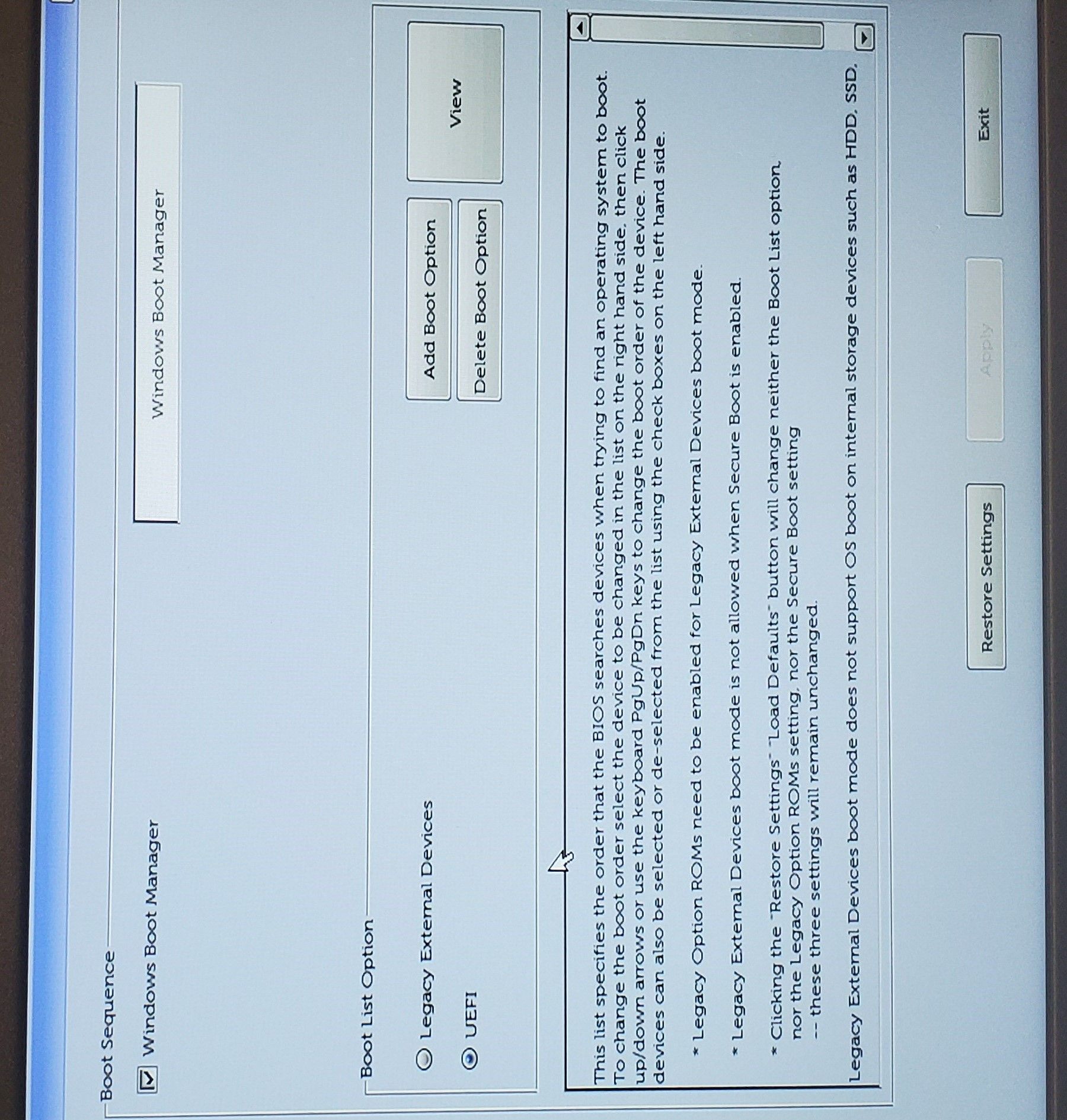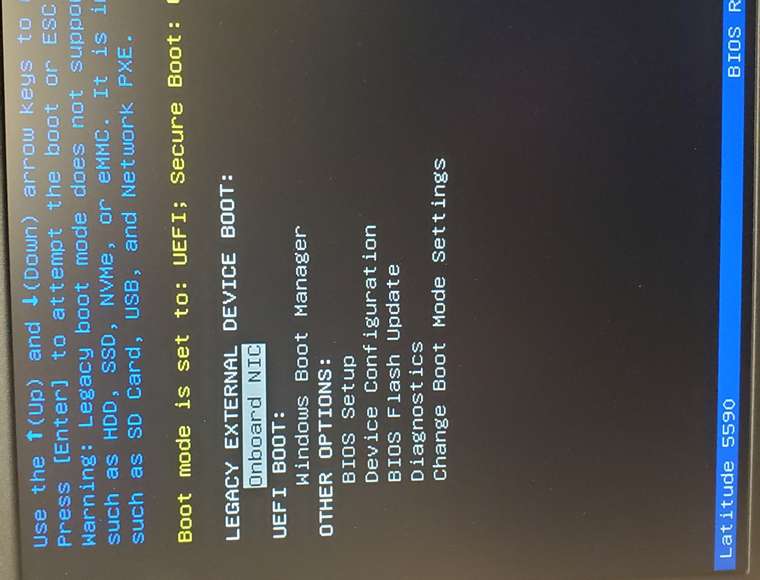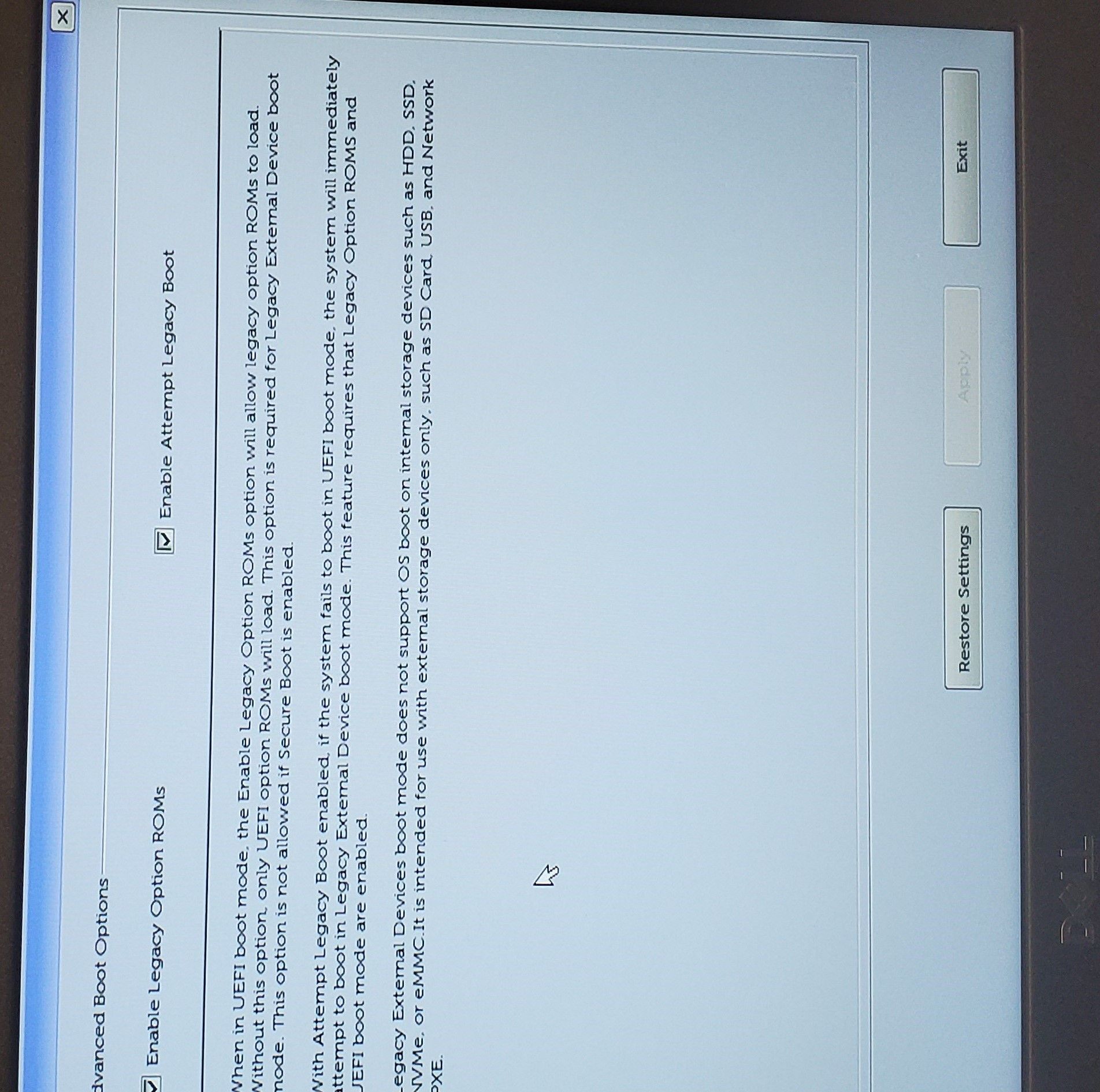@sebastian-roth @george1421 So after going into DHCP i changed my bootfile undionly just to see, then it didn’t work I switched back to ipxe.efi and it worked just fine. i had a thought that somehow it just got hung and by removing and re-adding the bootfile seemed to fix the issue. I suppose we can catagorize this one as a “Huh… well okay” sort of thing.
Posts
-
RE: Surface Pro 7posted in FOG Problems
-
RE: Surface Pro 7posted in FOG Problems
@george1421 It is different! 1.21.1 Gc42f. why would that happen? thats very odd. … EDIT: no I just reran the OP machine too now it is the same and still erroring out.
-
RE: Surface Pro 7posted in FOG Problems
@george1421 Here is a interesting plot twist. On another machine it runs just fine. I am able to capture and deploy. it is something with the surface pro 7. Secure boot is off cause i know that will be a question.
-
RE: Surface Pro 7posted in FOG Problems
@george1421 That did not work… It ran and everything when I ran ./install foginstaller.sh -S but it still is giving the permission denied error above on the host.
-
RE: Surface Pro 7posted in FOG Problems
@george1421 we switched domains from a .local to a .net so that probably did it. Do i need to delete the old ipxe.efi file before rerunning the script?
-
RE: Surface Pro 7posted in FOG Problems
@george1421 Honestly its been so long since i installed the server i dont remember. im 90% sure I enabled https in the GUI install. Do I just need to recompile the ipxe.efi? We did just do a domain shift so it is possible someone changed the certificate.
-
Surface Pro 7posted in FOG Problems
Hello,
So the FOG server is working great for 95% of our machines. we have a handful of Surface pro 7s that need to be imaged. I have successfully captured an image of a device that needed to go out for warrenty repairs. Upon receiving it back it was factory reset ( surprise surprise) so I scheduled a deploy of the image and this is the result:
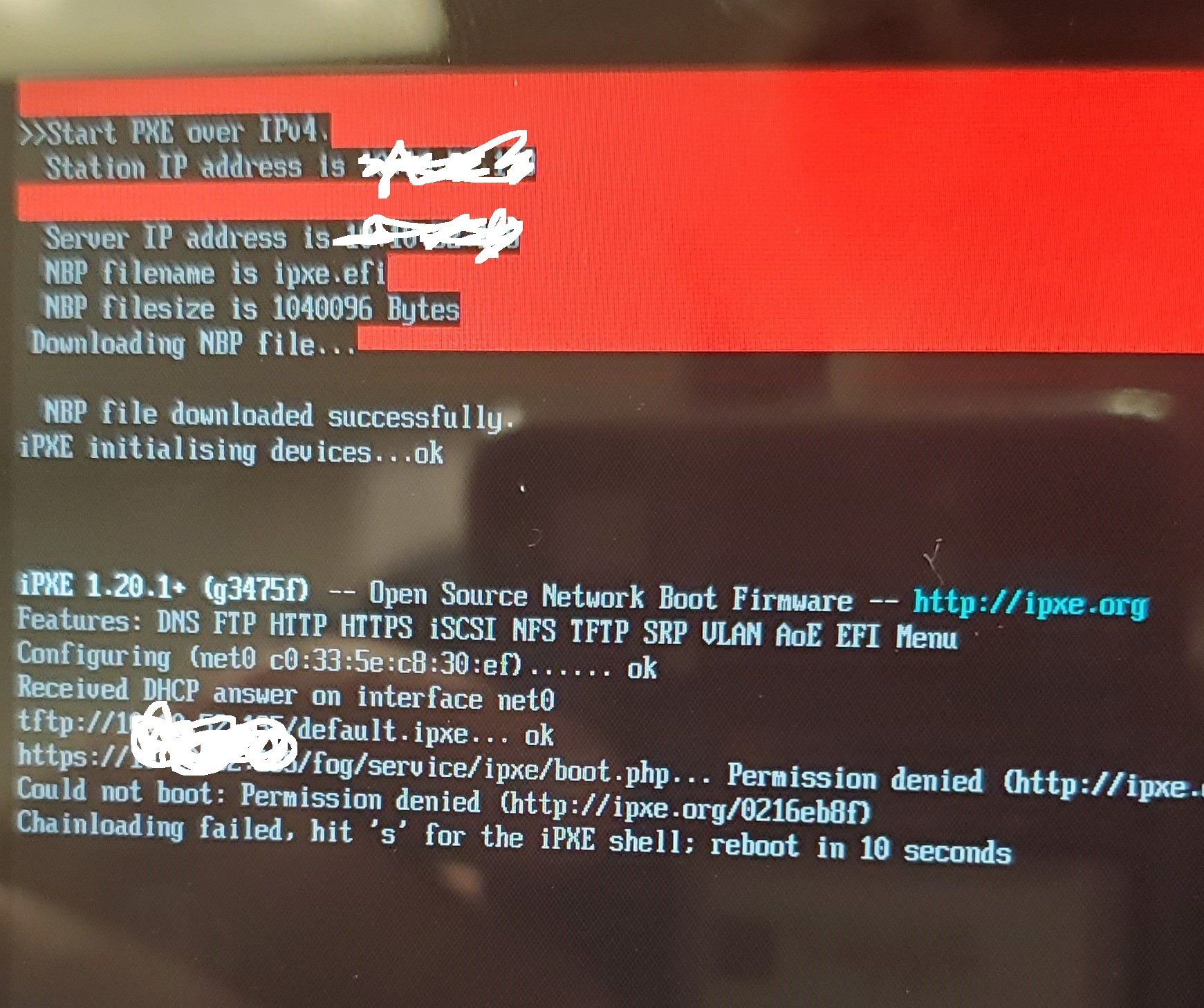
-
RE: I think i may be just dumbposted in FOG Problems
@george1421 so just so i understand. Even though i schedule a task to be preformed through the fog management to the host with the fog client, a tech still needs to manually be there to pxe boot the machine? Chainloading wont boot the machine to pxe automatically if a task is qued? im just trying to tie together what your saying and what sebastian is saying
-
RE: I think i may be just dumbposted in FOG Problems
@george1421 alright by putting the pxe ipv4and 6 first in the boot order it has booted the ipxe menus and is doing the capture. im not sure this will be a good fix as i belive it is going to boot the ipxe menues every time the computer is started now. i will update after it completes the task to see if the chainloading works.
-
RE: I think i may be just dumbposted in FOG Problems
@george1421 thats been done but it is still skipping the ipxe screens.
-
RE: I think i may be just dumbposted in FOG Problems
@george1421 In the current settings that is correct i never see the ipxe menue.
I see them when I turn all the legacy support stuff and book from the legacy onboard nic but that is the ONLY time.
For 66 I have "boot Server Host Name: and the fog ip 10.10..
For 67 I have “Bootfile Name: undionly.kpxe” -
RE: I think i may be just dumbposted in FOG Problems
So when i change the boot order to allow ipv4 and ipv6 pxe boot it boots through them every time never showing me the pxe screen. then eventually getting to the windows screene where the fog client sees a task and reboots the computer cycleing it through ipv4 and 6 and back to windows.
When i set the windows boot manager first in the order it just cycles through rebooting windows over and over.
In both instances i never see the pxe menu unless I turn legacy settings on and boot the legacy onboard nic setting.
-
RE: I think i may be just dumbposted in FOG Problems
@sebastian-roth so if i set a task someone has to physically be at the machine to pxe boot? So right now i have a Capture task set on my test host and the task is going through to the PC causing it to restart. so shouldent the chainload cause it to boot to pxe to do the qued task?
-
RE: I think i may be just dumbposted in FOG Problems
@sebastian-roth No I do not. The fog client restarts the PC and it boots into windows even though the other options are enabled. I figured the FOG client would automatically cause it to boot into the PXE on restart. If I change the boot order it boots PXE every time and wont boot to windows. I would record it but its litterly just “restarting…Black screen…Dell logo…Dell logo again… windows repeat every 5 min”
-
RE: I think i may be just dumbposted in FOG Problems
like… as i sit here it is rebooting over and over but it just isnt automatically booking to the PXE boot. the FOG client just reboots it and windows pops back up and it reboots it again. Any ideas possibly @Sebastian-Roth
-
RE: I think i may be just dumbposted in FOG Problems
@george1421 Oh, Gottcha yup i clicked the checkbox for that and eneabled w/pxe. Do I need to change any of the other settings i have set now after doing that?1
-
RE: I think i may be just dumbposted in FOG Problems
@george1421 Hey again GodKing George,
So Im going to include all the relevent bootorder info. I found if I try to do the boot options in any other way it just boots through PXE and nothing else. (it wont let me upload the pictures)
-
I think i may be just dumbposted in FOG Problems
Hey
So i have the most recent version of FOG active on a ubuntu server. FOG is functioning as it should. The Client on the subjugate PC is connected and tasks are running but when the tasks force the reboot to do the task they do not boot to the client but rather just restart the pc and boot windows. What am I missing in my boot settings?