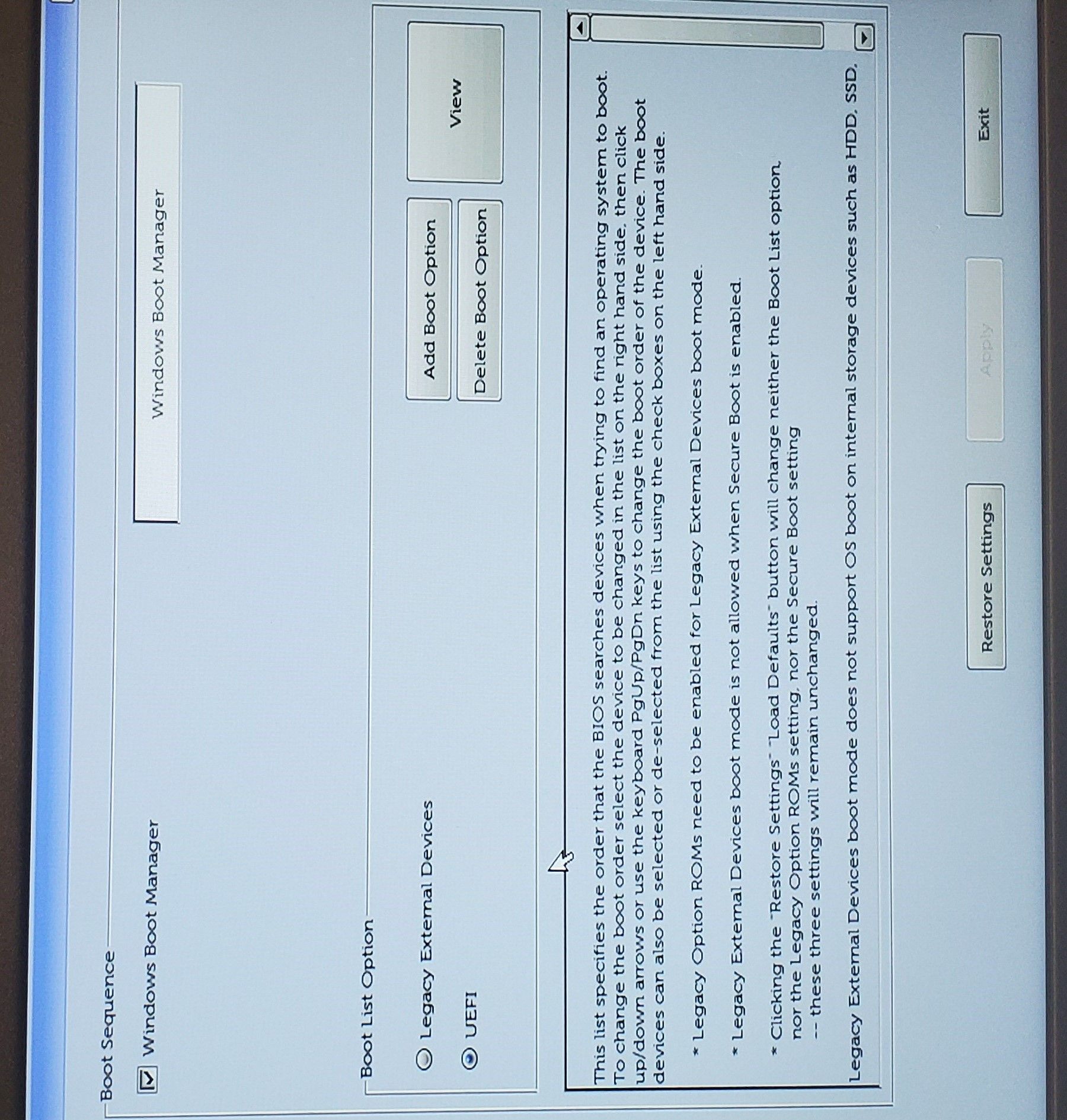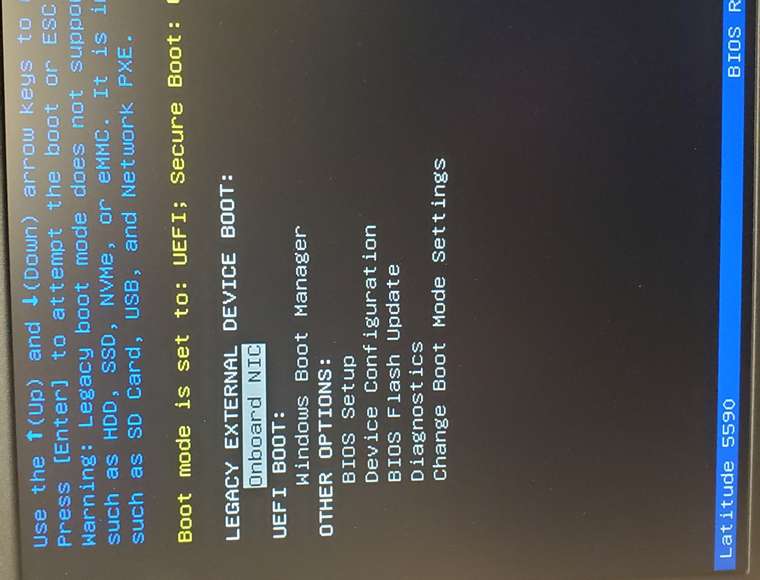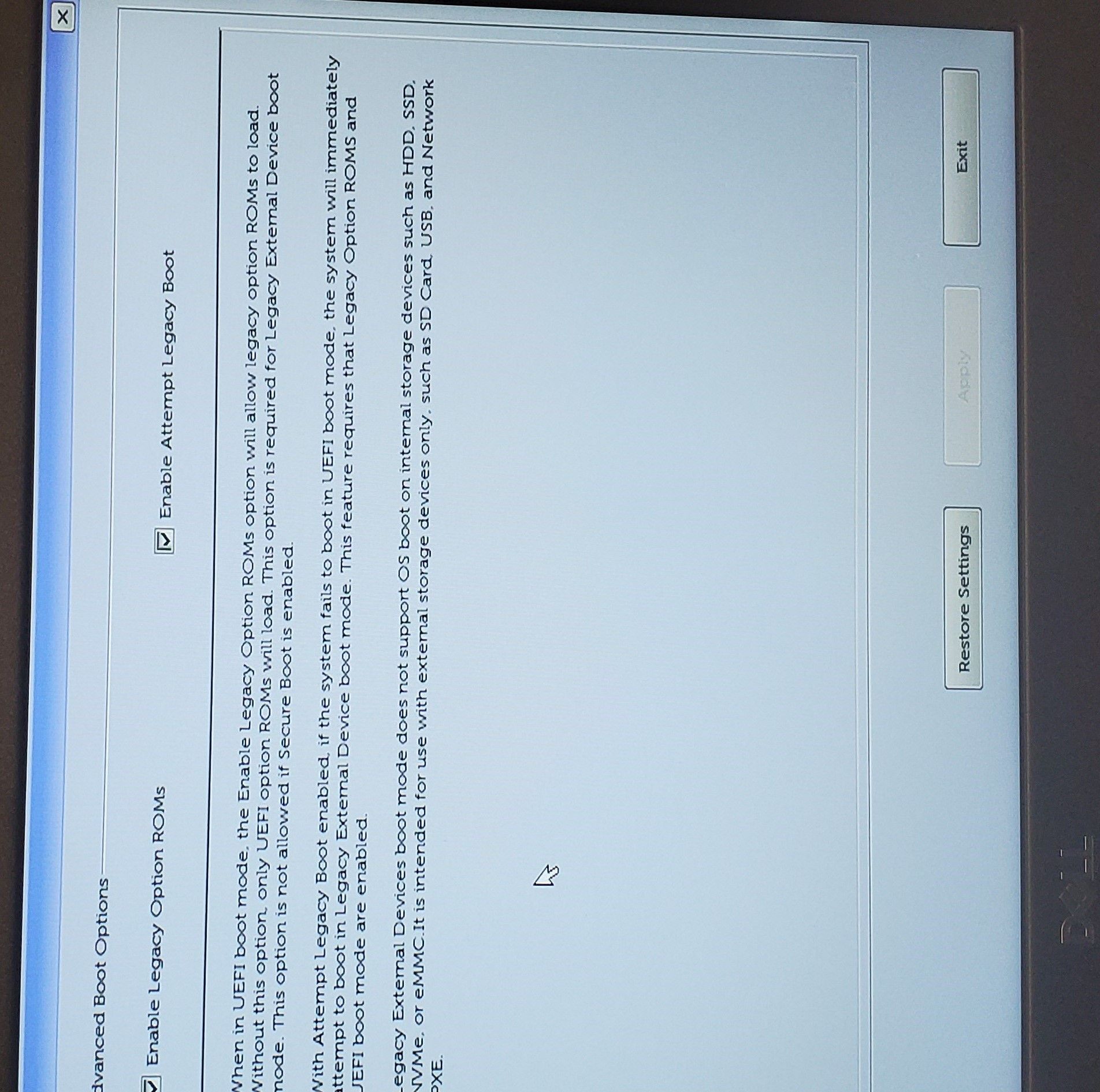I think i may be just dumb
-
Hey
So i have the most recent version of FOG active on a ubuntu server. FOG is functioning as it should. The Client on the subjugate PC is connected and tasks are running but when the tasks force the reboot to do the task they do not boot to the client but rather just restart the pc and boot windows. What am I missing in my boot settings?
-
@epsilon52 What is your default boot order in the firmware? Are you boot through pxe boot or is your system configured to boot into windows directly?
-
@george1421 Hey again GodKing George,
So Im going to include all the relevent bootorder info. I found if I try to do the boot options in any other way it just boots through PXE and nothing else. (it wont let me upload the pictures)
-
-
@epsilon52 Ok you are missing a setting in the bios configuration. On the network tab, you need to tick the “Enable uefi network stack” (or something named similar. Its usually at the very top of the network configuration page) to be able to pxe boot in uefi mode.
Then you will be able to set the pxe booting first in the boot order if you want to do that.
-
@george1421 Oh, Gottcha yup i clicked the checkbox for that and eneabled w/pxe. Do I need to change any of the other settings i have set now after doing that?1
-
like… as i sit here it is rebooting over and over but it just isnt automatically booking to the PXE boot. the FOG client just reboots it and windows pops back up and it reboots it again. Any ideas possibly @Sebastian-Roth
-
@Epsilon52 Well, do you actually see PXE boot up messages on the screen when it reboots???
In case you are not sure you might take a video and post a link here.
-
@sebastian-roth No I do not. The fog client restarts the PC and it boots into windows even though the other options are enabled. I figured the FOG client would automatically cause it to boot into the PXE on restart. If I change the boot order it boots PXE every time and wont boot to windows. I would record it but its litterly just “restarting…Black screen…Dell logo…Dell logo again… windows repeat every 5 min”
-
@epsilon52 said in I think i may be just dumb:
I figured the FOG client would automatically cause it to boot into the PXE on restart.
No it does not.
-
@epsilon52 said in I think i may be just dumb:
If I change the boot order it boots PXE every time and wont boot to windows.
There is what we call the “chainload from disk after PXE boot” that should just boot you Windows if there is no task scheduled for this host in bootup.
-
@sebastian-roth so if i set a task someone has to physically be at the machine to pxe boot? So right now i have a Capture task set on my test host and the task is going through to the PC causing it to restart. so shouldent the chainload cause it to boot to pxe to do the qued task?
-
@epsilon52 Just to be sure we understand what is going on here.
When you change the pxe boot first in the boot order. The computer pxe boots and do you see the FOG iPXE menu?
And where its failing is after the iPXE menu times out instead of booting into windows it just reboots?
-OR-
Are you never seeing the FOG iPXE menu?
Do I understand where its failing? -
So when i change the boot order to allow ipv4 and ipv6 pxe boot it boots through them every time never showing me the pxe screen. then eventually getting to the windows screene where the fog client sees a task and reboots the computer cycleing it through ipv4 and 6 and back to windows.
When i set the windows boot manager first in the order it just cycles through rebooting windows over and over.
In both instances i never see the pxe menu unless I turn legacy settings on and boot the legacy onboard nic setting.
-
@epsilon52 said in I think i may be just dumb:
So when i change the boot order to allow ipv4 and ipv6 pxe boot it boots through them every time never showing me the pxe screen. then eventually getting to the windows
OK so your computer tries to pxe boots and then fails to pxe boot and windows starts. You NEVER see the FOG iPXE menu? If this is the case, then we can focus on the pxe booting process.
What specifically do you have configured for dhcp options 66 and 67? These would be values you set in your network’s dhcp server. The pxe booting computer uses the values stored in 66 and 67 to know where the FOG server is and what boot loader to download.
-
@george1421 In the current settings that is correct i never see the ipxe menue.
I see them when I turn all the legacy support stuff and book from the legacy onboard nic but that is the ONLY time.
For 66 I have "boot Server Host Name: and the fog ip 10.10..
For 67 I have “Bootfile Name: undionly.kpxe” -
@epsilon52 So the next question, is the target computer in bios or uefi mode?
-
@george1421 System information says UEFI
-
@epsilon52 You are sending the wrong boot file then. Please change option 67 to
ipxe.efithen it will boot. -
@george1421 thats been done but it is still skipping the ipxe screens.