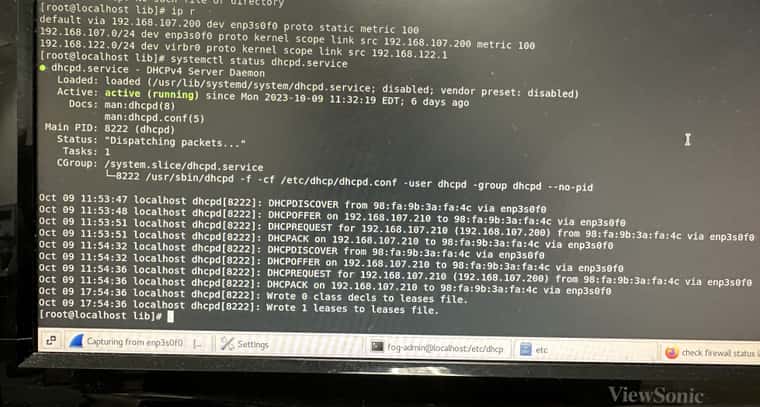Here is the traffic capture - https://www.filemail.com/d/mzvmafnxwjaqyfk
Posts
-
RE: PXE-E32: TFTP open timeout (Isolated Network)posted in FOG Problems
-
RE: PXE-E32: TFTP open timeout (Isolated Network)posted in FOG Problems
@george1421 This result when executing these commands
netstat -an | grep :69 is not returning anything
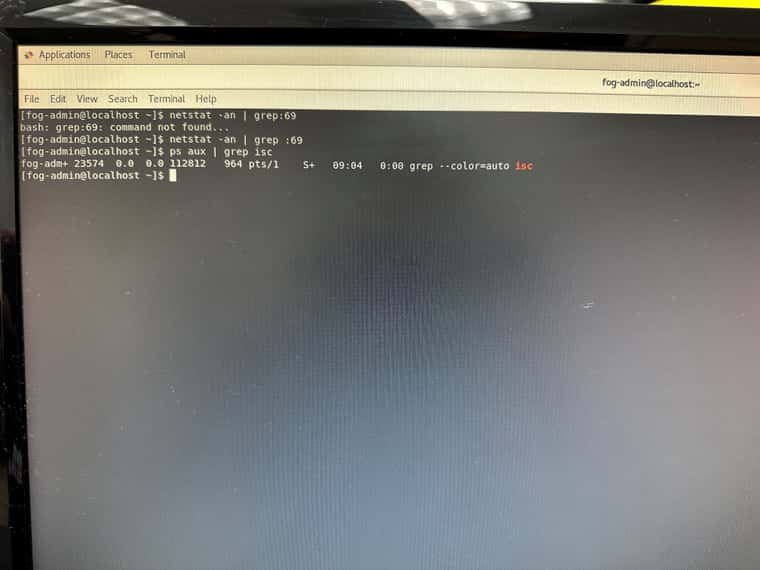
-
RE: PXE-E32: TFTP open timeout (Isolated Network)posted in FOG Problems
Hello
I have a Centos 7 version machine and a 8 port unmanaged switch as my isolated network setup.
host server ip: 192.168.107.200
Fog version: 1.5.10 -
PXE-E32: TFTP open timeout (Isolated Network)posted in FOG Problems
(Isolated Network)
I’m unable to boot clientsGetting this error
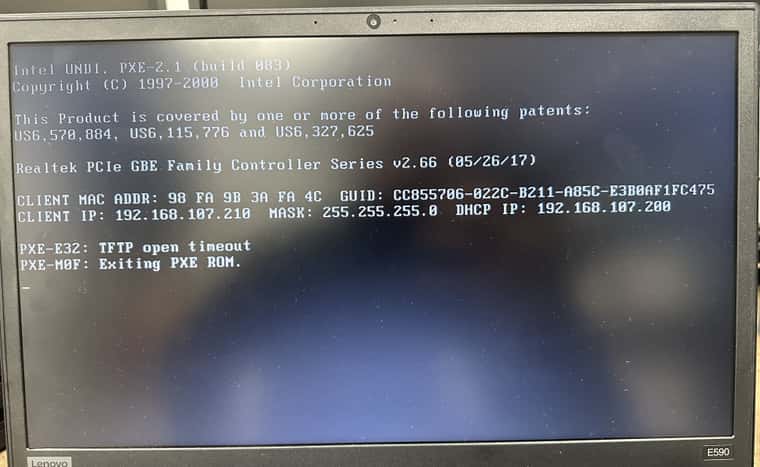
-
RE: Isolated Network Setup (Stuck in Start PXE over IPv4)posted in FOG Problems
Hello do i have the correct DHCP conf settings?
-
RE: Isolated Network Setup (Stuck in Start PXE over IPv4)posted in FOG Problems
@george1421 Hello
sure, here you go:
# # DHCP Server Configuration file. # see /usr/share/doc/dhcp*/dhcpd.conf.example # see dhcpd.conf(5) man page # option space PXE; option PXE.mtftp-ip code 1 = ip-address; option PXE.mtftp-cport code 2 = unsigned integer 16; option PXE.mtftp-sport code 3 = unsigned integer 16; option PXE.mtftp-tmout code 4 = unsigned integer 8; option PXE.mtftp-delay code 5 = unsigned integer 8; option arch code 93 = unsigned integer 16; # RFC4578 use-host-decl-names on; ddns-update-style interim; ignore client-updates; next-server 192.168.107.200; authoritative; subnet 192.168.107.0 netmask 255.255.255.0 { option subnet-mask 255.255.255.0; range dynamic-bootp 192.168.107.10 192.168.107.254; default-lease-time 21600; max-lease-time 43200; option domain-name-servers 192.168.107.200; #option routers x.x.x.x; class "UEFI-32-1" { match if substring(option vendor-class-identifier, 0, 20) = "PXEClient:Arch:00006"; filename "i386-efi/ipxe.efi"; } class "UEFI-32-2" { match if substring(option vendor-class-identifier, 0, 20) = "PXEClient:Arch:00002"; filename "i386-efi/ipxe.efi"; } class "UEFI-64-1" { match if substring(option vendor-class-identifier, 0, 20) = "PXEClient:Arch:00007"; filename "ipxe.efi"; } class "UEFI-64-2" { match if substring(option vendor-class-identifier, 0, 20) = "PXEClient:Arch:00008"; filename "ipxe.efi"; } class "UEFI-64-3" { match if substring(option vendor-class-identifier, 0, 20) = "PXEClient:Arch:00009"; filename "ipxe.efi"; } class "Legacy" { match if substring(option vendor-class-identifier, 0, 20) = "PXEClient:Arch:00000"; filename "undionly.kkpxe"; } } -
RE: Isolated Network Setup (Stuck in Start PXE over IPv4)posted in FOG Problems
@george1421 Hello I’ve DM the traffic cap
-
RE: Isolated Network Setup (Stuck in Start PXE over IPv4)posted in FOG Problems
@george1421 Ok thank you I updated the dhcp config from example 1 and now i’m seeing different results. Can i share a traffic cap?
-
RE: Isolated Network Setup (Stuck in Start PXE over IPv4)posted in FOG Problems
@george1421 Hello thank you, For the fog setup I let dhcp service to be handled by fog. not sure why the dhcp config is empty.
Can add these details to the from the 2 screenshots to the dhcp config file?
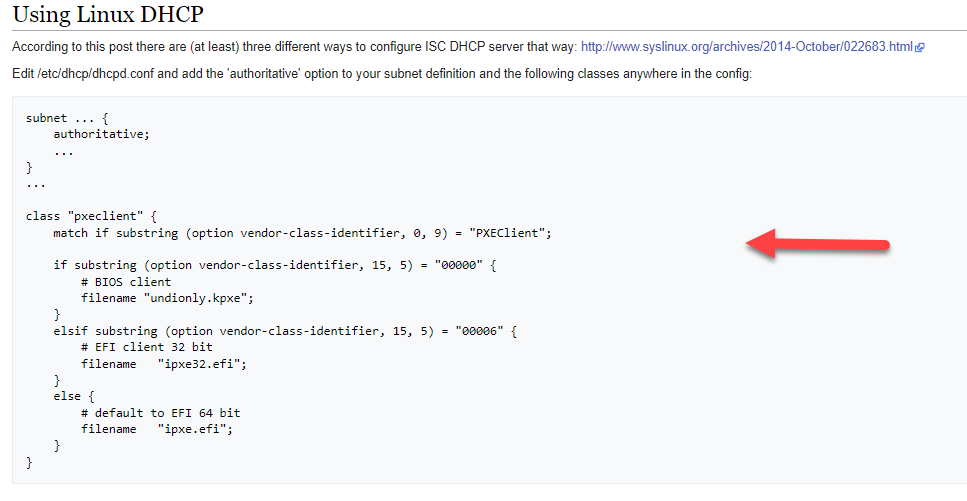
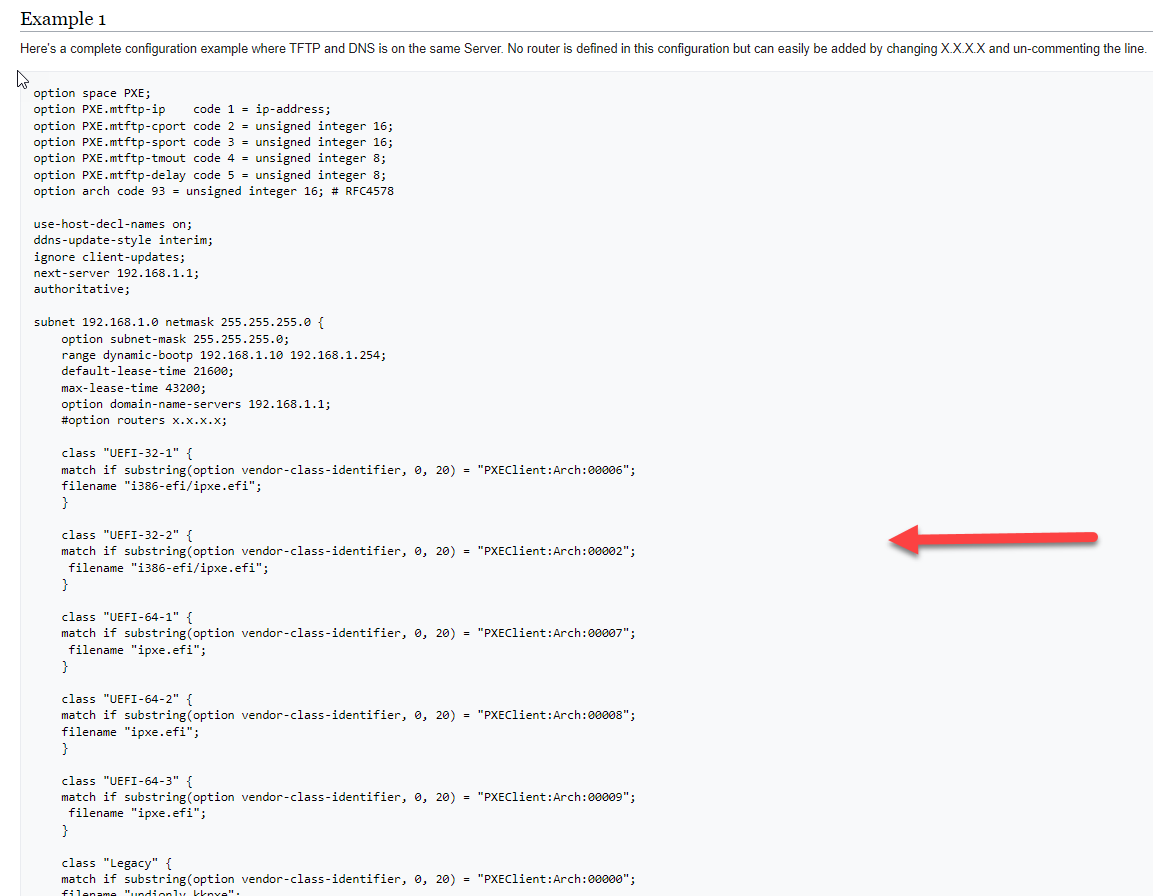
-
RE: Isolated Network Setup (Stuck in Start PXE over IPv4)posted in FOG Problems
@Tom-Elliott Ok, but the dhcpd.conf file is empty, where should add those details?
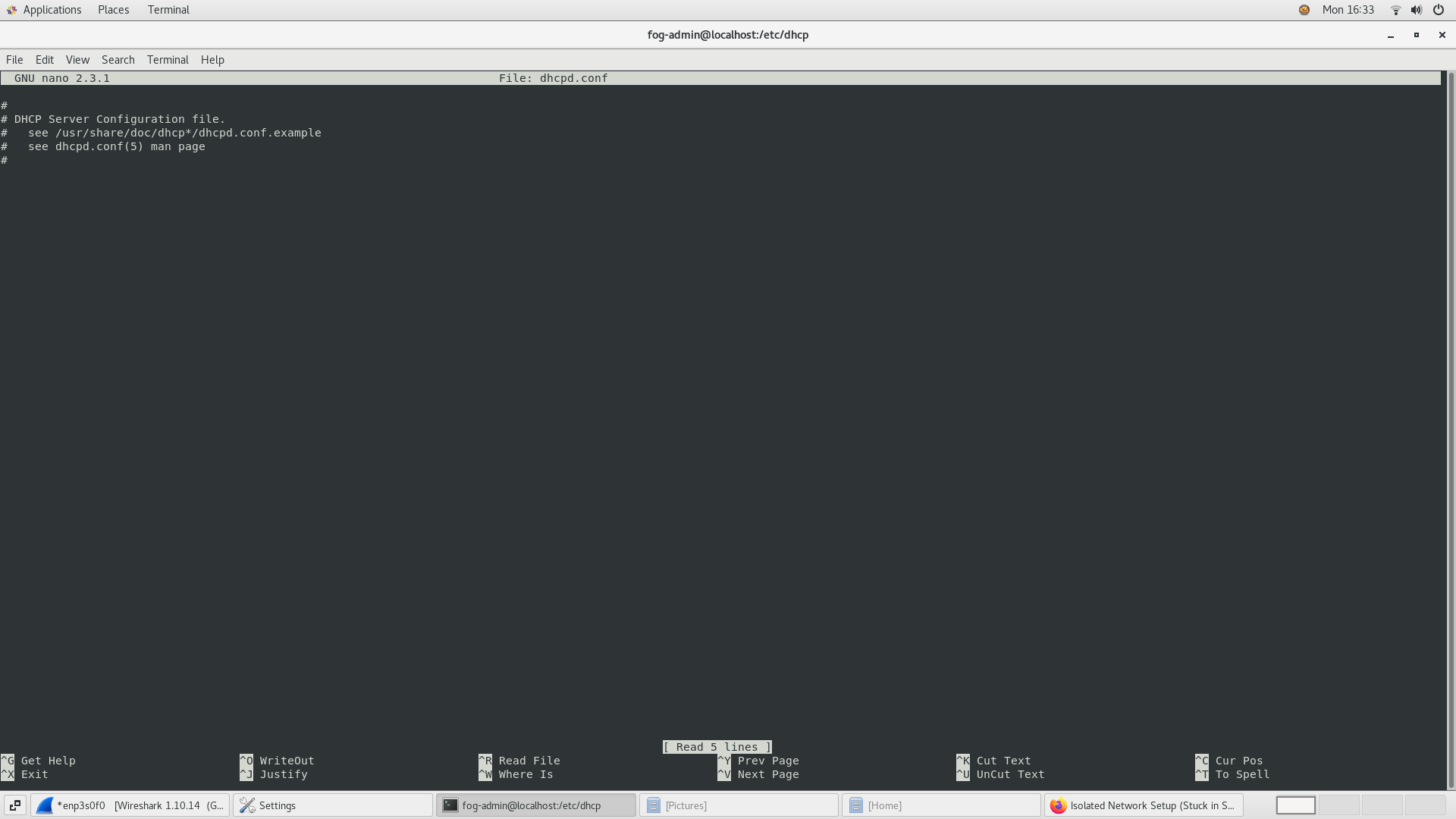
-
RE: Isolated Network Setup (Stuck in Start PXE over IPv4)posted in FOG Problems
@Tom-Elliott
Hello, Yes you are right it was not but now it is but now stuck here.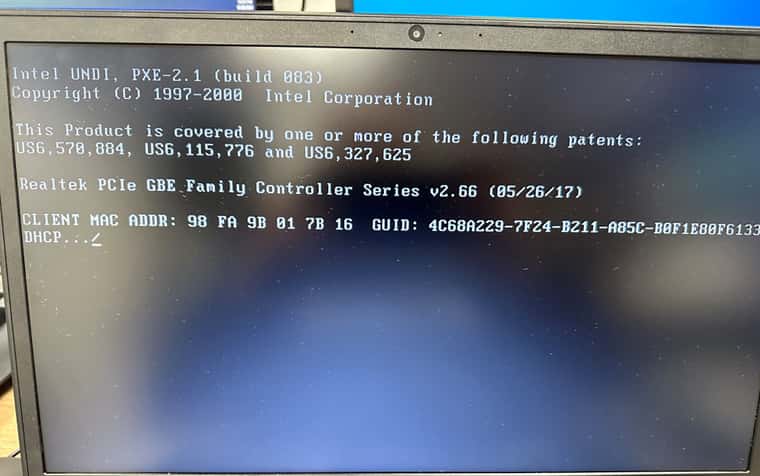
-
RE: Isolated Network Setup (Stuck in Start PXE over IPv4)posted in FOG Problems
@george1421 I’ve disabled the firewall on the server and I’m seeing the same results (only DHCP discover packets going through)
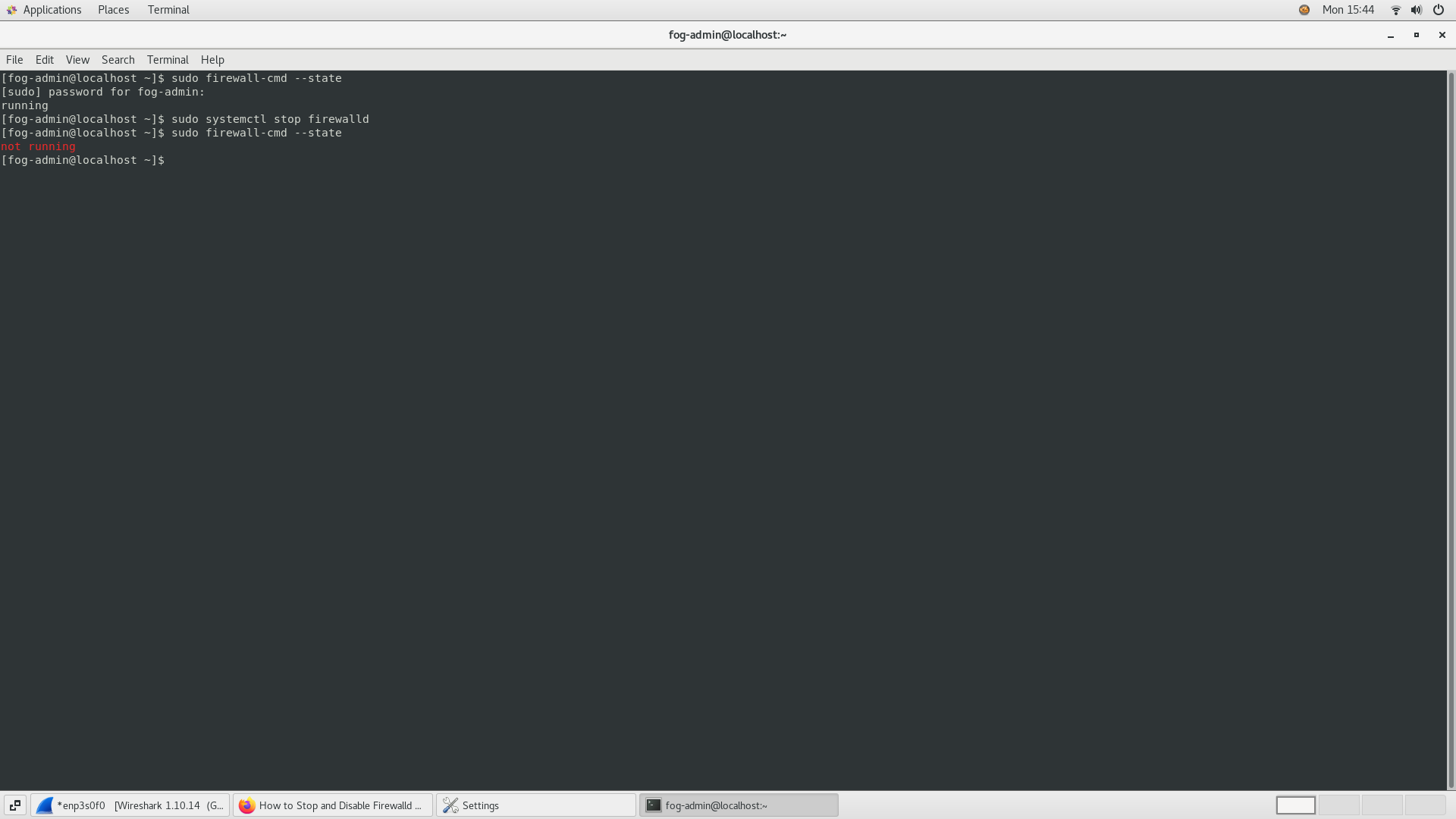
-
RE: Isolated Network Setup (Stuck in Start PXE over IPv4)posted in FOG Problems
I sent over the Wireshark traffic cap over DM, also some screenshots.
-
RE: Isolated Network Setup (Stuck in Start PXE over IPv4)posted in FOG Problems
Ok, here are the results
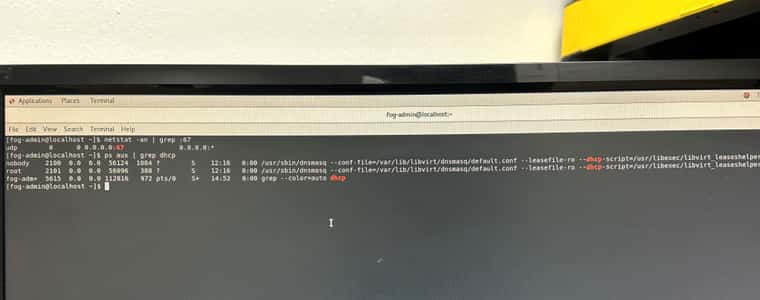
-
RE: Isolated Network Setup (Stuck in Start PXE over IPv4)posted in FOG Problems
@george1421 said in Isolated Network Setup (Stuck in Start PXE over IPv4):
Is 192.168.107.x an isolated network?
Yes, its isolatedIs there an existing dhcp server on this subnet?
No, Fog will be itWhat error are you getting on the client computer?
Machines are not getting pass the Start PXE over IPv4 screen -
Isolated Network Setup (Stuck in Start PXE over IPv4)posted in FOG Problems
I have a CentOS 7 server running FOG and I setup FOG to handle DCHP but i can’t get the machines to boot up over PXE
Network setup:
1 - Wired interface - FOG server machine
1 - 8 port unmanaged network switchAddresses: 192.168.107.200
Netmask: 255.255.255.0
Gateway: 192.168.107.2
DNS: 192.168.107.2
Routes: Automatic