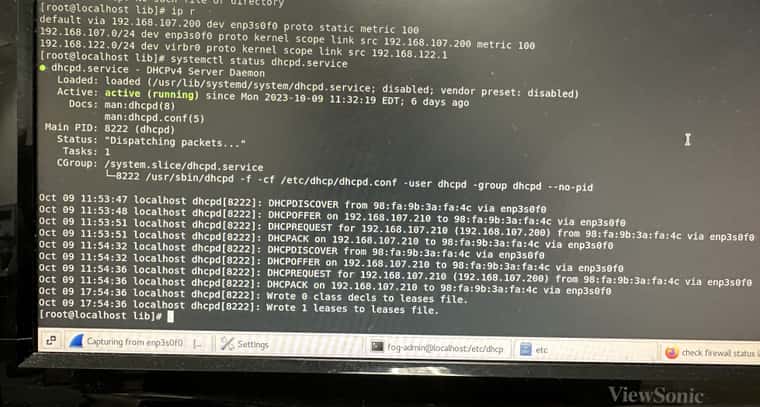Here is the traffic capture - https://www.filemail.com/d/mzvmafnxwjaqyfk
E
Latest posts made by Enigma
-
RE: PXE-E32: TFTP open timeout (Isolated Network)posted in FOG Problems
-
RE: PXE-E32: TFTP open timeout (Isolated Network)posted in FOG Problems
@george1421 This result when executing these commands
netstat -an | grep :69 is not returning anything
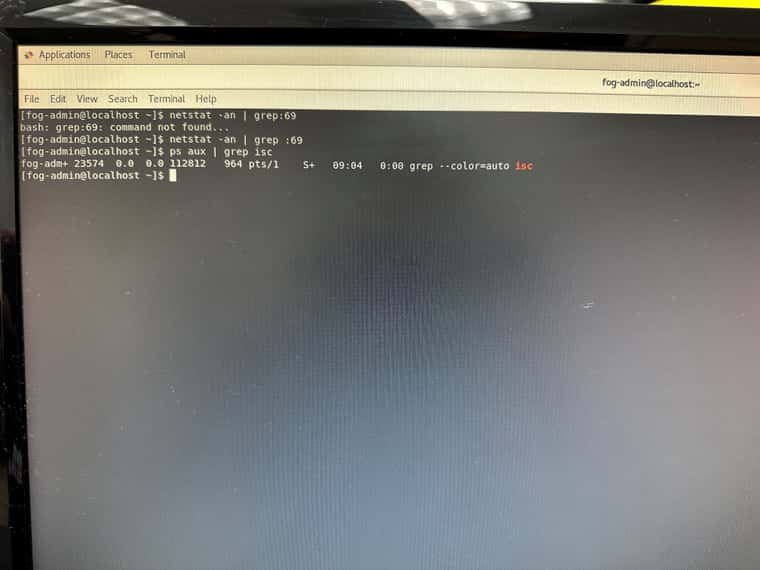
-
RE: PXE-E32: TFTP open timeout (Isolated Network)posted in FOG Problems
Hello
I have a Centos 7 version machine and a 8 port unmanaged switch as my isolated network setup.
host server ip: 192.168.107.200
Fog version: 1.5.10 -
PXE-E32: TFTP open timeout (Isolated Network)posted in FOG Problems
(Isolated Network)
I’m unable to boot clientsGetting this error
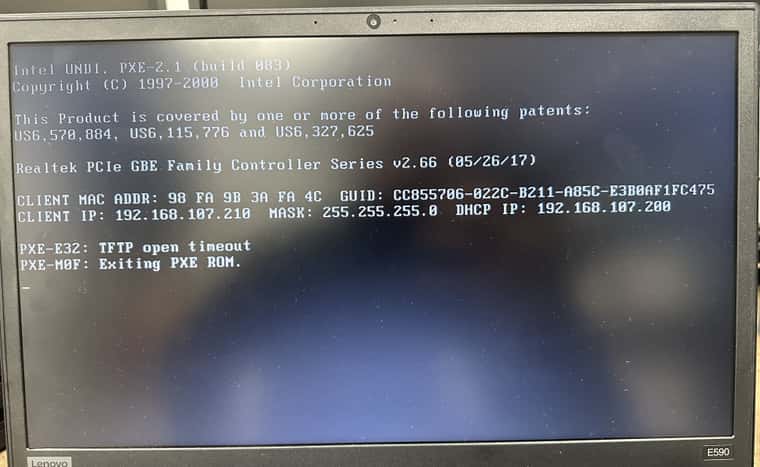
-
RE: Isolated Network Setup (Stuck in Start PXE over IPv4)posted in FOG Problems
Hello do i have the correct DHCP conf settings?
-
RE: Isolated Network Setup (Stuck in Start PXE over IPv4)posted in FOG Problems
@george1421 Hello
sure, here you go:
# # DHCP Server Configuration file. # see /usr/share/doc/dhcp*/dhcpd.conf.example # see dhcpd.conf(5) man page # option space PXE; option PXE.mtftp-ip code 1 = ip-address; option PXE.mtftp-cport code 2 = unsigned integer 16; option PXE.mtftp-sport code 3 = unsigned integer 16; option PXE.mtftp-tmout code 4 = unsigned integer 8; option PXE.mtftp-delay code 5 = unsigned integer 8; option arch code 93 = unsigned integer 16; # RFC4578 use-host-decl-names on; ddns-update-style interim; ignore client-updates; next-server 192.168.107.200; authoritative; subnet 192.168.107.0 netmask 255.255.255.0 { option subnet-mask 255.255.255.0; range dynamic-bootp 192.168.107.10 192.168.107.254; default-lease-time 21600; max-lease-time 43200; option domain-name-servers 192.168.107.200; #option routers x.x.x.x; class "UEFI-32-1" { match if substring(option vendor-class-identifier, 0, 20) = "PXEClient:Arch:00006"; filename "i386-efi/ipxe.efi"; } class "UEFI-32-2" { match if substring(option vendor-class-identifier, 0, 20) = "PXEClient:Arch:00002"; filename "i386-efi/ipxe.efi"; } class "UEFI-64-1" { match if substring(option vendor-class-identifier, 0, 20) = "PXEClient:Arch:00007"; filename "ipxe.efi"; } class "UEFI-64-2" { match if substring(option vendor-class-identifier, 0, 20) = "PXEClient:Arch:00008"; filename "ipxe.efi"; } class "UEFI-64-3" { match if substring(option vendor-class-identifier, 0, 20) = "PXEClient:Arch:00009"; filename "ipxe.efi"; } class "Legacy" { match if substring(option vendor-class-identifier, 0, 20) = "PXEClient:Arch:00000"; filename "undionly.kkpxe"; } } -
RE: Isolated Network Setup (Stuck in Start PXE over IPv4)posted in FOG Problems
@george1421 Hello I’ve DM the traffic cap