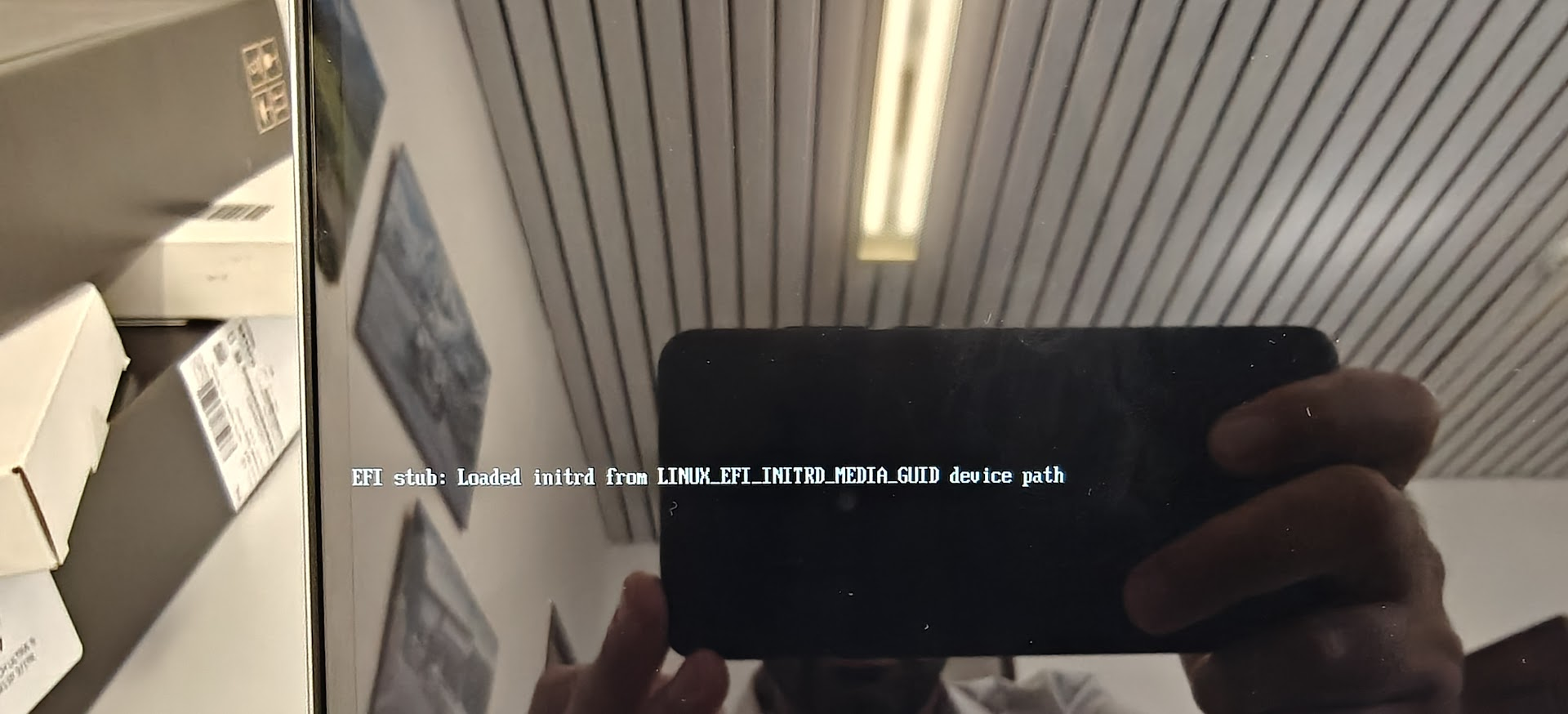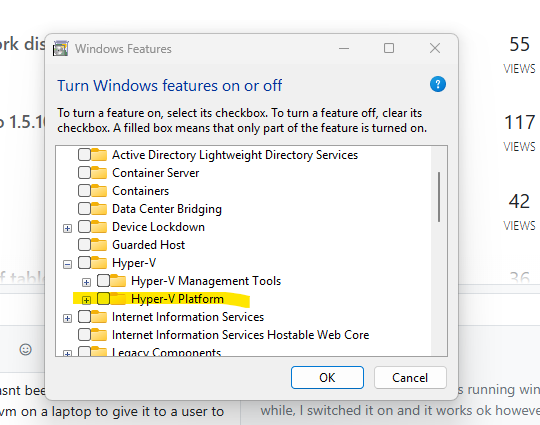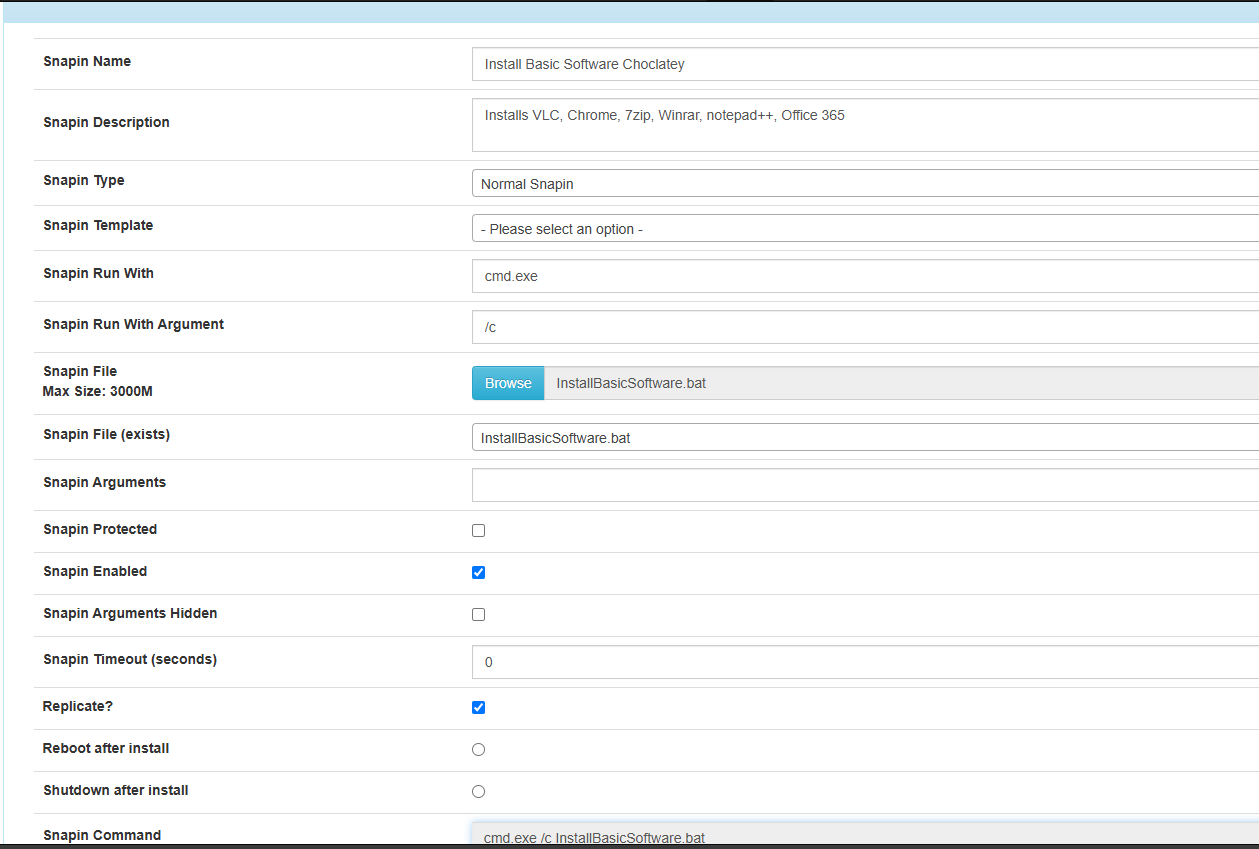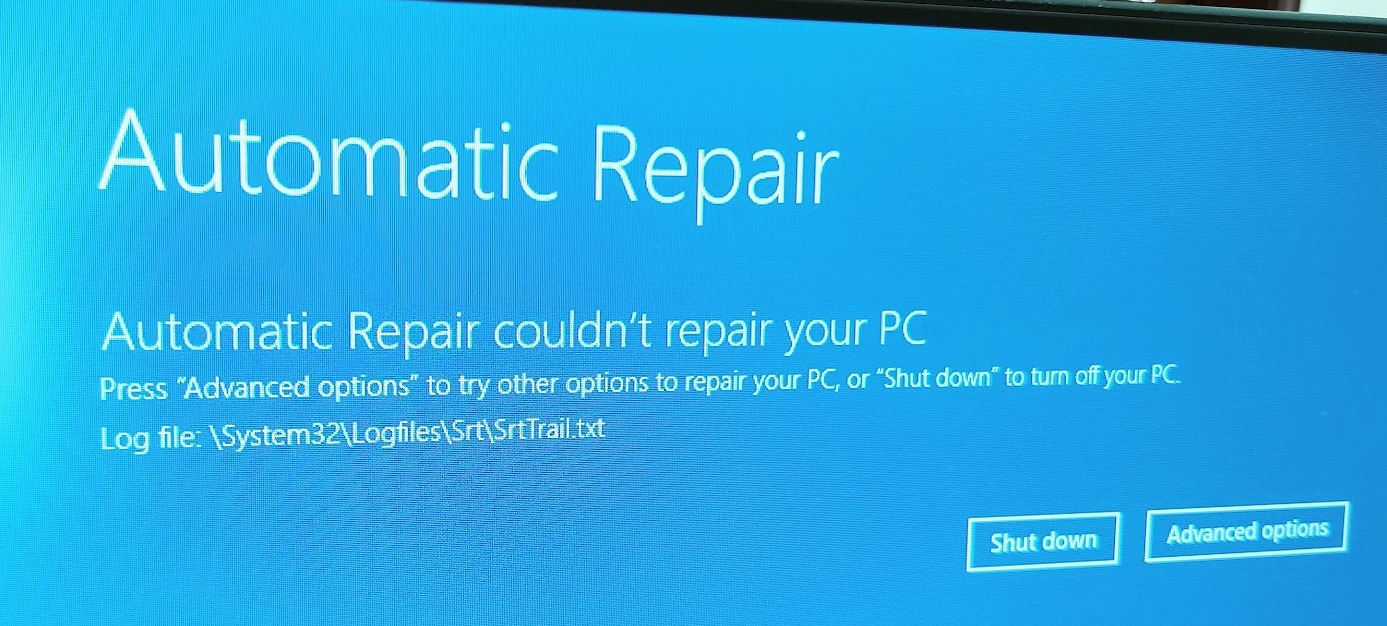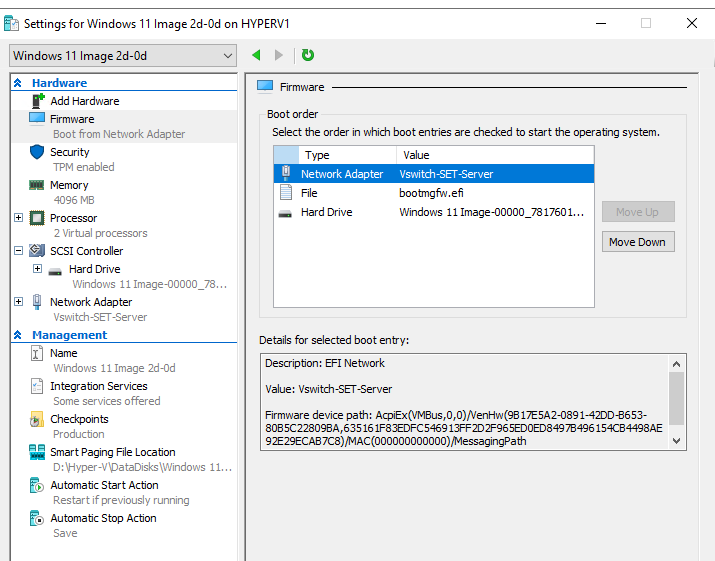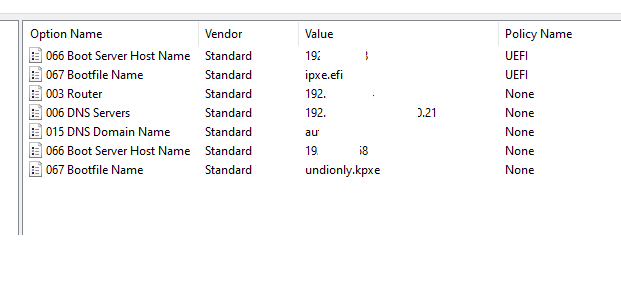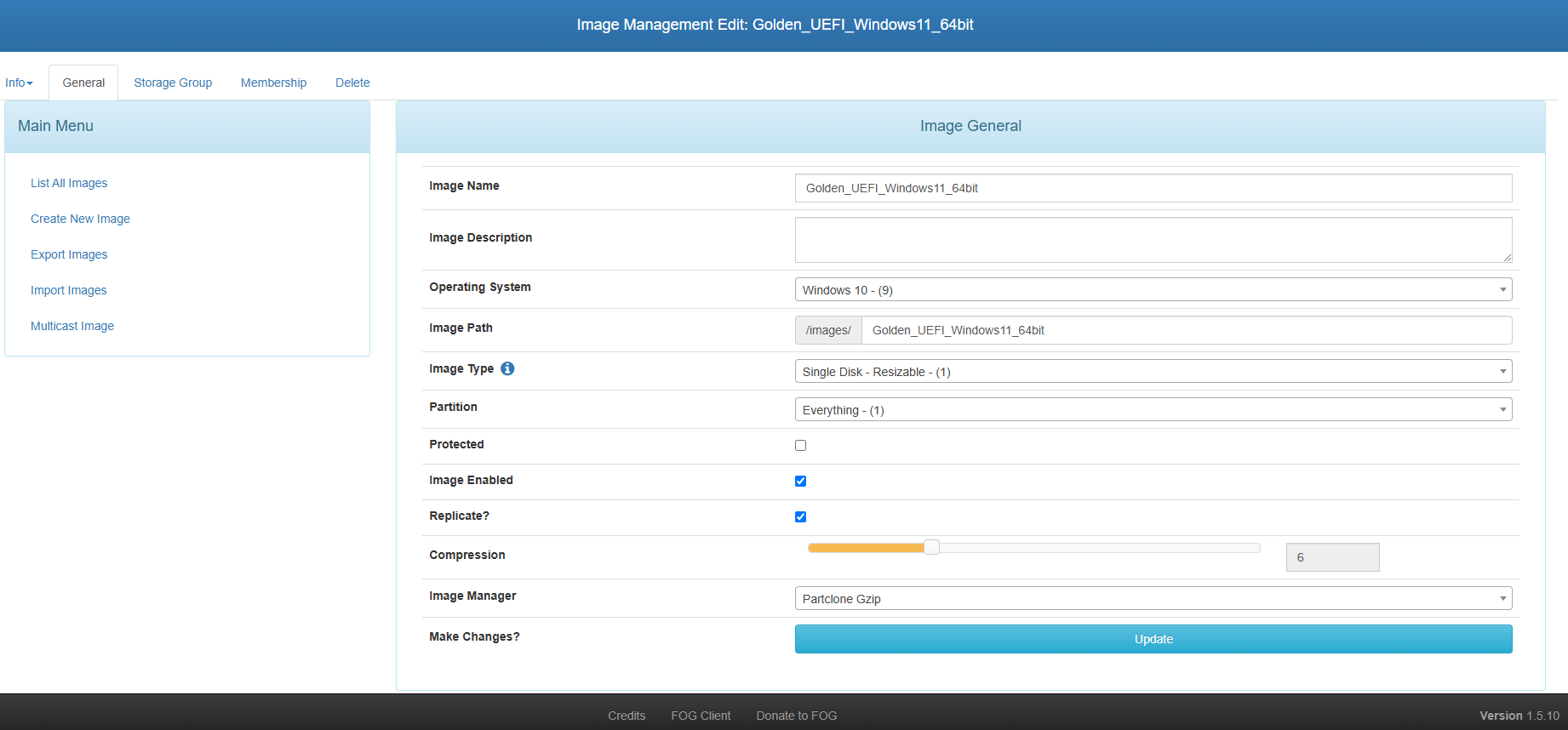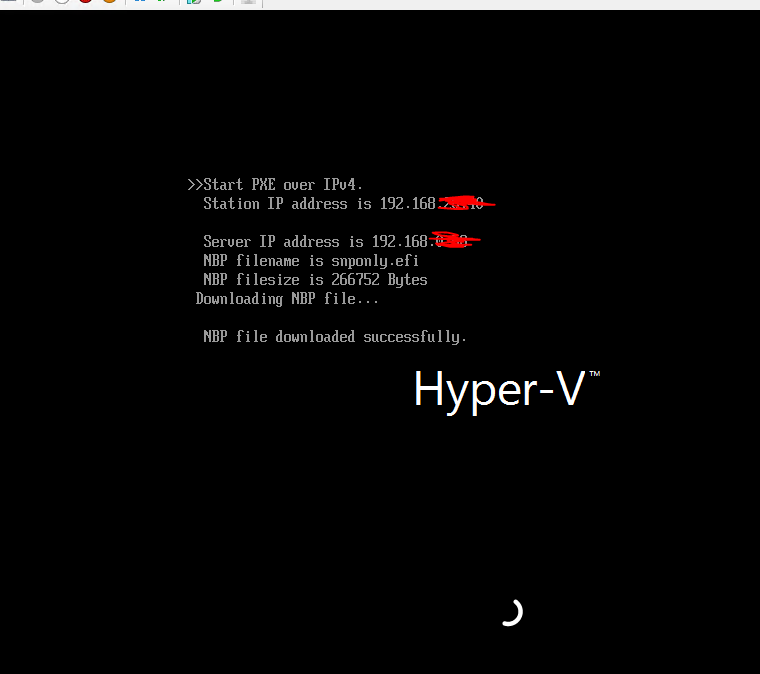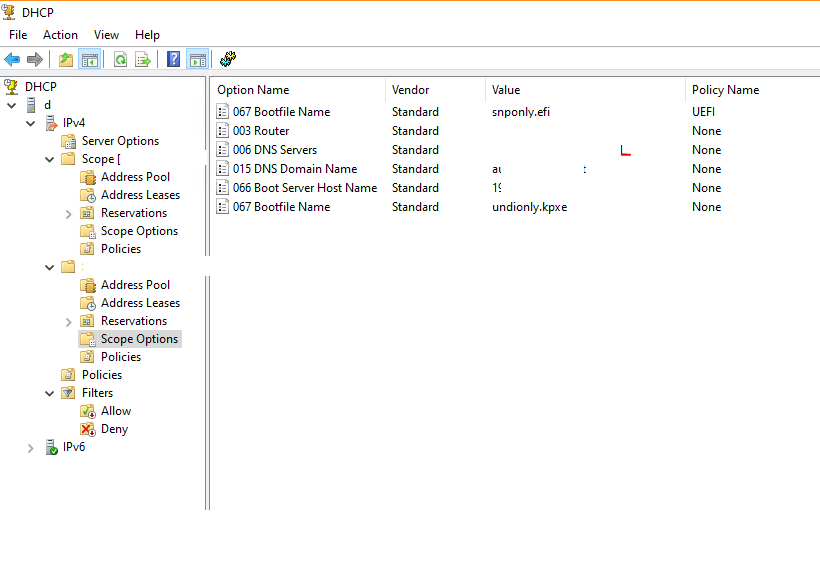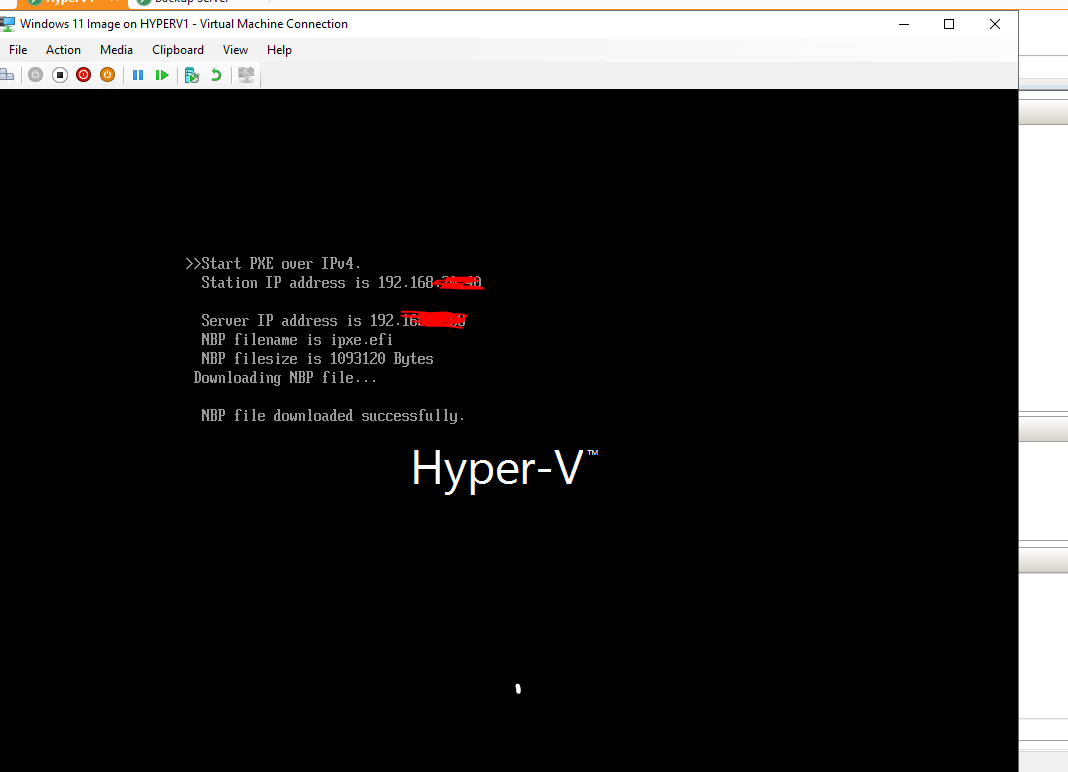I am having an issue with windows 11 going into repair mode and am soon going to give up as I havent found a soltuion yet and have been trying a lot of different ideas however all ended up the same, either after encrypting the hard disk I reboot the pc and then issue occurs or now I am noticing that issue is happening also when I run windows updates after a reboot this happens.
I never had these kind of issues when I did the implementation of win 7 to 10 few years back with FOG and have been imaging win10 machines since then with FOG and found it great.
[EDIT] I removed the hard disk and connected it to another computer to read the log however the folder was missing so there is no log to check whats the issue 
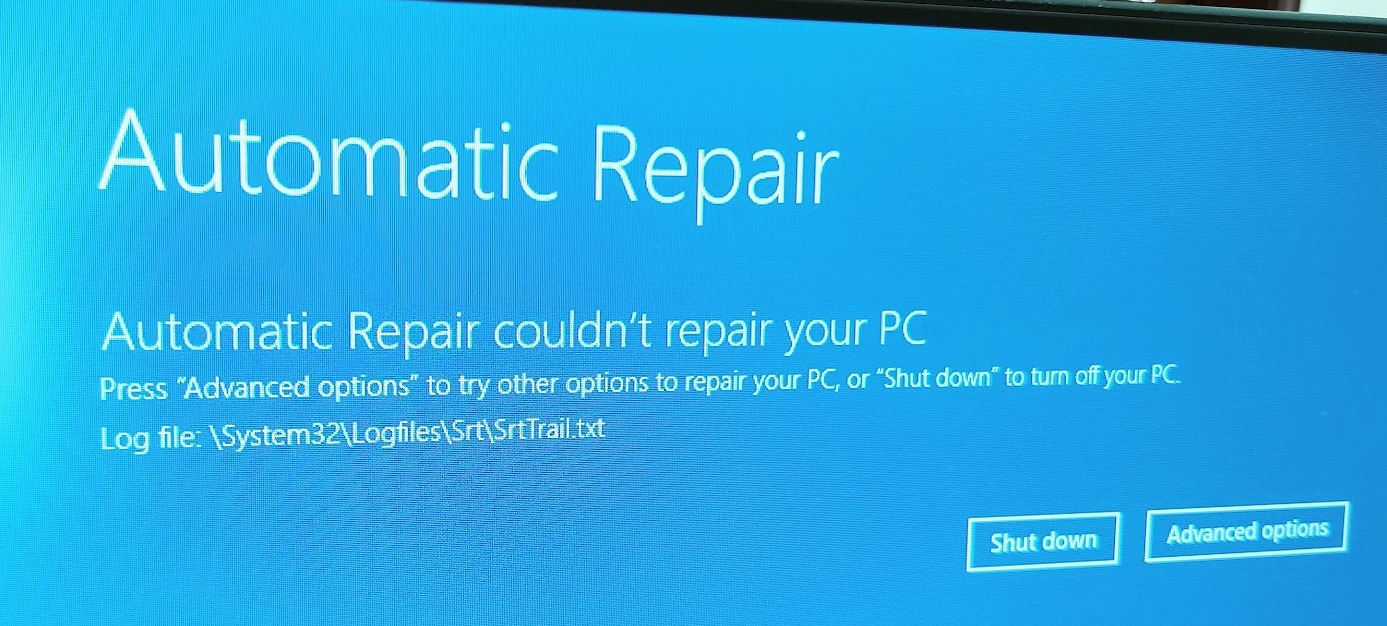
I install win11 on hyperv (tried also installing on an old esxi 7.0)then go into audit mode do all windows updates, just the windows updates and then run sysprep with the below command to use the unattend file (I tested the unattend file using usb to do the installation and it worked so that eliminates the unattend.xml of causing the issue.
@echo off
cd c:\windows\system32\sysprep
sysprep.exe /generalize /oobe /shutdown /unattend:C:\Sysprep\unattend.xml
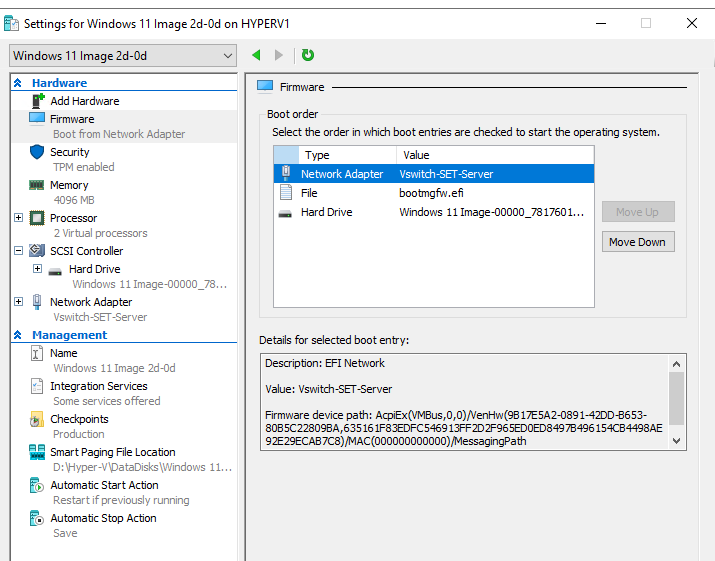
Then I would backup the image to fog by disabling the secure boot on the virtual machine
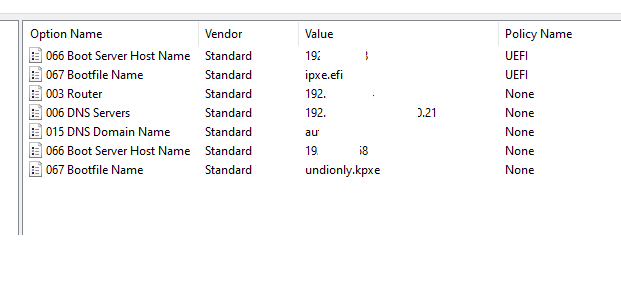
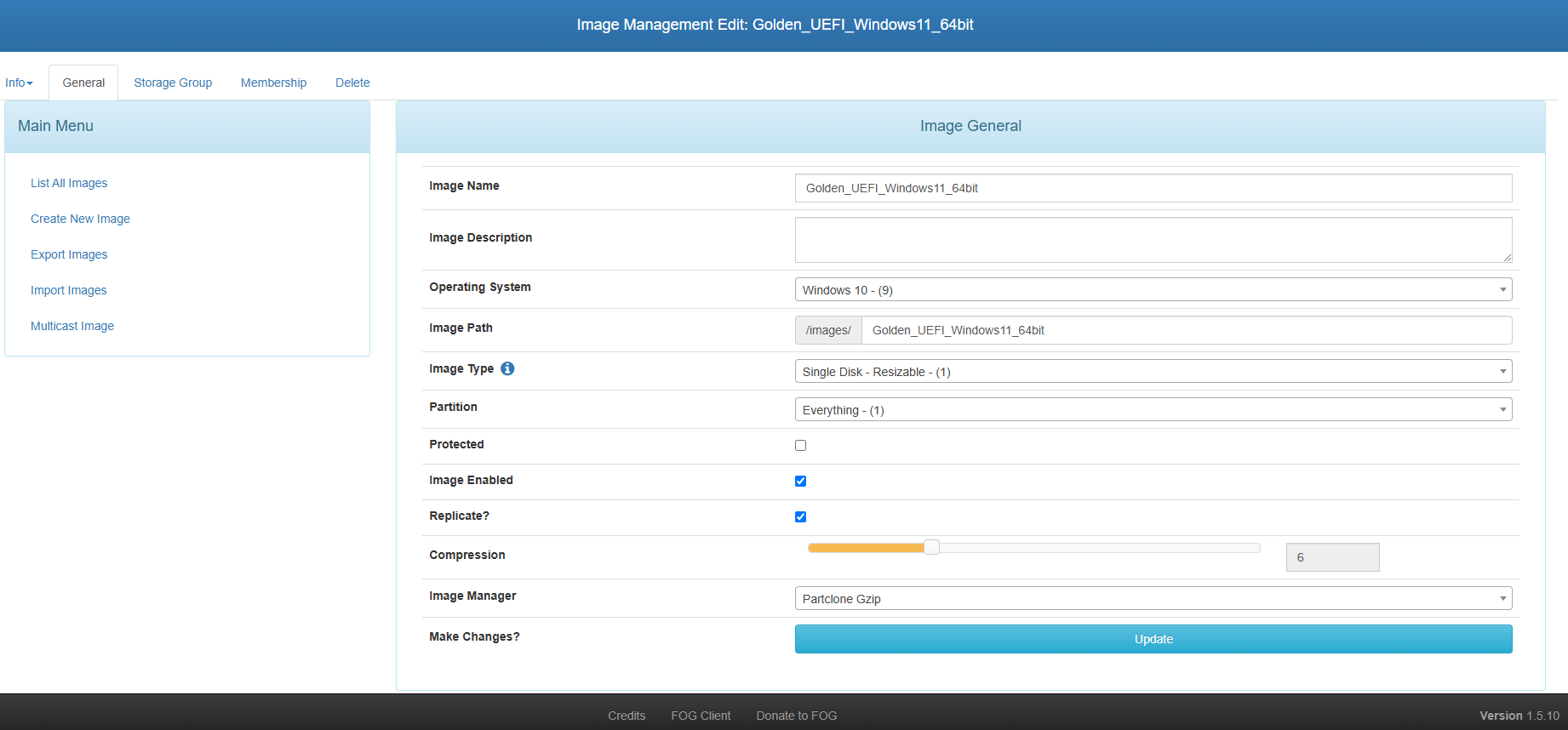
Then I would deploy it on the computer (with secure boot switched off as to be able to boot from the network,
Issue happens both if computer is joined to domain or not
Till now I tried it on Dell optiplex 3060 and Dell vostro 3510 both are getting same issue.
Any ideas as I am soon giving up and will end up doing them with usb and unattend