Windows server 2008 virtual to physical
-
I have an old hyperv vm that was running win server 2008 that hasnt been switched on for quite a while, I switched it on and it works ok however I need to put the vm on a laptop to give it to a user to be able to access some old data without connecting it to the network.
option 1 - I tried installing windows 10 and hyperv on the laptop however the laptop doesnt support hyperv platform Tried on a dell vostro 15 and latitude 5490 (both with virtualization in bios enabled)
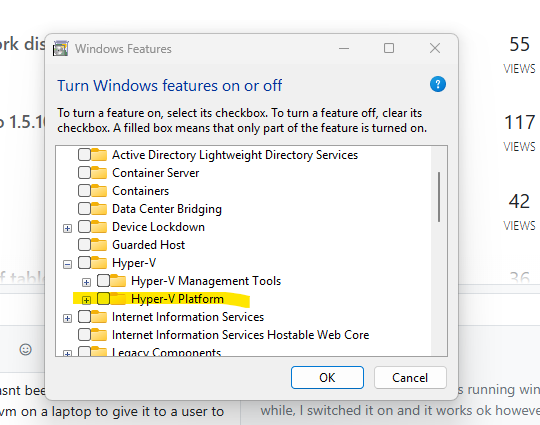
option2: backup server using fog and deploy directly to laptop (this would be the best option) did this however laptop is not booting black screen and getting “selected boot device failed”
I tried disabling secure boot and putting the laptop on legacy mode.
is there any options from fog maybe it will sort of generalize the image?