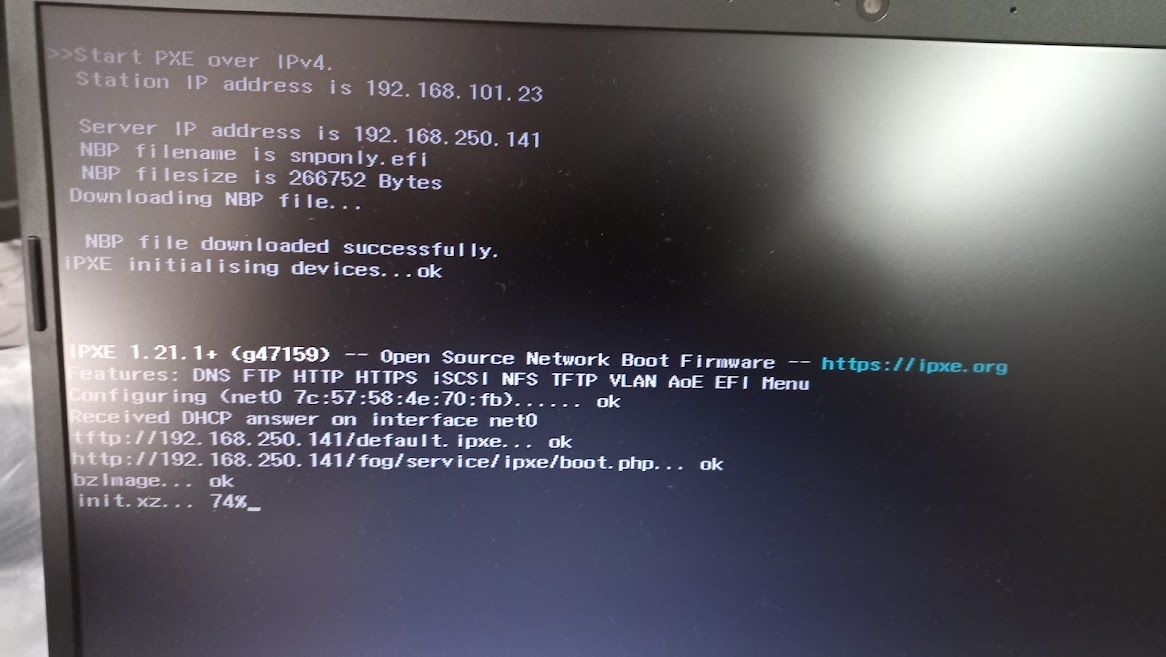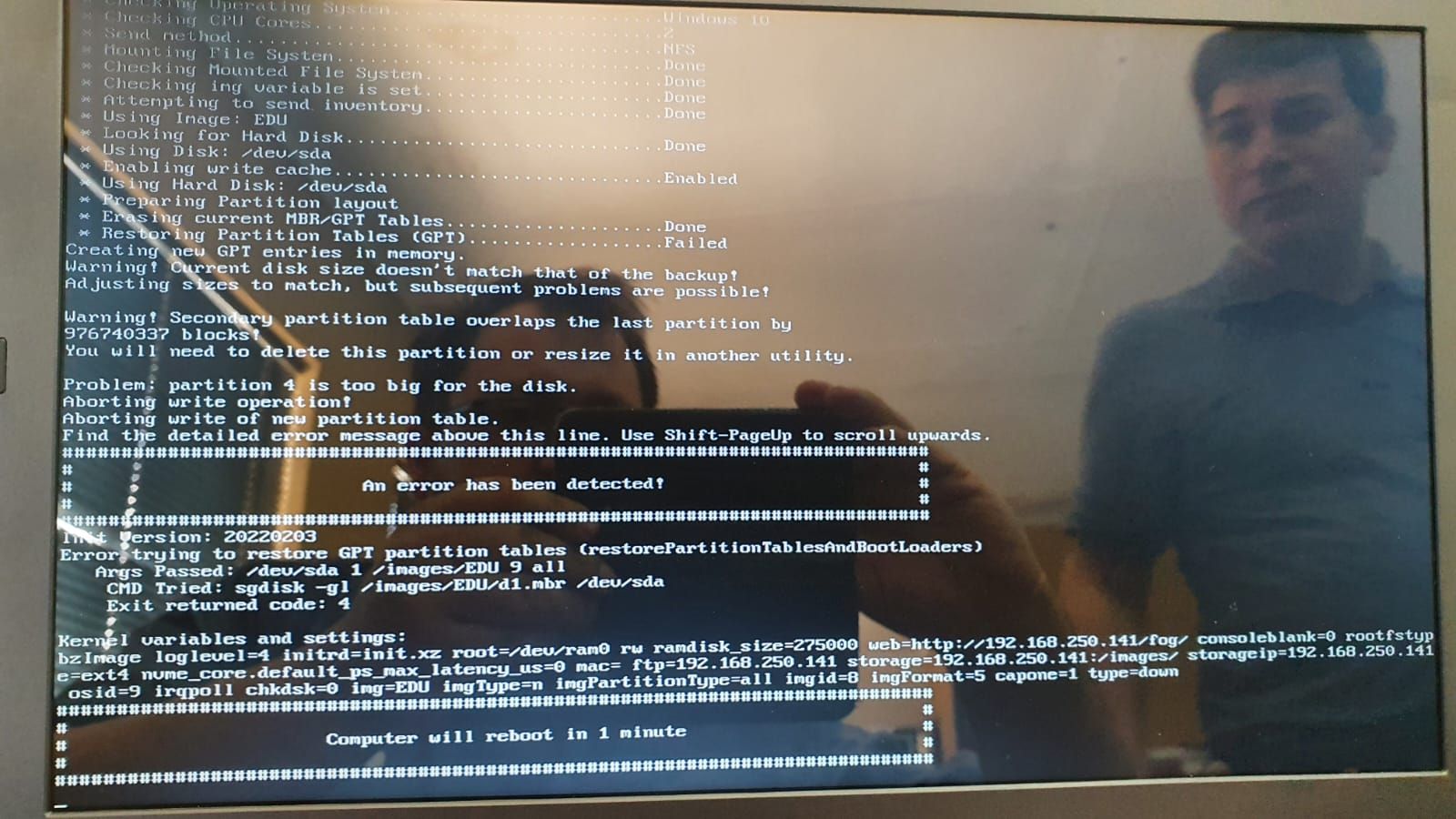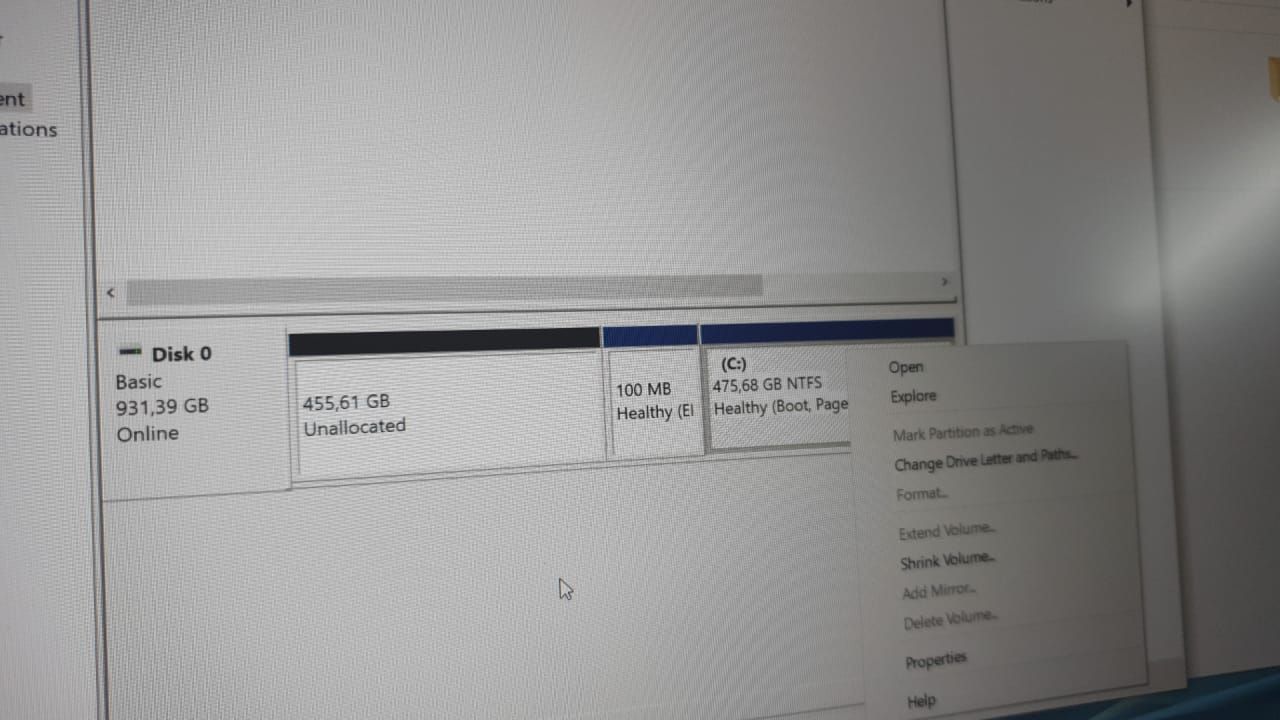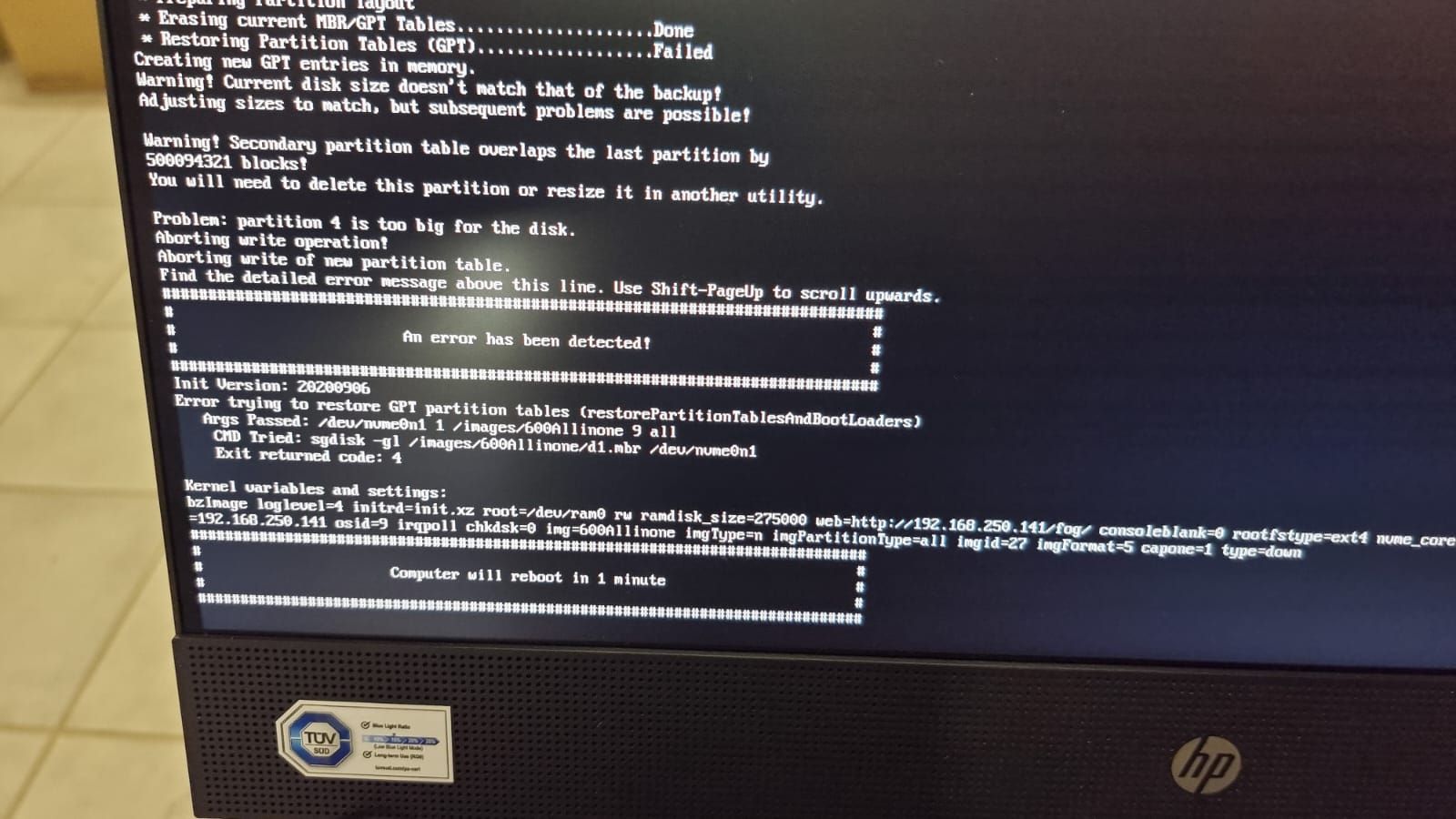Good Day,
I’ve encountered an issue with USB booting with IPXE. The issue is that the onboard LAN port is faulty. The bios doesn’t directly recognise the external lan adapter. While Linux does recognise it after it’s completed a kernel load. Can we make a USB boot image, that also includes a linux kernel DHCP requests and allows you to then point it to the fog server, totally ignoring the TFTP boot and just running with the rest of the FOG menu etc.
Regards
Duane