Fog server reporting image error on restoring to larger drive
-
We used this image for deployment to 300 laptops before. However, after the recent FOG updates the following error is now occurring to a device that was previously imaged.
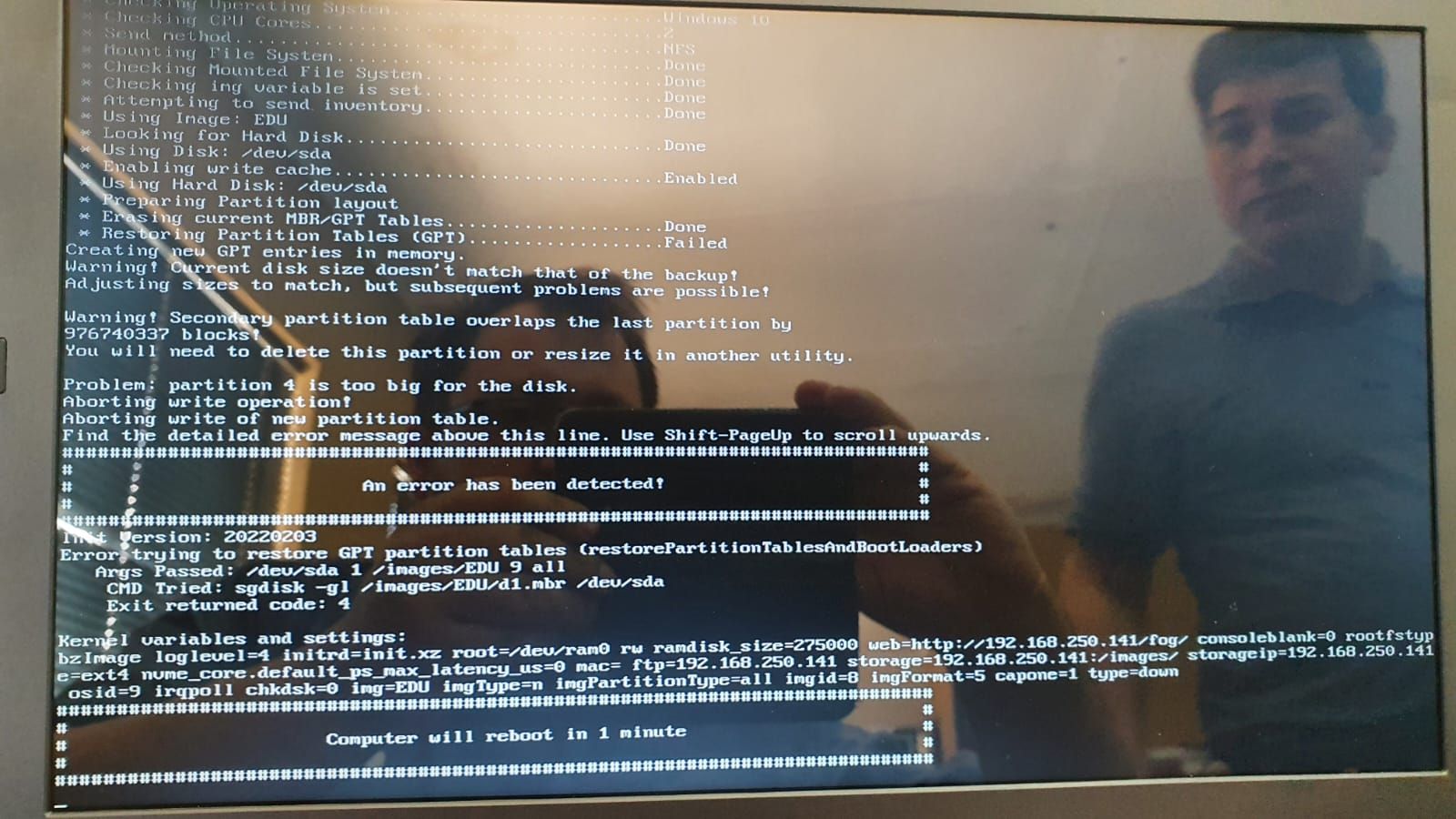
-
@dashwell Which version of FOG (and the FOS init) did you use before the update?
-
@sebastian-roth I have backups of the FOG and FOS, is there an easy way to check the version of the INIT files, because that was the most recent change?
-
@dashwell When FOS Linux starts to boot on the target computer, there will be a FOG logo made from ascii characters. Just below that banner there will be an init version number it will be a date code YYYYMMDD format.
-
@dashwell said in Fog server reporting image error on restoring to larger drive:
I have backups of the FOG and FOS, is there an easy way to check the version of the INIT files, because that was the most recent change?
Beside booting the FOS init (as George mentioned) you can also manually extract the init and check the version on any Linux system:
sudo -i mkdir /root/tmp cd /root/tmp cp /path/to/init.xz . xz -d init.xz mkdir loop mount -o loop init loop/ head -n 2 loop/usr/share/fog/lib/funcs.sh umount loop/ rm init cd .. rmdir tmp/loop/ tmp/The error message in the picture tells us that either a rather old init was used to caputure that image or the destination disk is just way to small anyway.
-
@george1421 and @Sebastian-Roth
The version is 1.5.9 and the INIT version is 20220203.Thank you for telling me where to look.
-
@dashwell Well you said you updated from an older version and you think the update is causing this problem. While I still don’t think the update caused this I still was wondering what version you used before.
Back to the problem: The error is pretty clear. The image was taken from a larger size disk. Probably using an older version of FOG which did only shrink but not rearange partitions (to fill the empty gaps). The version you currently use (20220203) is capable of rearanging partitions but you need to re-capture the image with that version to make use of it. So I suggest you grab a machine with a disk large enough, deploy that old image to it. Then create a new image definition within the FOG web UI (to keep the old one as backup), set this new image for the machine you just deployed the old image to, schedule a capture to the fresh image definition and then try to deploy this new image to smaller size drives.