Restarted apache and it is working now.
Posts
-
RE: Cannot upgrade to 1.5.9posted in Linux Problems
Update: I update ubuntu to 16 and now can continue the install.
Right now I am stuck wit hthe schema database update. I see this on the management site:
<?php /** * The main index presenter * * PHP version 5 * * @category Index_Page * @package FOGProject * @author Tom Elliott <tommygunsster@gmail.com> * @license http://opensource.org/licenses/gpl-3.0 GPLv3 * @link https://fogproject.org */ /** * The main index presenter * * @category Index_Page * @package FOGProject * @author Tom Elliott <tommygunsster@gmail.com> * @license http://opensource.org/licenses/gpl-3.0 GPLv3 * @link https://fogproject.org */ require '../commons/base.inc.php'; $FOGPageManager = FOGCore::getClass('FOGPageManager'); if (session_status() != PHP_SESSION_NONE) { if (isset($_SESSION['delitems']) && !in_array($sub, array('deletemulti', 'deleteconf')) ) { unset($_SESSION['delitems']); } } FOGCore::getClass('ProcessLogin')->processMainLogin(); require '../commons/text.php'; $Page = FOGCore::getClass('Page'); $nodes = array( 'schema', 'client', 'ipxe' ); if (!in_array($node, $nodes) && ($node == 'logout' || !$currentUser->isValid()) ) { $currentUser->logout(); $Page ->setTitle($foglang['Login']) ->setSecTitle($foglang['ManagementLogin']) ->startBody(); FOGCore::getClass('ProcessLogin') ->mainLoginForm(); $Page ->endBody() ->render(); } else { if (FOGCore::$ajax) { $FOGPageManager->render(); exit; } $Page->startBody(); $FOGPageManager->render(); //if ($FOGPageManager->getFOGPageName() !== $FOGPageManager->getFOGPageTitle()) { $Page ->setTitle($FOGPageManager->getFOGPageTitle()); //} $Page->setSecTitle($FOGPageManager->getFOGPageName()); $Page ->endBody() ->render(); } -
Cannot upgrade to 1.5.9posted in Linux Problems
I am on 1.5.5 (was on 1.5.1) and I am trying to upgrade to 1.5.9.
Below is the error I get on install and the end of the associated log file
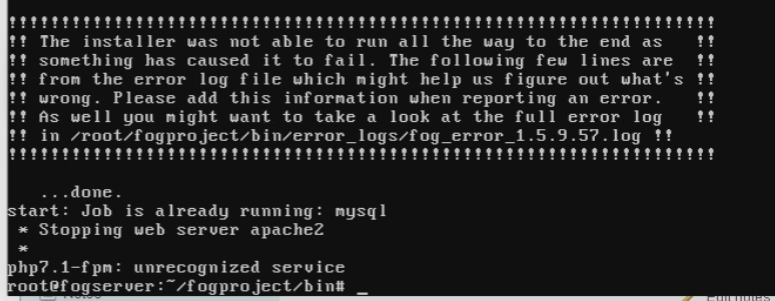
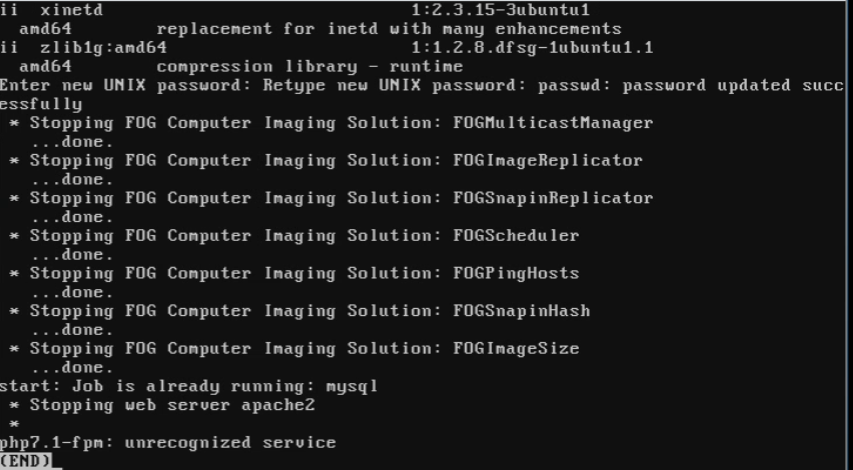
-
RE: Windows 10 clock is always off after imagingposted in Tutorials
We recently had an issue where the time zone wasn’t being set correctly/updating on imaged machines. We edited the registry with a script on those machines to set the correct time zone.
-
RE: Snapins queued but not runningposted in FOG Problems
Update: When I run a single snapin on the host it works. Group snapins are not working.
-
Snapins queued but not runningposted in FOG Problems
Running fog 1.5.4 and fog cliente 0.11.16
I have two snapins attached to a group. After deploying an image or manually adding the all snapins task, the snapins are queued but they dont run. On a target computer (running windows 10), the fog log shows no snapins available.
-
RE: View Fog Client From WebGUiposted in FOG Problems
@themcv I can. I was wondering if there was something in the Reports section of the fog server that would do that automatically. Guess I’ll stick with that for now. Thanks!
-
View Fog Client From WebGUiposted in FOG Problems
Is it possible to view the Fog Client log for individual hosts in the fog server webgui?
I am on 1.5.0RC8 and the latest fog client is deployed.
-
RE: Fog Client 11.12 not renaming computer/joining domain (Could not authenticate)posted in FOG Problems
@Sebastian-Roth Yes, I can download it through the browser.
-
RE: Fog Client 11.12 not renaming computer/joining domain (Could not authenticate)posted in FOG Problems
I am getting errors as well in my fog log only recently. I am using ubuntu server. Not sure if these are related to gnevills’s error.
----------------------------------------------------------------------------- --------------------------------Authentication-------------------------------- ------------------------------------------------------------------------------ 6/20/2017 3:34 PM Client-Info Version: 0.11.12 6/20/2017 3:34 PM Client-Info OS: Windows 6/20/2017 3:34 PM Middleware::Authentication Waiting for authentication timeout to pass 6/20/2017 3:34 PM Middleware::Communication Download: http://10.1.4.59/fog/management/other/ssl/srvpublic.crt 6/20/2017 3:34 PM Middleware::Communication ERROR: Could not download file 6/20/2017 3:34 PM Middleware::Communication ERROR: Unable to connect to the remote server 6/20/2017 3:34 PM Middleware::Authentication ERROR: Could not authenticate 6/20/2017 3:34 PM Middleware::Authentication ERROR: The system cannot find the file specified.``` -
RE: resizing images windows 10posted in FOG Problems
Can you set up a separate test fog server? A lot has been updated since 1.3.0 regarding resizable images so upgrading to 1.3.5 might solve this problem.
-
RE: Cloning only installed files VS entire drive?posted in General Problems
I dont think that is possible as fog works by going block by block on a drive and doesnt care what data is stored there. There isnt a “fog file explorer,” that I know of.
If you do create a fresh image, either build it on a virtual machine with a 50gb hard drive or if that isnt possible, put in the smallest hard drive you can find and build it on that. You can always expand it later (not the other way around).
-
RE: FOG Imaging Log Not Workingposted in Bug Reports
@Wayne-Workman I am on rc10 and still having this issue.
-
RE: Inserting Extended partitions - failedposted in FOG Problems
@Tom-Elliott As usual, you are a genius. It boots fine now! Thank you!
-
RE: Inserting Extended partitions - failedposted in FOG Problems
@Tom-Elliott Yes. it is ‘e’ in d.partitions also. Let me try deleting that partition and recapturing as a new image.
-
RE: Inserting Extended partitions - failedposted in FOG Problems
@Tom-Elliott I checked disk management on the image and it is set to mbr.
In d1.fixed_size_partitions there is only :3
This is what is in d1.minimum.partitions

-
RE: Inserting Extended partitions - failedposted in FOG Problems
@Tom-Elliott Thanks for taking the time to help. In the next two weeks I will try to rebuild the image on a smaller hard drive.
-
RE: Inserting Extended partitions - failedposted in FOG Problems
@Tom-Elliott I reran the installer without pulling and deployed the image again. It said “Inserting extended partitions (minimum) … failed)”