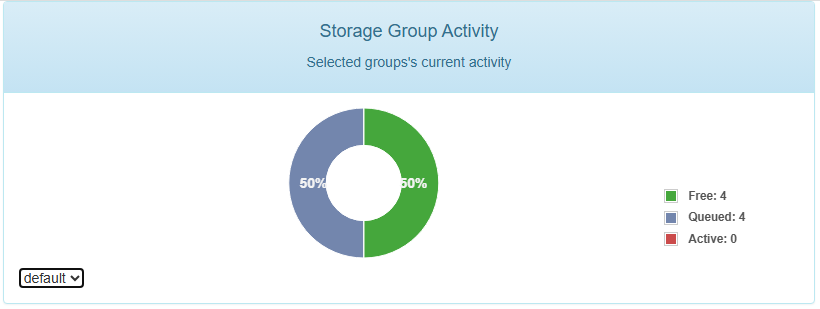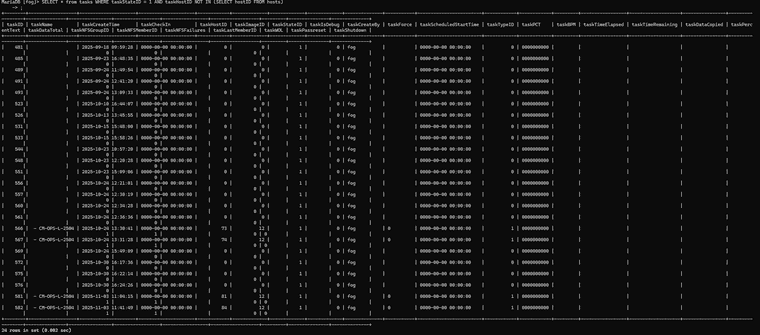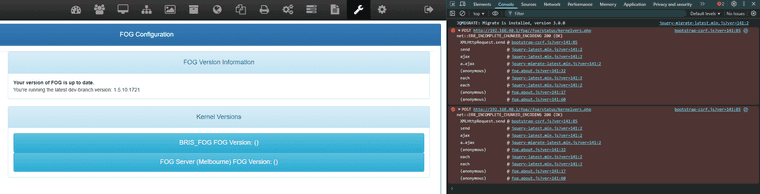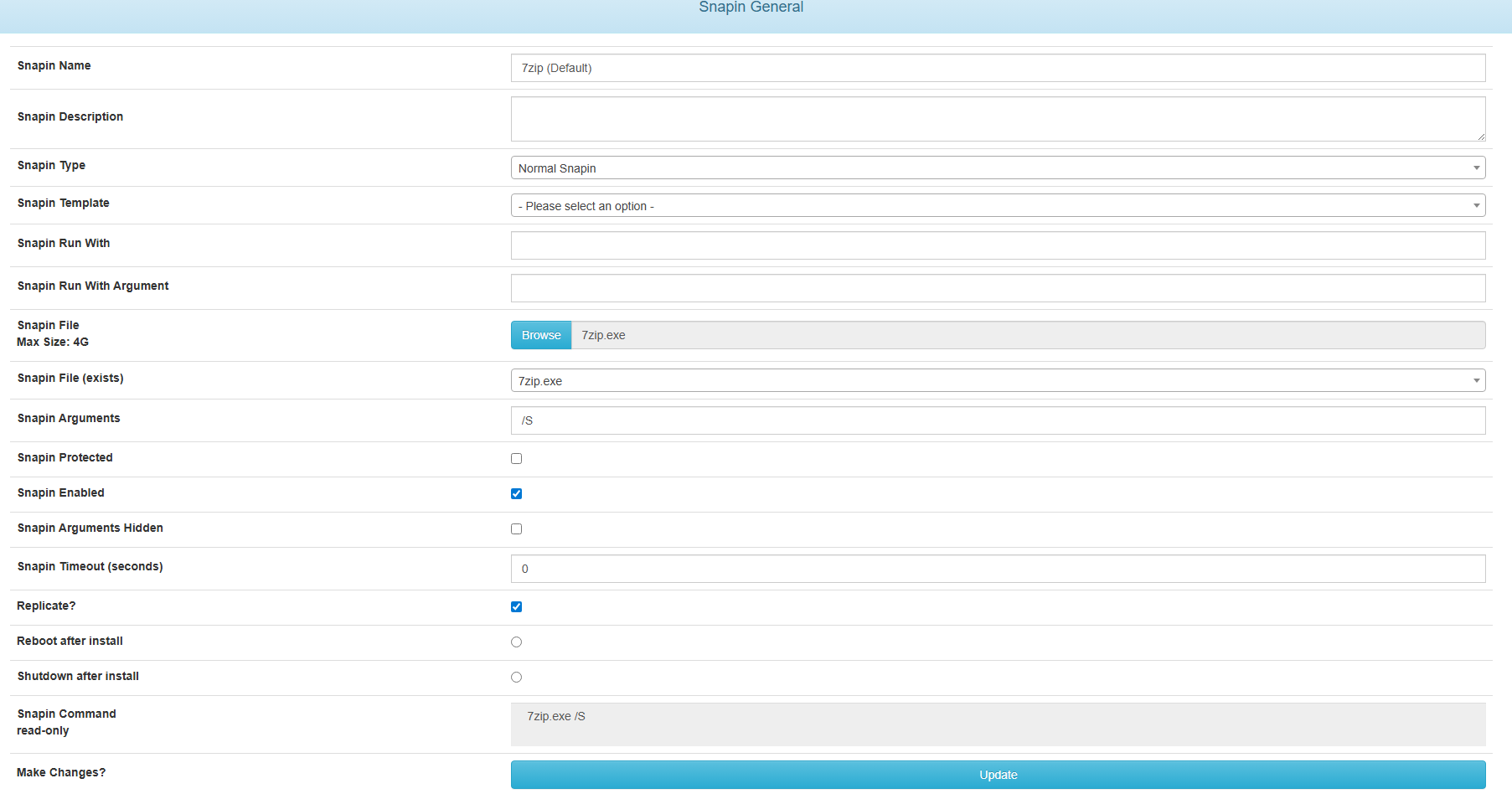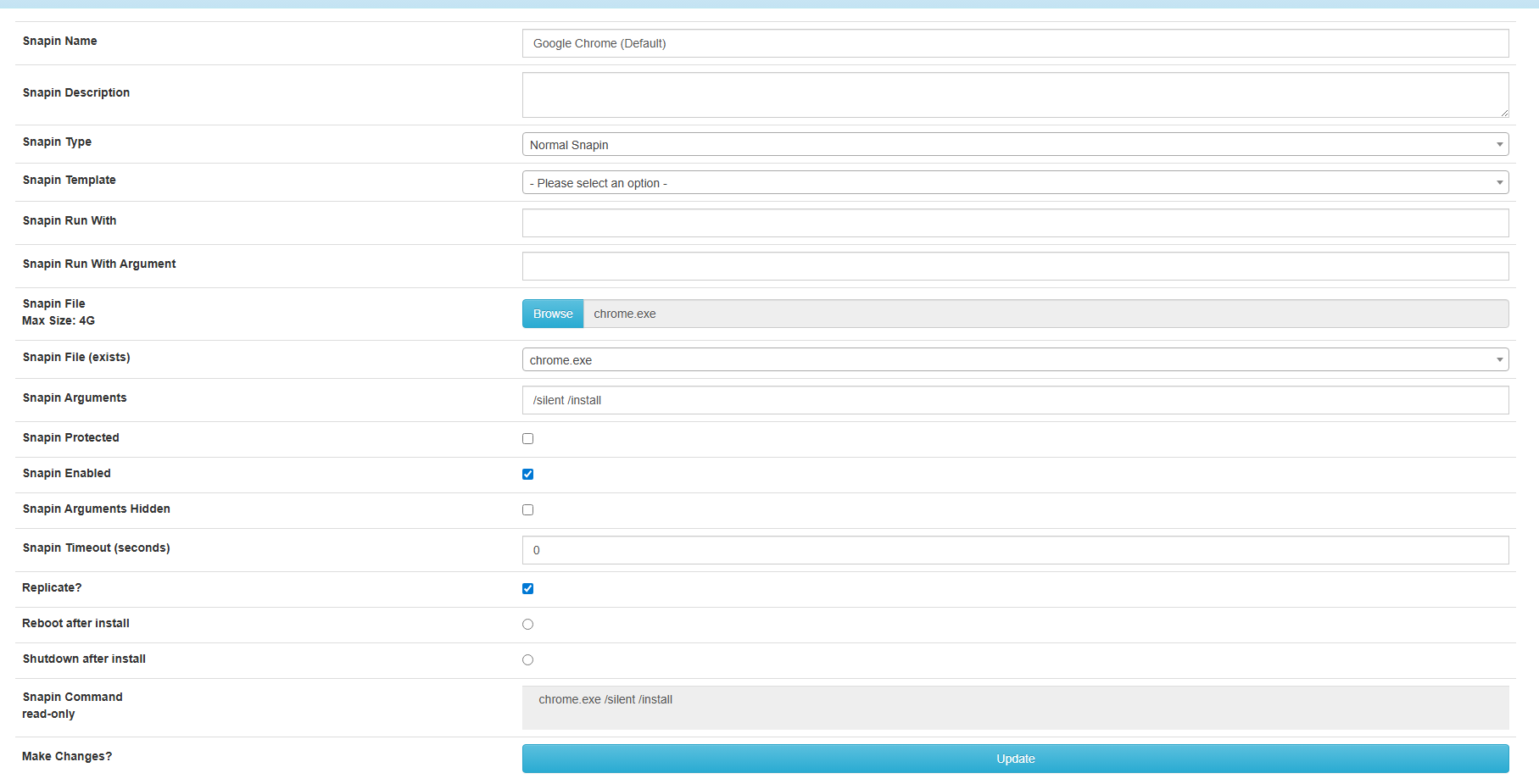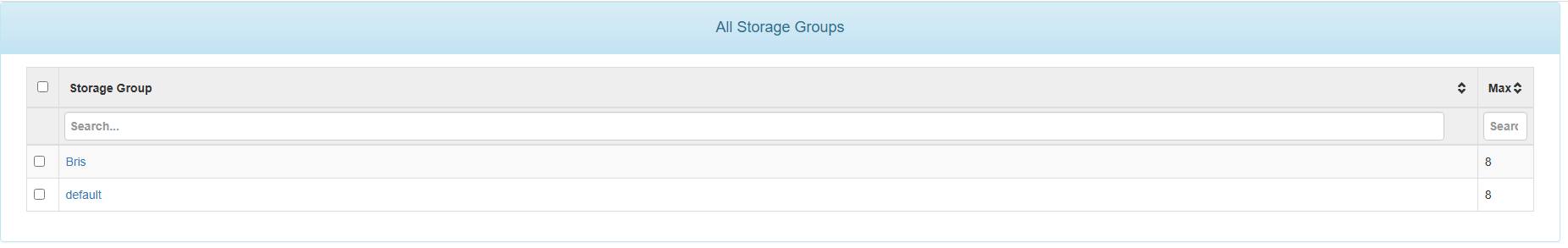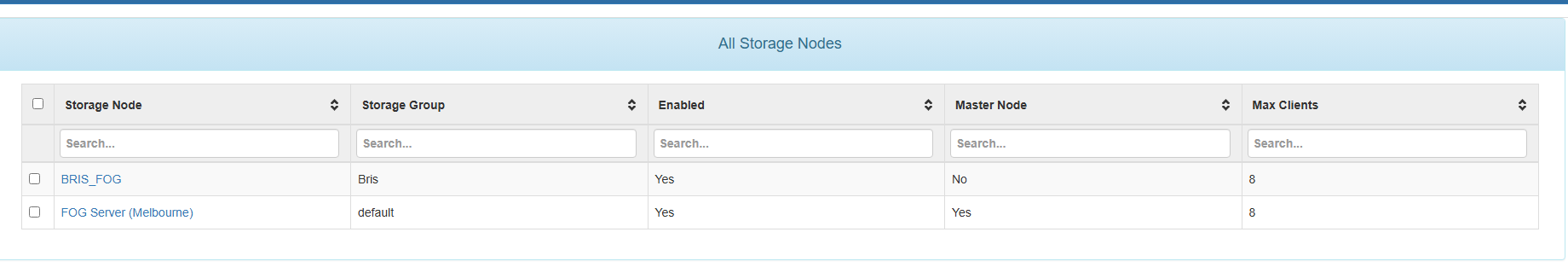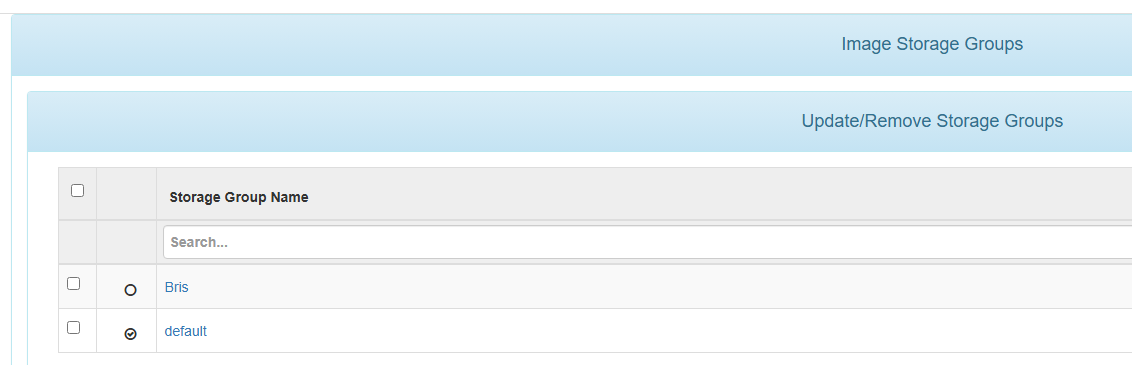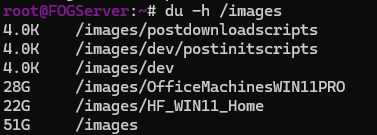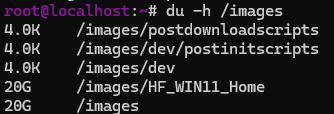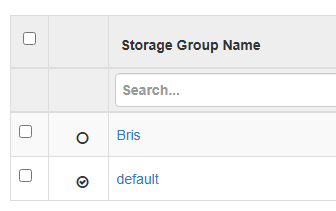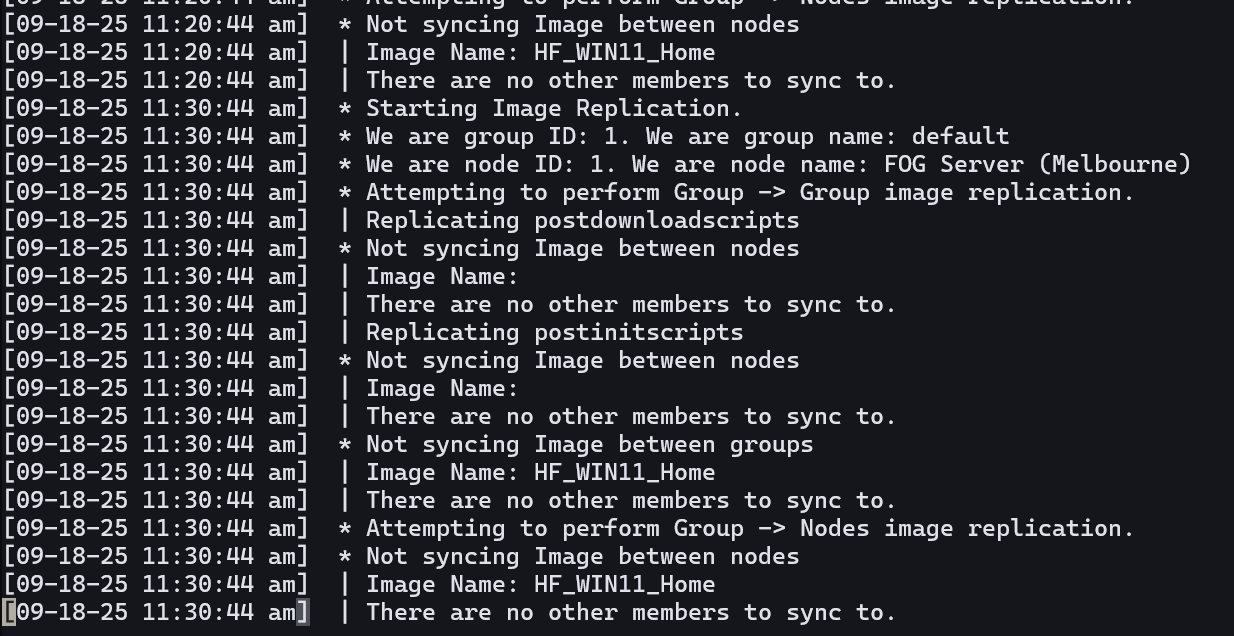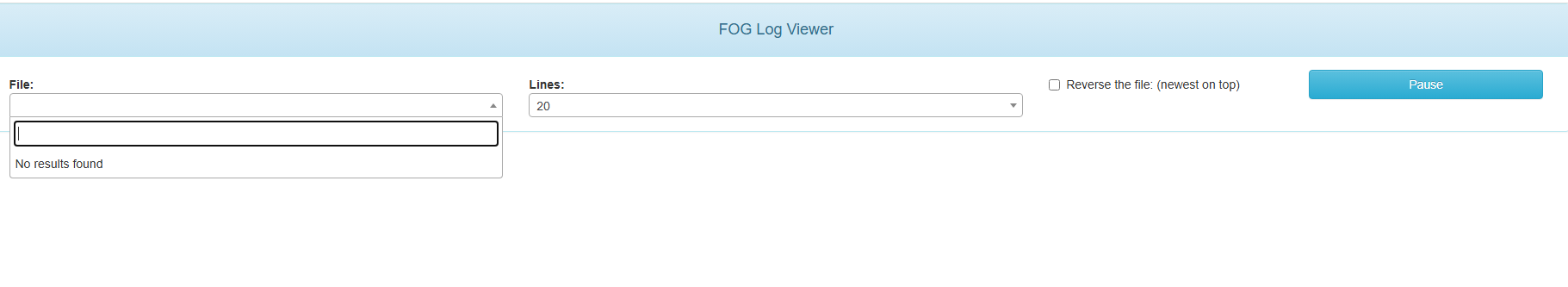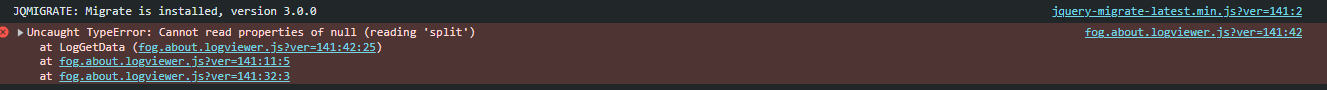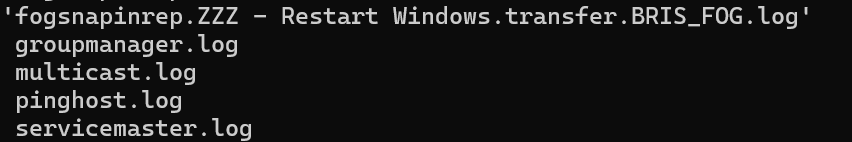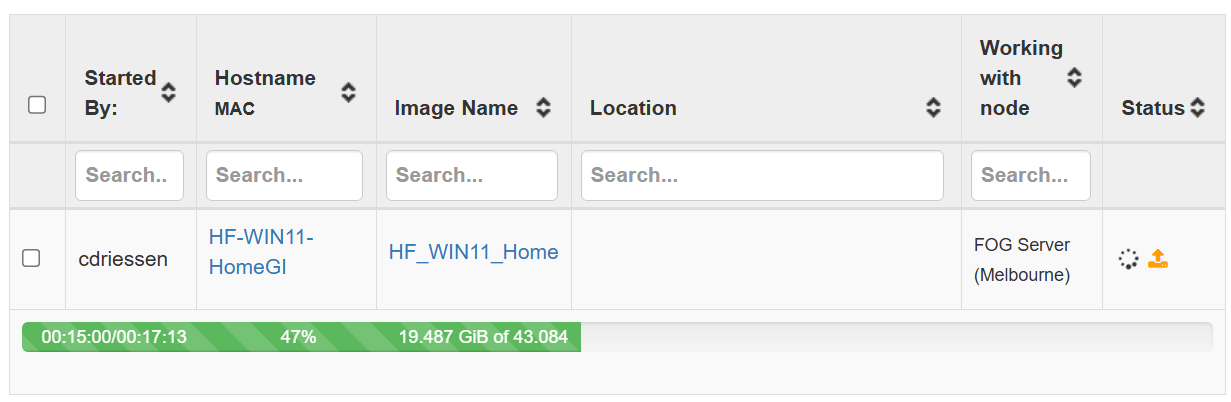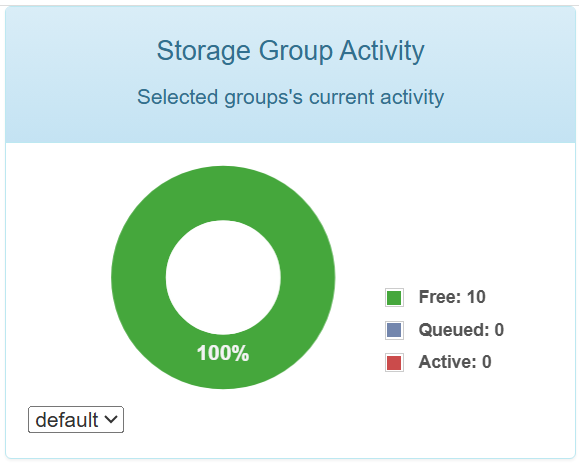I have noticed that there are warnings on both Replication Services.
FOG Image Replicator:
Aug 06 16:18:28 FOGServer env[1515]: PHP Warning: Undefined array key “REQUEST_METHOD” in /var/www/html/fog/lib/plugins/location/hooks/addlocationapi.hook.php on line 121
Aug 06 16:18:28 FOGServer env[1515]: PHP Warning: Undefined array key “REQUEST_METHOD” in /var/www/html/fog/lib/plugins/location/hooks/addlocationapi.hook.php on line 121
Aug 06 16:28:27 FOGServer env[1515]: PHP Warning: Undefined array key “REQUEST_METHOD” in /var/www/html/fog/lib/plugins/location/hooks/addlocationapi.hook.php on line 121
Aug 06 16:28:28 FOGServer env[1515]: PHP Warning: Undefined array key “REQUEST_METHOD” in /var/www/html/fog/lib/plugins/location/hooks/addlocationapi.hook.php on line 121
Aug 06 16:28:29 FOGServer env[1515]: PHP Warning: Undefined array key “REQUEST_METHOD” in /var/www/html/fog/lib/plugins/location/hooks/addlocationapi.hook.php on line 121
Aug 06 16:28:29 FOGServer env[1515]: PHP Warning: Undefined array key “REQUEST_METHOD” in /var/www/html/fog/lib/plugins/location/hooks/addlocationapi.hook.php on line 121
Aug 06 16:38:27 FOGServer env[1515]: PHP Warning: Undefined array key “REQUEST_METHOD” in /var/www/html/fog/lib/plugins/location/hooks/addlocationapi.hook.php on line 121
Aug 06 16:38:28 FOGServer env[1515]: PHP Warning: Undefined array key “REQUEST_METHOD” in /var/www/html/fog/lib/plugins/location/hooks/addlocationapi.hook.php on line 121
Aug 06 16:38:29 FOGServer env[1515]: PHP Warning: Undefined array key “REQUEST_METHOD” in /var/www/html/fog/lib/plugins/location/hooks/addlocationapi.hook.php on line 121
Aug 06 16:38:29 FOGServer env[1515]: PHP Warning: Undefined array key “REQUEST_METHOD” in /var/www/html/fog/lib/plugins/location/hooks/addlocationapi.hook.php on line 121
FOG Snapin Replicator:
Aug 06 16:39:09 FOGServer env[1521]: PHP Warning: Undefined array key “REQUEST_METHOD” in /var/www/html/fog/lib/plugins/location/hooks/addlocationapi.hook.php on line 121
Aug 06 16:39:10 FOGServer env[1521]: PHP Warning: Undefined array key “REQUEST_METHOD” in /var/www/html/fog/lib/plugins/location/hooks/addlocationapi.hook.php on line 121
Aug 06 16:39:11 FOGServer env[1521]: PHP Warning: Undefined array key “REQUEST_METHOD” in /var/www/html/fog/lib/plugins/location/hooks/addlocationapi.hook.php on line 121
Aug 06 16:39:13 FOGServer env[1521]: PHP Warning: Undefined array key “REQUEST_METHOD” in /var/www/html/fog/lib/plugins/location/hooks/addlocationapi.hook.php on line 121
Aug 06 16:39:14 FOGServer env[1521]: PHP Warning: Undefined array key “REQUEST_METHOD” in /var/www/html/fog/lib/plugins/location/hooks/addlocationapi.hook.php on line 121
Aug 06 16:39:16 FOGServer env[1521]: PHP Warning: Undefined array key “REQUEST_METHOD” in /var/www/html/fog/lib/plugins/location/hooks/addlocationapi.hook.php on line 121
Aug 06 16:39:17 FOGServer env[1521]: PHP Warning: Undefined array key “REQUEST_METHOD” in /var/www/html/fog/lib/plugins/location/hooks/addlocationapi.hook.php on line 121
Aug 06 16:39:18 FOGServer env[1521]: PHP Warning: Undefined array key “REQUEST_METHOD” in /var/www/html/fog/lib/plugins/location/hooks/addlocationapi.hook.php on line 121
Aug 06 16:39:20 FOGServer env[1521]: PHP Warning: Undefined array key “REQUEST_METHOD” in /var/www/html/fog/lib/plugins/location/hooks/addlocationapi.hook.php on line 121
Aug 06 16:39:21 FOGServer env[1521]: PHP Warning: Undefined array key “REQUEST_METHOD” in /var/www/html/fog/lib/plugins/location/hooks/addlocationapi.hook.php on line 121
I have also noticed that my images and snapins aren’t being fully replicated to my storage nodes. Any clues?
FOG Replication LOG:
[08-06-25 4:46:01 pm] | Sync finished - Resource id #16045
mirror: d1p3.img: Fatal error: max-retries exceeded
[08-06-25 4:38:34 pm] | Started sync for Image HF_WIN11_Home - Resource id #16045
[08-06-25 4:38:34 pm] | CMD: lftp -e ‘set xfer:log 1; set xfer:log-file /opt/fog/log/fogreplicator.HF_WIN11_Home.transfer.BRIS_FOG.log;set ftp:list-options -a;set net:max-retries 10;set net:timeout 30; mirror -c --parallel=20 -R --ignore-time -vvv --exclude “.srvprivate” “/images/HF_WIN11_Home” “/images/HF_WIN11_Home”; exit’ -u fogproject,[Protected] 192.168.140.39
[08-06-25 4:38:34 pm] * Starting Sync Actions
[08-06-25 4:38:34 pm] # HF_WIN11_Home: No need to sync d1p4.img (BRIS_FOG)
[08-06-25 4:38:34 pm] # HF_WIN11_Home: Deleting remote file d1p3.img
[08-06-25 4:38:34 pm] # HF_WIN11_Home: File size mismatch - d1p3.img: 20393873756 != 5847515887
[08-06-25 4:38:33 pm] # HF_WIN11_Home: No need to sync d1p2.img (BRIS_FOG)
[08-06-25 4:38:33 pm] # HF_WIN11_Home: No need to sync d1p1.img (BRIS_FOG)
[08-06-25 4:38:32 pm] # HF_WIN11_Home: No need to sync d1.shrunken.partitions (BRIS_FOG)
[08-06-25 4:38:32 pm] # HF_WIN11_Home: No need to sync d1.partitions (BRIS_FOG)
[08-06-25 4:38:31 pm] # HF_WIN11_Home: No need to sync d1.original.swapuuids (BRIS_FOG)
[08-06-25 4:38:31 pm] # HF_WIN11_Home: No need to sync d1.original.fstypes (BRIS_FOG)
[08-06-25 4:38:30 pm] # HF_WIN11_Home: No need to sync d1.minimum.partitions (BRIS_FOG)
[08-06-25 4:38:30 pm] # HF_WIN11_Home: No need to sync d1.mbr (BRIS_FOG)
[08-06-25 4:38:30 pm] # HF_WIN11_Home: No need to sync d1.fixed_size_partitions (BRIS_FOG)
[08-06-25 4:38:29 pm] | Image Name: HF_WIN11_Home
[08-06-25 4:38:29 pm] * Found Image to transfer to 1 node
[08-06-25 4:38:29 pm] * Attempting to perform Group -> Nodes image replication.
[08-06-25 4:38:29 pm] | There are no other members to sync to.
[08-06-25 4:38:29 pm] | Image Name: HF_WIN11_Home
[08-06-25 4:38:29 pm] * Not syncing Image between groups
[08-06-25 4:38:29 pm] * All files synced for this item.
[08-06-25 4:38:29 pm] # dev/postinitscripts: No need to sync fog.postinit (BRIS_FOG)
[08-06-25 4:38:28 pm] | File Name: dev/postinitscripts
[08-06-25 4:38:28 pm] * Found Image to transfer to 1 node
[08-06-25 4:38:28 pm] | Replicating postinitscripts
[08-06-25 4:38:28 pm] * All files synced for this item.
[08-06-25 4:38:28 pm] # postdownloadscripts: No need to sync fog.postdownload (BRIS_FOG)
[08-06-25 4:38:27 pm] | File Name: postdownloadscripts
[08-06-25 4:38:27 pm] * Found Image to transfer to 1 node
[08-06-25 4:38:27 pm] | Replicating postdownloadscripts
[08-06-25 4:38:27 pm] * Attempting to perform Group -> Group image replication.
[08-06-25 4:38:27 pm] * We are node ID: 1. We are node name: FOG Server (Melbourne)
[08-06-25 4:38:27 pm] * We are group ID: 1. We are group name: default
[08-06-25 4:38:27 pm] * Starting Image Replication.
[08-06-25 4:30:40 pm] | Sync finished - Resource id #15890
PHP-FPM error LOG:
/var/log/php-fpm/www-error.log
[06-Aug-2025 15:54:10 Australia/Melbourne] PHP Warning: array_sum(): Addition is not supported on type string in /var/www/html/fog/lib/pages/imagemanagementpage.class.php on line 251
[06-Aug-2025 15:53:53 Australia/Melbourne] PHP Warning: array_sum(): Addition is not supported on type string in /var/www/html/fog/lib/pages/imagemanagementpage.class.php on line 251
[06-Aug-2025 15:53:49 Australia/Melbourne] PHP Warning: array_sum(): Addition is not supported on type string in /var/www/html/fog/lib/pages/imagemanagementpage.class.php on line 251
[06-Aug-2025 15:53:35 Australia/Melbourne] PHP Warning: array_sum(): Addition is not supported on type string in /var/www/html/fog/lib/pages/imagemanagementpage.class.php on line 251
[06-Aug-2025 15:53:35 Australia/Melbourne] PHP Warning: array_sum(): Addition is not supported on type string in /var/www/html/fog/lib/pages/imagemanagementpage.class.php on line 251
[06-Aug-2025 15:53:22 Australia/Melbourne] PHP Warning: array_sum(): Addition is not supported on type string in /var/www/html/fog/lib/pages/imagemanagementpage.class.php on line 251
[06-Aug-2025 15:53:22 Australia/Melbourne] PHP Warning: array_sum(): Addition is not supported on type string in /var/www/html/fog/lib/pages/imagemanagementpage.class.php on line 251
[06-Aug-2025 15:53:22 Australia/Melbourne] PHP Warning: array_sum(): Addition is not supported on type string in /var/www/html/fog/lib/pages/imagemanagementpage.class.php on line 251
[06-Aug-2025 15:53:07 Australia/Melbourne] PHP Warning: array_sum(): Addition is not supported on type string in /var/www/html/fog/lib/pages/imagemanagementpage.class.php on line 251
[06-Aug-2025 15:53:07 Australia/Melbourne] PHP Warning: array_sum(): Addition is not supported on type string in /var/www/html/fog/lib/pages/imagemanagementpage.class.php on line 251
[06-Aug-2025 15:53:07 Australia/Melbourne] PHP Warning: array_sum(): Addition is not supported on type string in /var/www/html/fog/lib/pages/imagemanagementpage.class.php on line 251
[06-Aug-2025 15:53:07 Australia/Melbourne] PHP Warning: array_sum(): Addition is not supported on type string in /var/www/html/fog/lib/pages/imagemanagementpage.class.php on line 251
[06-Aug-2025 15:53:07 Australia/Melbourne] PHP Warning: array_sum(): Addition is not supported on type string in /var/www/html/fog/lib/pages/imagemanagementpage.class.php on line 251
[06-Aug-2025 15:53:07 Australia/Melbourne] PHP Warning: array_sum(): Addition is not supported on type string in /var/www/html/fog/lib/pages/imagemanagementpage.class.php on line 251
[06-Aug-2025 15:53:07 Australia/Melbourne] PHP Warning: array_sum(): Addition is not supported on type string in /var/www/html/fog/lib/pages/imagemanagementpage.class.php on line 251
[06-Aug-2025 15:53:07 Australia/Melbourne] PHP Warning: array_sum(): Addition is not supported on type string in /var/www/html/fog/lib/pages/imagemanagementpage.class.php on line 251
[06-Aug-2025 15:53:06 Australia/Melbourne] PHP Warning: array_sum(): Addition is not supported on type string in /var/www/html/fog/lib/pages/imagemanagementpage.class.php on line 251
[06-Aug-2025 15:53:06 Australia/Melbourne] PHP Warning: array_sum(): Addition is not supported on type string in /var/www/html/fog/lib/pages/imagemanagementpage.class.php on line 251
[06-Aug-2025 15:53:06 Australia/Melbourne] PHP Warning: array_sum(): Addition is not supported on type string in /var/www/html/fog/lib/pages/imagemanagementpage.class.php on line 251
[06-Aug-2025 15:53:06 Australia/Melbourne] PHP Warning: array_sum(): Addition is not supported on type string in /var/www/html/fog/lib/pages/imagemanagementpage.class.php on line 251
[06-Aug-2025 15:52:39 Australia/Melbourne] PHP Warning: array_sum(): Addition is not supported on type string in /var/www/html/fog/lib/pages/imagemanagementpage.class.php on line 251
[06-Aug-2025 15:52:39 Australia/Melbourne] PHP Warning: array_sum(): Addition is not supported on type string in /var/www/html/fog/lib/pages/imagemanagementpage.class.php on line 251
[06-Aug-2025 15:52:39 Australia/Melbourne] PHP Warning: array_sum(): Addition is not supported on type string in /var/www/html/fog/lib/pages/imagemanagementpage.class.php on line 251
[06-Aug-2025 15:52:39 Australia/Melbourne] PHP Warning: array_sum(): Addition is not supported on type string in /var/www/html/fog/lib/pages/imagemanagementpage.class.php on line 251
[06-Aug-2025 15:52:39 Australia/Melbourne] PHP Warning: array_sum(): Addition is not supported on type string in /var/www/html/fog/lib/pages/imagemanagementpage.class.php on line 251
[06-Aug-2025 14:39:03 Australia/Melbourne] PHP Warning: Attempt to read property “tx” on null in /var/www/html/fog/lib/pages/dashboardpage.class.php on line 589
[06-Aug-2025 14:39:03 Australia/Melbourne] PHP Warning: Attempt to read property “rx” on null in /var/www/html/fog/lib/pages/dashboardpage.class.php on line 588
[06-Aug-2025 14:39:03 Australia/Melbourne] PHP Warning: Attempt to read property “dev” on null in /var/www/html/fog/lib/pages/dashboardpage.class.php on line 586
[06-Aug-2025 14:39:01 Australia/Melbourne] PHP Warning: Attempt to read property “tx” on null in /var/www/html/fog/lib/pages/dashboardpage.class.php on line 589
[06-Aug-2025 14:39:01 Australia/Melbourne] PHP Warning: Attempt to read property “rx” on null in /var/www/html/fog/lib/pages/dashboardpage.class.php on line 588
[06-Aug-2025 14:39:01 Australia/Melbourne] PHP Warning: Attempt to read property “dev” on null in /var/www/html/fog/lib/pages/dashboardpage.class.php on line 586
[06-Aug-2025 14:38:59 Australia/Melbourne] PHP Warning: Attempt to read property “tx” on null in /var/www/html/fog/lib/pages/dashboardpage.class.php on line 589
[06-Aug-2025 14:38:59 Australia/Melbourne] PHP Warning: Attempt to read property “rx” on null in /var/www/html/fog/lib/pages/dashboardpage.class.php on line 588
[06-Aug-2025 14:38:59 Australia/Melbourne] PHP Warning: Attempt to read property “dev” on null in /var/www/html/fog/lib/pages/dashboardpage.class.php on line 586
[06-Aug-2025 14:38:57 Australia/Melbourne] PHP Warning: Attempt to read property “tx” on null in /var/www/html/fog/lib/pages/dashboardpage.class.php on line 589
[06-Aug-2025 14:38:57 Australia/Melbourne] PHP Warning: Attempt to read property “rx” on null in /var/www/html/fog/lib/pages/dashboardpage.class.php on line 588
[06-Aug-2025 14:38:57 Australia/Melbourne] PHP Warning: Attempt to read property “dev” on null in /var/www/html/fog/lib/pages/dashboardpage.class.php on line 586
[06-Aug-2025 14:38:55 Australia/Melbourne] PHP Warning: Attempt to read property “tx” on null in /var/www/html/fog/lib/pages/dashboardpage.class.php on line 589
[06-Aug-2025 14:38:55 Australia/Melbourne] PHP Warning: Attempt to read property “rx” on null in /var/www/html/fog/lib/pages/dashboardpage.class.php on line 588
[06-Aug-2025 14:38:55 Australia/Melbourne] PHP Warning: Attempt to read property “dev” on null in /var/www/html/fog/lib/pages/dashboardpage.class.php on line 586
[06-Aug-2025 14:38:53 Australia/Melbourne] PHP Warning: Attempt to read property “tx” on null in /var/www/html/fog/lib/pages/dashboardpage.class.php on line 589
[06-Aug-2025 14:38:53 Australia/Melbourne] PHP Warning: Attempt to read property “rx” on null in /var/www/html/fog/lib/pages/dashboardpage.class.php on line 588
[06-Aug-2025 14:38:53 Australia/Melbourne] PHP Warning: Attempt to read property “dev” on null in /var/www/html/fog/lib/pages/dashboardpage.class.php on line 586
[06-Aug-2025 14:38:51 Australia/Melbourne] PHP Warning: Attempt to read property “tx” on null in /var/www/html/fog/lib/pages/dashboardpage.class.php on line 589
[06-Aug-2025 14:38:51 Australia/Melbourne] PHP Warning: Attempt to read property “rx” on null in /var/www/html/fog/lib/pages/dashboardpage.class.php on line 588
[06-Aug-2025 14:38:51 Australia/Melbourne] PHP Warning: Attempt to read property “dev” on null in /var/www/html/fog/lib/pages/dashboardpage.class.php on line 586
[06-Aug-2025 14:38:49 Australia/Melbourne] PHP Warning: Attempt to read property “tx” on null in /var/www/html/fog/lib/pages/dashboardpage.class.php on line 589
[06-Aug-2025 14:38:49 Australia/Melbourne] PHP Warning: Attempt to read property “rx” on null in /var/www/html/fog/lib/pages/dashboardpage.class.php on line 588
[06-Aug-2025 14:38:49 Australia/Melbourne] PHP Warning: Attempt to read property “dev” on null in /var/www/html/fog/lib/pages/dashboardpage.class.php on line 586
[06-Aug-2025 14:38:47 Australia/Melbourne] PHP Warning: Attempt to read property “tx” on null in /var/www/html/fog/lib/pages/dashboardpage.class.php on line 589
[06-Aug-2025 14:38:47 Australia/Melbourne] PHP Warning: Attempt to read property “rx” on null in /var/www/html/fog/lib/pages/dashboardpage.class.php on line 588
[06-Aug-2025 14:38:47 Australia/Melbourne] PHP Warning: Attempt to read property “dev” on null in /var/www/html/fog/lib/pages/dashboardpage.class.php on line 586
[06-Aug-2025 14:38:45 Australia/Melbourne] PHP Warning: Attempt to read property “tx” on null in /var/www/html/fog/lib/pages/dashboardpage.class.php on line 589
[06-Aug-2025 14:38:45 Australia/Melbourne] PHP Warning: Attempt to read property “rx” on null in /var/www/html/fog/lib/pages/dashboardpage.class.php on line 588
[06-Aug-2025 14:38:45 Australia/Melbourne] PHP Warning: Attempt to read property “dev” on null in /var/www/html/fog/lib/pages/dashboardpage.class.php on line 586
[06-Aug-2025 14:38:43 Australia/Melbourne] PHP Warning: Attempt to read property “tx” on null in /var/www/html/fog/lib/pages/dashboardpage.class.php on line 589
[06-Aug-2025 14:38:43 Australia/Melbourne] PHP Warning: Attempt to read property “rx” on null in /var/www/html/fog/lib/pages/dashboardpage.class.php on line 588
[06-Aug-2025 14:38:43 Australia/Melbourne] PHP Warning: Attempt to read property “dev” on null in /var/www/html/fog/lib/pages/dashboardpage.class.php on line 586
[06-Aug-2025 14:38:41 Australia/Melbourne] PHP Warning: Attempt to read property “tx” on null in /var/www/html/fog/lib/pages/dashboardpage.class.php on line 589
[06-Aug-2025 14:38:41 Australia/Melbourne] PHP Warning: Attempt to read property “rx” on null in /var/www/html/fog/lib/pages/dashboardpage.class.php on line 588
[06-Aug-2025 14:38:41 Australia/Melbourne] PHP Warning: Attempt to read property “dev” on null in /var/www/html/fog/lib/pages/dashboardpage.class.php on line 586
Sorry for the long post, but hopefully its useful.