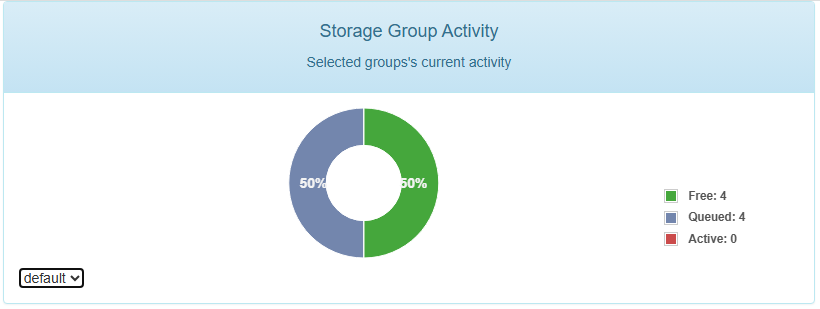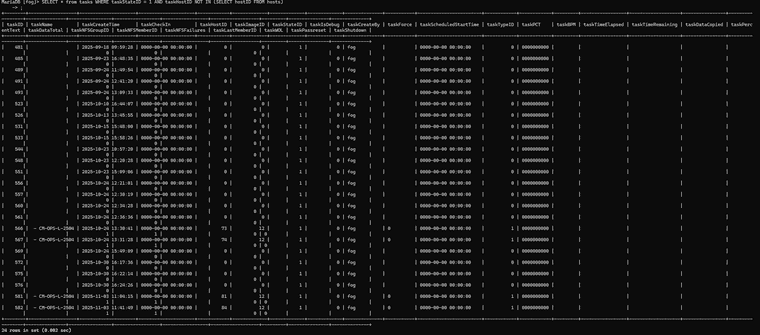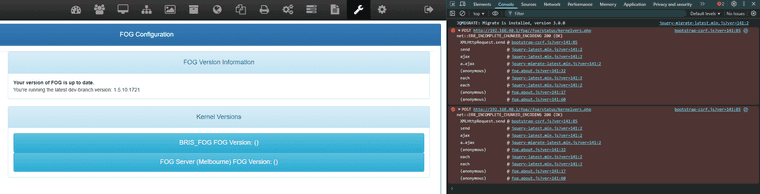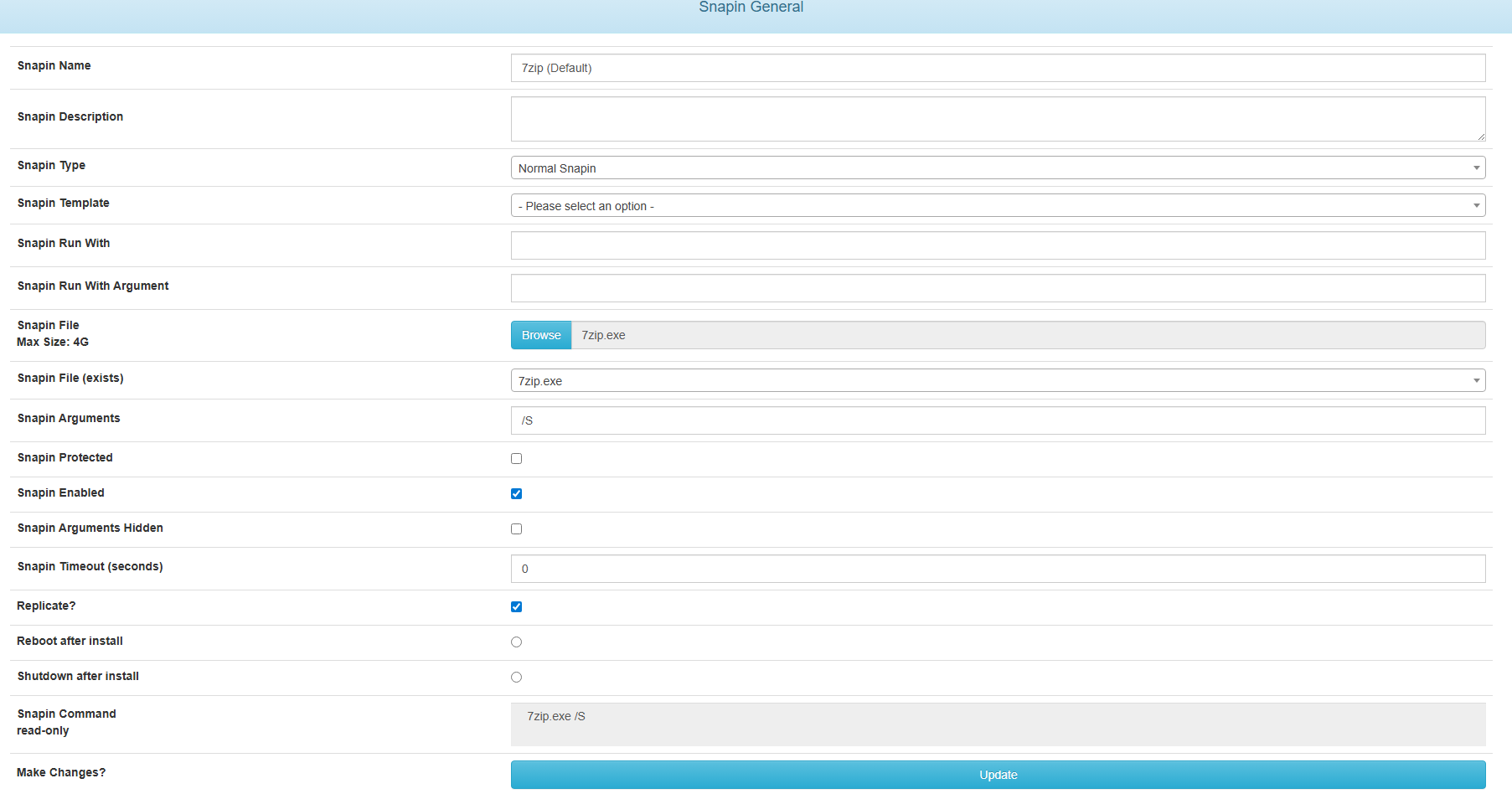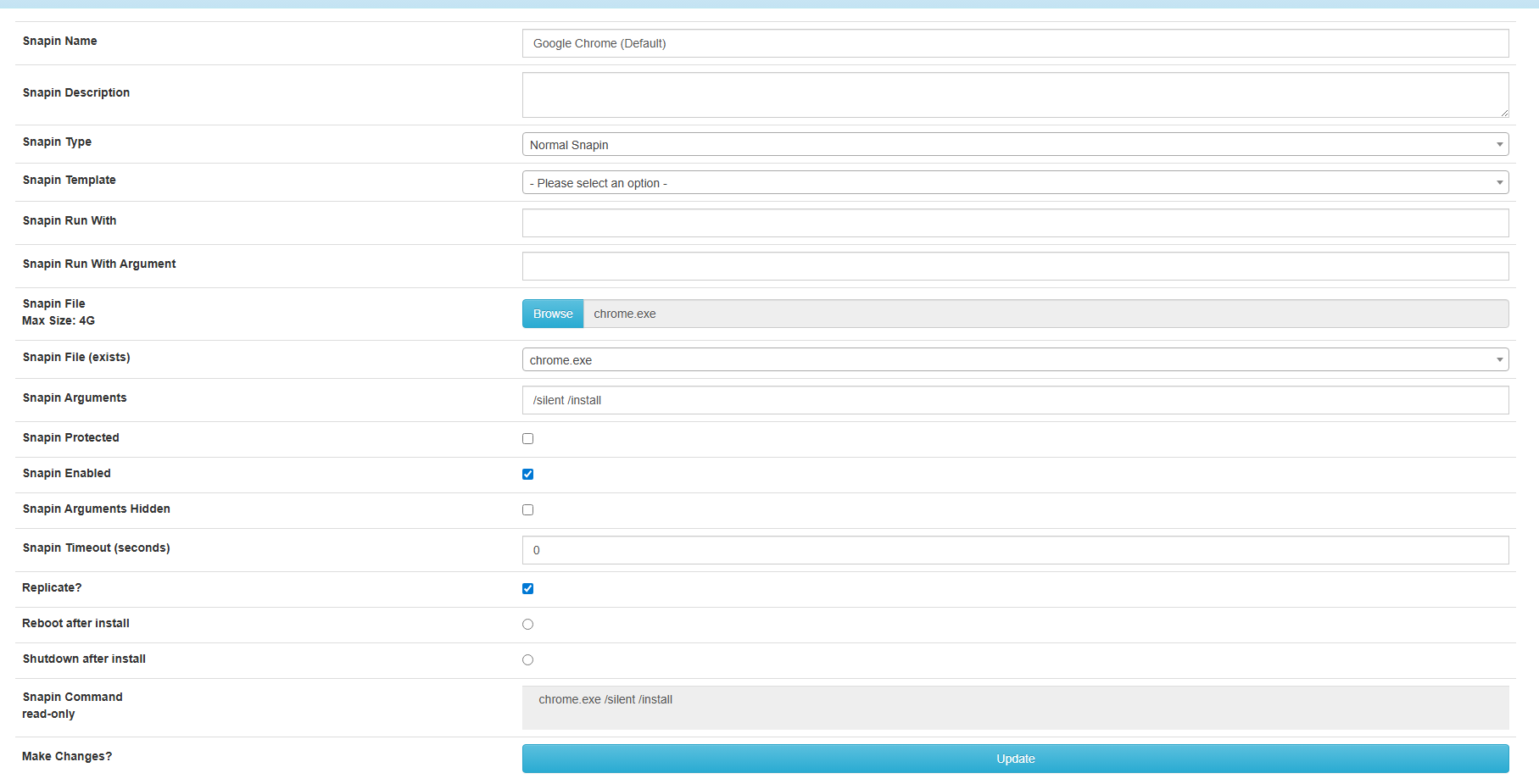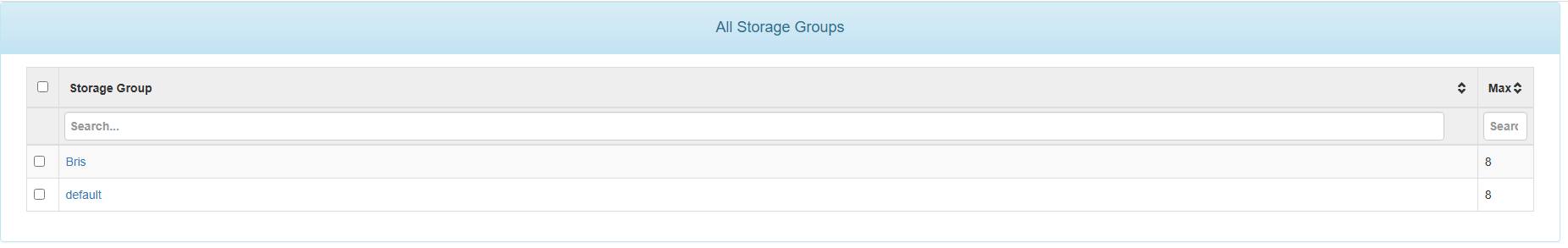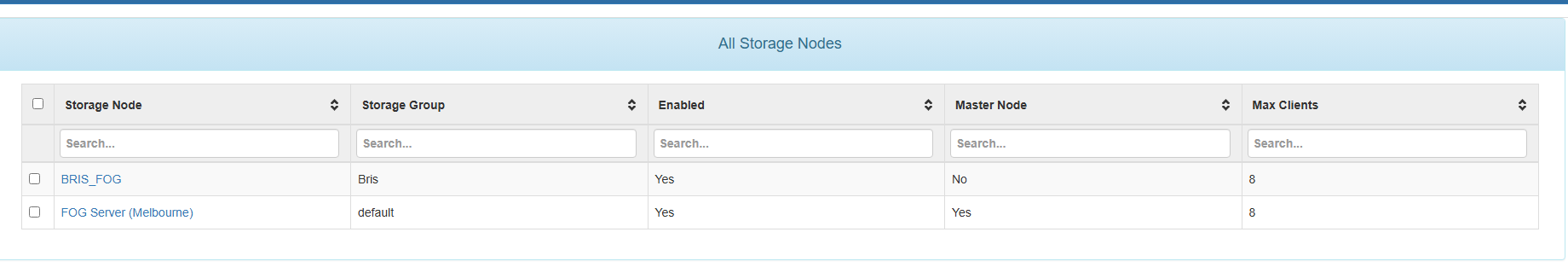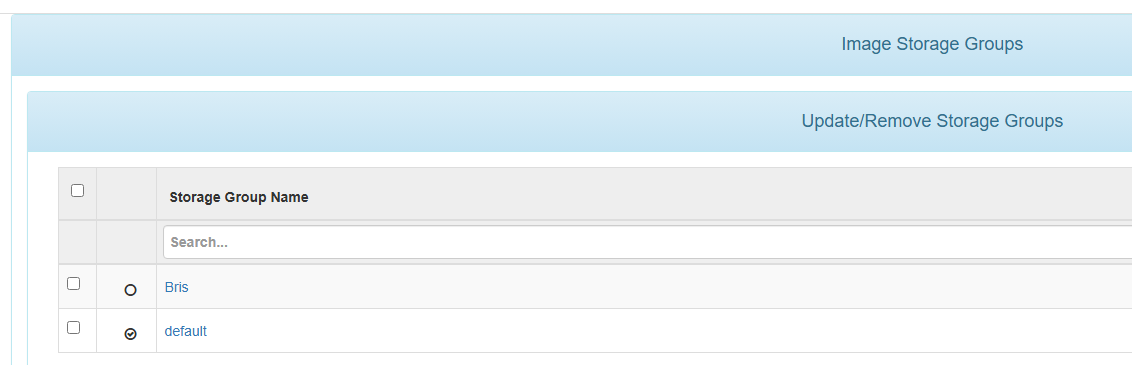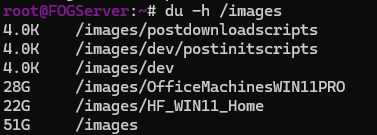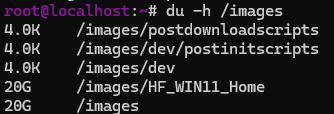@mmoore5553 Hi,
I create my golden images using VMWare Workstation Pro, so unsure if this is applicable. I have found the network settings on the virtual machine to be very important in this process.
Firstly, NAT just doesn’t work for capturing the image so ensure your connection is bridged.
Secondly I have found if you have multiple network connections (VPN, WIFI, Ethernet etc.) it will randomly pick which one to PXE boot via. I have found the “Replicate physical network connection state” setting is also required.
For safety I would suggest the host machine only has one network available (ie. temporarily disable WIFI and VPN) while using a bridged connection.
The other thought would be to check if there’s any network monitoring you can look at so diagnosis may be easier.