Dell OptiPlex 3000 Thin Client
-
Hello Everyone, I am a new member of the community and have an issue. I am attempting to set up a Fog Server that will push images to a bunch (100ish or so) Dell OptiPlex 3000 Thin Clients. The Thin Client is able to pxe boot and accepts the image, but then can’t get past booting the final time. It just attempts to boot from hard drive on the Fogproject Menu and keeps refreshing.
Here is my current set up:
Proxmox Hypervisor Server on a Dell Tower T-something
OPNsense Virtual Machine in Proxmox acting as the DHCP Server with the following DHCP Boot Options:
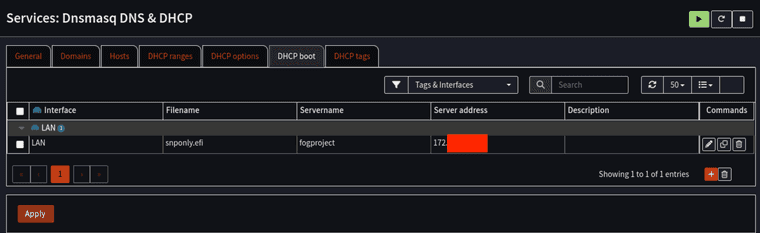
Fogproject running on Debian Server
I have disabled secure boot in the Wyse thinclient and have tried almost every combination of settings I can think of. I’ve also tried changing the exit efi and exit boot settings:
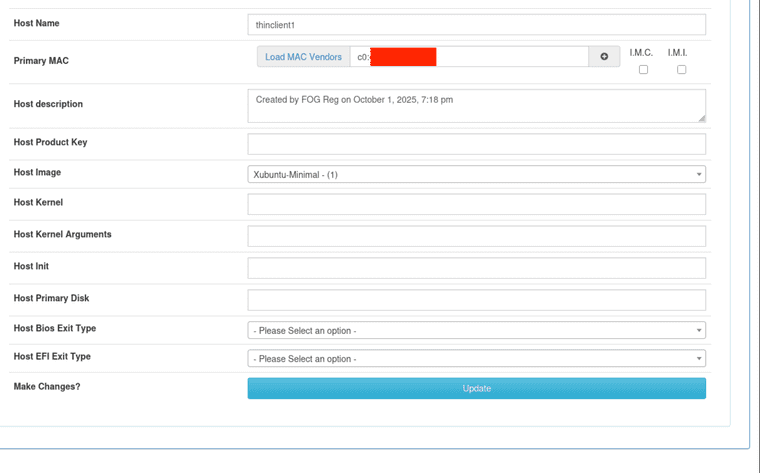
Any and all help would be appreciated! Thank you!
-
@phant0mbot said in Dell OptiPlex 3000 Thin Client:
The Thin Client is able to pxe boot and accepts the image, but then can’t get past booting the final time.
It just attempts to boot from hard drive on the Fogproject Menu and keeps refreshing.
-
Just to be clear here. You CAN get to the FOG iPXE menu?
-
What happens when you pick a FOG iPXE menu. This will cause bzImage and init.xz to the target computer. Does the kernel attempt to boot?
-
-
This post is deleted! -
@george1421 said in Dell OptiPlex 3000 Thin Client:
@phant0mbot said in Dell OptiPlex 3000 Thin Client:
The Thin Client is able to pxe boot and accepts the image, but then can’t get past booting the final time.
It just attempts to boot from hard drive on the Fogproject Menu and keeps refreshing.
-
Just to be clear here. You CAN get to the FOG iPXE menu?
-
What happens when you pick a FOG iPXE menu. This will cause bzImage and init.xz to the target computer. Does the kernel attempt to boot?
@george1421 Hello!
- I CAN get to the FOX iPXE Menu.
- On the FOG menu I select “Boot from Hard Disk” and then the screen will show, “Booting from SAN device 0x80” and then go back to the menu after a few seconds.
I have tried both SAN and GRUB exit options and the result is the same.
-
-
@phant0mbot said in Dell OptiPlex 3000 Thin Client:
have tried both SAN and GRUB exit options
boot loader == snponly.efi
These are in contradiction with each other. SAN boot and Grub are bios boot methods. snponly.efi is a uefi boot loader. Since you are getting into the fog iPXE menu we can assume the hardware IS uefi based since it is booting snp.efi. Try a uefi exit mode of rEFInd (refind) to see if that will boot from the hard drive. The default value can be set globally in the fog configuration->fog settings page. Don’t force a bios attempted boot from a uefi booted computer, that never works.