ASUS NUC14MNK fos kernel no netwerk drivers
-
I’m discovering a missing network driver inside the latest FOS kernel (6.6.69) for the ASUS NUC14MNK.
Is there a way to add this driver?NIC: Realtek PCIe 2.5GbE Family Controller

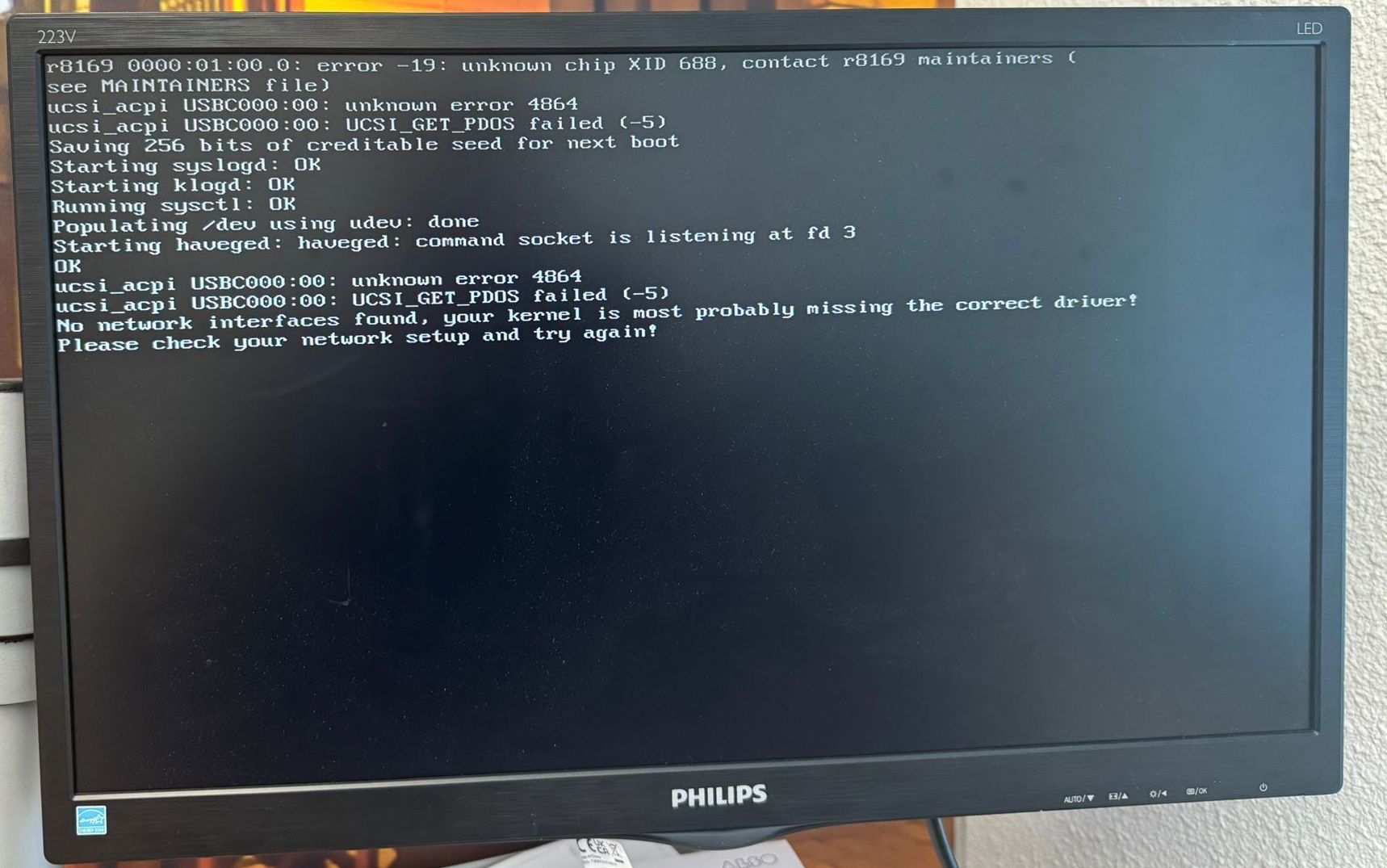
-
@Eazis said in ASUS NUC14MNK fos kernel no netwerk drivers:
ASUS NUC14MNK.
Using either windows or linux can we get the hardware ID of that nic. In windows its under the device manager and the hardware ID. It should be two series of hex numbers. Under linux you would use
lspci -nn | grep -i netin this form the code we need looks like [8088:14dc] (made up number). That will tell us if there is a driver in the linux kernel for that. -
@Eazis I have made a screenshot in Windows 11 >

-
@Eazis will you check to see if the beta version 6.12.x series fixes the issue? https://github.com/FOGProject/fos/releases
If not we will need compile a special kernel with the current realtek driver installed. The linux mainstream kernel drivers typically lags current hardware.
-
@george1421 said in ASUS NUC14MNK fos kernel no netwerk drivers:
@Eazis will you check to see if the beta version 6.12.x series fixes the issue? https://github.com/FOGProject/fos/releases
If not we will need compile a special kernel with the current realtek driver installed. The linux mainstream kernel drivers typically lags current hardware.
I will try tomorrow and let you know.
-
@george1421 I have tried Linux kernel 6.12.25 unfortunately this didn’t fix the NIC driver problem.
-
@Eazis Ok A little google-fu shows this is not an 8169 nic but a 8125 (2.5GbE) nic. (I personally really dislike realtek because of this BS).
So now we need to figure out how to add 8125 native nic support to the FOS kernel.
-
@george1421 said in ASUS NUC14MNK fos kernel no netwerk drivers:
@Eazis Ok A little google-fu shows this is not an 8169 nic but a 8125 (2.5GbE) nic. (I personally really dislike realtek because of this BS).
So now we need to figure out how to add 8125 native nic support to the FOS kernel.
It seems the FOS kernel is misleading us

Windows already reports the hardware ID as 8125.Is there any chance of getting this driver included in the FOS kernel?
For now, I have a workaround using USB-to-LAN to boot into FOS, but it’s far from ideal.
MAC address swapping inside the GUI etc. -
@Eazis It looks, to me, there’s a firmware that we may need to add to the kernel for these nics, but I don’t know what version? I see
rtl8125a-3 rtl8125b-1 rtl8125b-2 rtl8125bp-2 rtl8125d-1 rtl8125d-2I suppose we could attempt to add all of them, but we don’t know which one applies to your specific device.
-
@Eazis Can you please try with this file:
https://drive.google.com/file/d/1RuMF_xvYLfJwjlXAYk9ZN1VUG004Uk85/view?usp=sharing
I know it’s google drive. It’s my personal one and this link is available for anyone.
It’s simply the 64bit kernel file (we generally name
bzImage) Please can you try this?It’s got a few drivers added that appear (to me) to have been missing. If this works, I’ll try to get this into the fos repository.
-
@Tom-Elliott said in ASUS NUC14MNK fos kernel no netwerk drivers:
I suppose we could attempt to add all of them, but we don’t know which one applies to your specific device.
Also if we booted into debug mode and after the error is presented search syslog for the key word ‘firmware’ the kernel should post anything its missing.
grep -i -e firm /var/log/syslog -
Thanks i tried your version but now i got this inside the FOS kernel.
The normal FOS kernel can boot into other pc’s except for the ASUS NUC.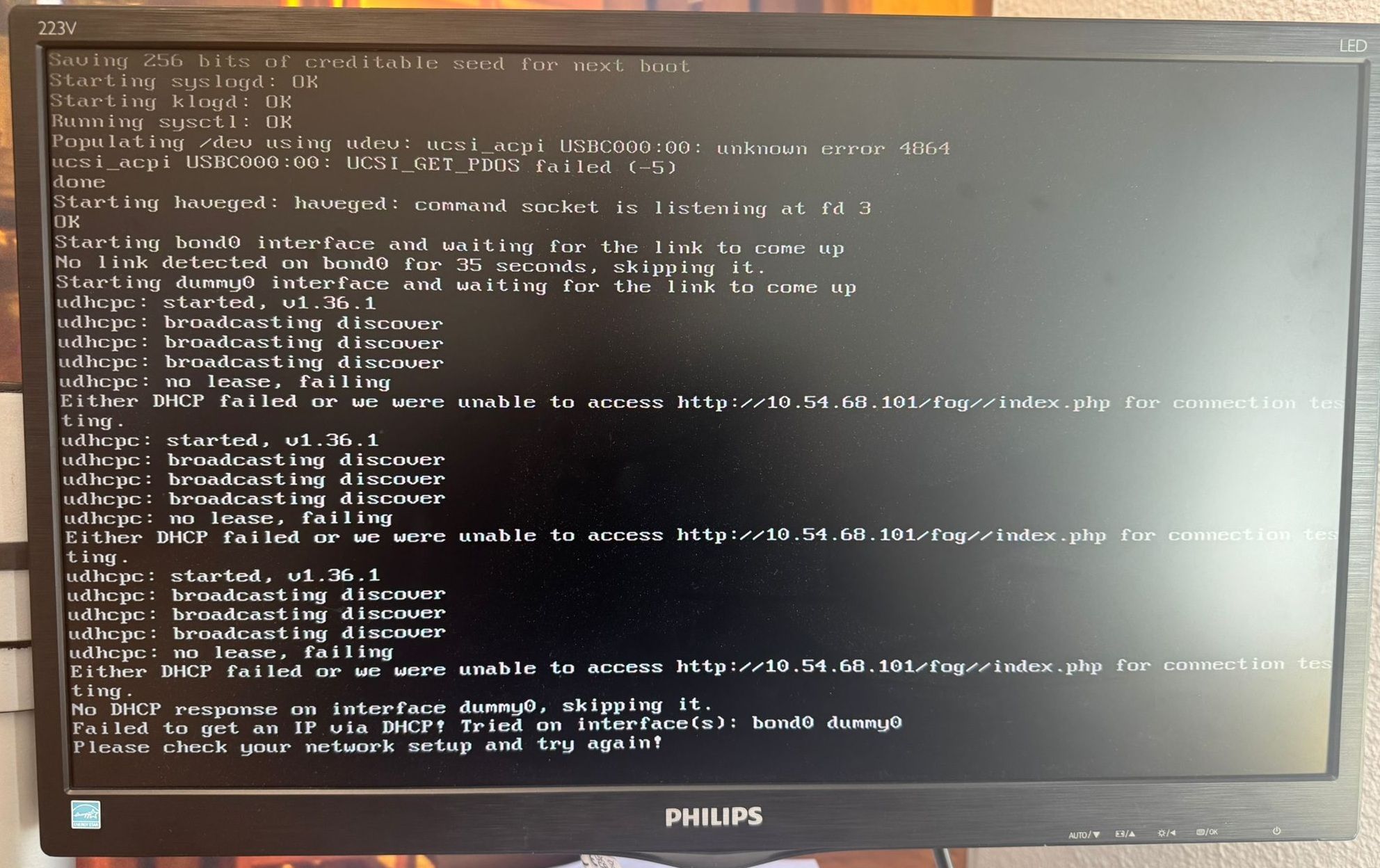
-
@Eazis Will you do a few things to help us try to sort this out?
Schedule a capture or deploy to this computer, but before you do tick the debug checkbox before scheduling the task. If you don’t have this computer registered with the FOG server manually register it.
Now pxe boot the target computer, it should start to image right away, but instead of imaging it will drop you to a linux console on the target computer. There will be several screens of text you will need to clear with the enter key, but at the end you will be dropped to a linux command prompt.
How I want you to key in the following.
ip a s
lspci -k -nn | grep -i net
grep -i -e firm /var/log/syslogget a clear picture of all of the values and post it here.
The first command will show us the network adapters
The second command will show us the hardware ID of the network adapters
The last command searches /var/syslog for any message that has firmware in the name.After you are done with this, delete the capture/deploy task from the fog server.
-
Here you go. I have done this with the FOS kernel which Tom have created.
The enp0s20f0u7 which you see is my usb -> nic adapter, otherwise i cant start a deploy task.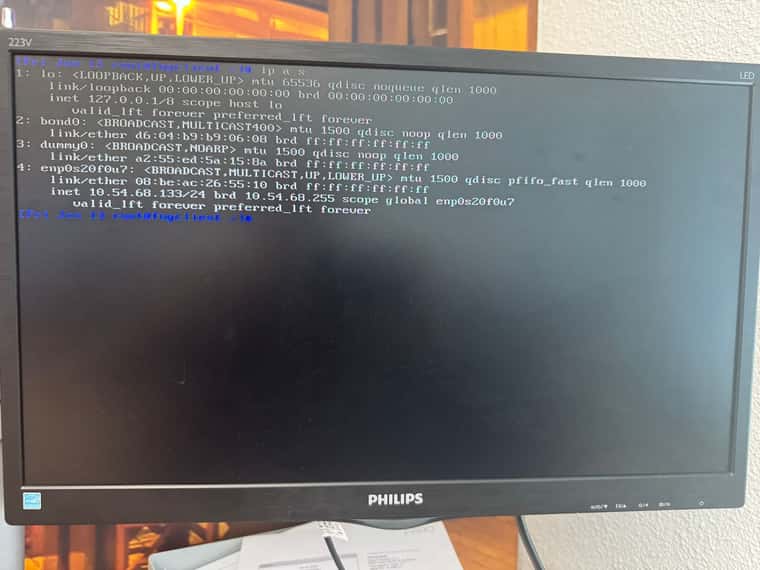


-
@Eazis I’m working on recompiling without dummy/bond drivers.
-
@Eazis The same link has been updated. It’s the same kernel version just no longer having the dummy/bond drivers (hopefully).
I doubt it will fix the issue you’re seeing.
If you can load up into a debug session (either how @george1421 has asked prior or however you’re most comfortable) and try running (once at the terminal for entering commands like you did before.)
echo $mac echo echo /sbin/ip -0 addr show | awk 'ORS=NR%2?FS:RS' | awk -F'[: ]+' 'tolower($0) ~ /link[/]?ether/ && tolower($0) ~ /'$mac'/ {print $2}' | tr '\n' ' ' echo echo /sbin/ip -0 addr show | awk 'ORS=NR%2?FS:RS' | awk -F'[: ]+' 'tolower($0) ~ /link[/]?ether/ && tolower($0) !~ /'$mac'/ {print $2}' | tr '\n' ' ' echo echo /sbin/ip -0 addr show | awk 'ORS=NR%2?FS:RS' | awk -F'[: ]+' 'tolower($0) ~ /link[/]?ether/ {print $2}' | tr '\n' ' 'This should output the mac. Then it will output the interfaces it finds with that mac on the device. I suspect this is where things are failing. The mac in use for ipxe isn’t associated to anything the system see.s
The next output should show all interfaces the system sees that do not have that mac.
THe last will show all interfaces it sees in one list.
Based on what i see from your output, enp0s20f0u7 is the interface but it’s got a mac address of 08:be:ac:26:55:10. That one seems to have picked up an IP address so it’s really interesting.
-
All 3 commands didn’t work.
Here is a output from /sbin/ip addr
I have also added a screenshot from my BIOS, i hope that helps
NOTE: the enp0s20f0u7 is a USB->NIC adapter i need this to go into the FOS kernel. So normally this USB->NIC adapter is not connected to the system.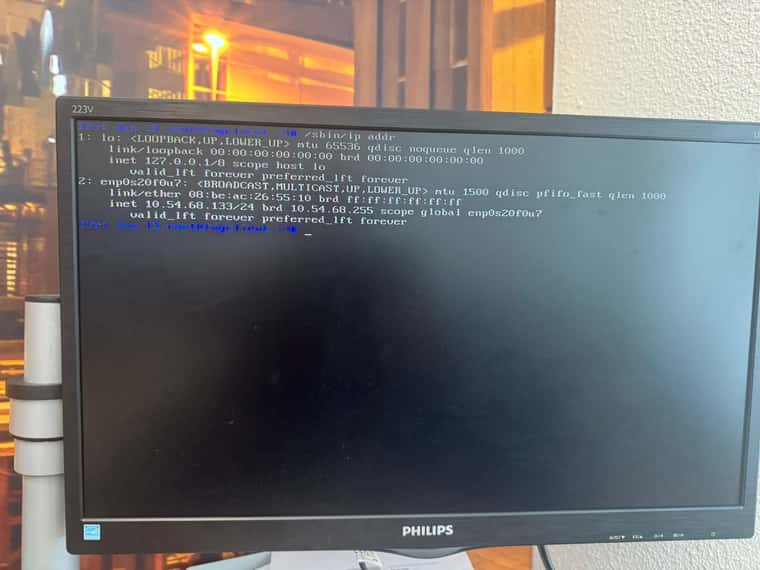
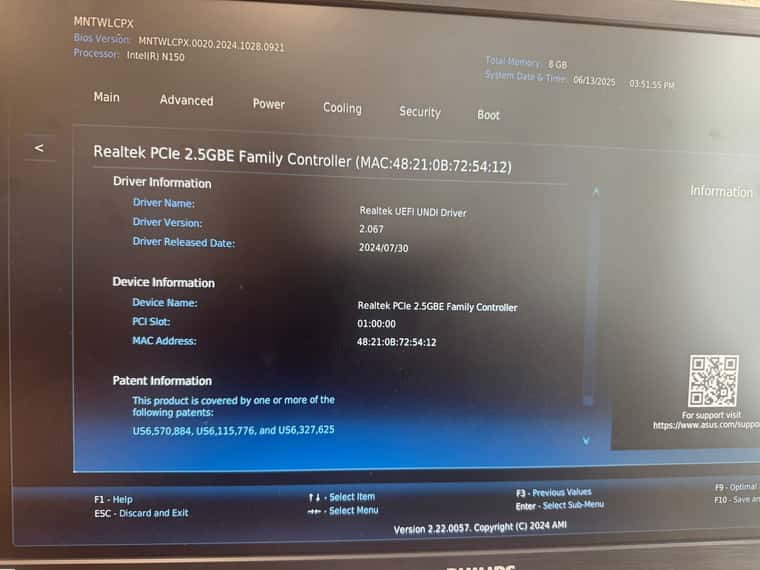
-
@Tom-Elliott Is there any other we could try?
-
@Eazis Well, what I’m seeing is that the 8125 isn’t being detected at all, and I’m not really sure why at this point. The kernel you tested with has all 8125 firmware associated, as well the driver set to load it. So I’m at a lost as to why it’s not loading that specific thing. The network is detected, but not loaded for some reason. More simply, it seems the kernel can see and tell the type of device, but for whatever reason it doesn’t actually want to load it as a potential interface as being available.
I’m unsure where to go until this portion can work and without one of these myself, it’s really difficult to guess about in the dark.
-
@Tom-Elliott Is there anything i can do for you? Maybe we can chat anywhere?