Issue : EFI Stub: initrd data into pcr 9
-
Hello !
I’m facing an issue — I’ve never had any problems building Clevo laptops before, but since purchasing new models, I can no longer get it to work.
I get this message after “Quick registration…” when registering the computer in FOG:
efi stub: loaded initrd from linux_efi_initrd_media_guid device path
measured initrd data into pcr 9I have to force the power button off on the computer to get past this message.
My FOG :
Your version of FOG is up to date.
You’re running the latest stable version
bzImage Version: 6.6.49
bzImage32 Version: arm_Image Version: 6.6.49- I have disabled Secure Boot.
- Disabled VMB (tested with both enabled and disabled).
- Tried several laptops of this model: CLEVO V560TU - Ultra 5-125H (CPU).
- There is no other OS installed, the disk is empty.
- Could it be an incompatibility with the BIOS version?
- I tested multiple versions of FOG (6.1.89), both older and the latest, but no changes.
Do you have any ideas?
(Sorry for my english writing, i’m French and i use translate).
-
@Erika Can you attempt to use kernel version 6.1.22? 6.1.89 is when we started seeing the pcr 9 value/issue. Some machines seem to just get hung up trying. The message you see isn’t an error in and of itself. Simply the kernel cannot load the next element in the chain. At least that’s my suspicion. I don’t know how to fix this or what’s even causing it direclty yet. Havent’ really had time to go through and figure it all out.
Translate via Google:
Pouvez-vous essayer d’utiliser la version 6.1.22 du noyau ? C’est à partir de la version 6.1.89 que nous avons commencé à voir la valeur/le problème pcr 9. Certaines machines semblent simplement se bloquer en essayant. Le message que vous voyez n’est pas une erreur en soi. Le noyau ne peut tout simplement pas charger l’élément suivant de la chaîne. Du moins, c’est ce que je soupçonne. Je ne sais pas encore comment résoudre ce problème ni même ce qui en est la cause directe. Je n’ai pas vraiment eu le temps de tout examiner et de tout comprendre. -
Hi @Tom-Elliott , I tried this version 6.1.22 today , I still have the same problem …

I will try everything on my side, maybe I will find something that will solve,
If you ever find another solution, please let me know. -
@Erika We just released a new experimental kernel that may fix this issue. Can you try updating to version 6.6.69 and let us know if that one works please?
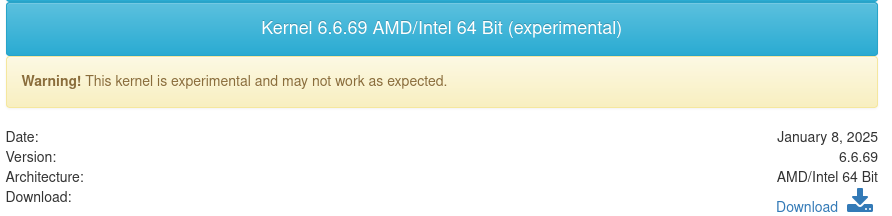
-
-
We tried this experimental version and we are still stuck on this passage.
(because good builds have this message but continue with the rest of the install).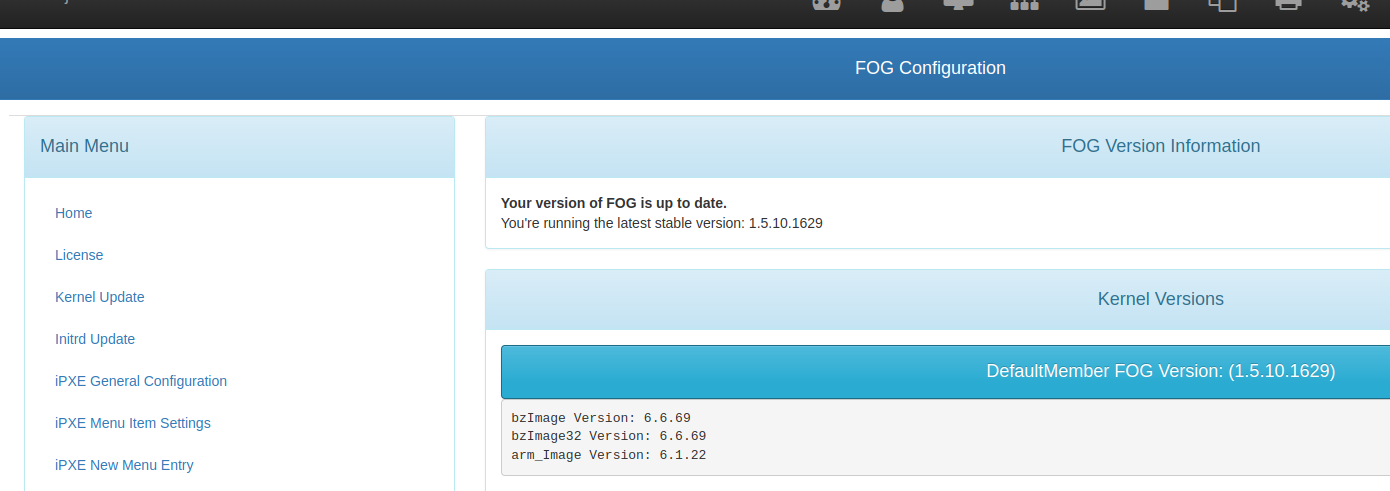
What information could I give you that could help?
Bios version :
(différence that we see)
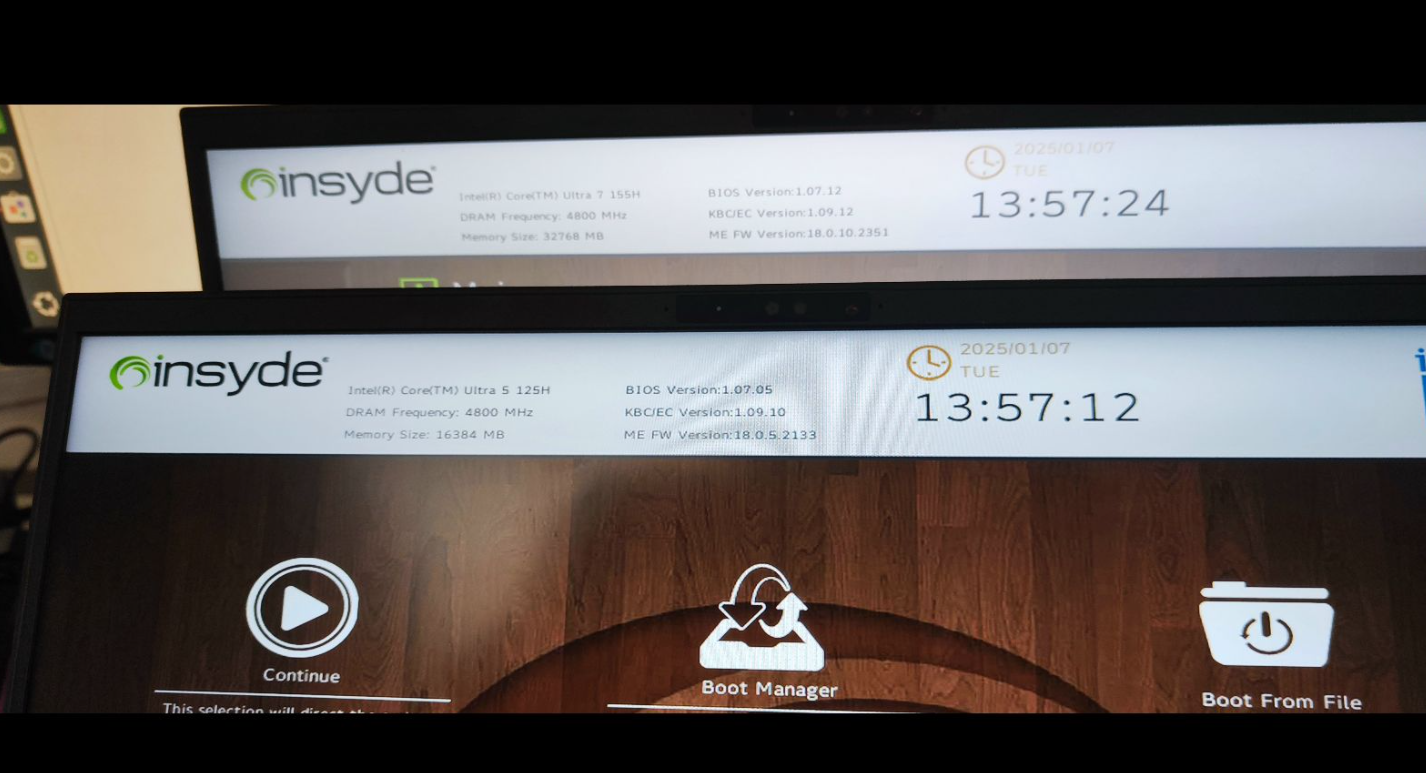
the one at the top :
CLEVO V560TU - Ultra 7 : the build (FOG PXE) it dos’nt worksthe bottom one : it works …
hardware incompatibility ?
(Motherboard, network card…) -
@Erika So if the older BIOS appears to work:
BI0S Version 1.07.05 KBC/EC Version 1.09.10 ME FW Version 18.0.5.2133Then chances are something that was updated firmware wise is causing the problem rather than the kernel. Unsure what we could do to fix this, though if you’re okay with trying kernels still.
Can you try various kernel versions?
I see you may have tried 6.1.22, what about 6.1.89, whatabout older?
If there’s a version that the new bios version works with, that helps lead us to a point that there is something in the Kernel that isn’t working right. It won’t get us closer to fixing the issue entirely but should help us narrow where in the Kernel there is a problem so we can try to figure it out.
-
Sorry,
we tried all available versions of fog core ,
and no one managed to build the laptopwe cannot downgrade the bios, risk too much if we fail.
-
@Erika I would like to try the newer 6.12 kernel to see if this issue would get resolved. I will have a kernel for you to try later today.
-
@Erika I don’t want to release this in the official repo since this is just a testing kernel, so here is the link to the kernel on my forked repo. https://github.com/rluzuriaga/fos/releases/tag/EXP_20250110
You’ll have to manually install it since it isn’t on the official repo. This is how if you’ve never done it before.
- SSH into your FOG server
cd /var/www/fog/service/ipxemv bzImage bzImage_original#Not necessary but recommended so you can revert if there are any issueswget https://github.com/rluzuriaga/fos/releases/download/EXP_20250110/bzImagechmod 644 bzImagechown fogproject:www-data bzImage# For Debian based servers
chown fogproject:apache bzImage# For RHEL based servers
-
thank you I will try today
-
@rodluz said in Issue : EFI Stub: initrd data into pcr 9:
@Erika I would like to try the newer 6.12 kernel to see if this issue would get resolved. I will have a kernel for you to try later today.
My colleague and I tried this morning,
It doesn’t work.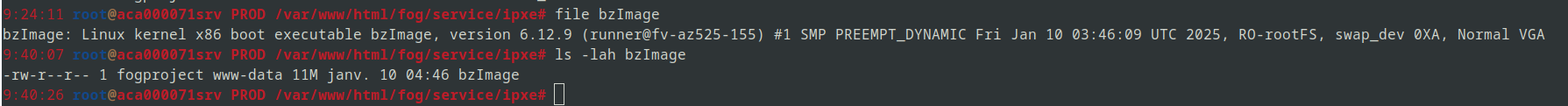

efi stub: loaded initrd from linux_efi_initrd_media_guid device path
measured initrd data into pcr 9Does’nt works on this video : (hosted 2 day)
https://streamable.com/dlqhinWhen it works normally, it should go to this step as in the video :
https://streamable.com/esg8f0 -
@Erika said in Issue : EFI Stub: initrd data into pcr 9:
@rodluz said in Issue : EFI Stub: initrd data into pcr 9:
@Erika I would like to try the newer 6.12 kernel to see if this issue would get resolved. I will have a kernel for you to try later today.
My colleague and I tried this morning,
It doesn’t work.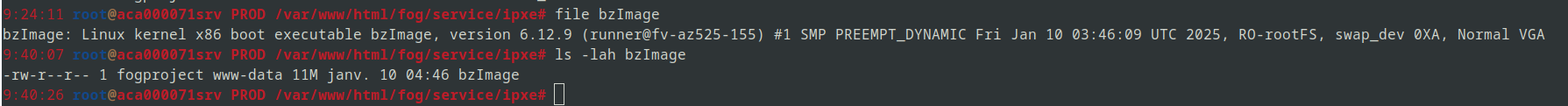

efi stub: loaded initrd from linux_efi_initrd_media_guid device path
measured initrd data into pcr 9Does’nt works on this video : (hosted 2 day)
https://streamable.com/dlqhinWhen it works normally, it should go to this step as in the video :
https://streamable.com/esg8f0