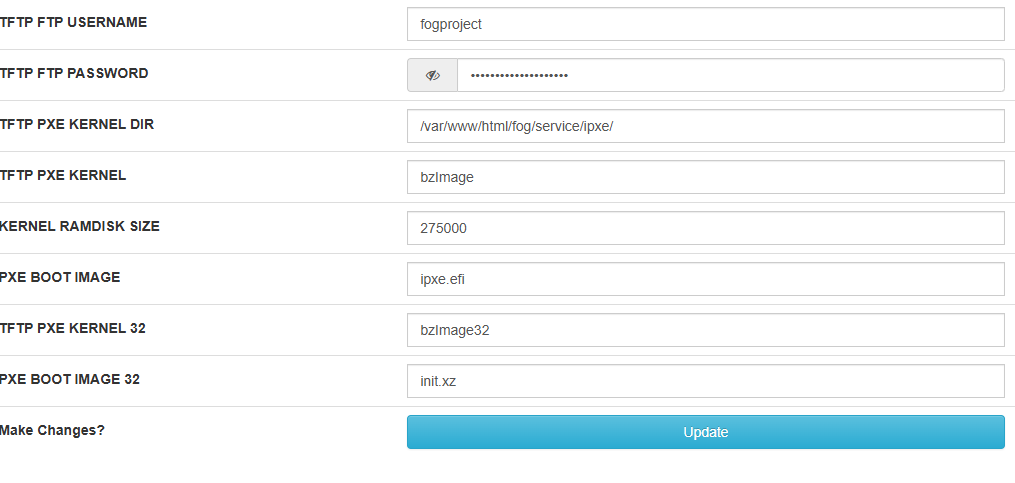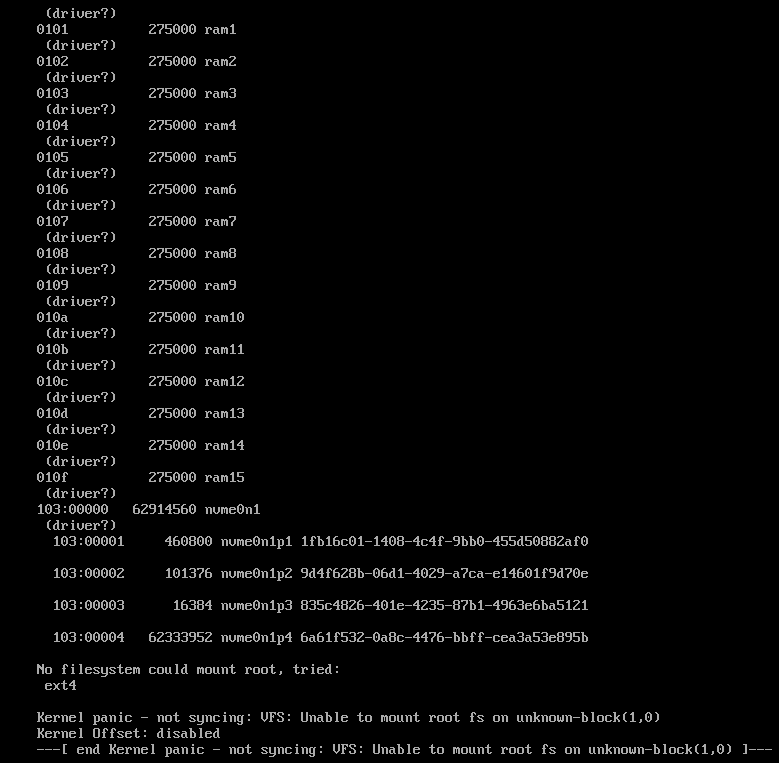Kernel Panic - not syncing, unable to mount root
-
Hey there,
I am very new to using Fog though my colleagues have successfully used it before. I am trying to image a classroom, however everything I try from the Fog menu leads me to this message:
Kernel panic - not syncing: VFS: unable to mount root fs on unknown-block(1,0)
I have looked through a lot of the posts on here and tried different things such as increasing the ramdisk size, changing the boot image name, updating the Fog kernel, downgrading the Fog kernel, updating drivers on my system, trying a different classroom, changing the init.xz, and making sure the DHCP server is good. No matter what I try, I always come back to kernel panic. I’m not really sure what else to do. Please help!
OS: Windows 11 Pro 64 bit
OptiPlex Tower Plus 7010
Running the latest stable version: 1.5.10
Boot image is currently snponly.efi, tried changing it to the undionly.kpxe and no changeAnything is appreciated

-
@bwilli78 I would try ipxe.efi instead of snponly.efi for testing the pxe boot file route.
.kpxeand.kkpxeboot files are for legacy systems that don’t support UEFI. However it sounds like you’re getting to the fog pxe boot menu so that’s an unlikely culprit.Where in the process are you getting the kernel panic?
Are you queueing the imaging before hand or are you queuing it in the fog boot menu?The general process is
- Boot host to pxe
- Host contacts pxe server defined in dhcp and requests pxe bootfile listed in dhcp
- Host boots to the pxe file which takes it to the fog pxe boot menu
a. If the host was queued for a task it downloads and boots the FOS kernel instead of the pxe boot menu
b. Or, user selects a task and then host boots to FOS kernel to perform the action - Kernel loads into FOS and performs the task.
Where in this general overview are you seeing this error?
-
Just tried using ipxe.efi and that did not change anything.
I have tried both queueing the task and choosing an option from the fog boot menu and either way leads me to kernel panic. With that, I’m going to say the error is happening at step 3. I can get to the boot menu but whenever it tries to complete any task/load to the FOS kernel, I get the panic.
-
Is your machine trying to boot bzimage32 ? send a picture if you can.
-
-
@bwilli78 my dell machine was wrongly identified as 32bit and sent bzimage32. You can: 1) update to dev-branch 1629 I should help. Or 2) send bzimage to 32bit machines. (Because they are wrongly identified).
This could be your issue. I don’t see FOG sending bzimage32 anyway. Just a gut feeling. May be wrong.