An Error detected, fails capture
-
Hello everyon


FOG Server is running on an Ubuntu 22.04 server…
I have an Ubuntu VM I want to capture. (Not too long ago I did this using proxmox on an identical VM that also used a dynamic disk and it worked splendidly). I am now using hyper-V and have a VM of Ubuntu 22.04. It’s an EFI bios and nothing else special or out of the ordinary, just a vanilla Ubuntu, 8 GB RAM and a vhdx hard drive. It’s currently 18.6 GB in size with a 50GB ceiling.
If I try and create a “Single Disk - resizeable” it will fail the attempt at capturing on VSphere (It worked when using ProxMox).
If I use Multiple Partition image - Single Disk (Not Resizable), it works.
When the capture fails, this is the error:
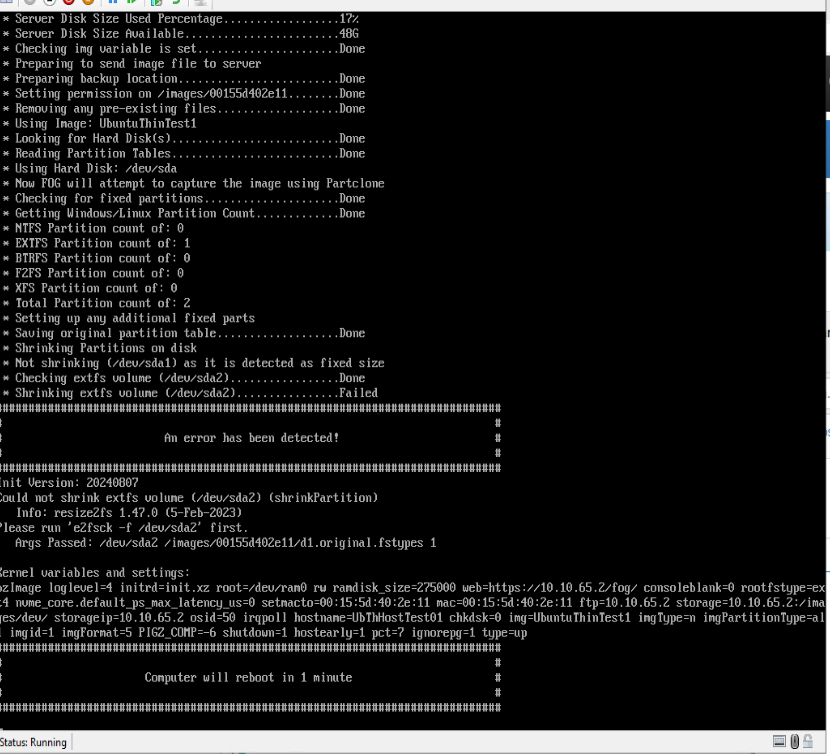
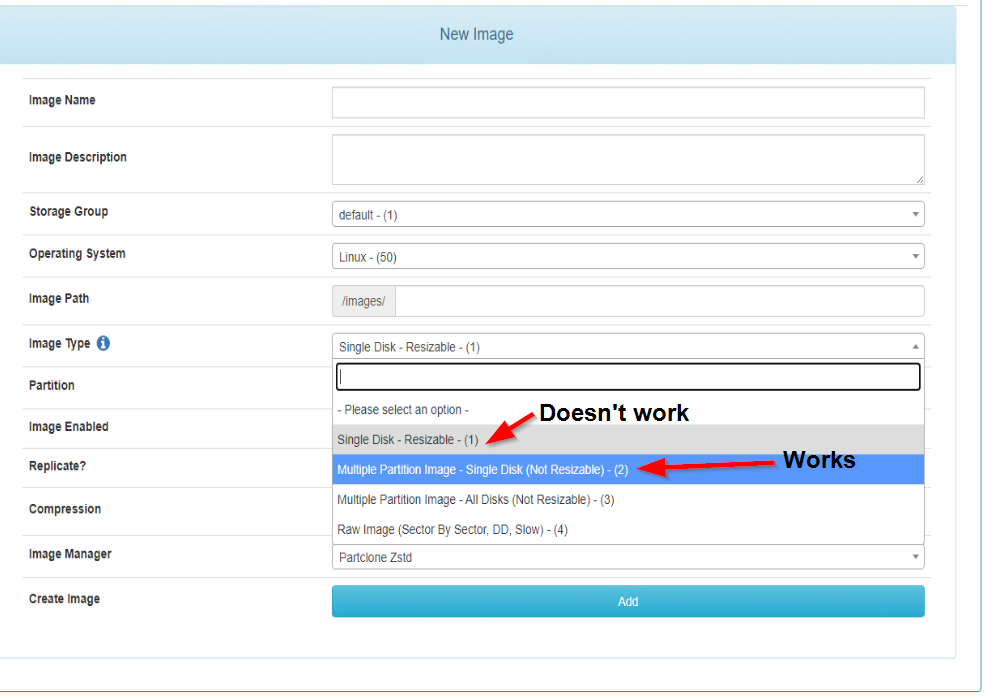
Anyone have any ideas? or is there something I missed somewhere?
ANY help would be greatly appreciated!

-
@adam1972 With the task in debug now, that you’ve done the e2fsck:
Now runfogfrom the blue prompt and it should run though the normal process just pausing as it goes along. -
@adam1972 have you tried running this capture in debug mode and attempt the
e2fsck -f /dev/sda2as suggested? -
This post is deleted! -
@Tom-Elliott @adam1972 Thank you so much for getting back to me…
the efsck shows clean…
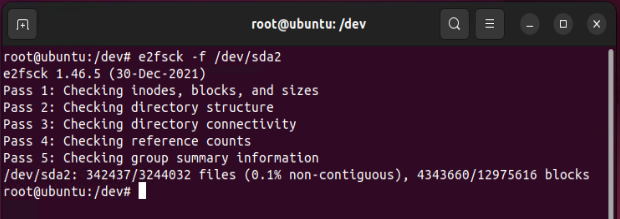
Debug mode? This is what I see… I used the FOG menu item.
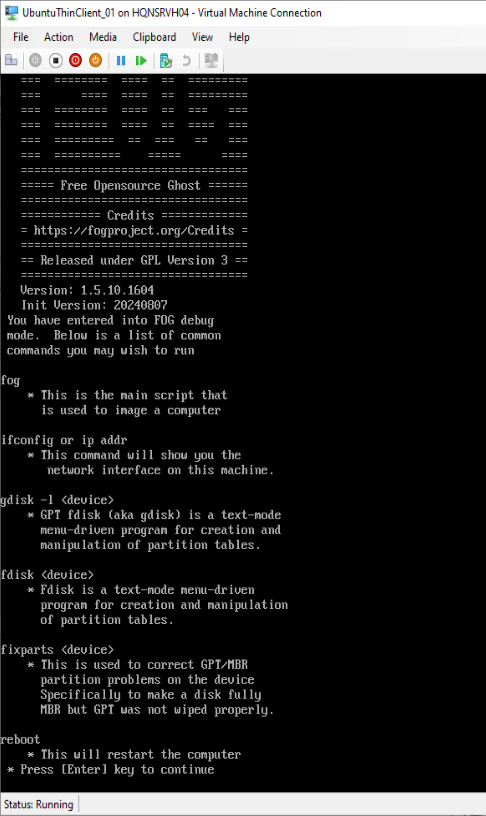
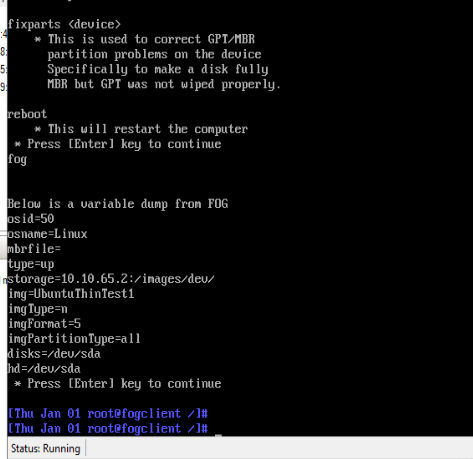
Should I be using a different option?
-
@adam1972 that is the debug shell, you can try the efsck command in debug mode then use the command ‘fog’ to step through the capture process
-
Hello eveyone

Anyone have any idea or suggestions?
I would prefer to have it shrunken than the full size if possible
-
@JJ-Fullmer Thank you for trying to help


If you notice the third image -->
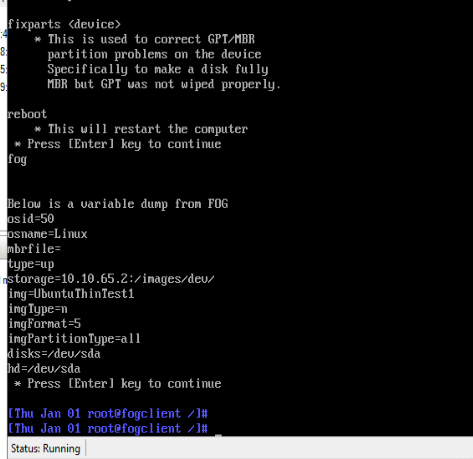
I did, The blue colored prompt at the bottom of the image was the only thing that would happen after i had chopsen the “fog” option.I also did the efsck before hand (1st image)–>
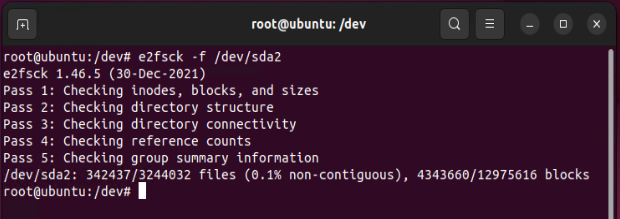
-
@adam1972 you should run the e2fsck command FROM the blue window
and you should reschedule your task, but with the debug option.
-
@Tom-Elliott What do you mean from the “Blue Window”? I ran it from an external usb as /dev/sda2 is mounted with system files (and it was the only way I could find to do it with many many online searches).
I did reschedule the tak, I created one specifically with the debug -->
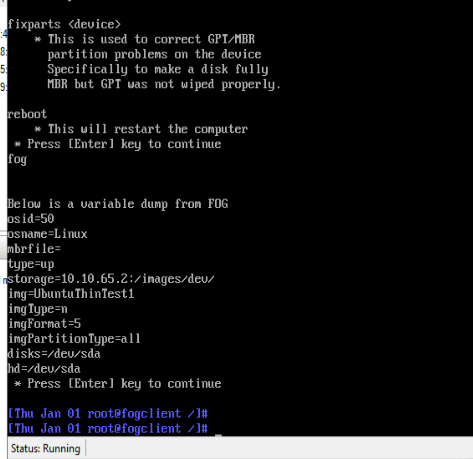
That is what i got… i chose the Fog option and it gave me a “Variable dump” from FOG… It states "Press [Enter] key to continue… which I did and all I get is a blue prompt…
-
@Tom-Elliott You mean like this?
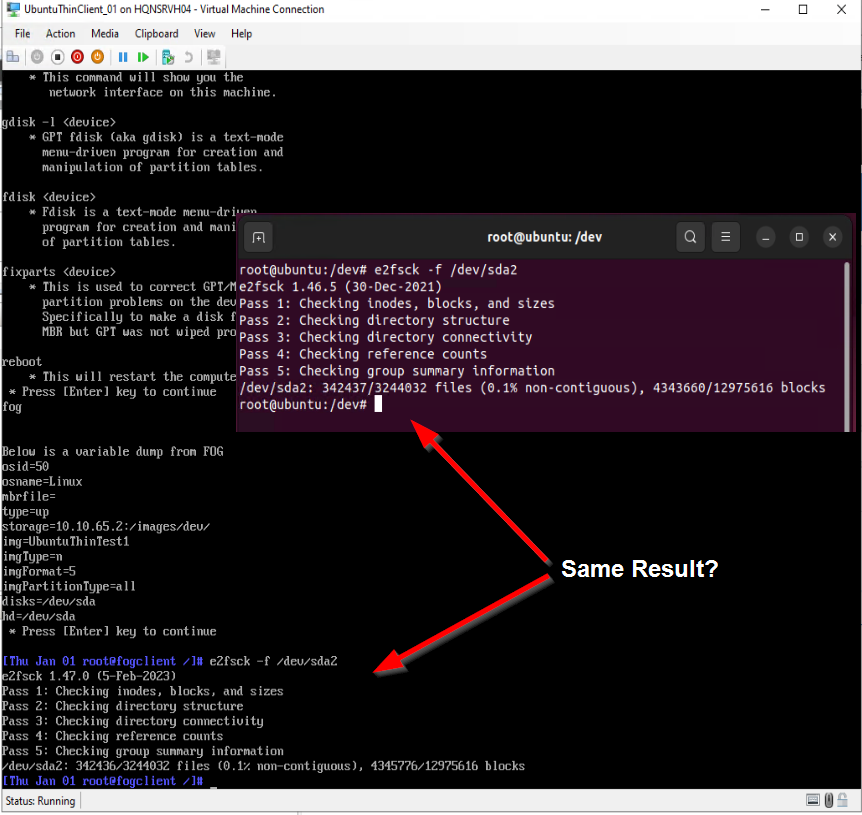
This is the debug capture… with the FOG option selected… -
@adam1972 With the task in debug now, that you’ve done the e2fsck:
Now runfogfrom the blue prompt and it should run though the normal process just pausing as it goes along. -
@Tom-Elliott I did it before your response… I saw it was the same results as I had done through root using an external boot device… Oddly though, once it completed I restarted the job normally and it actually COMPLETED!!! THANK YOU SO MUCH!!!





-
@adam1972 So when you’re in a debug mode, or in a fog task in general, you’re booted into FOS (Fog Operating System) which is the same idea as booting from an external disc/drive. The idea being you’re not mounting and booting from your disks that you are capturing/deploying from/to. So after the efsck came back as clean from where FOS could see, it makes sense that it would work as expected right after.
This probably won’t happen every time you capture, if it does then there’s something you’re doing in preparing the image that is causing the dirty bit to be flagged on the disk, there is likely a way around that, I don’t know off the top of my head for Linux what that might be. But we can figure it out if the problem recurs. -
A adam1972 has marked this topic as solved on
-
@JJ-Fullmer Good to know, thank you so much

